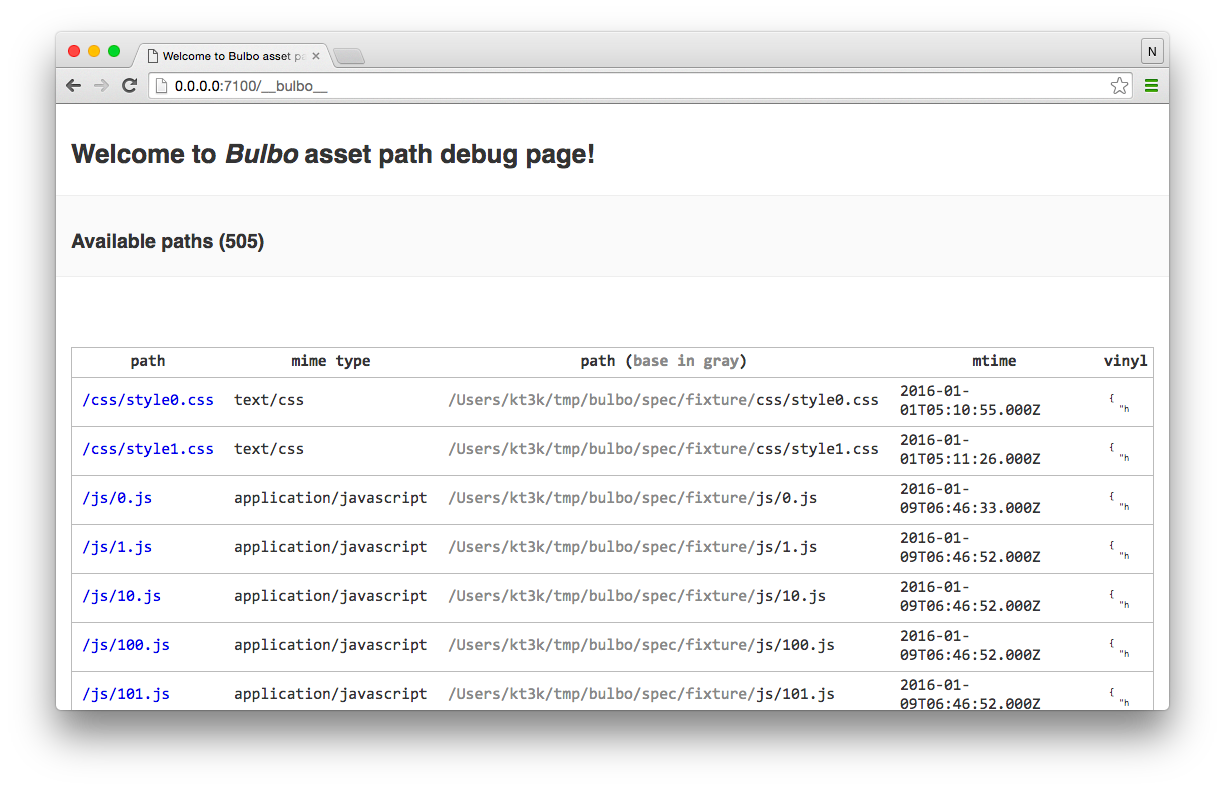Generate your static site with gulp plugins!
- Compatible with gulp plugins - you can use any gulp plugins in bulbo
- Server and Watcher included - you don't need to set up a dev server, bulbo does it for you
- Flexible - bulbo doesn't assume any directory structure, you can configure anything
- Easy syntax - see the getting started guide
npm install --save-dev bulbo
First you need to set up bulbofile.js like the following.
const bulbo = require("bulbo");
const asset = bulbo.asset;
// copy css
asset("source/**/*.css");The above means that 'source/**/*.css' is asset and which will be copied to
the destination directory (default: build).
If you want to change the destination you can do it with bulbo.dest method
bulbo.dest("output");If you need to bundle your scripts with browserify you can set up it like the
following:
const bundler = require("bundle-through");
// build js
asset("source/page/*.js")
.base("source")
.watch("source/**/*.js")
.pipe(bundler());.base('source')means the base path of your glob pattern (source/page/*.js) issource..watch('source/**/*.js')means that this build process watches the filessource/**/*.js, not onlysource/page/*.js.pipe(bundler())registersbundler()as the transform.bundler()transforms all files into the bundles usingbrowserify. See the document for details.
To build html from layout tempate, set up it like the following:
const frontMatter = require('gulp-front-matter')
const wrap = require('gulp-wrap')
// html
asset('source/*.html')
.pipe(frontMatter())
.pipe(wrap(data => fs.readFileSync('source/layouts/' + data.file.frontMatter.layout).toString()))).pipe(frontMatter())means it extracts the frontmatter from the file..pipe(wrap(...))means it renders its html using layour file under thesource/layouts/.- The layout file name is specified by
layoutproperty of the frontmatter.
- The layout file name is specified by
To exclude some patterns, use ! operator.
// others
asset("source/**/*", "!source/**/*.{js,css,html,lodash}");The above copies all assets under source except .js, .css, .html or
.lodash files.
The resulting bulbofile.js looks like the following:
const bulbo = require('bulbo')
const asset = bulbo.asset
const bundler = require('bundle-through')
const frontMatter = require('gulp-front-matter')
const wrap = require('gulp-wrap')
bulbo.dest('output')
// css
asset('source/**/*.css')
// js
asset('source/page/*.js')
.base('source')
.watch('source/**/*.js')
.pipe(bundler())
// html
asset('source/*.html')
.pipe(frontMatter())
.pipe(wrap(data => fs.readFileSync('source/layouts/' + data.file.frontMatter.layout).toString())))
// others
asset('source/**/*', '!source/**/*.{js,css,html,lodash}')And then bulbo serve command starts the server.
$ bulbo serve
bulbo [01:33:38] Using: /Users/kt3k/tmp/long-dream-core/bulbofile.js
bulbo [01:33:39] serving
bulbo [01:33:39] Reading: site/**/*.js
bulbo [01:33:39] Reading: src/infrastructure/infrastructure.js
bulbo [01:33:39] Reading: site/*.html
bulbo [01:33:39] Reading: site/data/**/*.*
bulbo [01:33:39] Reading: site/img/**/*.*
bulbo [01:33:39] Reading: site/css/**/*.*
bulbo [01:33:39] Server started at: http://0.0.0.0:7100/
bulbo [01:33:39] See debug page is: http://0.0.0.0:7100/__bulbo__
bulbo [01:33:39] Ready: site/**/*.js
bulbo [01:33:39] Ready: src/infrastructure/infrastructure.js
bulbo [01:33:39] Ready: site/*.html
bulbo [01:33:39] Ready: site/img/**/*.*
bulbo [01:33:39] Ready: site/css/**/*.*
bulbo [01:33:39] Ready: site/data/**/*.*
And the following builds all the given assets and saves them to build/
directory.
$ bulbo build
bulbo [12:04:19] Using: /Users/kt3k/tmp/long-dream-core/bulbofile.js
bulbo [12:04:20] building
bulbo [12:04:25] done
const bulbo = require("bulbo");- @param {string[]} paths The glob pattern(s)
This registers the glob pattern as the asset source.
Example:
bulbo.asset("src/js/**/*.js");Example:
bulbo.asset("src/feature1/*.html", "src/feature2/*.html");- @param {Object} [opts] The options
This passes the option to asset globing.
Example:
bulbo.asset("src/js/**/*.js")
.assetOptions({ read: false });The above doesn't read actual file contents when being built. This is useful when you use the transform which doesn't require the file contents.
- @param {string} path The base path of the asset glob
This sets the base path of the asset glob.
The base path is automatically chosen from your glob pattern. If you want change the default base path you can change it calling this method.
Example:
bulbo.asset("src/img/**/*.*"); // `src/img/foo.png` is copied to `build/foo.png` because the base path of this glob is `src/img` by default.
bulbo.asset("src/img/**/*.*").base("src"); // but in this case, copied to `build/img/foo.png`- @param {string|string[]} glob The path(s) to watch
This sets the watch path(s) of the asset. If no watch paths are set, the bulbo watches the same paths as the asset's source paths.
Example:
bulbo
.asset("src/js/pages/*.js")
.watch("src/js/**/*.js") // Watches all js files under `src/js`, though build entry poits are only js files under `src/js/pages`.
.pipe(through2.obj((file, enc, callback) => {
file.contents = browserify(file.path).bundle();
callback(null, file);
}));- @param {object} opts The options to pass to chokidar (the watcher library)
This options is passed to chokidar's watch option. You can modify the behaviour of the internal chokidar as you want.
- @param {String} path
This sets the build destination. (The default is build)
Example:
bulbo.dest("dist");- @param {Number} port
This sets the port number of the asset server. (The default is 7100.)
Example:
bulbo.port(7500);- @param {string} base
This sets the default base path for all the assets.
Example:
bulbo.base("source");
bulbo.asset("source/news/**/*.md");
bulbo.asset("source/events/**/*.md");
bulbo.dest("build");The above assets build to build/news/**/*.md and build/events/**/*.md
respectively.
- @param {string} title The title of the logger
This sets the logger title.
bulbo.loggerTitle("myapp");Then the console looks like the below:
$ bulbo serve
bulbo [21:22:38] Using: /Users/kt3k/t/bulbo/demo/bulbofile.js
myapp [21:22:38] serving
myapp [21:22:38] Reading: ../test/fixture/**/*.js
myapp [21:22:38] Reading: ../test/fixture/**/*.css
myapp [21:22:38] Server started at: http://localhost:7100/
myapp [21:22:38] See debug info at: http://localhost:7100/__bulbo__
myapp [21:22:38] Ready: ../test/fixture/**/*.css
myapp [21:22:44] Ready: ../test/fixture/**/*.js
- @param {Function} middleware
Adds the connect compiliant middleware to the server.
Example:
const livereload = require("connect-livereload");
bulbo.addMiddleware(() => livereload());npm install -g bulbo installs command bulbo. Which supports 2 subcommands
build and serve.
This builds all the registered assets into the destination directory. The
defualt destination is build. The path is configurable by bulbo.dest(path)
in bulbofile.
This starts the local server which serves all the registered assets on it. The
default port is 7100. The number is configurable by bulbo.port(number) in
bulbofile.
bulbo command without arguments also does the same as bulbo serve. You can
just simply call bulbo to start bulbo server.
The bulbo server has builtin debug url at 0.0.0.0:7100/__bulbo__. You can find
there all the available paths (assets) on the server. It's useful for debugging
the asset stream.
You can enable es2015 syntax by renaming bulbofile.js to bulbofile.babel.js
and adding babel-register as dependency.
npm install --save-dev babel-register babel-preset-es2015
You also need to set up .babelrc as follows:
{
"presets": [
"es2015"
]
}You need to rename bulbofile.js to bulbofile.coffee and install coffeescript dependency:
npm install --save-dev coffee-script
And your bulbofile.coffee looks like the following:
asset = require('bulbo').asset
through2 = require 'through2'
browserify = require 'browserify'
frontMatter = require 'gulp-front-matter'
wrap = require 'gulp-wrap'
asset 'source/**/*.css'
asset 'source/**/*'
asset '!source/**/*.{js,css,html,lodash}'
asset 'source/page/*.js'
.watch 'source/**/*.js'
.pipe through2.obj (file, enc, callback) ->
file.contents = browserify(file.path).bundle()
callback null, file
asset 'source/*.html'
.pipe frontMatter()
.pipe wrap (data) =>
fs.readFileSync("source/layouts/#{ data.file.frontMatter.layout }").toString()Use gulp-if:
const gulpif = require('gulp-if')
const uglify = require('gulp-uglify')
const PRODUCTION_BUILD = process.NODE_ENV === 'production'
asset('source/**/*.js')
.pipe(gulpif(PRODUCTION_BUILD, uglify())This uglifies the scripts only when the variable NODE_ENV is 'production'.
Or alternatively use through2:
const through2 = require("through2");
const uglify = require("gulp-uglify");
const PRODUCTION_BUILD = process.NODE_ENV === "production";
asset("source/**/*.js")
.pipe(PRODUCTION_BUILD ? uglify() : through2.obj());Use gulp-wrap and the engine option:
const wrap = require("gulp-wrap");
const frontMatter = require("gulp-front-matter");
asset("source/**/*.html")
.pipe(frontMatter())
.pipe(wrap({ src: "source/layout.nunjucks" }, null, { engine: "nunjucks" }));Note You need to npm install nunjucks in this case.
This example wraps your html in the nunjucks template. The contents of each html
file is refereced by contents and the front matter by file.frontMatter.
Use watch option in the asset options.
asset("source/page/*.js")
.watch("source/**/*.js");This is useful when the entrypoints of the asset and the actual source files are different. For example, if you use browserify to bunble your scripts, your entrypoints are bundle's entrypoint files but you need to watch all of your source files which form the bundles.
bulbo can be used as internal engine of your own static site generator.
The example looks like the following:
index.js:
const bulbo = require('bulbo')
bulbo.asset(...).pipe(...) // Some preset settings are here.
module.exports = bulbobin/index.js
const bulbo = require("bulbo");
bulbo.cli.liftoff("mycommand", { configIsOptional: true }).then((bulbo) => {
bulbo.build();
});and bin/index.js works as static site generator cli with some asset building preset.
$ node bin/index.js
This builds preset assets without your configuration. This is useful if you want to share the same bulbo setting across the projects.
- @param {string} name The command (module) name
- @param {object} options The options
- @param {boolean} [options.configIsOptional] True iff the config is optional. Default is false.
- @return {Promise}
This set up your module using liftoff. This returns a promise which is
resolved by the your own module. Your module needs to implement setLogger
method. It is recommended you expose bulbo module instance as your module
interface.
This does not take care of cli options. It is recommended to use with option
parsers like minimist, minimisted etc.
MIT
- 2022-03-14 v8.0.1 Remove minirocket dependency.
- 2022-03-14 v8.0.0 Clean up. Support only Node >=14.
- 2018-06-09 v7.0.1 Add middleware support. Drop Node 4 support.
- 2017-04-26 v6.13.0 Update debug page design.
- 2017-04-26 v6.11.0 Add config extension types.
- 2017-04-26 v6.10.0 Update cli.liftoff util.
- 2017-04-25 v6.9.0 loggerTitle method.
- 2017-04-23 v6.8.0 Serve index.html.
- 2017-04-12 v6.7.0 Improve error logging.
- 2016-12-29 v6.5.0 Fix windows issues.
- 2016-12-28 v6.4.0 Update vinyl-serve.
- 2016-10-28 v6.3.0 Add base method.
- 2016-10-11 v6.2.4 Update minirocket.
- 2016-09-18 v6.2.1 Update vinyl-serve.
- 2016-09-05 v6.2.0 Add extension API.
- 2016-09-05 v6.1.5 Refactoring (use minirocket).
- 2016-05-08 v6.1.0 Better error handling.
- 2016-05-01 v6.0.0 Remove asset().build() DSL verb.
- 2016-04-29 v5.1.1 Change the architecture. Use the same transform for an asset while watching.
- 2016-04-19 v4.2.3 Auto cloning feature of piped transform
- 2016-04-18 v4.1.0 Update vinyl-serve to v2.0.0 (fixed bug of serving data)
- 2016-04-17 v4.0.3 Update vinyl-serve to v1.3.4 (fixed bug of binary data handling)
- 2016-04-16 v4.0.2 Fix loading bug.
- 2016-04-14 v4.0.0 Update DSL.
- 2016-04-13 v3.0.0 Update DSL.
- 2016-01-09 v1.0.2 Improved server start time.
- 2016-01-08 v1.0.1 Fixed build file number limit bug.
- 2016-01-03 v1.0.0 Initial release.
Bulbo = vinyl-fs + js-liftoff + stream-splicer + vinyl-serve + Bulbo DSL
vinyl-fsis the same asgulp.src()andgulp.dest(). Bulbo uses it for creating file streams and saving them.js-liftoffis a magical tool for creating CLI tool which is configurable by its DSL script, in this case like bulbofile.js.stream-spliceris used for creating a linear pipeline of transforms of the assets.vinyl-serveis a simple server which consumes readable vinyl streams and serves the files in them.
Bulbo has the only one model Asset which represents a group of assets and its
transform.
Bulbo has 3 application layer classes, AssetServer AssetBuilder and
AssetService
Bulbo DSL is implemented in bulbo.js (the module interface) and AssetFacade
class.