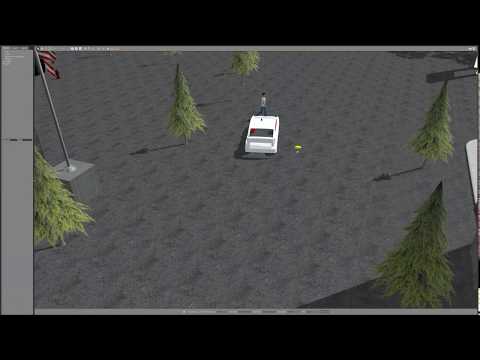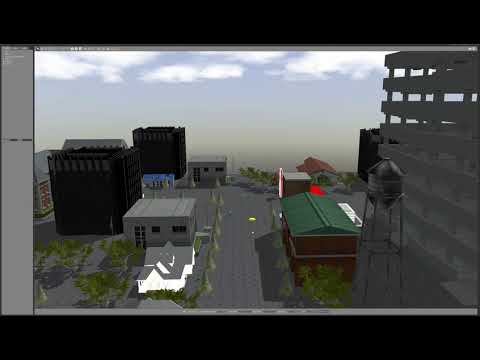Autonomous driving car simulator based on gazebo. The following sensors are simulated.
- ROS (higher kinetic)
- gazebo (higher version 7)
$ cd <catkin workspace/src/>
$ git clone https://github.com/yukkysaito/vehicle_sim.git --recurse-submodulesor if you already have a copy of the repo, run $ git submodule update --init --recursive.
- build
$ rosdep install --from-paths <vehicle_sim path> -y
$ cakin_make
$ source "your catkin workspace"/devel/setup.bash- upgrade gazebo version and download gazebo models(only once)
$ rosrun vehicle_sim_launcher setup.sh
- launch gazebo
$ roslaunch vehicle_sim_launcher world_test.launchIf GPU is available
$ roslaunch vehicle_sim_launcher world_test.launch gpu:=trueCitysim : http://gazebosim.org/blog/car_sim
$ roslaunch vehicle_sim_launcher gazebo7_citysim.launch gpu:=true
If you use gazebo9, simulate traffic lights and moving objects. Build according to the readme and execute the following command
$ roslaunch vehicle_sim_launcher gazebo9_citysim.launch gpu:=true
mcity(car_demo) : https://github.com/osrf/car_demo
$ roslaunch vehicle_sim_launcher gazebo_mcity.launch gpu:=true
Connect to Autoware : https://github.com/CPFL/Autoware
If you need pointcloud map and path files, you can download.
The follwing video is used autoware_world/pointcloud_map and autoware_world/path.
$ roslaunch vehicle_sim_launcher gazebo_autoware.launch gpu:=true
You can customize sensor position and vehicle info.
- sensor position: vehicle/vehicle_model/config/caibration.yaml
- vehicle info: vehicle/vehicle_model/config/vehicle_info.yaml