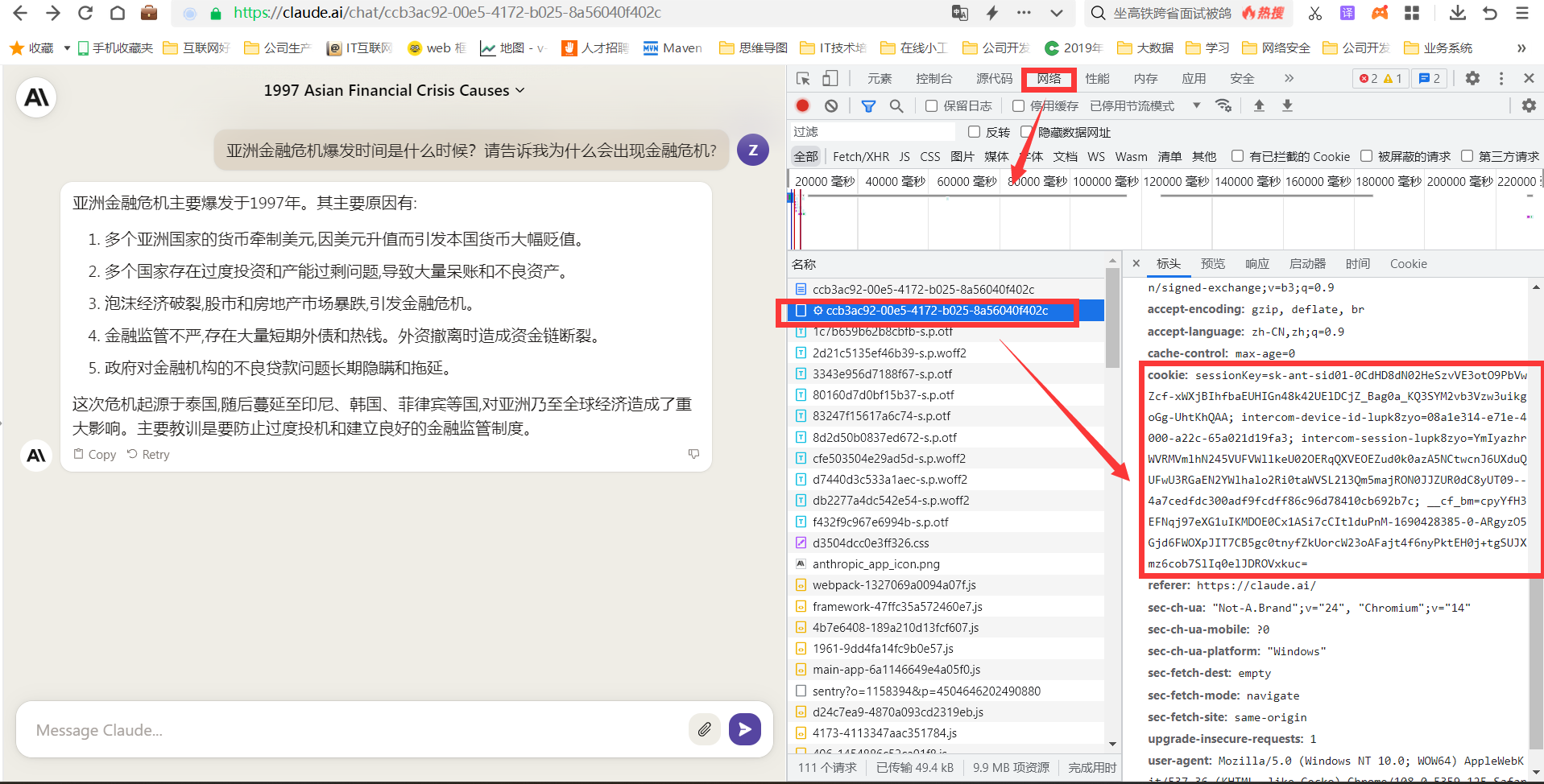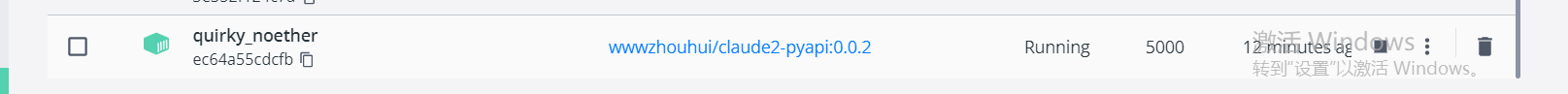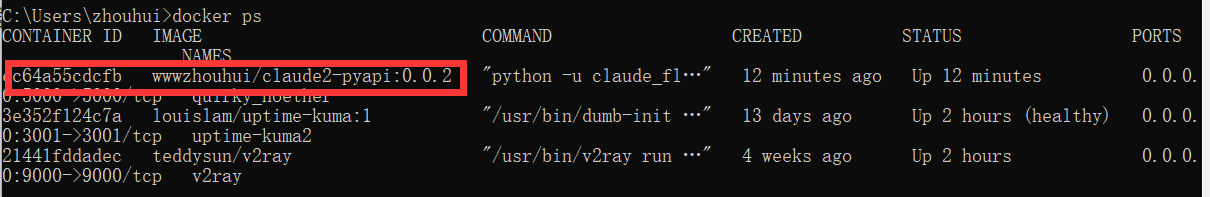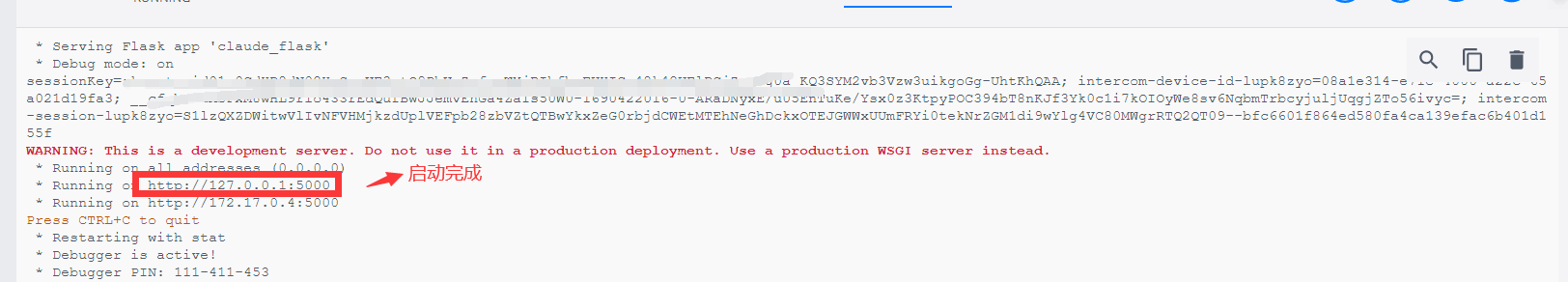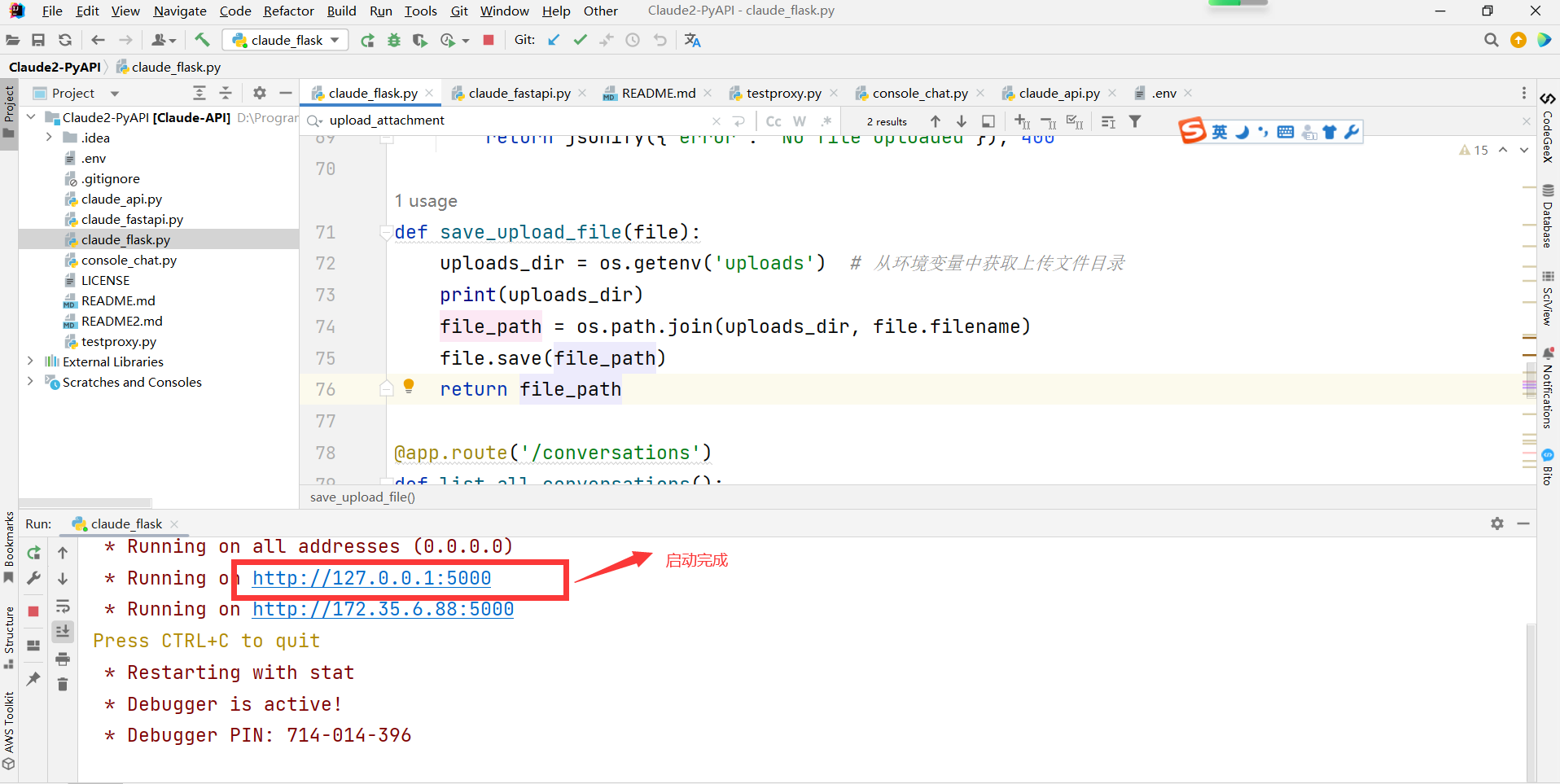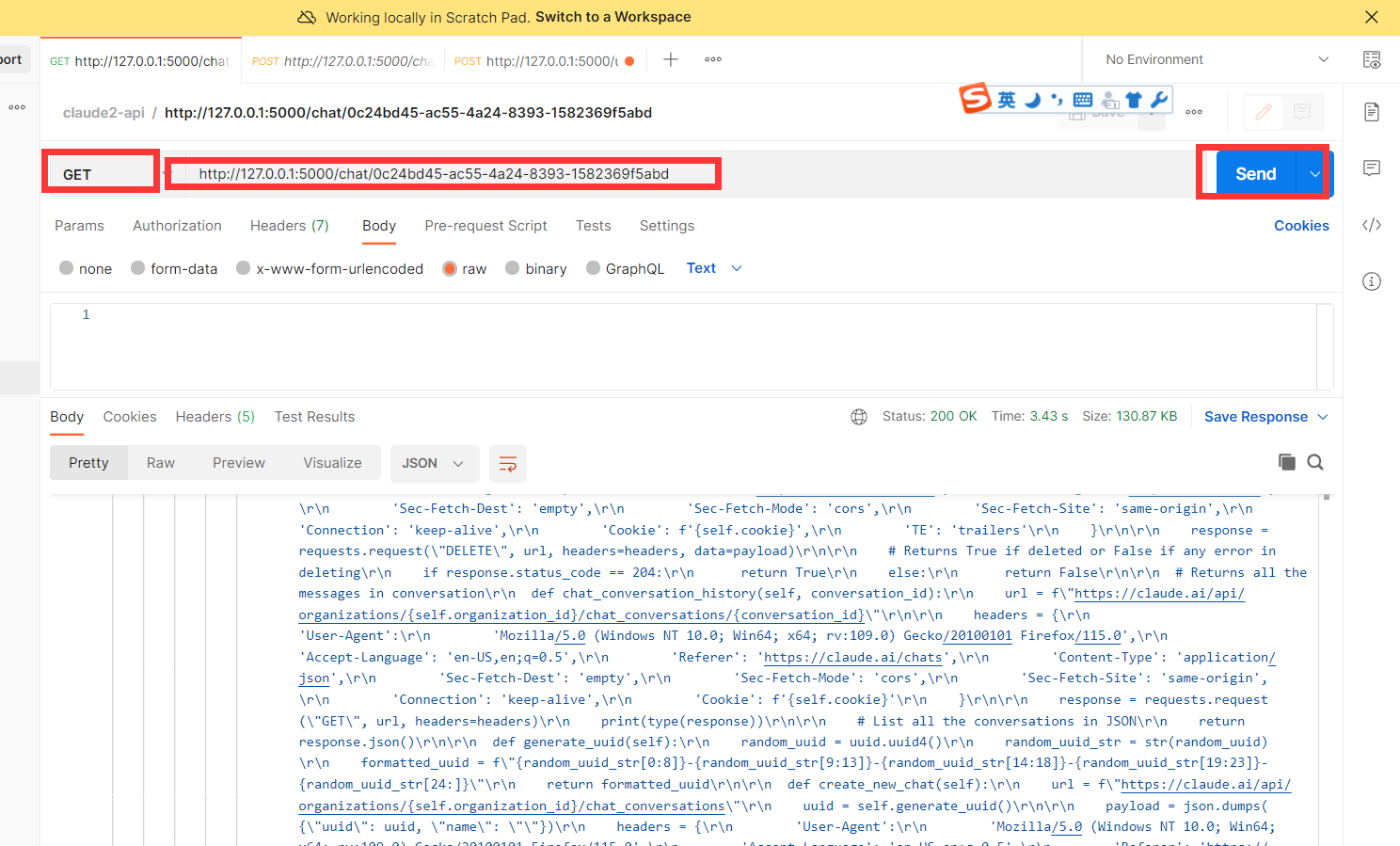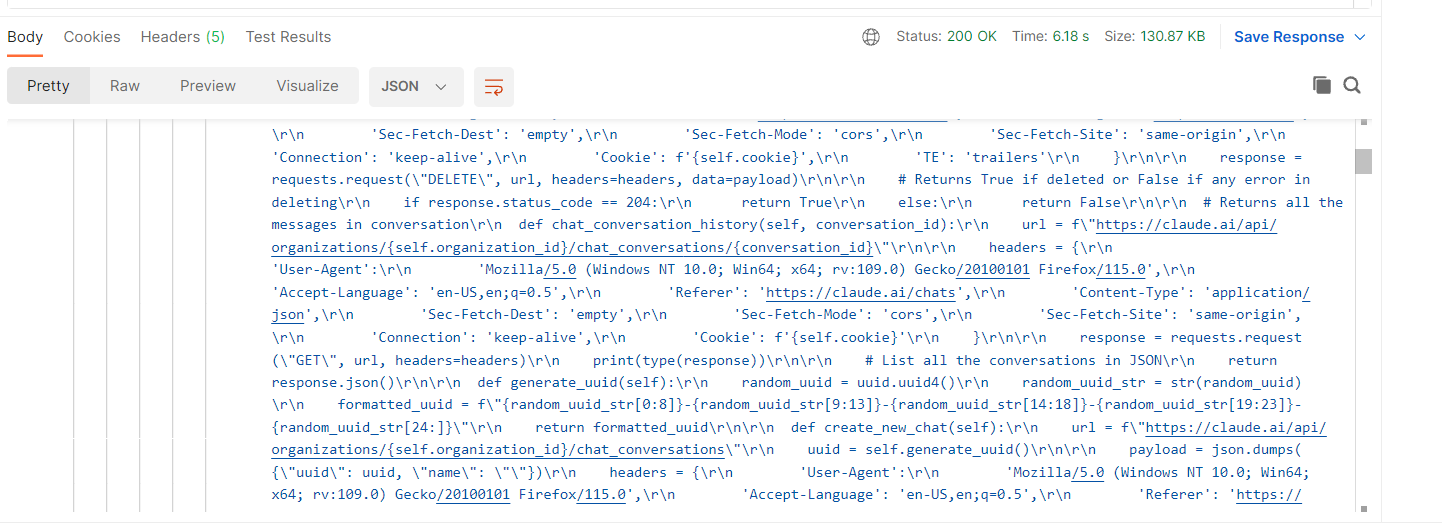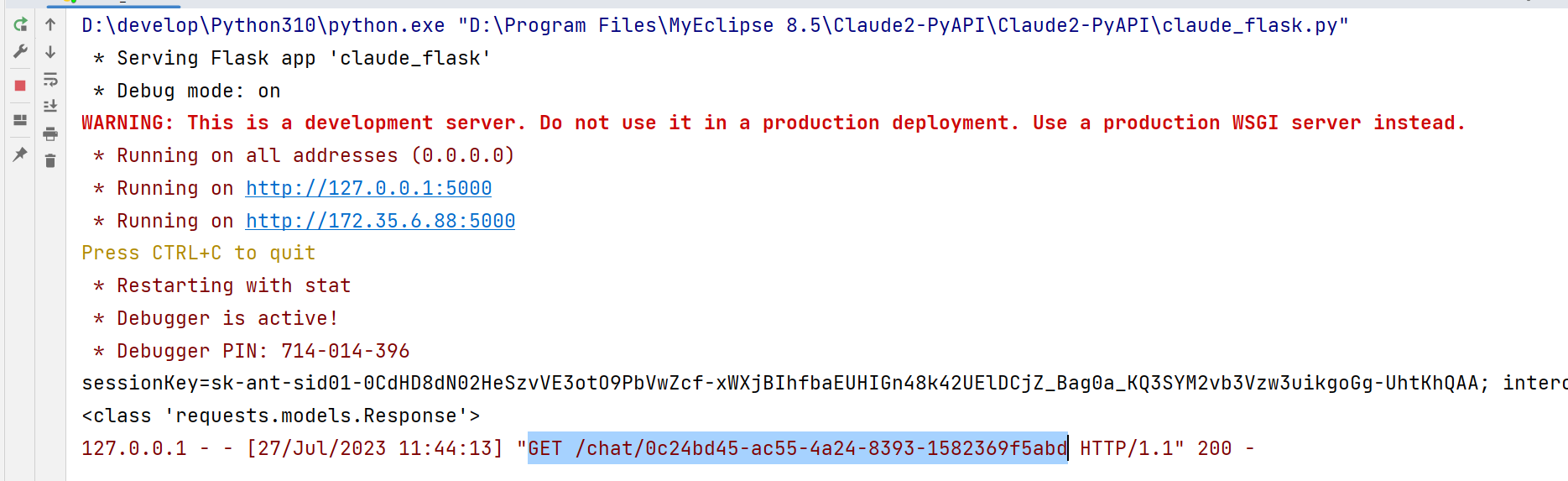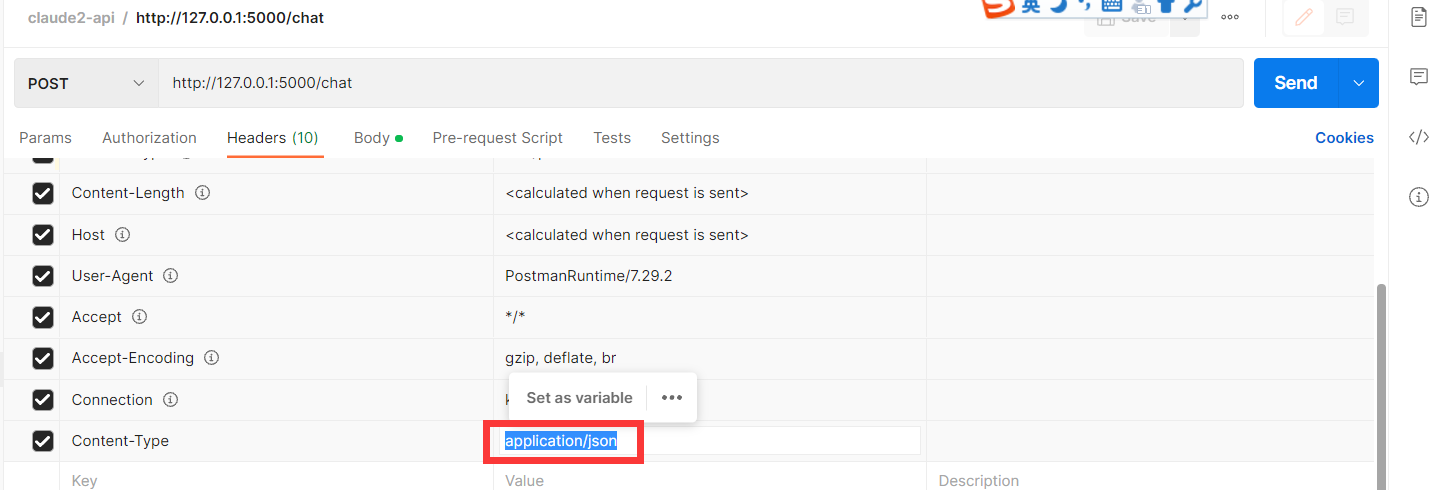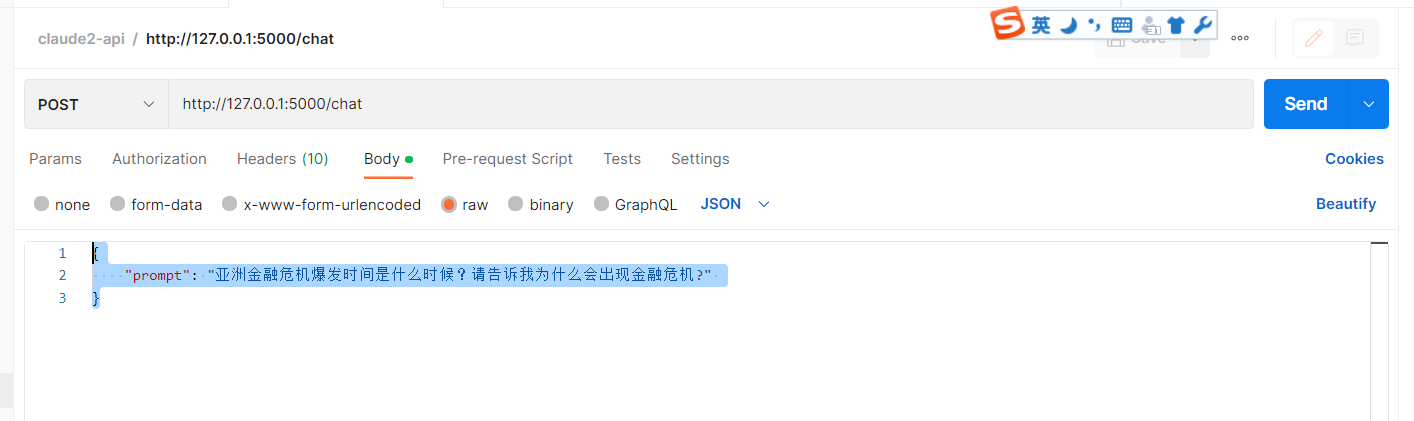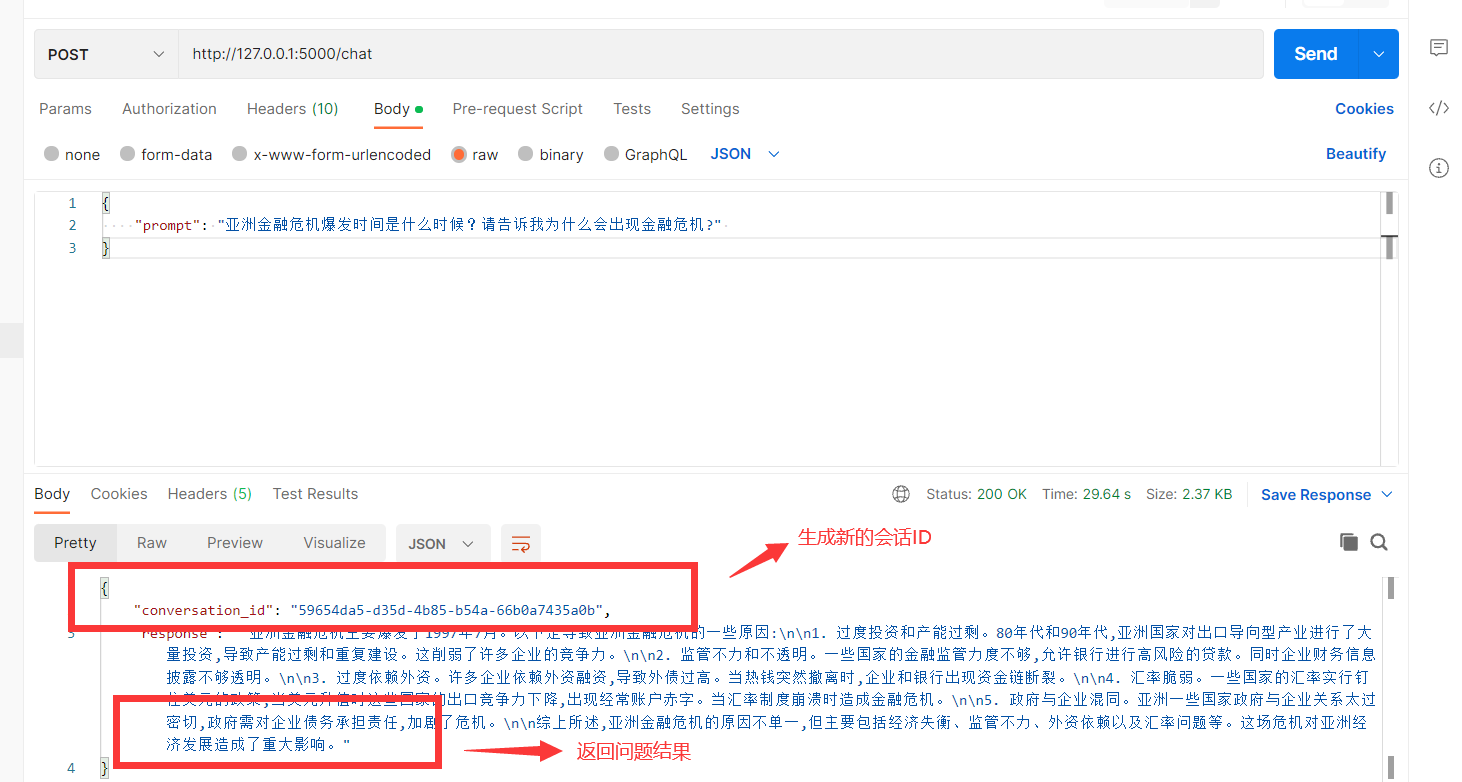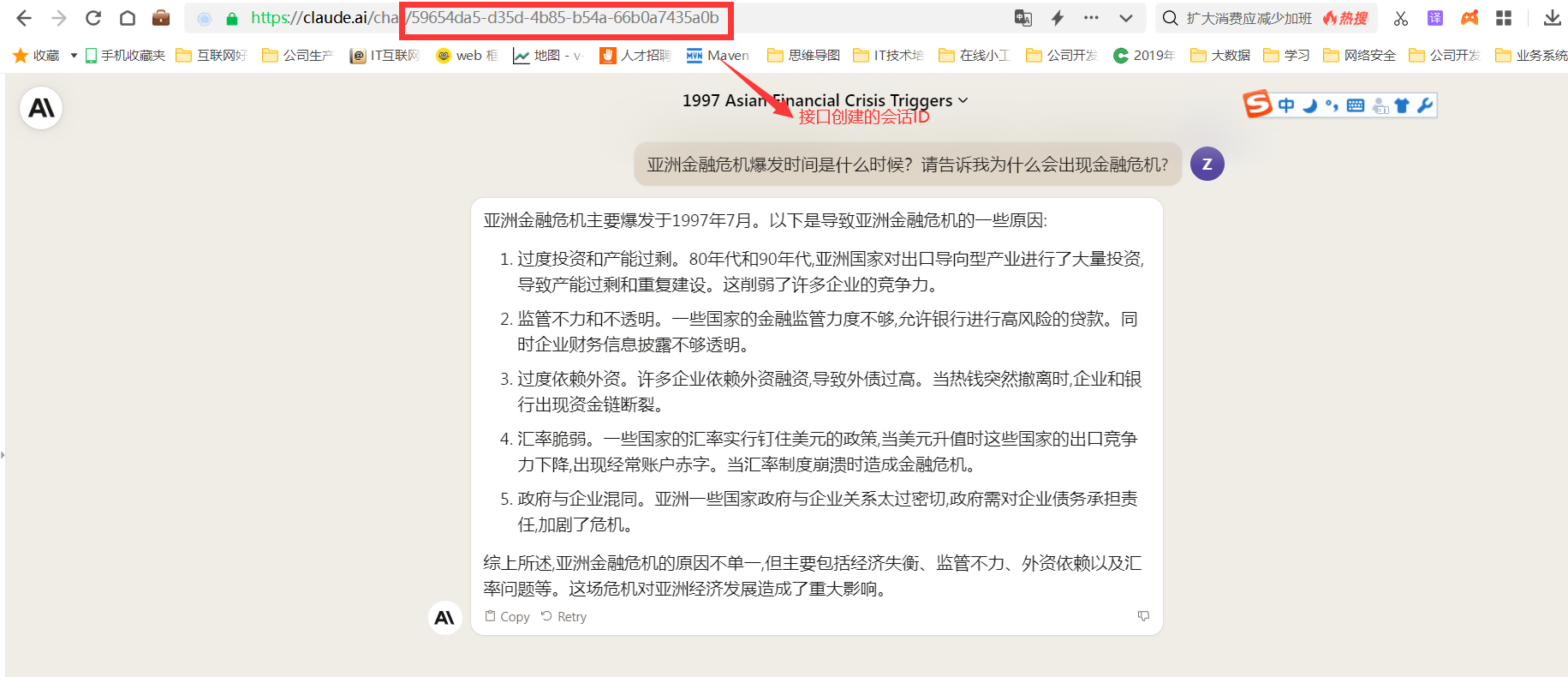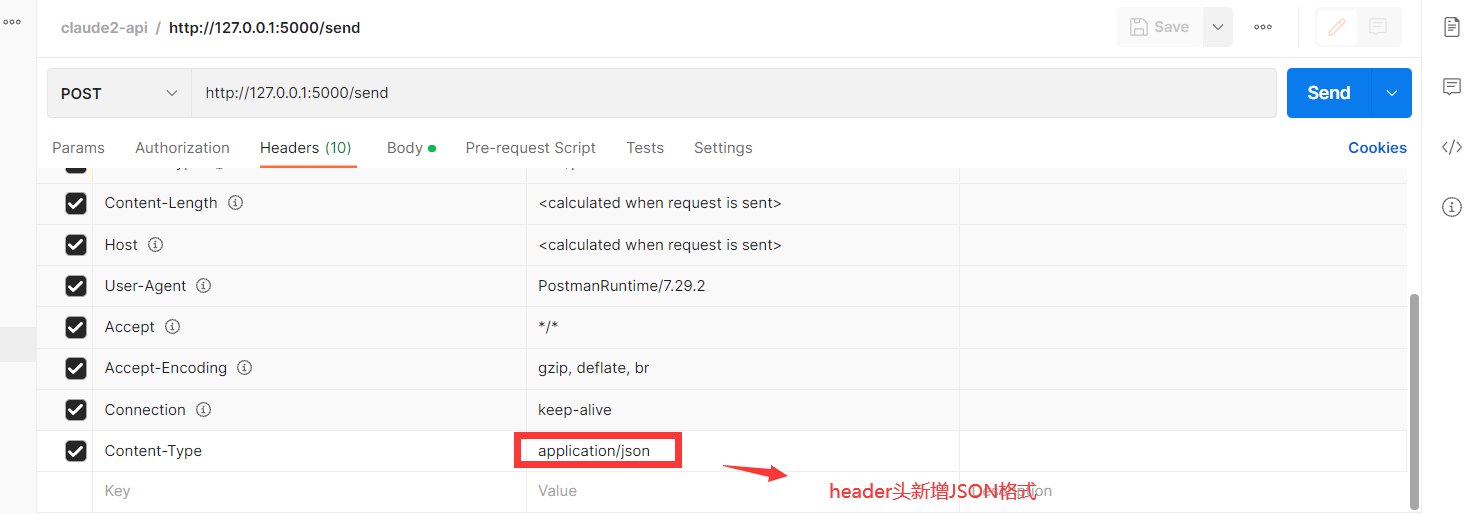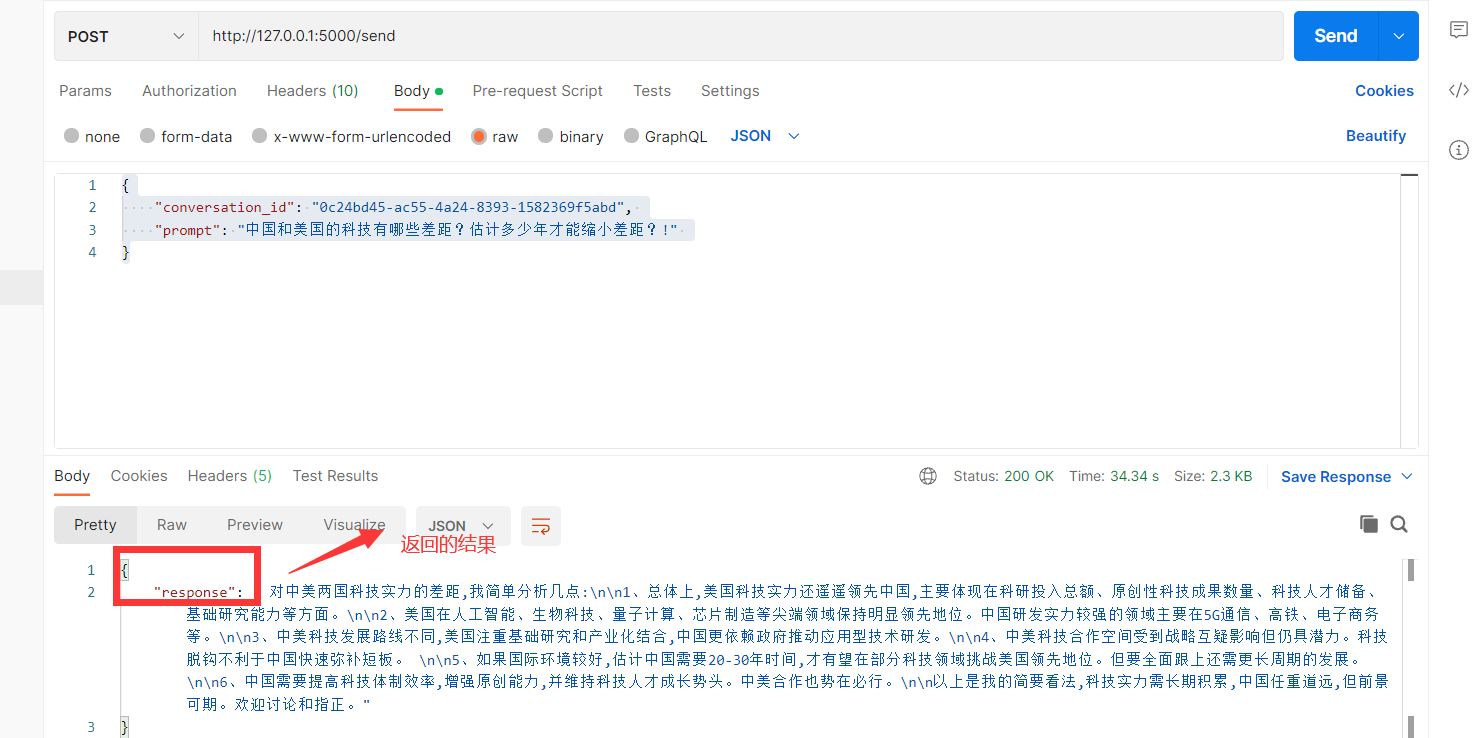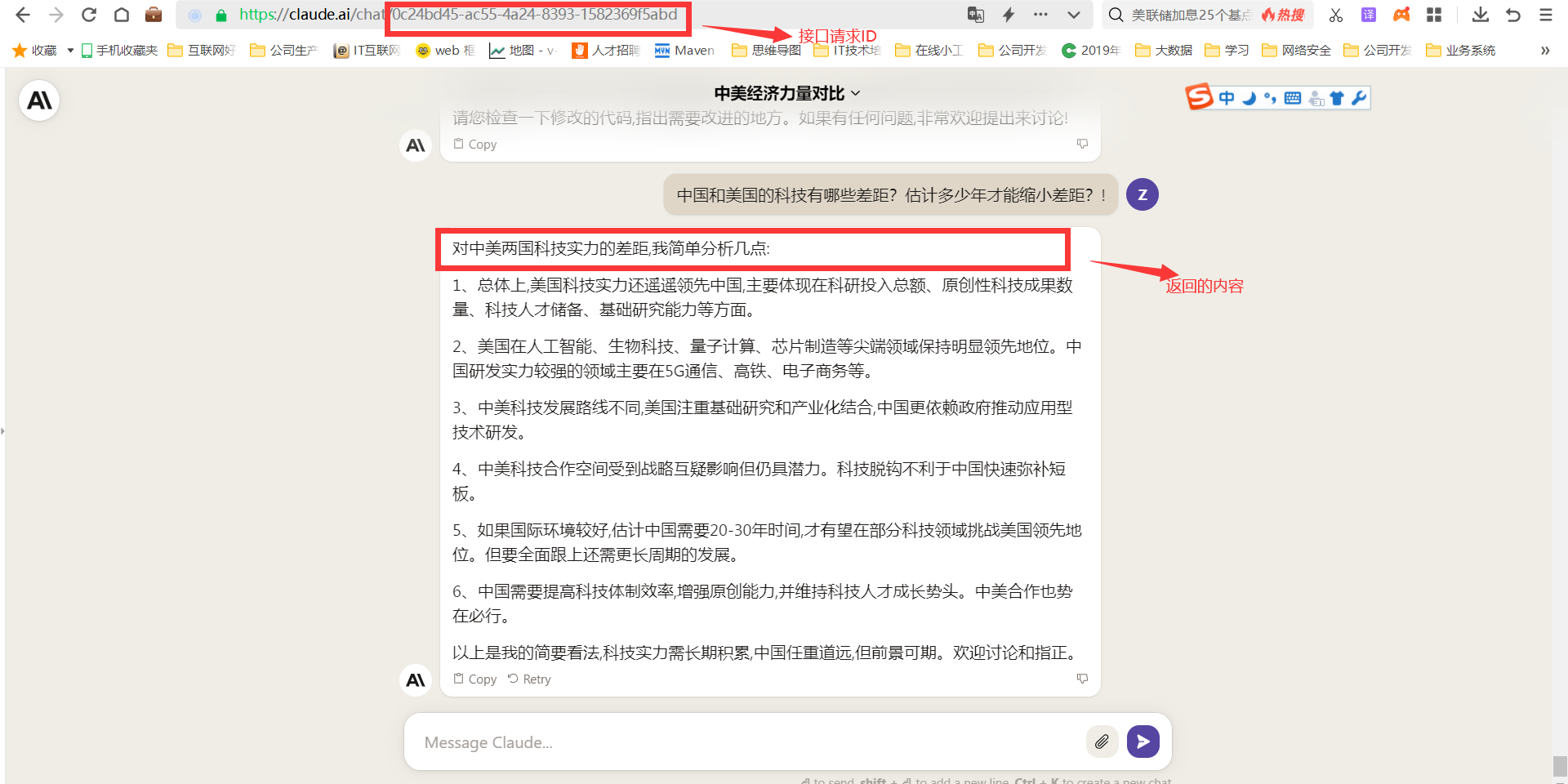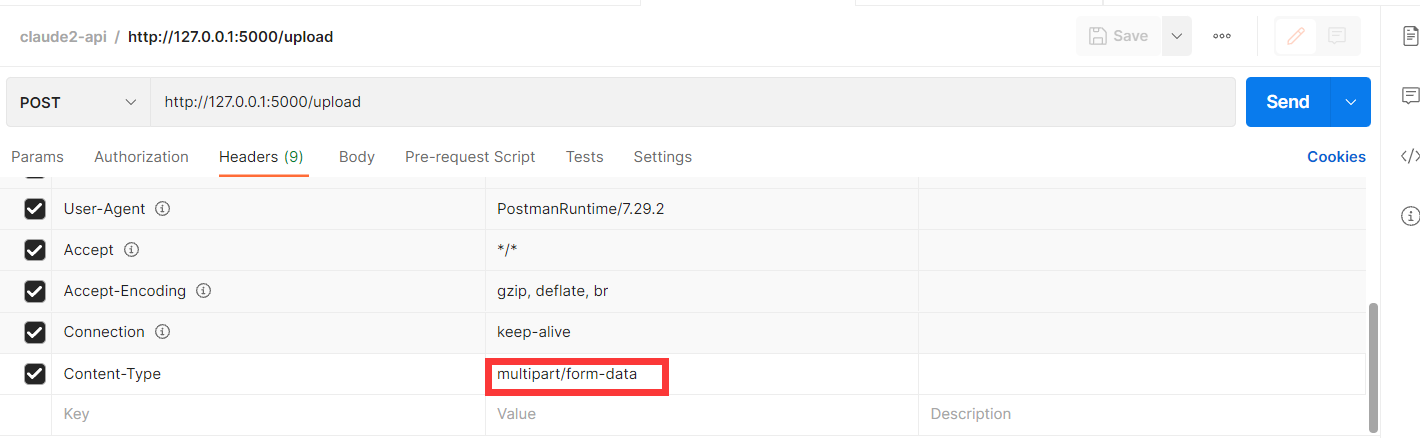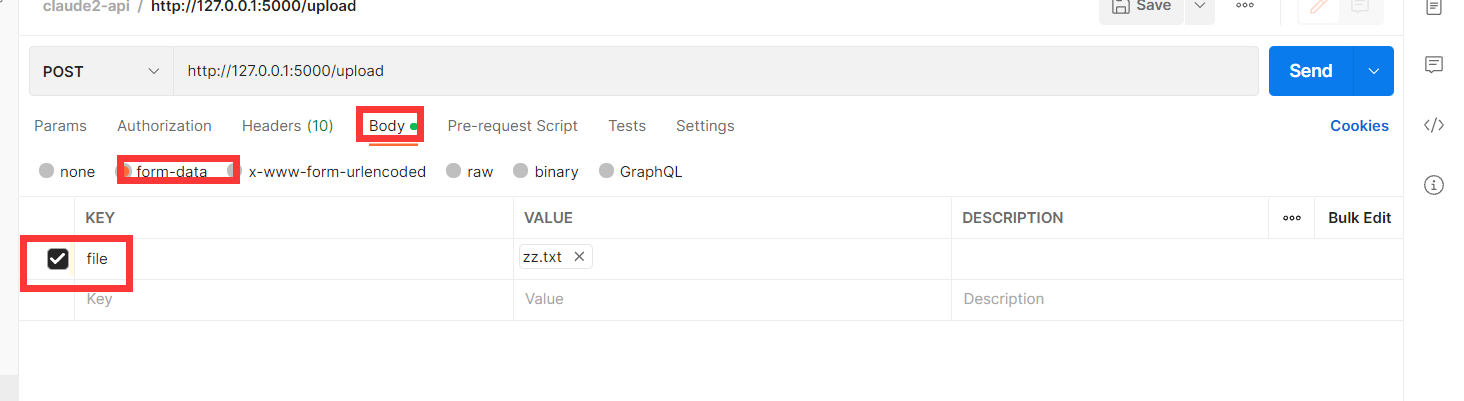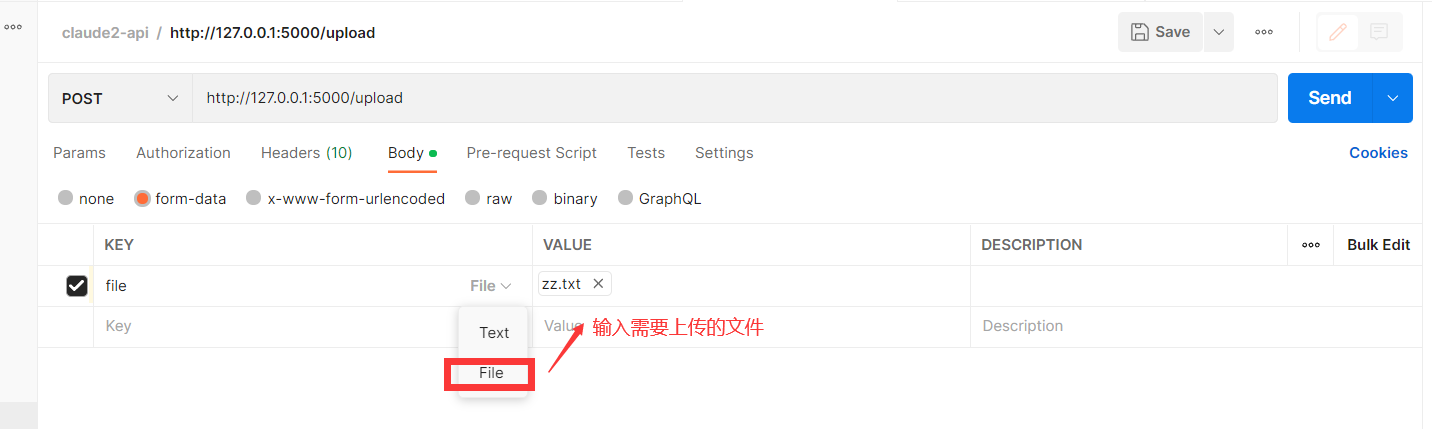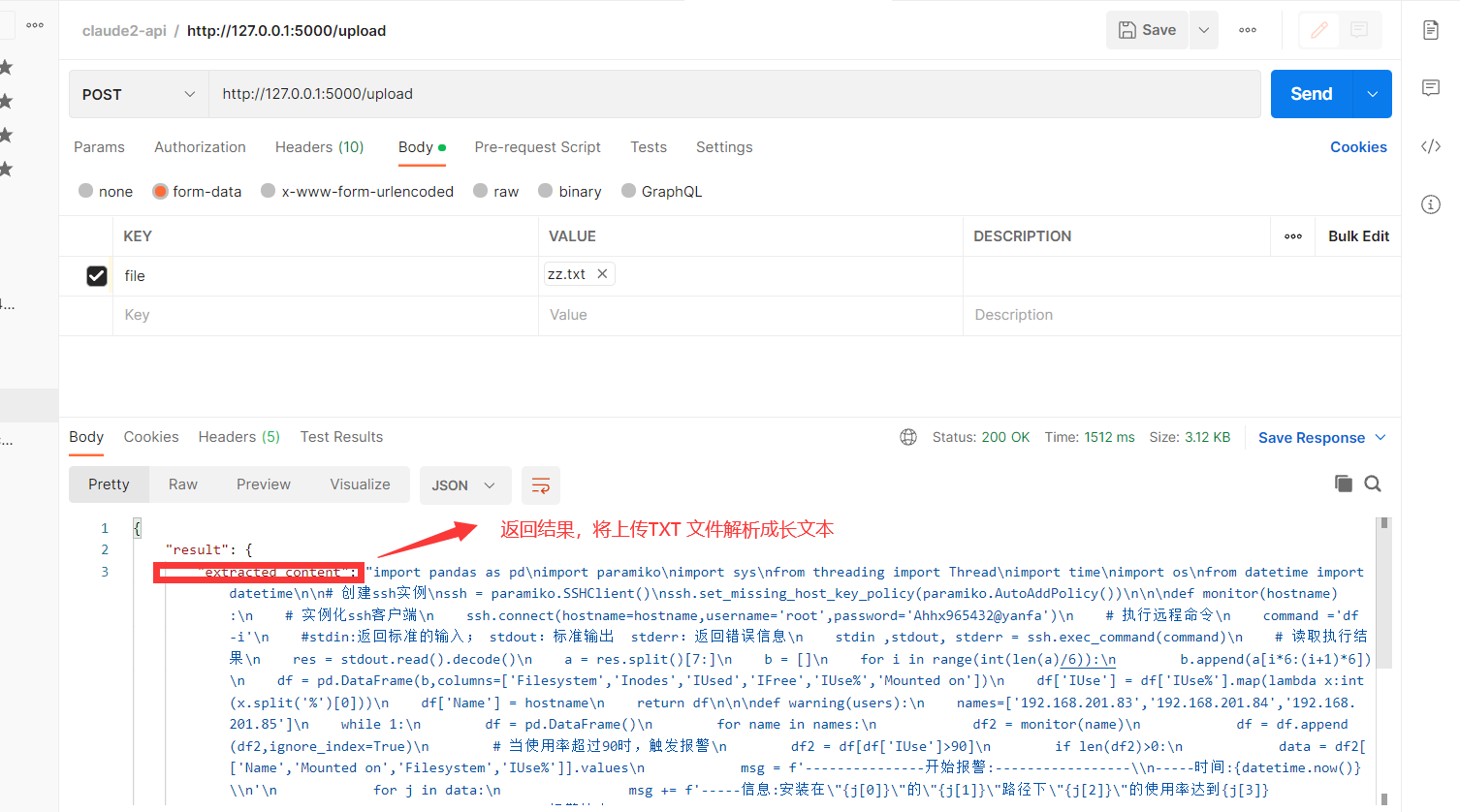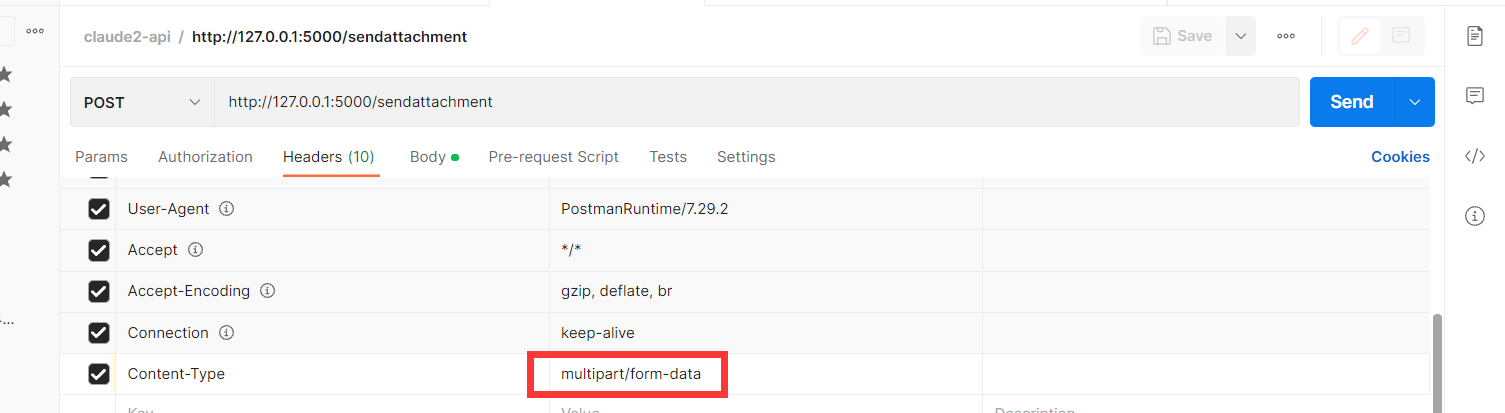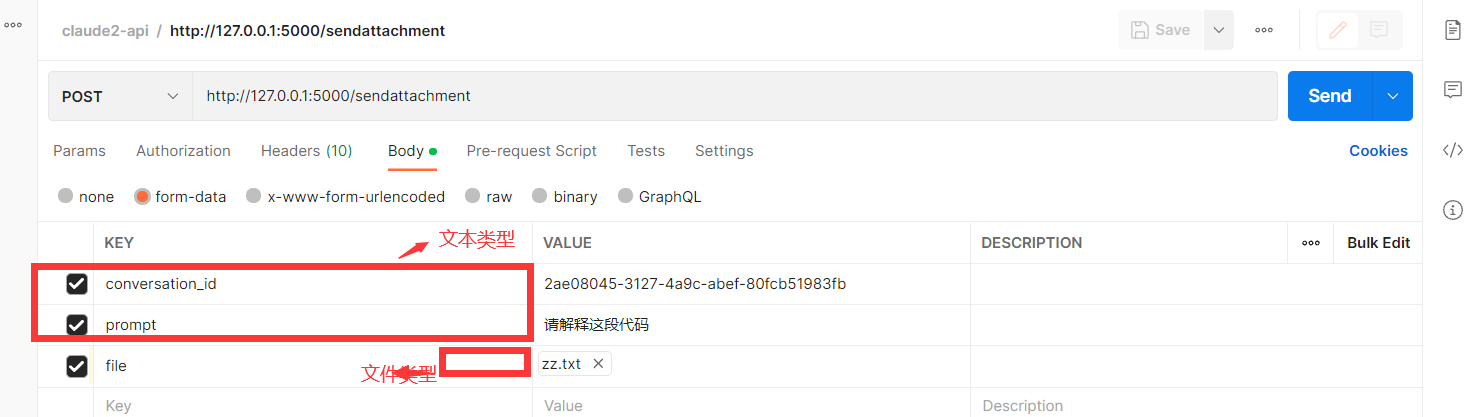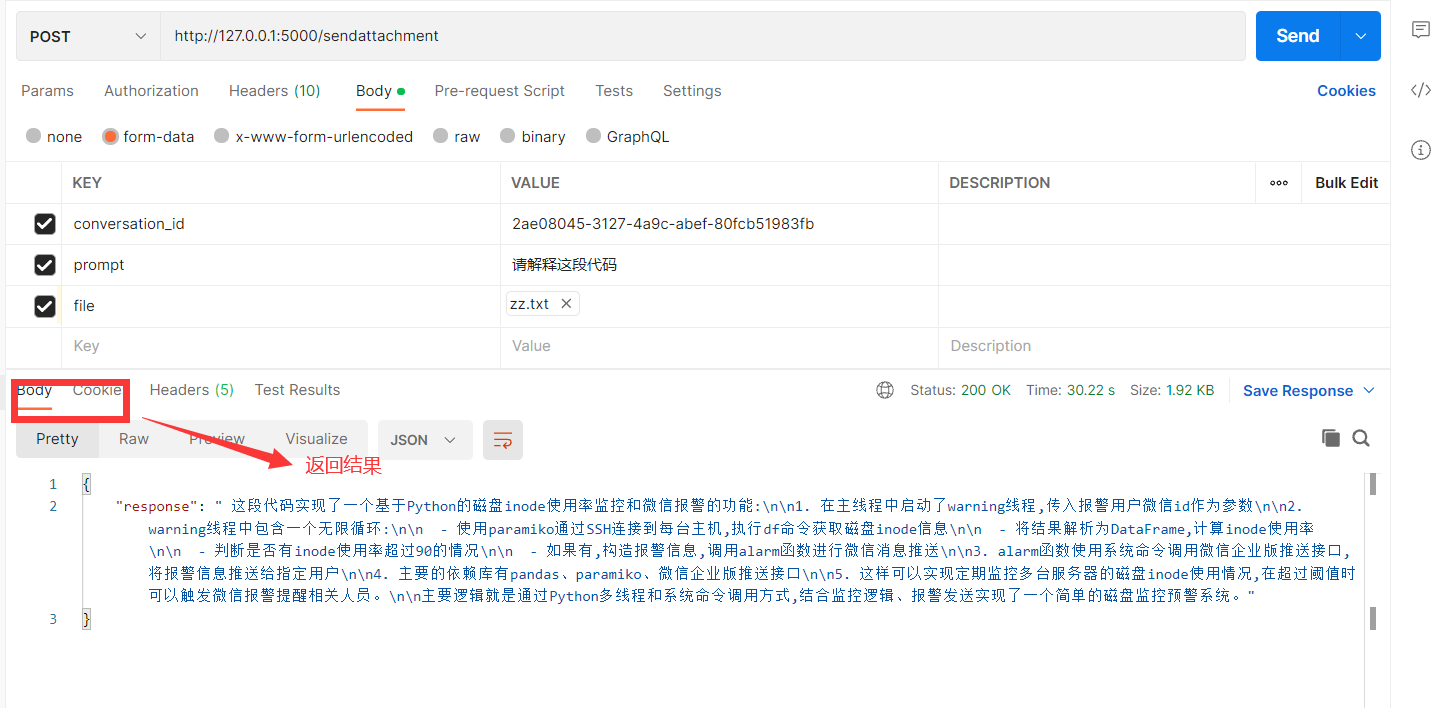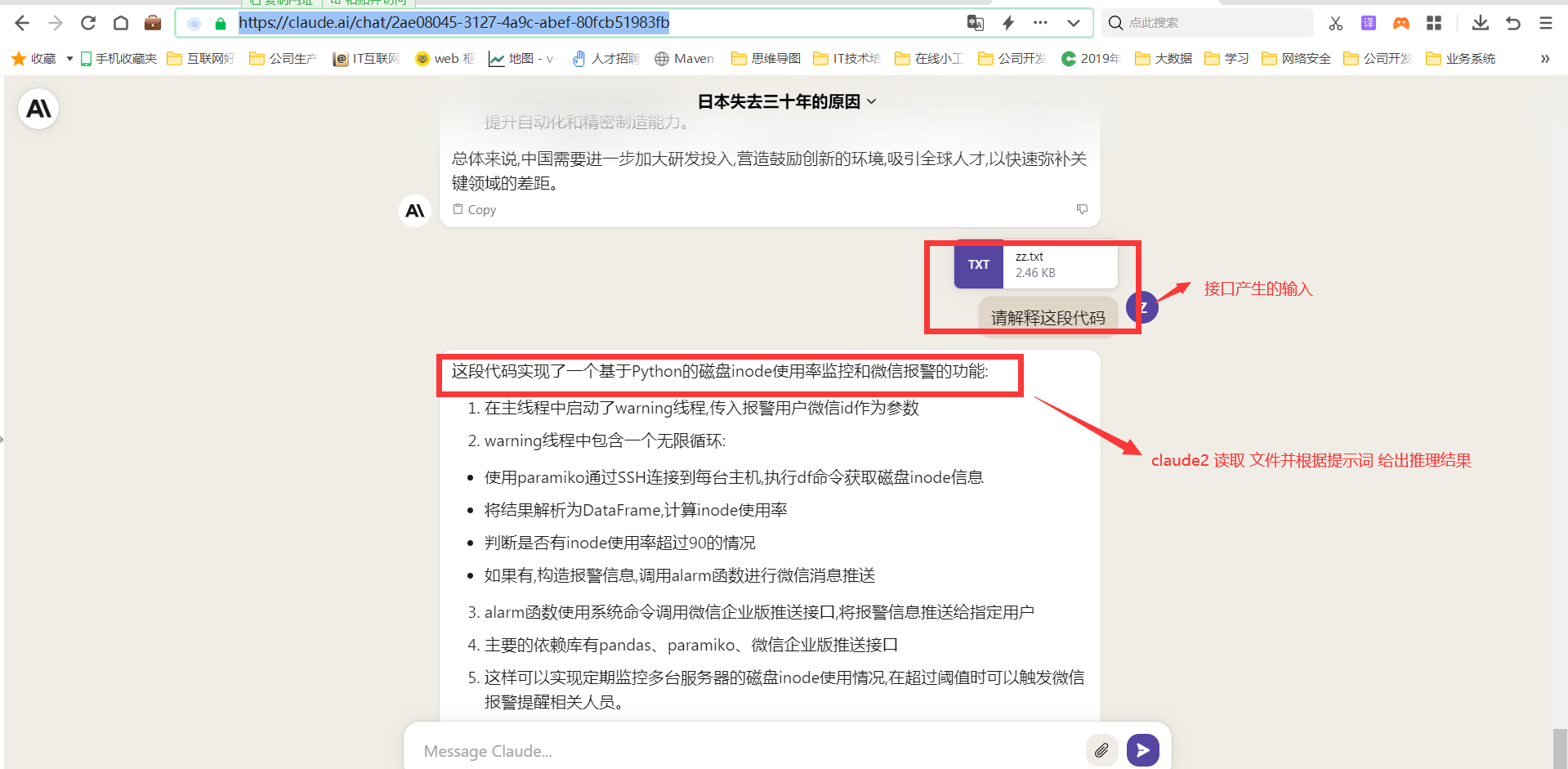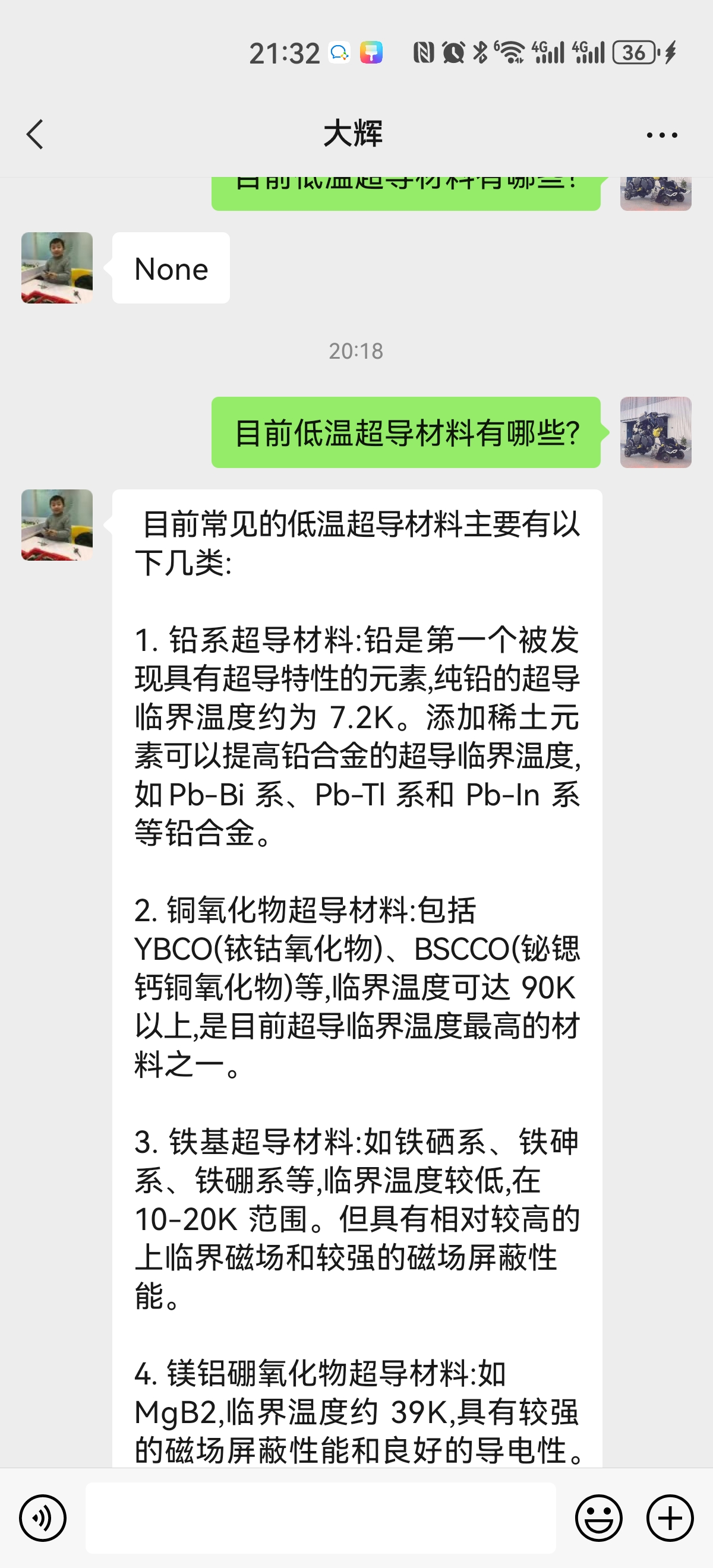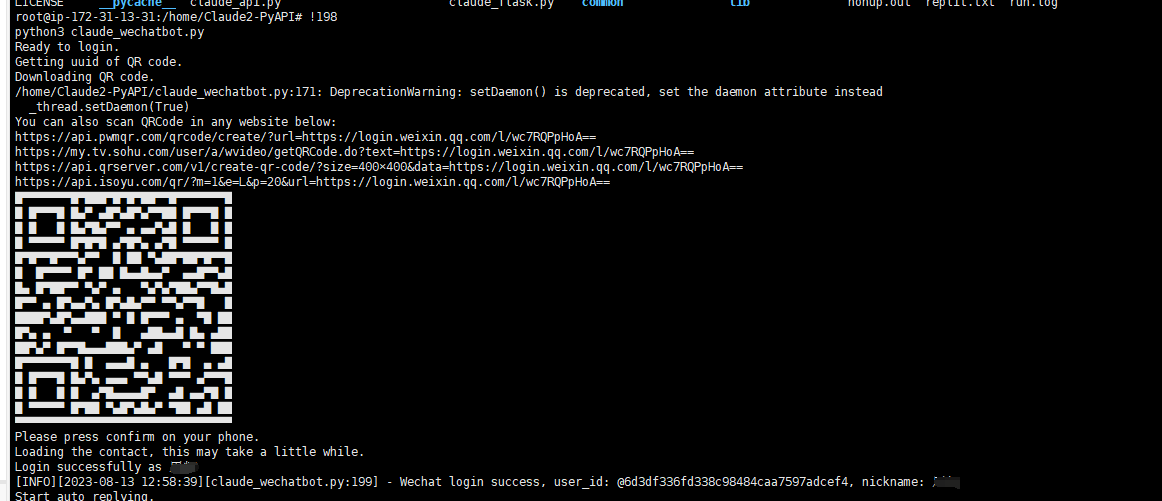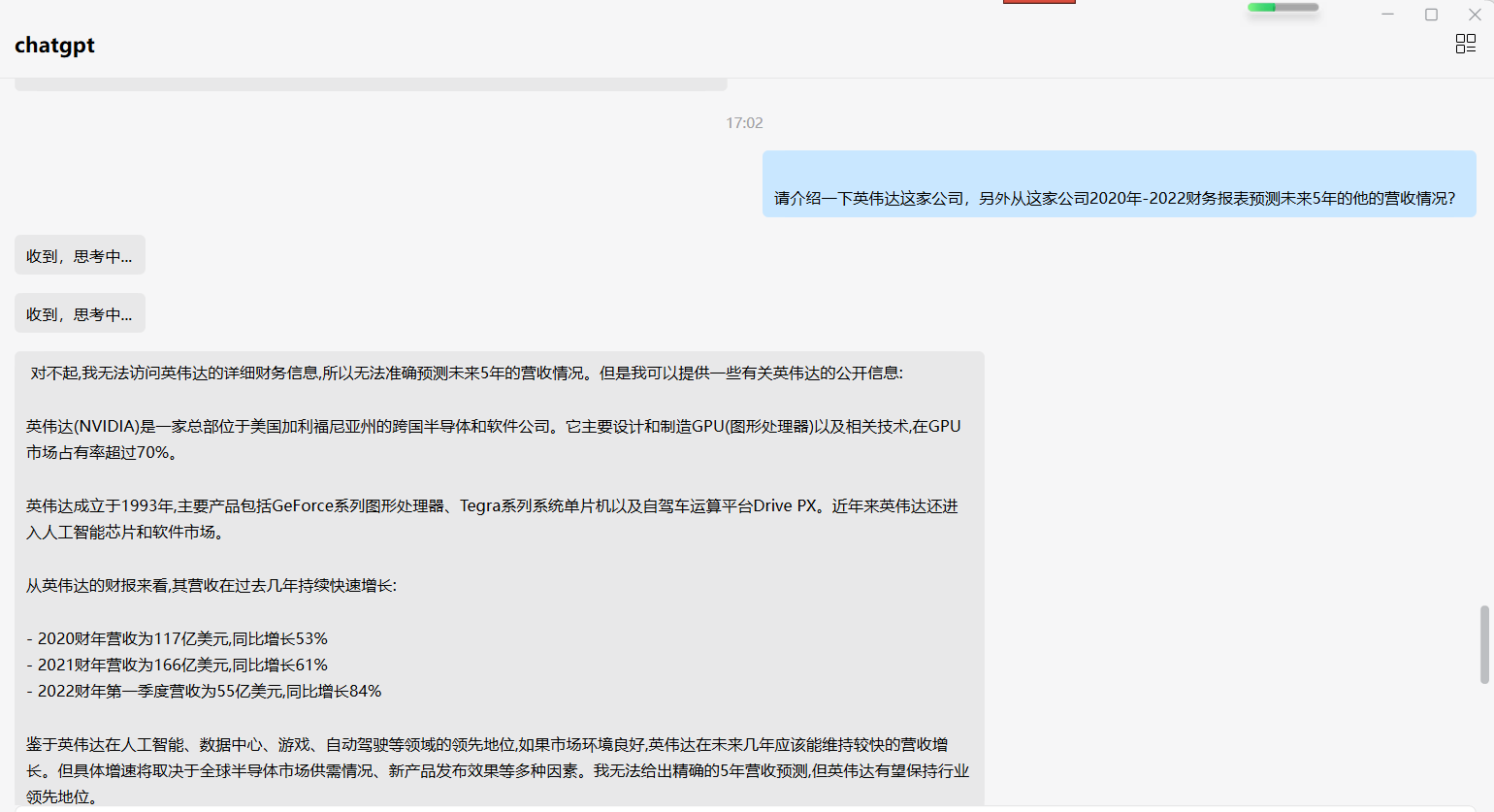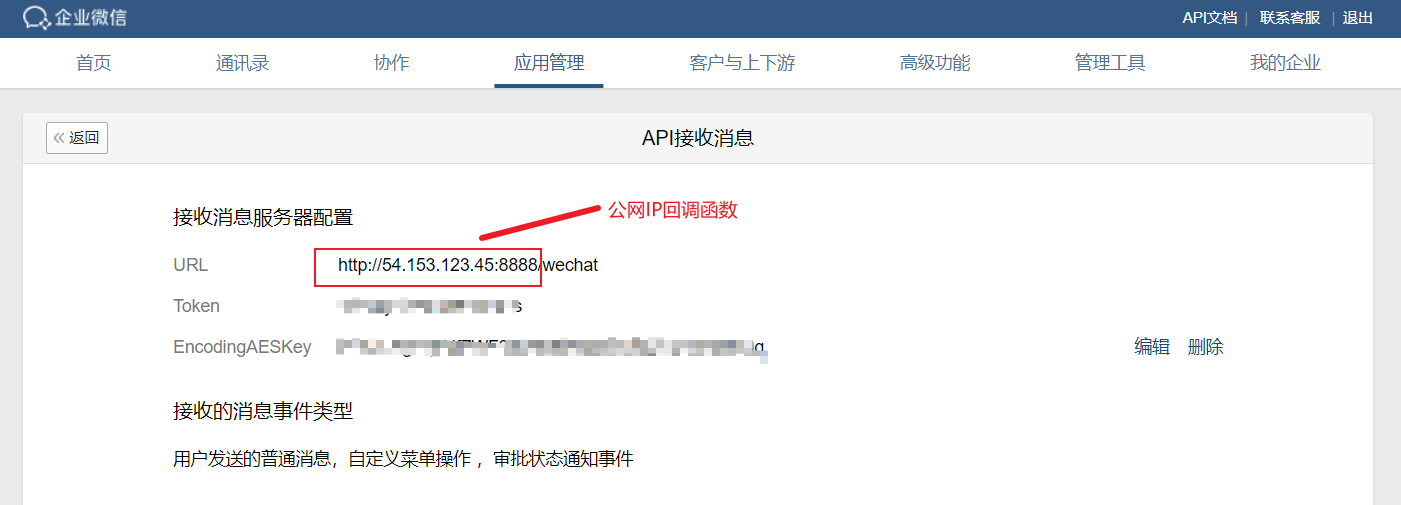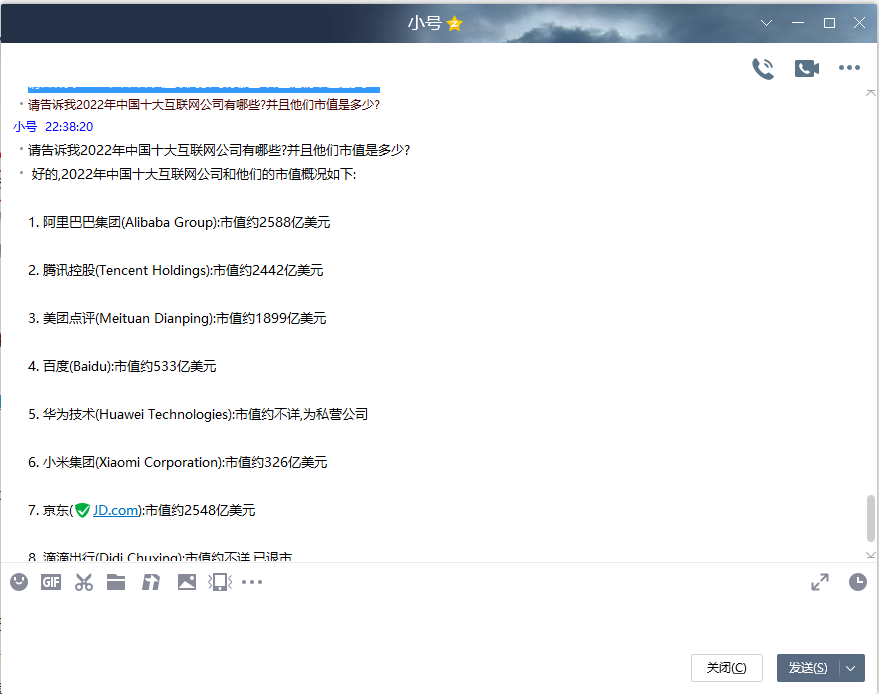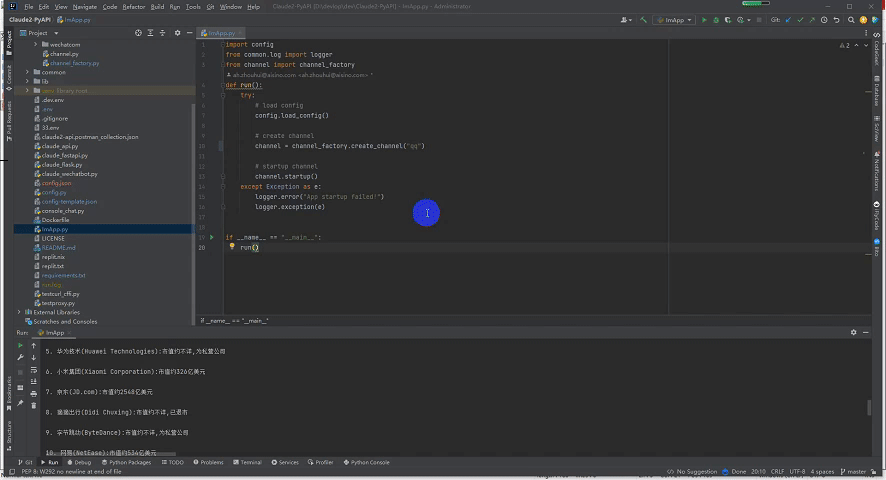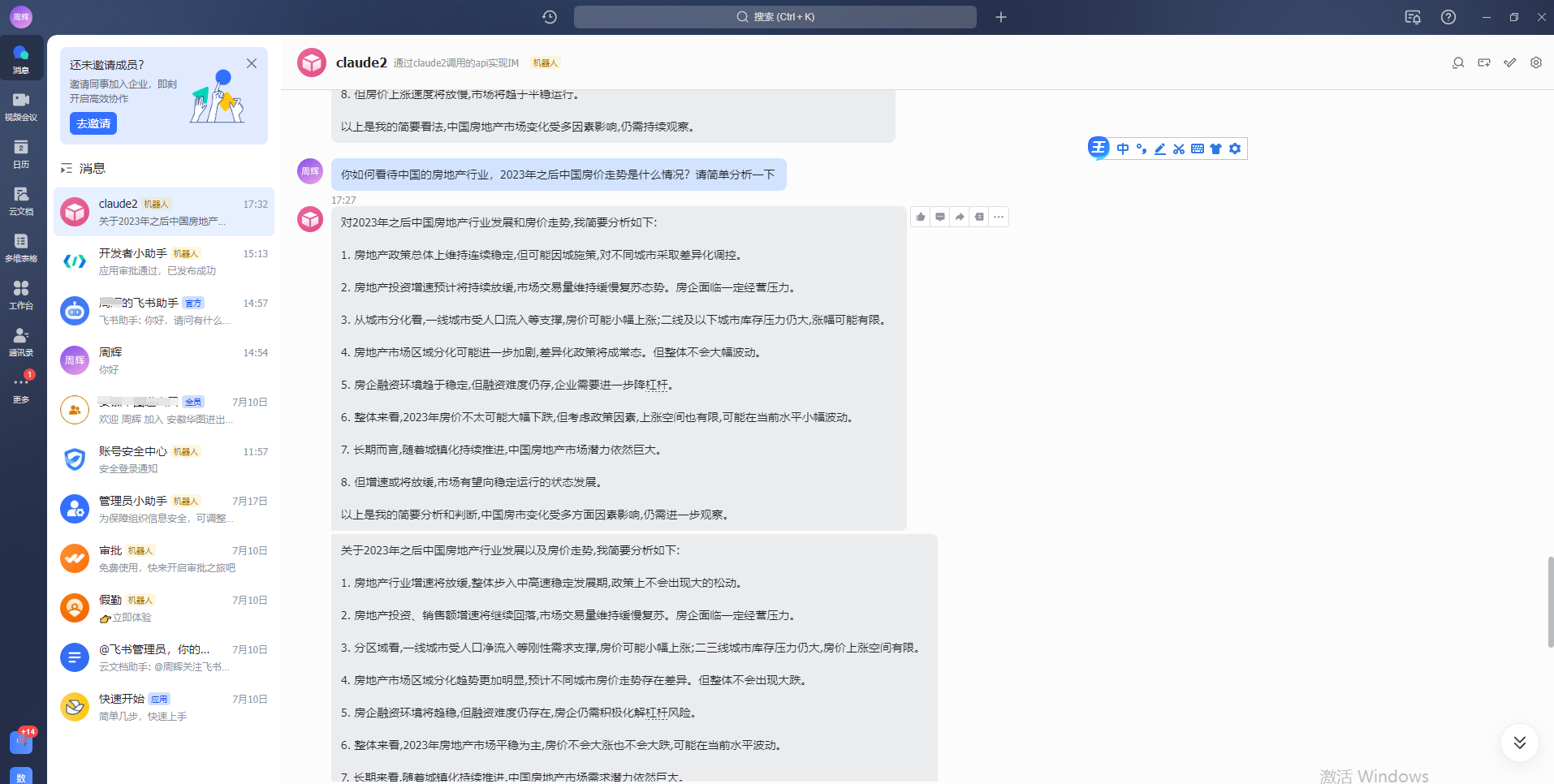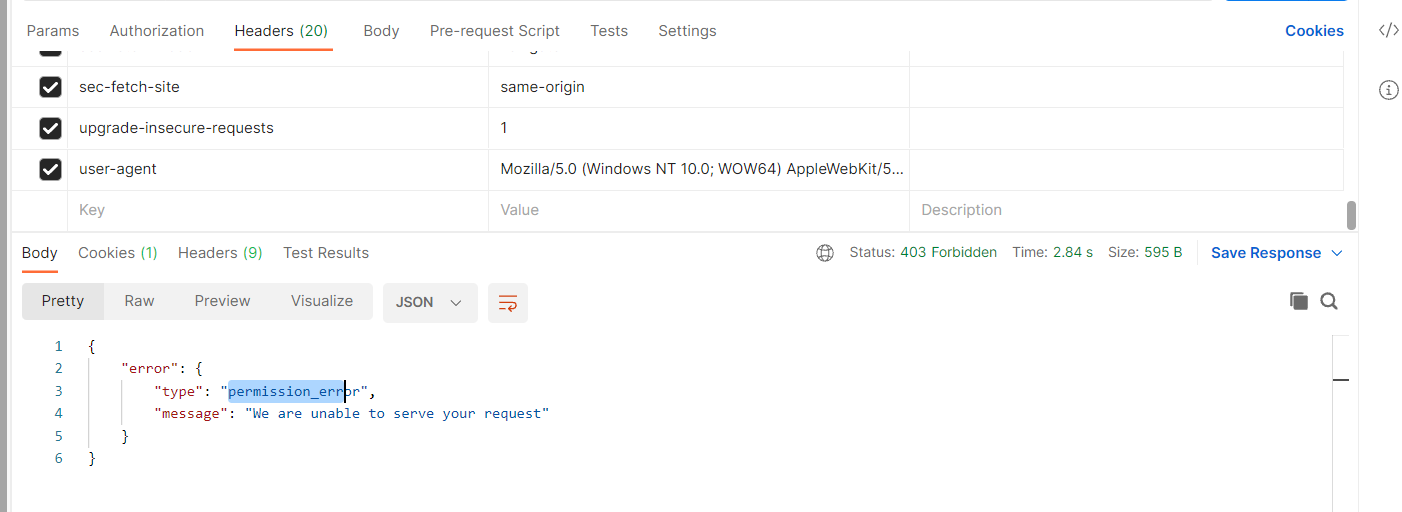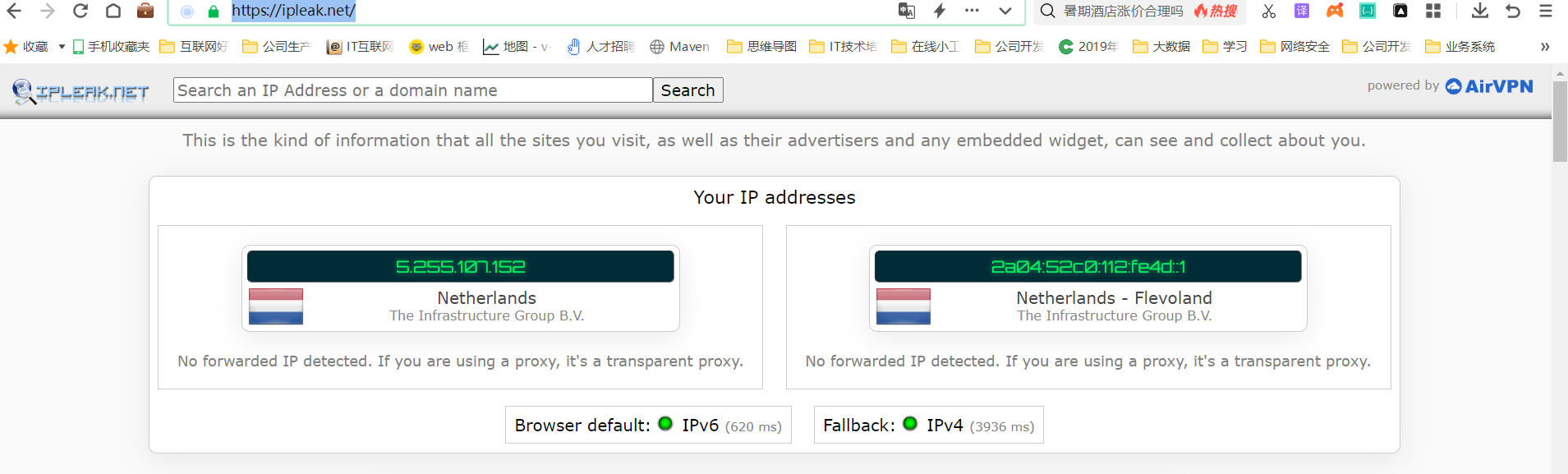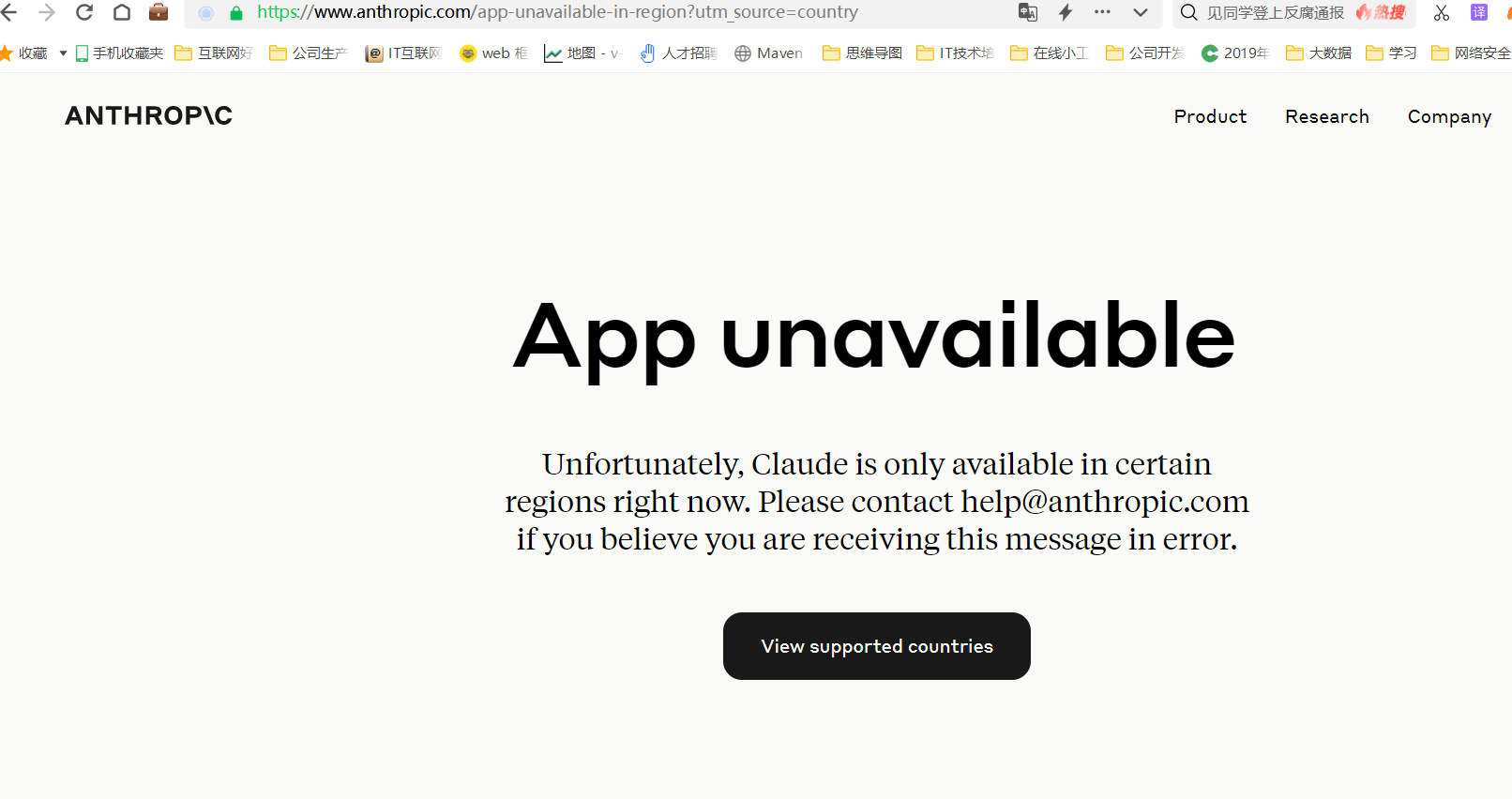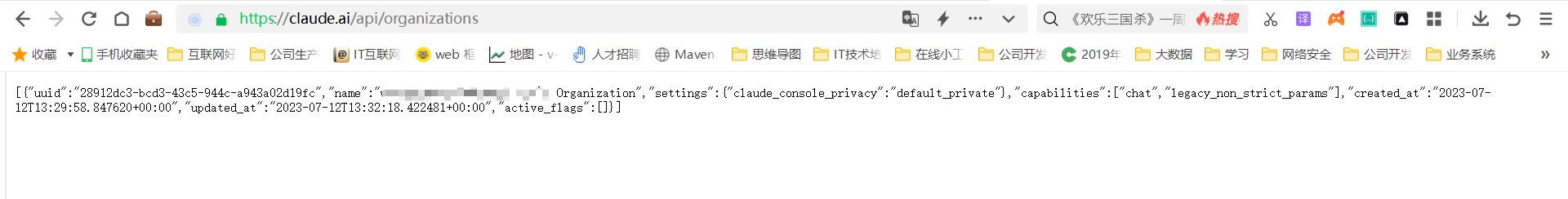主要功能,实现Claude2 创建会话、聊天、发送附件、获取历史会话,清理历史记录等功能
要使用这个API,您需要有以下: Python安装在您的系统上
python =">=3.7"
请求库安装
pip install requests
pip install python-dotenv
在您的Python脚本导入claude_api模块:
from claude_api import Client
-
接下来,你需要创建一个客户端类的实例通过提供你的Claude AI cookie:
-
你可以通过浏览器访问https://claude.ai/ 确保你能通过网页调用Claude2 访问。然后通过F12浏览器抓取cookies 值
-
cookie = os.environ.get('cookie') claude_api = Client(cookie)
使用docker 方式启动
docker 编译打包镜像
docker build -t=wwwzhouhui/claude2-pyapi:0.0.2 .
docker 启动
docker run -d -p 5000:5000 -e "cookie=aaa" -e "uploads=/home/claude/uploads" -v /home/claude/uploads:/home/claude/uploads wwwzhouhui/claude2-pyapi:0.0.2
-p 启动容器内部端口5000,对外访问端口5000
-e 容器启动参数通过cookie 传递参数。
-v 读取文件附件临时文件,通过docker 挂卷方式。
启动后
cmd 命令行查看容器启动
容器内部启动日志
IM 功能入口程序是ImApp.py 所以启动如下命令
windows 命令
Python3 ImApp.py
linux 命令
nohup python3 ImApp.py & tail -f nohup.out
https://replit.com/@wwwzhouhui/Claude2-PyAPI#replit.nix
列出所有会话Id与Claude ,你可以使用list_all_conversations方法:
conversations = claude_api.list_all_conversations()
for conversation in conversations:
conversation_id = conversation['uuid']
print(conversation_id)
发送消息给 Claude, 您可以使用send_message方法。您需要提供提示和对话ID:
prompt = "Hello, Claude!"
conversation_id = "<conversation_id>" or claude_api.create_new_chat()['uuid']
response = claude_api.send_message(prompt, conversation_id)
print(response)
你可以发送任何类型的附件claude 得到响应中使用附件参数send_message ()
注意:claude 目前只支持某些文件类型
prompt = "Hey,Summarize me this document.!"
conversation_id = "<conversation_id>" or claude_api.create_new_chat()['uuid']
response = claude_api.send_message(prompt, conversation_id,attachment="path/to/file.pdf")
print(response)
删除一个对话,你可以使用delete_conversation方法:
conversation_id = "<conversation_id>"
deleted = claude_api.delete_conversation(conversation_id)
if deleted:
print("Conversation deleted successfully")
else:
print("Failed to delete conversation")
聊天对话记录,您可以使用chat_conversation_history方法:
conversation_id = "<conversation_id>"
history = claude_api.chat_conversation_history(conversation_id)
print(history)
创建一个新的聊天对话(id),您可以使用create_new_chat方法:
new_chat = claude_api.create_new_chat()
conversation_id = new_chat['uuid']
print(conversation_id)
重置所有对话,您可以使用reset_all方法:
reset = claude_api.reset_all()
if reset:
print("All conversations reset successfully")
else:
print("Failed to reset conversations")
重命名一个聊天对话,你可以使用rename_chat方法:
conversation_id = "<conversation_id>"
title = "New Chat Title"
renamed = claude_api.rename_chat(title, conversation_id)
if renamed:
print("Chat conversation renamed successfully")
else:
print("Failed to rename chat conversation")
测试
启动claude_flask.py
get 请求,获取当前会话历史记录 http://127.0.0.1:5000/chat/0c24bd45-ac55-4a24-8393-1582369f5abd
其中0c24bd45-ac55-4a24-8393-1582369f5abd 是对话ID
请求参数 无:
点击 send postman 接口会调用 启动的flask 程序,调用成功后postman 接口会返回当天聊天会话历史记录
程序控制台会返回请求 GET /chat/0c24bd45-ac55-4a24-8393-1582369f5abd 返回200
-
创建新会话
请求 方式 POST 请求url http://127.0.0.1:5000/chat
headhers 设置 Content-Type= application/json
body 请求参数, prompt 是固定值, 后面是您需要问的问题。
{
"prompt": "亚洲金融危机爆发时间是什么时候?请告诉我为什么会出现金融危机?"
}
请求返回
我们刷新一下网页端,查看当前浏览器
3 当前会话中发送消息
请求 方式 POST 请求url http://127.0.0.1:5000/send
headhers 设置 Content-Type= application/json
body 请求参数, prompt 是固定值, 后面是您需要问的问题。conversation_id 当前聊天会话ID
{
"conversation_id": "0c24bd45-ac55-4a24-8393-1582369f5abd",
"prompt": "**和美国的科技有哪些差距?估计多少年才能缩小差距?!"
}
请求返回
我们刷新一下网页端,查看当前浏览器
4 文件上传功能
请求 方式 POST 请求url http://127.0.0.1:5000/upload
headhers 设置 Content-Type= multipart/form-data
body 请求参数 使用form-data, form 表单1 参数file 类型选择 file
请求返回
5 发送消息并附带附件
请求 方式 POST 请求url http://127.0.0.1:5000/sendattachment
headhers 设置 Content-Type= multipart/form-data
body 请求参数 使用form-data, form 表单三个参数 ,conversation_id,prompt,file 其中 前面2个 文件类型txt,最后一个文件类型选择file
请求返回
刷新网页查看页面结果。
视频信息:https://foul-maxilla-075.notion.site/claude2-a81a9488e7e943f588f4fe80a0a2fce0
env 配置文件增加
HTTP_PROXY="http://127.0.0.1:10809"
HTTPS_PROXY="https://127.0.0.1:10809"
#SOCKS5_PROXY="socks5://127.0.0.1:10808"
ISPROXY=True
如果启用代理模式访问,ISPROXY设置True.另外 配置HTTP_PROXY、HTTPS_PROXY 、SOCKS5_PROXY 代理。二者可选。如果不设置代理可以将ISPROXY 设置为空或者 ISPROXY=False HTTP_PROXY、HTTPS_PROXY 、SOCKS5_PROXY 可以设置为空。
增加claude_wechatbot.py 实现微信机器人调用claude2创建聊天信息、发送聊天信息、获取历史聊天对话功能。
主要代码简单介绍
itchat.instance.receivingRetryCount = 600 # 修改断线超时时间
itchat.auto_login(enableCmdQR=2,hotReload=False,qrCallback=qrCallback)
user_id = itchat.instance.storageClass.userName
name = itchat.instance.storageClass.nickName
logger.info("Wechat login success, user_id: {}, nickname: {}".format(user_id, name))
#itchat.send('Hello, filehelper', toUserName='wwzhouhui')
# msg="天气预报"
# itchat.send('%s' % tuling(msg),toUserName='filehelper')
itchat.run()
以上代码执行启动一个微信登陆监听画面,在系统控制台中会出现二维码。用微信扫描二维码,这样登陆访问的微信就具备机器人功能。
# text_reply msg_files可以处理好友之间的聊天回复
@itchat.msg_register([TEXT,MAP,CARD,NOTE,SHARING])
def text_reply(msg):
#itchat.send('%s' % get_chat_history(msg['Text']),msg['FromUserName'])
itchat.send('%s' % send_message_judge(msg['Text']),msg['FromUserName'])
以上代码实现监听claude2 回复消息监听转发到微信中,通过微信机器人发送给问问题的人。
def create_chat(msg):
data = {'prompt': msg}
prompt = data['prompt']
cookie = get_cookie()
isproxy= get_proxy()
client = Client(cookie,isproxy)
conversation = client.create_new_chat()
conversation_id = conversation['uuid']
response = client.send_message(prompt, conversation_id)
logger.info("create_chat {} "+str(response))
answer = response
logger.info("create_chat {} answer".format(answer))
resultdata = {'uuid': conversation_id,'answer':answer}
return resultdata
# 发送消息
def send_message(msg,conversation_id):
data = {'prompt': msg}
prompt = data['prompt']
cookie = get_cookie()
isproxy= get_proxy()
client = Client(cookie,isproxy)
response = client.send_message(prompt, conversation_id)
logger.info("send_message {} "+str(response))
answer = response
logger.info("send_message {} answer".format(answer))
return answer
Conversation_id = ""
# 发送消息判断 如果是有Conversation_id 有值说明已经创建过群聊,直接发送消息,如果没有消息创建消息
def send_message_judge(msg):
global Conversation_id
if Conversation_id != "":
return send_message(msg,Conversation_id)
else:
result= create_chat(msg)
Conversation_id = result['uuid']
return result['answer']
调用claude2api接口实现消息的创建和消息的发送给claude2,输入提示词实现调用claude2获取回答问题消息。
增加了ImApp.py 通过工厂方法构建IM 功能目前包含企业微信和微信功能目前测试通过了claude2创建聊天信息、发送聊天信息发生消息给企业微信。
企业微信需要回调函数,所以程序运行需要有公网访问地址,最好需要固定IP
详细测试可以看视频https://foul-maxilla-075.notion.site/claude2-3ed6c06da96249a1ad106d1ce987aa6c
增加qqchat_channel.py 频道通过反向代理socket整合go-cqhttp实现了QQ调用claude2接口功能
详细见钉钉配置
详细见微信公众号配置
- version 0.0.1: 基础功能包括创建会话、聊天、获取历史会话,清理历史记录等功能
- version 0.0.2: 修改文件读取功能,增加了文件上传功能和发送消息并附带附件功能;增加了项目演示视频信息。
- version 0.0.3:增加docker容器运行,运行cookie传参数使用,避免程序写死;增加replit 部署
- version 0.0.4:修改claude_api.py接口代码,考虑国内网络环境以及容器部署没办法访问claude,增加代理proxy访问方式
- version 0.0.5:修改claude_api.py接口代码对于send_message返回数据解析做了相应修改;增加微信创建聊天、发送聊天、获取历史聊天信息功能;
- version 0.0.6:修复We are unable to serve your request 问题,替换成curl_cffi 模拟浏览器模式,增加testcurl_cffi.py 测试代码
- version 0.0.7:新增加IM功能工厂代码,目前完成企业微信整合claude_api.py接口功能,后面重写微信功能
- version 0.0.8:新增QQ整合claude_api.py接口功能,可以通过QQ执行claude2接口调用了。实现qq使用到了go-cqhttp
- version 0.0.9:修改了claude_ai_bot.py代码微信、QQ发送消息每次都创建消息的BUG. 增加了钉钉IM功能。
- version 0.10.0:新增加了飞书整合claude_api.py接口功能,开源通过飞书执行claude2接口调用了。
- version 0.11.0:修改了dingtalk_channel.py代码,完成了钉钉整合claude2接口调用,并完成了测试。
- version 0.11.1:修改了telegram_channel.py代码,未测试。
- version 0.11.2:应网友要求增加了微信技术交流群。
- version 0.12.0:修改钉钉IM功能并完成测试,新增加微信公众号调用claude_api.py接口功能。
- version 0.12.2:更新claude_api.py 代码修改了文件上传增加doc 和pdf 文件上传解析功能。
- version 0.12.3:增加testsend_messagestream.py 实现stream输出。
第一节 :基础功能包括创建会话、聊天、获取历史会话
哔哩哔哩:https://www.bilibili.com/video/BV1Cz4y1x7BV/
YouTube:https://www.youtube.com/watch?v=e-ssvXw9Di8&t=49s
西瓜视频:https://www.ixigua.com/7260833345888584249?is_new_connect=0&is_new_user=0
第二节 :文件上传功能和发送消息并附带附件功能,支持docker容器部署
哔哩哔哩:https://www.bilibili.com/video/BV1KN411h7Hm/
YouTube:https://www.youtube.com/watch?v=_uqHbZjoV14&t=40s
西瓜视频:https://www.ixigua.com/7262393347132621352
第三节 :支持微信聊天功能,实现微信创建聊天、发送聊天、获取历史聊天信息功能
哔哩哔哩:https://www.bilibili.com/video/BV1f8411R7Aj
YouTube: https://www.youtube.com/watch?v=_l0yE2Kgm1g&t=40s
西瓜视频:https://www.ixigua.com/7266855523801268772
第四节 :整合微信聊天功能,支持企业微信聊天功能 实现微信创建聊天、发送聊天、信息功能
哔哩哔哩:https://www.bilibili.com/video/BV1LP411W7tN
YouTube: https://www.youtube.com/watch?v=aTZvQcO5Ou8&t=62s
西瓜视频:https://www.toutiao.com/video/7271532310493659683
第五节 :整合QQ聊天,飞书功能,支持企QQ、飞书聊天功能 实现QQ、飞书创建聊天、发送聊天、信息功能
哔哩哔哩:https://www.bilibili.com/video/BV19F41167sD
YouTube:https://www.youtube.com/watch?v=6rJvyaWJgYE
西瓜视频:https://www.ixigua.com/7274261124952883723
第六节 :整合钉钉,微信公众号功能,支持钉钉、微信公众号聊天功能 实现钉钉、微信公众号创建聊天、发送聊天、信息功能
哔哩哔哩:https://www.bilibili.com/video/BV1g34y1K7cE
YouTube:https://www.youtube.com/watch?v=Kly9ip5Fims
西瓜视频:https://www.ixigua.com/7266855523801268772
感谢以下项目对本项目提供的有力支持:
-
提供claude2 网页端逆向接口
-
提供微信、企业微信功能整合
-
提供QQ功能
如有问题,请在GitHub Issue中提交,在提交问题之前,请先查阅以往的issue是否能解决你的问题。
此类问题是当前访问的地区和国家不能访问https://claude.ai 导致的。类似前端页面返回错误地址信息
可以检查自己IP 地址 使用这个网站https://ipleak.net/ 测试
以上ip显示是荷兰不是英国和美国这样导致访问地址受限。
-
uuid 返回不了值
代码claude_api.py get_organization_id 方法中出错
response = self.send_request("GET",url,headers=headers) if response.status_code == 200: res = json.loads(response.text) uuid = res[0]['uuid'] return uuid else: print(f"Error: {response.status_code} - {response.text}") 返回code 200 但是程序解析 uuid = res[0]['uuid'] 返回报错。
这是因为和问题1 类似权限问题导致网站重定向到错误页面 不能返回正确的 json 数字,代码在解析json代码不严谨返回解析报错。
可以通过网页端访问https://claude.ai/api/organizations
返回带有uuid的 json 返回值,说明网络情况是允许访问的。
-
发任何消息回复: {"error": {"type": "permission_error", "message": "We are unable to serve your request"}}
在requirements.txt 增加urllib3和curl_cffi 2个依赖。修改了curl_cffi 模拟浏览器模式