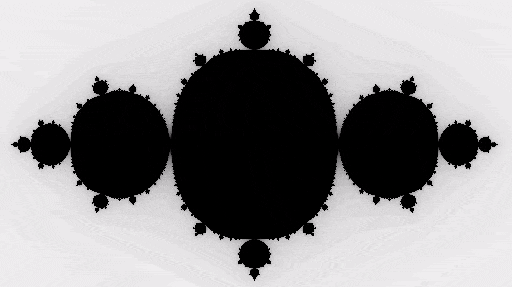taichi.js is a modern GPU computing framework for Javascript. It transforms Javascript functions into WebGPU Compute Shaders for massive parallelization. It is a Javascript version of the Python library Taichi.
On Chrome v113+, visit https://taichi-js.com/playground/ to see taichi.js in action. The webpage provides an interactive code editor that allows you to write, compile, and run taichi.js code.
https://taichi-js.com/docs/docs/basics/getting-started
Provided that there exists a HTML canvas with id result_canvas, the following Javascript code will compute and animate a Julia Set fractal using WebGPU:
let fractal = async () => {
await ti.init();
let n = 320;
let pixels = ti.Vector.field(4, ti.f32, [2 * n, n]);
let complex_sqr = (z) => {
return [z[0] ** 2 - z[1] ** 2, z[1] * z[0] * 2];
};
ti.addToKernelScope({ pixels, n, complex_sqr });
let kernel = ti.kernel((t) => {
for (let I of ndrange(n * 2, n)) {
// Automatically parallelized
let i = I[0];
let j = I[1];
let c = [-0.8, cos(t) * 0.2];
let z = [i / n - 1, j / n - 0.5] * 2;
let iterations = 0;
while (z.norm() < 20 && iterations < 50) {
z = complex_sqr(z) + c;
iterations = iterations + 1;
}
pixels[(i, j)] = 1 - iterations * 0.02;
pixels[(i, j)][3] = 1;
}
});
let htmlCanvas = document.getElementById('result_canvas');
htmlCanvas.width = 2 * n;
htmlCanvas.height = n;
let canvas = new ti.Canvas(htmlCanvas);
let i = 0;
async function frame() {
kernel(i * 0.03);
i = i + 1;
canvas.setImage(pixels);
requestAnimationFrame(frame);
}
requestAnimationFrame(frame);
};
fractal();The canvas will show the following animation: