Comments (5)
@StratosSamouilidis
in network section
name - it's portgroup name on vCenter, not {{ name_of_adapter }}
This playbook work fine:
- name: Add network
community.vmware.vmware_guest_network:
hostname: "{{ vc_server }}"
username: "{{ domainadminUser }}"
password: "{{ domainadminPassword }}"
cluster: "{{ vc_cluster }}"
datacenter: "{{ vc_datacenter }}"
validate_certs: no
name: test_vm
gather_network_info: false
networks:
- dvswitch_name: "{{ vc_vm_dwsName }}"
name: "{{ vc_vm_portGroupName }}"
device_type: vmxnet3
connected: true
start_connected: true
state: newfrom community.vmware.
@StratosSamouilidis: Greetings! Thanks for taking the time to open this issue. In order for the community to handle your issue effectively, we need a bit more information.
Here are the items we could not find in your description:
- component name
Please set the description of this issue with this template:
https://raw.githubusercontent.com/ansible/ansible/devel/.github/ISSUE_TEMPLATE/bug_report.md
from community.vmware.
I am having the identical issue:
If I run this play:
- name: add a nic
community.vmware.vmware_guest_network:
hostname: '{{ inventory_hostname }}'
username: "{{ user }}"
password: "{{ pass }}"
datacenter: "{{ datacenter }}"
validate_certs: no
connected: yes
name: AlpineTest
switch: ACI
network_name: Webinar|StretchApp1|EPG1
state: present`
The result is that I end up with a new port-group created nowhere really
As you can see in the picture the is now a PG Webinar|StretchApp1|EPG1 at the datacenter level not connected to any switch. It will be delete when I delete the VM or the NIC.
I would want the VM to be placed in the ACI dVS port group called Webinar|StretchApp1|EPG1
I am running: ansible 2.9.13 and the latest community.vmware ansible galaxy v1.2.0
from community.vmware.
resolved_by_pr #401
from community.vmware.
@StratosSamouilidis @camrossi Could you please verify if PR #401 fixes the issue for you? Thanks,
from community.vmware.
Related Issues (20)
- vmware_dvs_portgroup: Remove securityPolicy
- Unsupported parameters for (vmware_resource_pool) module: esxi_hostname HOT 4
- vmware_guest vm compatibility version upgrade errors not reported correctly
- VMware Module OVF deployment does not work against VDS port group HOT 1
- new state in vmware_host_datastore to differentiate between unmount and remove HOT 2
- Task ist running forever! HOT 2
- VM deployment fails if "Computer name" in customization specification is set to "Ask User"
- vm_info cannot find specific vm HOT 13
- use vmware_guest_find to find folder of vm but failed HOT 15
- [Feature Idea] Lookup plugins for collection
- [DOCS] Add description about case sensitive in all modules. HOT 1
- community.vmware.vmware_guest_disk - not the configured datacenter HOT 8
- Configuration: Cluster -> VM Overrides HOT 1
- Get the desired IP through inventory plugin
- vmware_portgroup, "hosts" or "cluster" required when logging into ESXi HOT 2
- Use toolsVersionStatus2 instead of toolsVersionStatus HOT 3
- `NotAllowedInCurrentState` exception when deploying using `vmware_content_deploy_ovf_template`
- vmware_vm_inventory not working HOT 5
- Disk resize fails when using Ansible 2.15 HOT 3
- Issue with AWX EE and Connecting to vcenter with vmware_guest HOT 3
Recommend Projects
-
 React
React
A declarative, efficient, and flexible JavaScript library for building user interfaces.
-
Vue.js
🖖 Vue.js is a progressive, incrementally-adoptable JavaScript framework for building UI on the web.
-
 Typescript
Typescript
TypeScript is a superset of JavaScript that compiles to clean JavaScript output.
-
TensorFlow
An Open Source Machine Learning Framework for Everyone
-
Django
The Web framework for perfectionists with deadlines.
-
Laravel
A PHP framework for web artisans
-
D3
Bring data to life with SVG, Canvas and HTML. 📊📈🎉
-
Recommend Topics
-
javascript
JavaScript (JS) is a lightweight interpreted programming language with first-class functions.
-
web
Some thing interesting about web. New door for the world.
-
server
A server is a program made to process requests and deliver data to clients.
-
Machine learning
Machine learning is a way of modeling and interpreting data that allows a piece of software to respond intelligently.
-
Visualization
Some thing interesting about visualization, use data art
-
Game
Some thing interesting about game, make everyone happy.
Recommend Org
-
Facebook
We are working to build community through open source technology. NB: members must have two-factor auth.
-
Microsoft
Open source projects and samples from Microsoft.
-
Google
Google ❤️ Open Source for everyone.
-
Alibaba
Alibaba Open Source for everyone
-
D3
Data-Driven Documents codes.
-
Tencent
China tencent open source team.

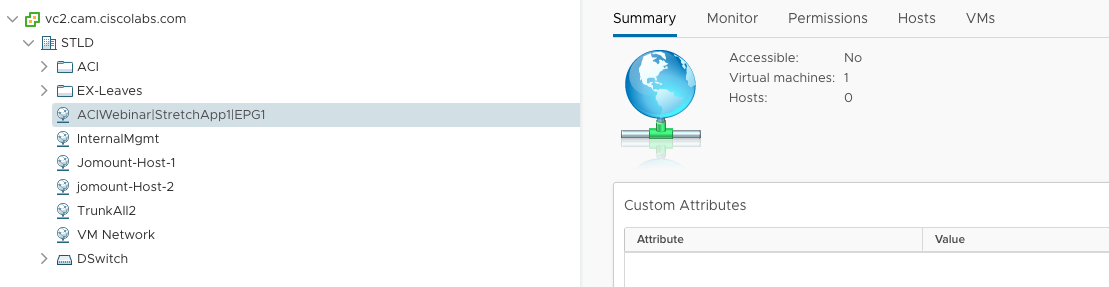
from community.vmware.