Comments (11)
Yes, there is a simple solution. Any full screen modal should instead simply be a screen. There's not really any reason that a modal should be the entire size of your screen. That is a screen. Modals should only be used for "mini" screens. In fact a modal and a toast are not much different. Anyway, if you take this philosophy (took me about 10 mins of refactoring my modals to screens) you can avoid this issue that I don't think will ever be "fixed".
from react-native-toast-message.
@McSam94 https://github.com/calintamas/react-native-toast-message#how-to-show-the-toast-inside-a-modal
Hi. I trying this solution provided by you in the documentation but it doesn't seem to work. The toast doesn't show at all. Not even behind the modal.
export default function FullScreenModal({ title, isOpen, onClose, nextButton, keyboardShouldPersistTaps, children, leftIcon, handleLeftIcon, }) { const modalToastRef = useRef(); return ( <View style={styles.centeredView}> <Modal animationType="slide" transparent={true} visible={isOpen} onRequestClose={onClose}> <Toast ref={modalToastRef} /> <View style={styles.centeredView}> <View style={styles.modalView}> <ScrollView showsVerticalScrollIndicator={false} contentContainerStyle={styles.children} keyboardShouldPersistTaps={keyboardShouldPersistTaps || 'never'}> <SafeAreaView style={styles.safeAreaViewContainer}> <Header options={{ title: title, rightIcon: ( <X stroke={colors.white} fill={colors.primary} width={30} height={30} /> ), handleRightIcon: onClose, leftIcon, handleLeftIcon, }} /> <View>{children}</View> </SafeAreaView> </ScrollView> </View> </View> <Button value="Toast" onPress={() => { modalToastRef.current.show({ text1: 'Hello', text2: 'This is some something 👋', }); }} style={styles.btnContainer} /> <LinearGradient gradientOptions={{ gradient: {start: 'rgba(0,0,0,1)', end: 'rgba(0,0,0,0)'}, direction: {start: {x: 1, y: 1}, end: {x: 1, y: 0}}, }} style={styles.shadow} /> </Modal> </View> ); }Please reply ASAP
For me, it only work if I place the Toast component after the content of my modal.
For instance, this will work :
<Modal>
<MyContent>
</MyContent>
<Toast/>
</Modal>
and this not :
<Modal>
<Toast/>
<MyContent>
</MyContent>
</Modal>
from react-native-toast-message.
@McSam94 https://github.com/calintamas/react-native-toast-message#how-to-show-the-toast-inside-a-modal
from react-native-toast-message.
here's how it worked for me! ✅ in the above answer the modalToastRef.current.show was throwing error for me, but the below code works.
Now the problem is, my modal covers half the screen, and so the toast is also coming on it from it's top or half of the screen. Is there a way to over come this, and show the toast from the top of full screen ?
import Toast from 'react-native-toast-message';
<Modal>
<Button
onPress={() => {
Toast.show({
type: 'success',
text1: 'Toast Message',
text2: 'This is a success toast!',
position: 'top',
});
}}>
</Button>
<Toast ref={(ref) => Toast.setRef(ref)} />
</Modal>
from react-native-toast-message.
Here is my take on the issue.
I've had to create new Toast reference, because I already had one project-wise and default reference assignment from documentation was breaking reference to default project-wise toast, and it didn't work after opening this one.
Basically I am storing toast right under the top of the modal content, and it slides fast from the top. as it is on regular screens, omitting wasting time for animation if modal is more then half screen size.
Also content might change dynamically and toast will always show up as intended.
Hope this helps
const [modalListHeight, setModalListHeight] = useState(0); // tracking modal container size
const modalToast = useRef({} as Toast); // create here new Toast
...
<Modal>
<View onLayout={(height) => setModalListHeight(height.nativeEvent.layout.height)}>
...
<Toast
config={config} // here just reusing project's default config, you might not need it
ref={(ref) => (modalToast.current = ref)}
style={{
bottom: modalListHeight,
zIndex: -1,
}}
position={'bottom'}
bottomOffset={15} // customizing offset from the top of the modal when toast is showing
/>
</Modal>
from react-native-toast-message.
Hi @BrendanVadacoraBell. Unfortunately, this is not possible due to the way Modal is implemented in RN (a view that's above everything else).
from react-native-toast-message.
Hi @calintamas, here is an example of a library that does what I expect, just the customization and API isn't as good as this. Perhaps it will give some insight on how to achieve this functionality.
from react-native-toast-message.
@BrendanVadacoraBell did you found a workaround solution?
from react-native-toast-message.
@calintamas . Thank you for replying. I manage to show the toast box in a modal. However, in ios when the modal slides down to dismiss, the toast container is sticking at the top and following the modal to slide down. Is there any workaround?
from react-native-toast-message.
@McSam94 https://github.com/calintamas/react-native-toast-message#how-to-show-the-toast-inside-a-modal
Hi. I trying this solution provided by you in the documentation but it doesn't seem to work. The toast doesn't show at all. Not even behind the modal.
export default function FullScreenModal({
title,
isOpen,
onClose,
nextButton,
keyboardShouldPersistTaps,
children,
leftIcon,
handleLeftIcon,
}) {
const modalToastRef = useRef();
return (
<View style={styles.centeredView}>
<Modal
animationType="slide"
transparent={true}
visible={isOpen}
onRequestClose={onClose}>
<Toast ref={modalToastRef} />
<View style={styles.centeredView}>
<View style={styles.modalView}>
<ScrollView
showsVerticalScrollIndicator={false}
contentContainerStyle={styles.children}
keyboardShouldPersistTaps={keyboardShouldPersistTaps || 'never'}>
<SafeAreaView style={styles.safeAreaViewContainer}>
<Header
options={{
title: title,
rightIcon: (
<X
stroke={colors.white}
fill={colors.primary}
width={30}
height={30}
/>
),
handleRightIcon: onClose,
leftIcon,
handleLeftIcon,
}}
/>
<View>{children}</View>
</SafeAreaView>
</ScrollView>
</View>
</View>
<Button
value="Toast"
onPress={() => {
modalToastRef.current.show({
text1: 'Hello',
text2: 'This is some something 👋',
});
}}
style={styles.btnContainer}
/>
<LinearGradient
gradientOptions={{
gradient: {start: 'rgba(0,0,0,1)', end: 'rgba(0,0,0,0)'},
direction: {start: {x: 1, y: 1}, end: {x: 1, y: 0}},
}}
style={styles.shadow}
/>
</Modal>
</View>
);
}
Please reply ASAP
from react-native-toast-message.
Any solutions?
from react-native-toast-message.
Related Issues (20)
- Export a base toast that can accept any content
- Type safety for Toast.show based on custom toast type HOT 3
- How to make the toast height dynamic based on content HOT 6
- Instal with Typescript HOT 1
- Toast Not working in with React-native 0.71.8 version HOT 8
- Inconsistent Availability of text1 and text2 Style Props in toast.show Function
- display toast on more than one screen HOT 4
- migrate to reanimated ?
- how to use with expo app routes? HOT 6
- onHIide feature for toast does not work, if i pass code to execute for onHide callback as arguement HOT 1
- Toast not showing on RN v0.72.4 HOT 6
- Modal prompts on iOS overlay the toast HOT 12
- toast showing without calling it HOT 9
- You may need an appropriate loader to handle this file type, currently no loaders are configured to process this file HOT 1
- Toast isn't swipeable inside Modal if custom toast is used
- Unable to delay between two roasts. HOT 1
- How to override the default duration for the Toast at root level for all instances? HOT 1
- Toasts should not move. How to stop moving? HOT 6
- crash on android when Toast.show() HOT 1
- Feature: Enable Swipe with Customizable Position-Right/Left HOT 2
Recommend Projects
-
 React
React
A declarative, efficient, and flexible JavaScript library for building user interfaces.
-
Vue.js
🖖 Vue.js is a progressive, incrementally-adoptable JavaScript framework for building UI on the web.
-
 Typescript
Typescript
TypeScript is a superset of JavaScript that compiles to clean JavaScript output.
-
TensorFlow
An Open Source Machine Learning Framework for Everyone
-
Django
The Web framework for perfectionists with deadlines.
-
Laravel
A PHP framework for web artisans
-
D3
Bring data to life with SVG, Canvas and HTML. 📊📈🎉
-
Recommend Topics
-
javascript
JavaScript (JS) is a lightweight interpreted programming language with first-class functions.
-
web
Some thing interesting about web. New door for the world.
-
server
A server is a program made to process requests and deliver data to clients.
-
Machine learning
Machine learning is a way of modeling and interpreting data that allows a piece of software to respond intelligently.
-
Visualization
Some thing interesting about visualization, use data art
-
Game
Some thing interesting about game, make everyone happy.
Recommend Org
-
Facebook
We are working to build community through open source technology. NB: members must have two-factor auth.
-
Microsoft
Open source projects and samples from Microsoft.
-
Google
Google ❤️ Open Source for everyone.
-
Alibaba
Alibaba Open Source for everyone
-
D3
Data-Driven Documents codes.
-
Tencent
China tencent open source team.

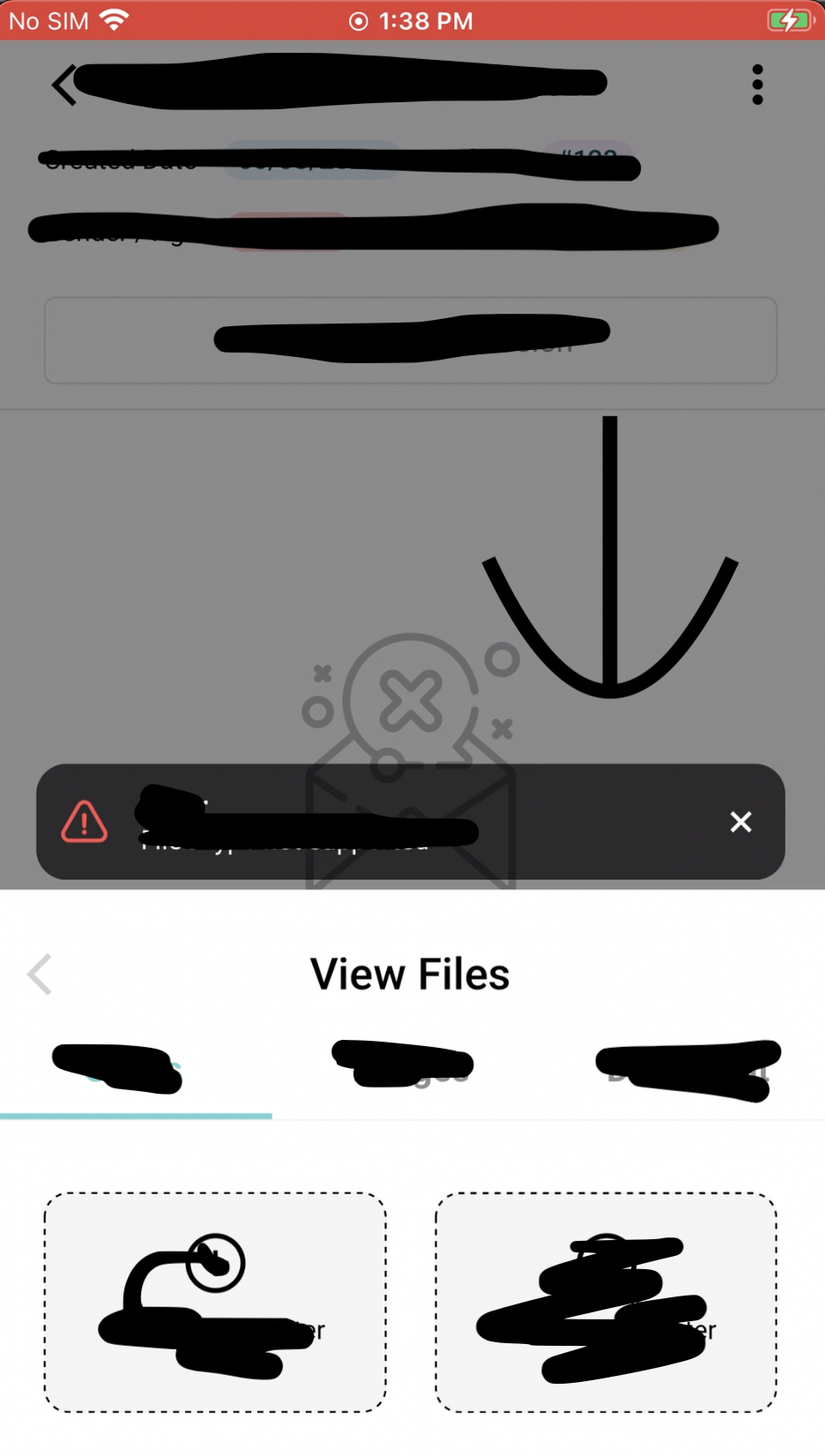
from react-native-toast-message.