Comments (12)
Right click that error and hit “Show in Log” and it will show you the specific error that occurred during the build process. Let me know what it says or send me the log.
from sm64ex-ios.
Error occurred in second line.
ld: building for tvOS, but linking in object file built for iOS, file 'build/us_pc/src/engine/behavior_script.o' for architecture arm64
clang: error: linker command failed with exit code 1 (use -v to see invocation) <- Error
gmake: *** [Makefile:1063: build/us_pc/sm64tvos] Error 1
rm build/us_pc/bin/ccm_skybox.c build/us_pc/bin/bitfs_skybox.c build/us_pc/bin/ssl_skybox.c build/us_pc/bin/cloud_floor_skybox.c build/us_pc/bin/wdw_skybox.c build/us_pc/bin/bbh_skybox.c build/us_pc/bin/bidw_skybox.c build/us_pc/bin/water_skybox.c build/us_pc/sound/sequences/00_sound_player.o build/us_pc/bin/bits_skybox.c build/us_pc/bin/clouds_skybox.c
building file list ...
rsync: link_stat "/Users/username/Desktop/sm64ios/sm64ex-ios/ios/." failed: No such file or directory (2)
0 files to consider
sent 29 bytes received 20 bytes 98.00 bytes/sec
total size is 0 speedup is 0.00
rsync error: some files could not be transferred (code 23) at /System/Volumes/Data/SWE/macOS/BuildRoots/38cf1d983f/Library/Caches/com.apple.xbs/Sources/rsync/rsync-55/rsync/main.c(996) [sender=2.6.9]
from sm64ex-ios.
Library/Developer/Xcode/DerivedData/sm64ios-ccnmxlbiuymhkegpryinydqhsuqh/Build/Products/Debug-appletvos/ -no-pie -lpthread
clang: warning: argument unused during compilation: '-no-pie' [-Wunused-command-line-argument]
ld: building for tvOS, but linking in object file built for iOS, file 'build/us_pc/src/engine/behavior_script.o' for architecture arm64
clang: error: linker command failed with exit code 1 (use -v to see invocation)
gmake: *** [Makefile:1063: build/us_pc/sm64tvos] Error 1
building file list ...
rsync: link_stat "/Users/manny/sm64ios/sm64ex-ios/ios/." failed: No such file or directory (2)
0 files to consider
sent 29 bytes received 20 bytes 98.00 bytes/sec
total size is 0 speedup is 0.00
rsync error: some files could not be transferred (code 23) at /System/Volumes/Data/SWE/macOS/BuildRoots/b8ff8433dc/Library/Caches/com.apple.xbs/Sources/rsync/rsync-55/rsync/main.c(996) [sender=2.6.9]
from sm64ex-ios.
I tried to create a new folder named "iOS" in sm64ex-ios folder as other issues. iOS target build successfully, but in tvOS target, there are 3 new errors appeared. Logs:
ld: building for tvOS, but linking in object file built for iOS, file 'build/us_pc/src/engine/geo_layout.o' for architecture arm64
clang: error: linker command failed with exit code 1 (use -v to see invocation) <- Error
gmake: *** [Makefile:1063: build/us_pc/sm64tvos] Error 1
building file list ...
0 files...
1 file to consider
./
sent 86 bytes received 26 bytes 224.00 bytes/sec
total size is 0 speedup is 0.00
Command PhaseScriptExecution emitted errors but did not return a nonzero exit code to indicate failure <- Error
(Process Info.plist)
ProcessInfoPlistFile /Users/username/Library/Developer/Xcode/DerivedData/sm64ios-aheaxqbejnbygwegdzoyjzvimayh/Build/Products/Debug-appletvos/sm64tvos.app/Info.plist /Users/christiankosman/Documents/sm64ex-nightly/sm64ios/Info.plist (in target 'sm64tvos' from project 'sm64ios')
cd /Users/username/Desktop/sm64ios/sm64ex-ios/sm64ios
builtin-infoPlistUtility /Users/christiankosman/Documents/sm64ex-nightly/sm64ios/Info.plist -producttype com.apple.product-type.application -genpkginfo /Users/username/Library/Developer/Xcode/DerivedData/sm64ios-aheaxqbejnbygwegdzoyjzvimayh/Build/Products/Debug-appletvos/sm64tvos.app/PkgInfo -expandbuildsettings -format binary -platform appletvos -additionalcontentfile /Users/username/Library/Developer/Xcode/DerivedData/sm64ios-aheaxqbejnbygwegdzoyjzvimayh/Build/Intermediates.noindex/sm64ios.build/Debug-appletvos/sm64tvos.build/assetcatalog_generated_info.plist -requiredArchitecture arm64 -o /Users/username/Library/Developer/Xcode/DerivedData/sm64ios-aheaxqbejnbygwegdzoyjzvimayh/Build/Products/Debug-appletvos/sm64tvos.app/Info.plist
error: Build input file cannot be found: '/Users/christiankosman/Documents/sm64ex-nightly/sm64ios/Info.plist' (in target 'sm64tvos' from project 'sm64ios') <- Error
from sm64ex-ios.
You’ll need to clean your build folder when switching targets. To do this, run make clean in your sm64ex-ios directory
from sm64ex-ios.
I did, but there is still one error during "Process Info.plist" task.
error: Build input file cannot be found: '/Users/christiankosman/Documents/sm64ex-nightly/sm64ios/Info.plist' (in target 'sm64tvos' from project 'sm64ios')
from sm64ex-ios.
I see, that's my bad. Both the missing ios folder and the Info.plist issues should be fixed in the latest commit e1d958c.
from sm64ex-ios.
Thanks for your work. All build issues are solved on iOS and tvOS, and I can build for both successfully. Also app is work well on iOS, but it didn't work in tvOS. I can successfully build and install to my Apple TV 4K, but app was crashed after start.
This error appeared in commit e1d958c:
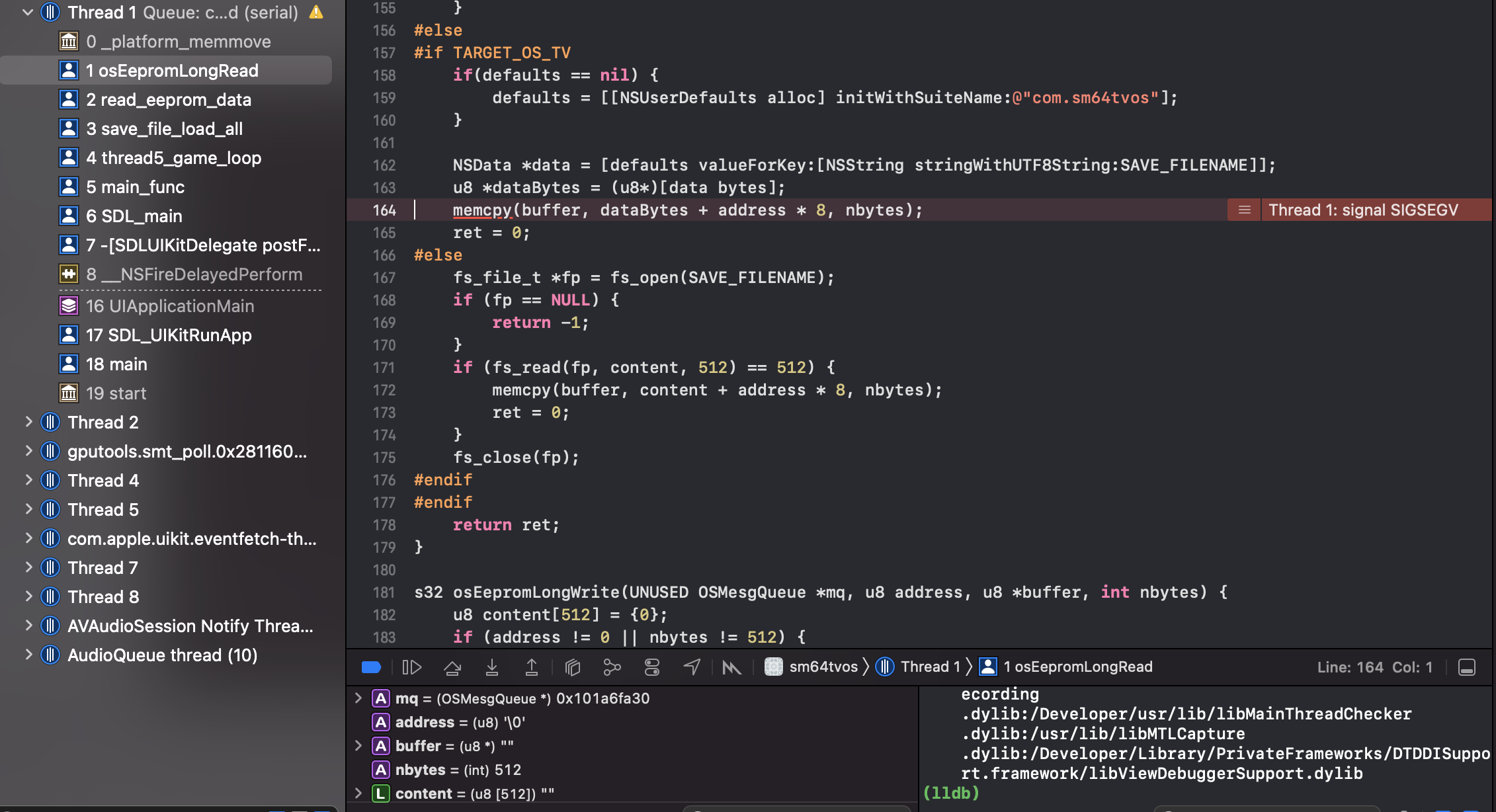
from sm64ex-ios.
Ah okay I know why that’s happening, thanks. I’ll fix that later today. It has to do with trying to read save data that hasn’t been created yet as I had to implement my own read/write system for the ATV since it doesn’t have traditional local file read/write support.
from sm64ex-ios.
Fixed in 930783c
from sm64ex-ios.
Not sure why the above fix wasnt there when i cloned it couple of hours ago. But when I made changes to the specified files the build works on iOS as well as tvOS devices
from sm64ex-ios.
It works well! But in Apple TV, there are resolution issues like here. And in my iPad mini 4, some buttons are so close to screen edges. I'll create a new issue for this.
from sm64ex-ios.
Related Issues (20)
- Game unresponsive to Controller on Apple 4KTV HOT 3
- Some buttons are so close to screen edges.
- Feature Request: GameShark Cheat Codes Support HOT 1
- System requirement
- Executable Not Found when trying to run on an ATV. HOT 2
- Apple TV Controller SteelSeries Nimbus - No Start Button HOT 4
- sm64ios 3” does not contain a valid Info.plist, so it cannot be installed on iPhone 11 von Victor (“CFBundleExecutable” specifies a file that does not exist)
- Requested feature: volume control
- armv7s not supported but declared
- Buttons in wrong place on iPhone 8+
- Not building on M1 Macs HOT 8
- build_ios.sh only wants baserom.us.z64 HOT 1
- Add puppycam for better camera HOT 1
- Not possible to build the tvOS version HOT 2
- Update in source files?
- Executable Path is a Directory HOT 3
- Proposal for implementation
- Does this support Apple Silicon? HOT 2
- Render96ex support? HOT 7
- How can I use mods with this version?
Recommend Projects
-
 React
React
A declarative, efficient, and flexible JavaScript library for building user interfaces.
-
Vue.js
🖖 Vue.js is a progressive, incrementally-adoptable JavaScript framework for building UI on the web.
-
 Typescript
Typescript
TypeScript is a superset of JavaScript that compiles to clean JavaScript output.
-
TensorFlow
An Open Source Machine Learning Framework for Everyone
-
Django
The Web framework for perfectionists with deadlines.
-
Laravel
A PHP framework for web artisans
-
D3
Bring data to life with SVG, Canvas and HTML. 📊📈🎉
-
Recommend Topics
-
javascript
JavaScript (JS) is a lightweight interpreted programming language with first-class functions.
-
web
Some thing interesting about web. New door for the world.
-
server
A server is a program made to process requests and deliver data to clients.
-
Machine learning
Machine learning is a way of modeling and interpreting data that allows a piece of software to respond intelligently.
-
Visualization
Some thing interesting about visualization, use data art
-
Game
Some thing interesting about game, make everyone happy.
Recommend Org
-
Facebook
We are working to build community through open source technology. NB: members must have two-factor auth.
-
Microsoft
Open source projects and samples from Microsoft.
-
Google
Google ❤️ Open Source for everyone.
-
Alibaba
Alibaba Open Source for everyone
-
D3
Data-Driven Documents codes.
-
Tencent
China tencent open source team.

from sm64ex-ios.