Comments (14)
I did see the little paintbrush icon before I entered "/edit ...". Please see the following screenshot. However, I did not see any output after I toggle developer tools (before I entered "/edit ...").

from continue.
I highlighted the same source lines, pressed cmd-shift-m, then entered "@Terminal" and continue would explain the highlighted code fine. When I entered "/edit ..." it failed with the same timeout error like before.
from continue.
@cheuk-cheng When you type /edit does it show up in the dropdown like this?

And then once you press enter, does it display the loading box like this?

from continue.
@cheuk-cheng When you type /edit does it show up in the dropdown like this?
And then once you press enter, does it display the loading box like this?
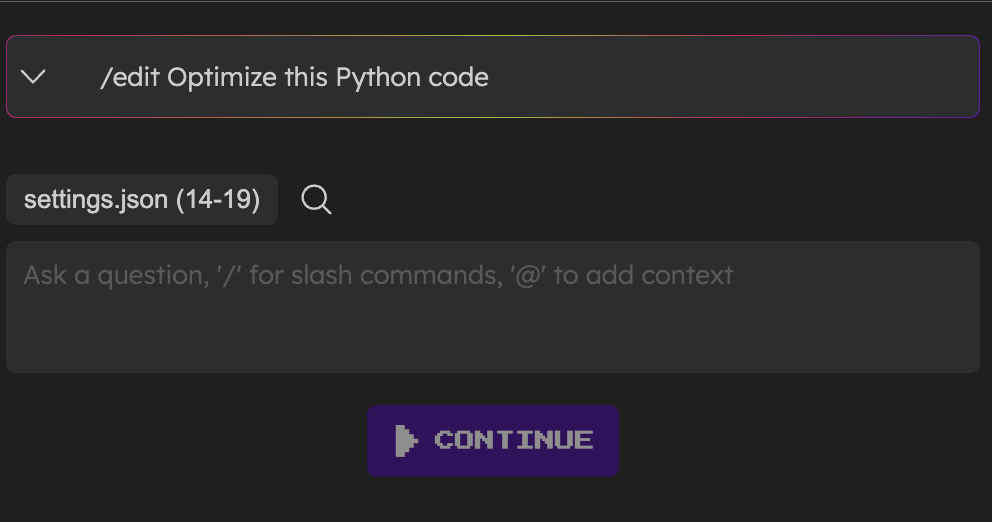
For me, both the file name and line numbers of the highlighted don't show, i.e. settings.json (14-19) in the example.
from continue.
Thanks @sestinj. After I upgraded continue extension in Visual Studio Code this morning, I can see the list of available options after I enter "/edit". Normal chat without using "/edit ..." works fine. However, I am still seeing the following without any available log. Also, unlike previous versions of continue, if I simply highlight some source lines in Visual Studio Code, continue will not add it to the context. I can only press -m or -shift-m to add source lines to the context.
from continue.
I'm also having this issue. That was working last week for me, but isn't today when I try to use it.
from continue.
@cheuk-cheng It is intentional that you have to use cmd+m to select new code - this makes it easier to select multiple ranges, and avoids situations where clicking around in files adds a ton of selected ranges to Continue. I realize this is a pretty fundamental change, and we're open to feedback if you feel strongly one way or the other
I do notice that there is no code currently selected here above the input box - if you give another try after 1. highlighting code, 2. using cmd+shift+m, 3. entering that same input, do you see the same error?
I also notice the private/var/tmp folder where the file is located. From my understanding, this is a folder with special privileges, which would cause the inability to select code or make an edit (access to those files might require 'sudo' access). In other folders does /edit seem to work?
from continue.
Thanks @sestinj. I cp test.py to ~/Downloads then highlighted the source lines shown below, pressed -m, entered "/edit Optimize this Python code" and still saw the same thing (with no logs). Same error when trying to /edit "Optmize this Python code" with $HOME/test.py. No error without using "/edit".

from continue.
Ok, a couple of last questions to help me further investigate: when you highlight code, press cmd+m, and then type /edit, do you see a little paintbrush icon like this above the selected range?

And then more importantly if you open the console logs with cmd+shift+p, "Toggle Developer Tools", do you see any error messages related to Continue being unable to read a file? I think that the cause of the timeout should show up there
from continue.
Ok, the paintbrush is a good thing. What I'll do is improve the error logging here and then it should spit out exactly the error whenever it happens. I'll share an update soon
from continue.
A few observations and a few updates in the latest version:
- It makes sense that this is only happening for /edit since normal chat doesn't use the sdk.ide.readFile websockets request
- Given that you are able to chat, I think it's probably not a fundamental problem with the websockets connection (the best way to confirm this would be to try to use the @ terminal context provider, because it makes a similar request of the IDE
- So my instinct is that there is an error on the VS Code side when readFile is being called. The extension was already setup in previous version so that this would cause an error to be displayed like the below image, but if you weren't seeing this popup in the bottom right, then it's possible there was an error during error handling.
- I've added an additional console log (that would show up in developer tools console), and tried to avoid other sources of error so that the popup would definitely show up

So my follow-up question (I wish I could instead be offering a fix, but alas) is:
Can you try this again on the newest version and then:
a) look for the popup
b) click the little icon in the thread next to "IDE Protocol _receive_json time out..." and check the details of the message there. This will show what the request data was and maybe shed light on the problem
c) If the popup doesn't show up, check the developer console logs again. I'd expect the error to show here
from continue.
Thanks @sestinj. I updated all my installed extensions in Visual Studio Code and I only saw the following after I ran "/edit ...". I did not see any popups. By the way, I am running Ollama v0.0.21 in maOS 13.

from continue.
This is very odd...can you try using @ terminal? If it shows a similar timeout error, then it will be certain that there's a deeper bug
If the "Terminal" option doesn't already show when you type '@' you'll have to add it to config.py like
from continuedev.src.continuedev.plugins.context_providers.terminal import TerminalContextProvider
config=ContinueConfig(
...
context_providers=[TerminalContextProvider()]
)
from continue.
@cheuk-cheng Since this last comment we've made a number of fixes that have solved the timeout error. I'm going to close this issue on account of that, but if you're somehow still seeing the same thing feel free to re-open
from continue.
Related Issues (20)
- Open Continue in CLion 2023.3.4 and Plugin 0.0.39 causes Java stack trace HOT 2
- Add requestOptions to OpenAI provider HTTP calls HOT 4
- apiBase is set to a different computer within Continue's config.json but I get ECONNREFUSED 127.0.0.1
- Error: Execution of Slash Command without Additional Text in v0.9.99 HOT 1
- Cursor Focus Issue: Unwanted Return to Text Area
- add supported for moonshot
- Disappearing asking bar
- 🐞scroll down with resizing the side bar
- Rider plugin 0.0.40 startup error HOT 1
- "Unable to read from the browser's clipboard" when using code-server with Firefox HOT 3
- Minor improvements for @locals context provider (report stacktrace in more languages and other things)
- FEATURE: Code Review Slash Command HOT 1
- @folders shows "No results" even though I have a directory in my workspace
- @files should be implemented like the rest of the built-in context providers
- @code shows no results
- @codebase says "Error getting context items from codebase: Error: no available backend found. ERR:" HOT 3
- support for Azure ML endpoints HOT 3
- The documentation about custom LLM provider ist outdated
- i18n/translation de HOT 2
- The 'systemMessage' is not applied to built-in commands HOT 1
Recommend Projects
-
 React
React
A declarative, efficient, and flexible JavaScript library for building user interfaces.
-
Vue.js
🖖 Vue.js is a progressive, incrementally-adoptable JavaScript framework for building UI on the web.
-
 Typescript
Typescript
TypeScript is a superset of JavaScript that compiles to clean JavaScript output.
-
TensorFlow
An Open Source Machine Learning Framework for Everyone
-
Django
The Web framework for perfectionists with deadlines.
-
Laravel
A PHP framework for web artisans
-
D3
Bring data to life with SVG, Canvas and HTML. 📊📈🎉
-
Recommend Topics
-
javascript
JavaScript (JS) is a lightweight interpreted programming language with first-class functions.
-
web
Some thing interesting about web. New door for the world.
-
server
A server is a program made to process requests and deliver data to clients.
-
Machine learning
Machine learning is a way of modeling and interpreting data that allows a piece of software to respond intelligently.
-
Visualization
Some thing interesting about visualization, use data art
-
Game
Some thing interesting about game, make everyone happy.
Recommend Org
-
Facebook
We are working to build community through open source technology. NB: members must have two-factor auth.
-
Microsoft
Open source projects and samples from Microsoft.
-
Google
Google ❤️ Open Source for everyone.
-
Alibaba
Alibaba Open Source for everyone
-
D3
Data-Driven Documents codes.
-
Tencent
China tencent open source team.


from continue.