Comments (16)
Hey thanks for opening an issue! Uhm can you check your accounts list(user selection) if your profile has an image?
from lightdm-webkit2-theme-glorious.
from lightdm-webkit2-theme-glorious.
Weird. Lightdm is responsible for providing the information needed and the theme just "fetches" it so I don't think the theme's the issue here. I also cannot reproduced this. Could you please give me more information? Lightdm and lightdm-webkit2-greeter version? Distro you're using? And please try to use a different image. I also cannot update my profile once because the image is unsupported. Please try using any of the example profile pics in `assets/profiles/.
from lightdm-webkit2-theme-glorious.
Ah sorry I completely forgot about that, my system is as follows:
- Distro: Manjaro x86_64
- Kernel: 5.4.62-1
- Display Manager: lightdm 1:1.30.0-4
- Greeter: lightdm-webkit2-greeter 2.2.5-3
- Theme: lightdm-webkit2-theme-glorious 2.0.1-1 (AUR)
Using mugshot to pick an avatar from /usr/share/lightdm-webkit/themes/glorious/assets/profiles didn't work it still showed the default avatar.svg as an avatar.
from lightdm-webkit2-theme-glorious.
What is the output of feh "/var/lib/AccountsService/icons/$(whoami)"? And feh ~/.face?
from lightdm-webkit2-theme-glorious.
The output of sudo feh "/var/lib/AccountsService/icons/$(whoami)" is my profile picture, the one I wanted to be, and so is for feh ~/.face
from lightdm-webkit2-theme-glorious.
Hmm. Now, please run lightdm-webkit2-greeter from your terminal, and assuming debug_mode is enabled in your lightdm-webkit2-greeter.conf, right click then inspect element. Go to console then run console.log(lightdm.users);. It should return the users object with its properties.
from lightdm-webkit2-theme-glorious.
Interesting it says undefined when asked for user. I've searched archwiki for this but didn't found anything, it's strange considering I'm logging into my account.
from lightdm-webkit2-theme-glorious.
It has a value. Look at the output below the console.log. Press the arrow to show the object properties. It is undefined because the command runs without a problem.
from lightdm-webkit2-theme-glorious.
Oh you're right, here's the output:
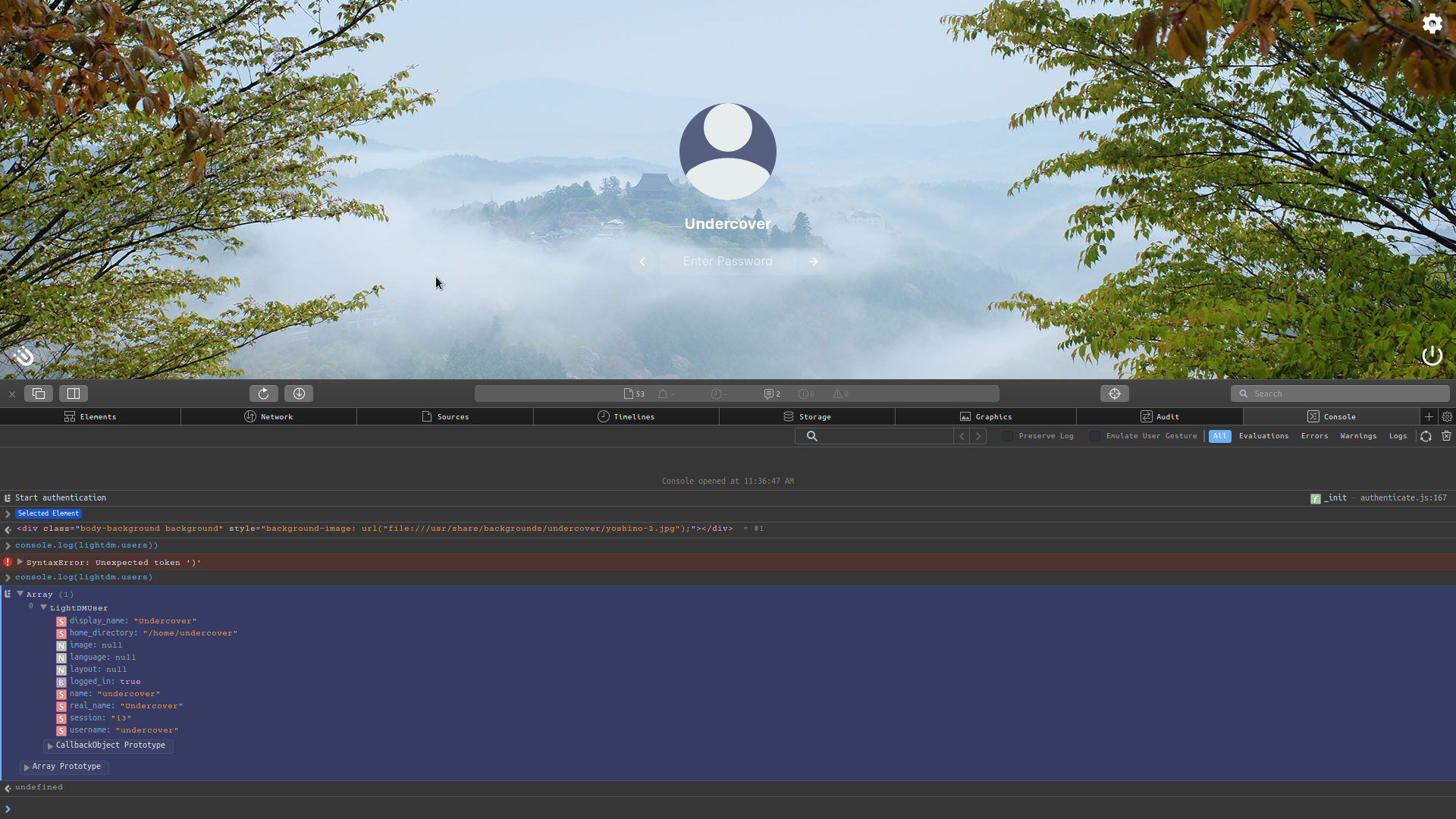
It seems like it's not fetching the image, because the real name matches the one I'm using in mugshot due to the capital U in Undercover, while my username is only undercover.
from lightdm-webkit2-theme-glorious.
It seems like it's not fetching the image
Yeah. The image property is null. I can safely say that the theme's not the problem here but the lightdm cannot detect your image.
from lightdm-webkit2-theme-glorious.
Alright, I'll look into it, I already did chmod 755 ~/.face to ensure that it was readable by all, even when I'm not logged in (which is always the case of course) and I also ran sudo mugshot just to see if it works but it doesn't.
I'm closing this issue then, if I can't find a fix for it I just change the default avatar.svg or something.
from lightdm-webkit2-theme-glorious.
It's really weird that lightdm can't detect it tho. Also, check your profile image type using file /var/lib/AccountsService/icons/$(whoami). The output should be PNG image data, 200 x 200, 8-bit/color RGB, non-interlaced.
I'm closing this issue then, if I can't find a fix for it I just change the default avatar.svg or something.
Yeah I think that's a quick fix for now.
from lightdm-webkit2-theme-glorious.
Found a fix, apparently something happened and /var/lib/AccountsService/icons/undercover had the wrong permission scheme, reading wasn't allowed by other users, after doing sudo chmod 755 /var/lib/AccountsService/icons/undercover I can now read the file, because it's owned by root, and it shows up in the display manager.
The issue is now officially closed.
Thanks for the help!
from lightdm-webkit2-theme-glorious.
Nice! Good job! Thanks for the info! And no problem!
from lightdm-webkit2-theme-glorious.
I'm on the same issue. Strangely, when running lightdm-webkit2-greeter from an active (logged in) session, I can successfully see my profile image (png), mugshot has it, but when in the "real" greeter I see the default svg. I've owned the image, set it to 755 and still no chance....any ideas? console.log(...) also returns the correct image path.
UPDATE:
ok - my issue was that the value for user_image inside /etc/lightdm/lightdm-webkit2-greeter.conf was pointing to /home/korny/myImage.png which was said to not be readable by lightdm-webkit2-greeter
from lightdm-webkit2-theme-glorious.
Related Issues (20)
- Session not launched after authentication. Errors in Logs
- Missing option to disable/customize the login messages HOT 2
- question regarding awesome dotfiles
- An error was detected in the current theme that could interfere with the system login process HOT 3
- Greeter theme error detected HOT 8
- Is it possible to delay logging in after successful authentication? HOT 2
- no conf file HOT 2
- An error was detected in the current theme that could interfere with the system login process error HOT 5
- gtk_widget_destroy: assertion 'GTK_IS_WIDGET (widget)' failed HOT 4
- ~/.face and /var/lib/AccountsService/icons/$(whoami) not working properly HOT 4
- Blank Dark Screen/No login
- Language Pack Germany missing comma
- Login Error HOT 1
- Animations not smooth HOT 1
- An error was detected in the current theme that could interfere with the system login process error HOT 2
- After system update it doesnt let me login anymore HOT 7
- Can't log into XFCE4 Session
- Error in Theme Preview
- The theme is shown when turning on my laptop but not when closing and opening the lid of the laptop
- Upgrading to webkit2gtk-2.42.0-1 breaks the theme HOT 1
Recommend Projects
-
 React
React
A declarative, efficient, and flexible JavaScript library for building user interfaces.
-
Vue.js
🖖 Vue.js is a progressive, incrementally-adoptable JavaScript framework for building UI on the web.
-
 Typescript
Typescript
TypeScript is a superset of JavaScript that compiles to clean JavaScript output.
-
TensorFlow
An Open Source Machine Learning Framework for Everyone
-
Django
The Web framework for perfectionists with deadlines.
-
Laravel
A PHP framework for web artisans
-
D3
Bring data to life with SVG, Canvas and HTML. 📊📈🎉
-
Recommend Topics
-
javascript
JavaScript (JS) is a lightweight interpreted programming language with first-class functions.
-
web
Some thing interesting about web. New door for the world.
-
server
A server is a program made to process requests and deliver data to clients.
-
Machine learning
Machine learning is a way of modeling and interpreting data that allows a piece of software to respond intelligently.
-
Visualization
Some thing interesting about visualization, use data art
-
Game
Some thing interesting about game, make everyone happy.
Recommend Org
-
Facebook
We are working to build community through open source technology. NB: members must have two-factor auth.
-
Microsoft
Open source projects and samples from Microsoft.
-
Google
Google ❤️ Open Source for everyone.
-
Alibaba
Alibaba Open Source for everyone
-
D3
Data-Driven Documents codes.
-
Tencent
China tencent open source team.




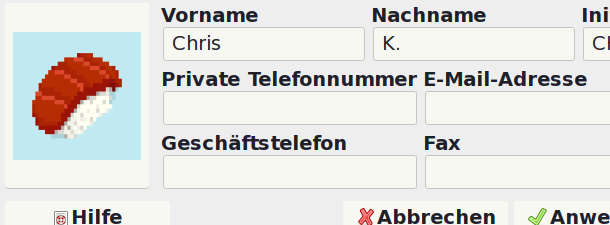
from lightdm-webkit2-theme-glorious.