Comments (17)
Did you try using relative paths for your Markdown image? That might work in xml doc comment.
from fsharp.formatting.
Hi,
We discussed this with the maintainers yesterday, but we're still a bit confused about some aspects.
We understand that you want to use images in XML comments, but we're not clear on why you can't use relative paths and place the images in the content folder. Could you clarify why you need the copy functionality?
Regarding watch mode in API docs, I'm skeptical that changes to the F# source code would automatically reflect in the browser. Does this currently work?
It would be helpful if you could create a sample repository that highlights the issues you're facing.
We appreciate your patience with this conversation.
from fsharp.formatting.
If you want text to be interpreted as markdown you need to use (** … *) comments. See the docs about literate scripts for reference. https://fsprojects.github.io/FSharp.Formatting/literate.html
If it’s not inside a (** *) comment it’s not parsed as markdown.
(** Pi is the ratio of circle's circumference to its diameter.
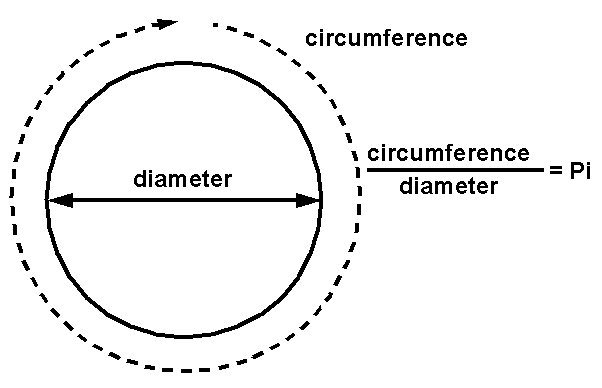
 *)
let pi = 3.14159
then just fsdocs build, no special options needed.
from fsharp.formatting.
Does this work for .fs files in a project? The docs seem to indicate that this only works for literate scripts. I tried this in a .fs file and it seems to have no effect.
from fsharp.formatting.
No, docs files must be .fsx, .md, or .ipynb.
from fsharp.formatting.
Did you try using relative paths for your Markdown image? That might work in xml doc comment.
Yeah, good point that may be possible. For this use I think you’d probably need to turn on “use markdown comments”. See https://fsprojects.github.io/FSharp.Formatting/apidocs.html#Markdown-Comments
from fsharp.formatting.
Hm, ok. Thanks for the tips, I will try those.
from fsharp.formatting.
So the <img/> tag is preserved when using an XML comment. But, the image content is not copied into the output directory and the path is not resolved. It is just copied verbatim out of the documentation string.
The image also ends up in the index page for the namespace, which is probably not desirable in most cases.
from fsharp.formatting.
I'm not sure if those expectations are realistic. I would not expect fsdocs-tool to be that clever and copy things without them being part of the docs (input) folder.
from fsharp.formatting.
Oh, I thought the createImageSaver snippet from above was intended to do that. For literate scripts, at least.
If imageSaverOpt is not none, I would expect that the WebClient download the images from the source and copy them to <root output folder>/savedimages/saved/<counter>/<url path>.
Granted, I think this only works with images for which the path starts with http currently, but I believe the WebClient could point to local images and it would work the same way.
from fsharp.formatting.
Hmm, I'm not sure that code is hit when documentation is generated.
To be use, you would need to debug it I guess.
from fsharp.formatting.
With hindsight, I think that was @nhirschey 's point; that the indicated path is only followed for literate scripts.
So, I think this amounts to a feature request for supporting images in documentation comments for project source files. Is a PR welcome in that direction or is there an RFC process? I looked through the contributing.md but didn't see anything.
from fsharp.formatting.
We don't have a formal RFC process, but I need more details about your project before committing.
Could you provide a rough outline of your project?
Is this feature achievable with an F# script outside fsdocs?
from fsharp.formatting.
Could you provide a rough outline of your project?
Sure. I work in R&D for an electrical engineering company. We use F# when we need a .NET language to interface with desktop CAD/BIM applications. Our approach is heavily reliant on DSLs that can be understood by our domain experts to automate the design of complex building systems. There are some simple examples in a demo we gave last year.
However, our domain experts' work is heavily reliant on visual workflows. E.g. printing a PDF from a CAD application, drawing over the building plans, making wiring diagrams, etc. So, the named concepts in the DSLs that we create are typically deeply related to this visual media. This is why it would be very helpful to be able to embed images in the documentation to bridge the communication gap between engineers thinking visually, and programmers building tools textually.
Is this feature achievable with an F# script outside fsdocs?
I suppose it's technically possible but it seems quite difficult. Unless there is some kind of script-based plugin system to FSharp.Formatting of which I'm not aware. So please let me know if that's the case.
In order to achieve what I'm thinking of, I think we would basically need to:
- Crack the projects
- Get all of the member definitions from the project
- Parse the comments as markdown
- Extract image paths
- Copy images to the content directory
- Match the declared member to the generated documentation HTML
- Insert an
<img/>tag into the generated HTML with the path to the copied image
from fsharp.formatting.
One issue with putting it in XML comments: if you put an image in the XML comment, what do you envision appearing in the ionide and visual studio tooltips when they parse it? I ask because I expect an error unless the visual studio and ionide teams also adopt img tags.
The “spec” for fsharp XML comments is in the fsharp repo here. Currently I believe we’re following that spec.
One thought: if you write your literate comments in .fs files using the (** *) syntax then you should be able to make a build script that reads the .fs file, adds #r references, and write the output as a (mostly) duplicated .fsx file. This does not require modifying the spec of fsharp XML comments. You’d have normal literate comments (which is what you actually seem to want, just in the implementation file, not a separate .fsx script). See https://fsprojects.github.io/FSharp.Formatting/literate.html#Processing-literate-files-programatically, which hopefully helps communicate what I’m thinking.
Broadly, I appreciate wanting documentation to reside in the implementation itself. But I’m thinking the above suggested workflow is the most seamless way to do it. It would also give you the full power of literate scripts (hiding certain code, etc) which you don’t get by adding <img> to XML comments.
Idea: maybe we add a way to make fsdocs do this to a .fs file automatically. Perhaps with a comment at the top of the file
from fsharp.formatting.
what do you envision appearing in the ionide and visual studio tooltips when they parse it? I ask because I expect an error unless the visual studio and ionide teams also adopt img tags.
VSCode supports both HTML and Markdown images, but only for publicly accessible URLs:

Markdown demo (credit to @TheAngryByrd)
So, in the case that the image is publicly-hosted, it should "just work". But, for local paths, I would expect a broken image to render right now. There's an open issue in vscode about supporting local paths.
It would be nice for the tooltips and the documentation to work the same, but since this project supports watch mode, it's not so bad to just use the documentation site.
Broadly, I appreciate wanting documentation to reside in the implementation itself. But I’m thinking the above suggested workflow is the most seamless way to do it. It would also give you the full power of literate scripts (hiding certain code, etc) which you don’t get by adding
to XML comments.
Ok, I will look into this approach; thank you for the suggestion! Without trying it, my intuition is that this would be quite confusing to have to look in a script file for a visual reference that is related to the API documentation though.
I believe it also has the drawback that the tooltips will not work in the implementation files as the (** *) comment syntax is not recognized by VSCode.
from fsharp.formatting.
Ok, I will try to find some time next week to set up a demo repository. Thank you again for thinking through it!
One quick note, XML vs. Markdown formatting is not a concern for me. Just the support for getting images into generated documentation pages in a way that is readable and clarifies the documentation.
from fsharp.formatting.
Related Issues (20)
- Namespace description overflows content box
- Output font size on mobile safari is too big HOT 6
- Using testcontainers in a fsx script gives wrong output HOT 7
- Create a keyword/glossary site map
- add .dib notebook support HOT 6
- --watch expectation HOT 1
- Suggestion: auto-expansion of `<details>…</details>` for direct links HOT 12
- Can FSharp.Formatting support documenting programs? HOT 1
- Enable `watch` server from arbitrary host HOT 4
- Is it possible to generate an HTML AST from Markdown? HOT 1
- Nesting Document Categories HOT 1
- Use signature-like for documenting the API HOT 6
- Making a change to `content/fsdocs-default.css` cause an infinite update loop HOT 1
- Use `Ctrl+C` instead of allowing any key press to kill the process HOT 6
- Replace `ApiDocMemberDetails` union with a record HOT 2
- Relax FSharp.Compiler.Service dependency version HOT 1
- Unit returning functions yield warning HOT 5
- Making a change to a file under `docs` doesn't regenerate the output HOT 5
- `build.fsx` clean up and enhancements HOT 2
Recommend Projects
-
 React
React
A declarative, efficient, and flexible JavaScript library for building user interfaces.
-
Vue.js
🖖 Vue.js is a progressive, incrementally-adoptable JavaScript framework for building UI on the web.
-
 Typescript
Typescript
TypeScript is a superset of JavaScript that compiles to clean JavaScript output.
-
TensorFlow
An Open Source Machine Learning Framework for Everyone
-
Django
The Web framework for perfectionists with deadlines.
-
Laravel
A PHP framework for web artisans
-
D3
Bring data to life with SVG, Canvas and HTML. 📊📈🎉
-
Recommend Topics
-
javascript
JavaScript (JS) is a lightweight interpreted programming language with first-class functions.
-
web
Some thing interesting about web. New door for the world.
-
server
A server is a program made to process requests and deliver data to clients.
-
Machine learning
Machine learning is a way of modeling and interpreting data that allows a piece of software to respond intelligently.
-
Visualization
Some thing interesting about visualization, use data art
-
Game
Some thing interesting about game, make everyone happy.
Recommend Org
-
Facebook
We are working to build community through open source technology. NB: members must have two-factor auth.
-
Microsoft
Open source projects and samples from Microsoft.
-
Google
Google ❤️ Open Source for everyone.
-
Alibaba
Alibaba Open Source for everyone
-
D3
Data-Driven Documents codes.
-
Tencent
China tencent open source team.

from fsharp.formatting.