Comments (14)
from pass-winmenu.
Could you share the hotkey configuration section of your configuration file? There might be something like an empty item in there, such as this:
hotkeys:
-
-
hotkey: "ctrl alt p"
...
or perhaps a hotkey with a null field, such as this:
hotkeys:
-
hotkey: null
...
If you can share the hotkey configuration section of your configuration file, I can look into the cause of the issue.
from pass-winmenu.
It is in its default disabled state:
# The default configuration has one hotkey for copying the password to your
# clipboard, and one hotkey for automatically entering your username and
# password into the topmost window.
hotkeys:
# -
# hotkey: 'ctrl alt p'
# action: 'decrypt-password'
# options:
# copy-to-clipboard: true
# type-username: false
# type-password: false
# -
# hotkey: 'ctrl alt shift p'
# action: 'decrypt-password'
# options:
# copy-to-clipboard: true
# type-username: true
# type-password: true
# Example configuration of an 'add password' hotkey. Uncomment to enable.
# -
# hotkey: 'ctrl alt shift n'
# action: 'add-password'
# Example configuration of a 'decrypt key' hotkey. Uncomment to enable.
# -
# hotkey: 'ctrl alt shift u'
# action: 'add-password'
# Notification-related settings.
from pass-winmenu.
Sorry for the delay! I have created a test build which should help me pinpoint the issue, you can download it here. https://ci.appveyor.com/api/buildjobs/vra3tl0yypyq621j/artifacts/pass-winmenu%2Fbin%2FRelease%2Fpass-winmenu.exe
Just replace your existing pass-winmenu.exe with this. Could you let me know if the issue still occurs in this build?
from pass-winmenu.
This version gives the above error as soon as I execute it.
from pass-winmenu.
That's odd, I had expected the issue to be caused by something else. The pass-winmenu.log file next to your pass-winmenu.exe should contain some more details of the exception. Could you share them with me?
from pass-winmenu.
[23:13:54.764] [DBG] Starting pass-winmenu v1.12.1-12-g906de62
[23:13:54.764] [DBG] ------------------------------
[23:13:54.779] [DBG] Enabled security protocols: Tls, Tls11, Tls12, Tls13
[23:13:54.949] [DBG] Config reloading enabled
[23:13:55.033] [DBG] Attempting to detect the GPG installation directory
[23:13:55.033] [DBG] GPG executable found at the configured path. Assuming installation dir to be E:\pass-winmenu\pass-winmenu\lib\GnuPG\bin
[23:13:55.164] [ERR] Could not start pass-winmenu: An exception occurred.
[23:13:55.164] ArgumentNullException (Value cannot be null.
Parameter name: source) in :0:0
[23:13:55.164] -> in System.Linq.Enumerable.Where -- :0:0
[23:13:55.164] -> in PassWinmenu.Program.AssignHotkeys -- :0:0
[23:13:55.164] -> in PassWinmenu.Program.Initialise -- :0:0
[23:13:55.164] -> in PassWinmenu.Program.Start -- :0:0
from pass-winmenu.
Thanks! Here's a new build: https://ci.appveyor.com/api/buildjobs/xs7jxlvalfi4b0uu/artifacts/pass-winmenu%2Fbin%2FRelease%2Fpass-winmenu.exe
Hopefully this one should resolve your issue, can you check if that's the case?
from pass-winmenu.
It executes OK, but I can reproduce the original issue in this binary too. The steps are same as above, but I thought I will elaborate:
- right click on icon -> select
Decrypt Password - press any alphabet key in the drop down search box
- the below exception is raised
See the end of this message for details on invoking
just-in-time (JIT) debugging instead of this dialog box.
************** Exception Text **************
System.NullReferenceException: Object reference not set to an instance of an object.
at PassWinmenu.Windows.SelectionWindow.IsPressed(HotkeyConfig hotkey)
at System.Linq.Enumerable.WhereArrayIterator`1.MoveNext()
at System.Collections.Generic.List`1..ctor(IEnumerable`1 collection)
at System.Linq.Enumerable.ToList[TSource](IEnumerable`1 source)
at PassWinmenu.Windows.SelectionWindow.SearchBox_OnPreviewKeyDown(Object sender, KeyEventArgs e)
at System.Windows.RoutedEventArgs.InvokeHandler(Delegate handler, Object target)
at System.Windows.RoutedEventHandlerInfo.InvokeHandler(Object target, RoutedEventArgs routedEventArgs)
at System.Windows.EventRoute.InvokeHandlersImpl(Object source, RoutedEventArgs args, Boolean reRaised)
at System.Windows.UIElement.RaiseEventImpl(DependencyObject sender, RoutedEventArgs args)
at System.Windows.UIElement.RaiseTrustedEvent(RoutedEventArgs args)
at System.Windows.Input.InputManager.ProcessStagingArea()
at System.Windows.Input.InputManager.ProcessInput(InputEventArgs input)
at System.Windows.Input.InputProviderSite.ReportInput(InputReport inputReport)
at System.Windows.Interop.HwndKeyboardInputProvider.ReportInput(IntPtr hwnd, InputMode mode, Int32 timestamp, RawKeyboardActions actions, Int32 scanCode, Boolean isExtendedKey, Boolean isSystemKey, Int32 virtualKey)
at System.Windows.Interop.HwndKeyboardInputProvider.ProcessKeyAction(MSG& msg, Boolean& handled)
at System.Windows.Interop.HwndSource.CriticalTranslateAccelerator(MSG& msg, ModifierKeys modifiers)
at System.Windows.Interop.HwndSource.OnPreprocessMessage(Object param)
at System.Windows.Threading.ExceptionWrapper.InternalRealCall(Delegate callback, Object args, Int32 numArgs)
at System.Windows.Threading.ExceptionWrapper.TryCatchWhen(Object source, Delegate callback, Object args, Int32 numArgs, Delegate catchHandler)
at System.Windows.Threading.Dispatcher.LegacyInvokeImpl(DispatcherPriority priority, TimeSpan timeout, Delegate method, Object args, Int32 numArgs)
at System.Windows.Threading.Dispatcher.Invoke(DispatcherPriority priority, Delegate method, Object arg)
at System.Windows.Interop.HwndSource.OnPreprocessMessageThunk(MSG& msg, Boolean& handled)
at System.Windows.Interop.ComponentDispatcherThread.RaiseThreadMessage(MSG& msg)
at System.Windows.Threading.Dispatcher.PushFrameImpl(DispatcherFrame frame)
at System.Windows.Window.ShowHelper(Object booleanBox)
at System.Windows.Window.ShowDialog()
at PassWinmenu.Windows.DialogCreator.ShowPasswordMenu[TEntry](IEnumerable`1 options, Func`2 keySelector, String hint)
at PassWinmenu.Windows.DialogCreator.RequestPasswordFile()
at PassWinmenu.Actions.DecryptPasswordAction.Execute(Boolean copyToClipboard, Boolean typeUsername, Boolean typePassword)
at PassWinmenu.WinApi.Notifications.<>c__DisplayClass11_0.<AddMenuActions>b__0(Object sender, EventArgs args)
at System.Windows.Forms.ToolStripItem.RaiseEvent(Object key, EventArgs e)
at System.Windows.Forms.ToolStripMenuItem.OnClick(EventArgs e)
at System.Windows.Forms.ToolStripItem.HandleClick(EventArgs e)
at System.Windows.Forms.ToolStripItem.HandleMouseUp(MouseEventArgs e)
at System.Windows.Forms.ToolStrip.OnMouseUp(MouseEventArgs mea)
at System.Windows.Forms.ToolStripDropDown.OnMouseUp(MouseEventArgs mea)
at System.Windows.Forms.Control.WmMouseUp(Message& m, MouseButtons button, Int32 clicks)
at System.Windows.Forms.Control.WndProc(Message& m)
at System.Windows.Forms.ToolStrip.WndProc(Message& m)
at System.Windows.Forms.ToolStripDropDown.WndProc(Message& m)
at System.Windows.Forms.NativeWindow.Callback(IntPtr hWnd, Int32 msg, IntPtr wparam, IntPtr lparam)
from pass-winmenu.
I've created a new build, can you check if this fixes your issue? https://ci.appveyor.com/api/buildjobs/x9rsid9aicgaprib/artifacts/pass-winmenu%2Fbin%2FRelease%2Fpass-winmenu.exe
My apologies for this back-and-forth bugfixing process here. I've looked into the configuration code a bit and I must say I'm really not happy with the myriad of ways in which the configuration file reader can configure the application incorrectly. I'll probably take a serious look at fixing this properly in the future, but since that will take a bit more time, please bear with this trial-and-error approach for now.
from pass-winmenu.
Please do not apologize, you are not obligated to even fix issues :)
I still get an exception with the latest build - v1.12.1-14-g38126b1 :
System.NullReferenceException: Object reference not set to an instance of an object.
at PassWinmenu.Windows.SelectionWindow.IsPressed(HotkeyConfig hotkey)
at System.Linq.Enumerable.WhereArrayIterator`1.MoveNext()
at System.Collections.Generic.List`1..ctor(IEnumerable`1 collection)
at System.Linq.Enumerable.ToList[TSource](IEnumerable`1 source)
at PassWinmenu.Windows.SelectionWindow.SearchBox_OnPreviewKeyDown(Object sender, KeyEventArgs e)
at System.Windows.RoutedEventArgs.InvokeHandler(Delegate handler, Object target)
at System.Windows.RoutedEventHandlerInfo.InvokeHandler(Object target, RoutedEventArgs routedEventArgs)
at System.Windows.EventRoute.InvokeHandlersImpl(Object source, RoutedEventArgs args, Boolean reRaised)
at System.Windows.UIElement.RaiseEventImpl(DependencyObject sender, RoutedEventArgs args)
at System.Windows.UIElement.RaiseTrustedEvent(RoutedEventArgs args)
at System.Windows.Input.InputManager.ProcessStagingArea()
at System.Windows.Input.InputManager.ProcessInput(InputEventArgs input)
at System.Windows.Input.InputProviderSite.ReportInput(InputReport inputReport)
at System.Windows.Interop.HwndKeyboardInputProvider.ReportInput(IntPtr hwnd, InputMode mode, Int32 timestamp, RawKeyboardActions actions, Int32 scanCode, Boolean isExtendedKey, Boolean isSystemKey, Int32 virtualKey)
at System.Windows.Interop.HwndKeyboardInputProvider.ProcessKeyAction(MSG& msg, Boolean& handled)
at System.Windows.Interop.HwndSource.CriticalTranslateAccelerator(MSG& msg, ModifierKeys modifiers)
at System.Windows.Interop.HwndSource.OnPreprocessMessage(Object param)
at System.Windows.Threading.ExceptionWrapper.InternalRealCall(Delegate callback, Object args, Int32 numArgs)
at System.Windows.Threading.ExceptionWrapper.TryCatchWhen(Object source, Delegate callback, Object args, Int32 numArgs, Delegate catchHandler)
at System.Windows.Threading.Dispatcher.LegacyInvokeImpl(DispatcherPriority priority, TimeSpan timeout, Delegate method, Object args, Int32 numArgs)
at System.Windows.Threading.Dispatcher.Invoke(DispatcherPriority priority, Delegate method, Object arg)
at System.Windows.Interop.HwndSource.OnPreprocessMessageThunk(MSG& msg, Boolean& handled)
at System.Windows.Interop.ThreadMessageEventHandler.Invoke(MSG& msg, Boolean& handled)
at System.Windows.Interop.ComponentDispatcherThread.RaiseThreadMessage(MSG& msg)
at System.Windows.Threading.Dispatcher.PushFrameImpl(DispatcherFrame frame)
at System.Windows.Window.ShowHelper(Object booleanBox)
at System.Windows.Window.ShowDialog()
at PassWinmenu.Windows.DialogCreator.ShowPasswordMenu[TEntry](IEnumerable`1 options, Func`2 keySelector, String hint)
at PassWinmenu.Windows.DialogCreator.RequestPasswordFile()
at PassWinmenu.Actions.DecryptPasswordAction.Execute(Boolean copyToClipboard, Boolean typeUsername, Boolean typePassword)
at PassWinmenu.WinApi.Notifications.<>c__DisplayClass11_0.<AddMenuActions>b__0(Object sender, EventArgs args)
at System.Windows.Forms.ToolStripItem.RaiseEvent(Object key, EventArgs e)
at System.Windows.Forms.ToolStripMenuItem.OnClick(EventArgs e)
at System.Windows.Forms.ToolStripItem.HandleClick(EventArgs e)
at System.Windows.Forms.ToolStripItem.HandleMouseUp(MouseEventArgs e)
at System.Windows.Forms.ToolStrip.OnMouseUp(MouseEventArgs mea)
at System.Windows.Forms.ToolStripDropDown.OnMouseUp(MouseEventArgs mea)
at System.Windows.Forms.Control.WmMouseUp(Message& m, MouseButtons button, Int32 clicks)
at System.Windows.Forms.Control.WndProc(Message& m)
at System.Windows.Forms.ToolStrip.WndProc(Message& m)
at System.Windows.Forms.ToolStripDropDown.WndProc(Message& m)
at System.Windows.Forms.NativeWindow.Callback(IntPtr hWnd, Int32 msg, IntPtr wparam, IntPtr lparam)
Is there something more that I can do to help instead of just executing? Maybe modify the config file or something limited? I don't develop on Windows and don't have anything set up.
from pass-winmenu.
Hi @zutshi,
I believe I actually have the issue this time. I thought the issue occurred in the application hotkeys, but it actually happens in the interface hotkeys. I'm not sure why I didn't catch this earlier, but better late than never 😄. I've applied the same fix there, so hopefully this time it actually will work:
Aside from this, could you share a different section from your configuration file? The bit I'm interested in is the 'hotkeys' key below the 'interface' key (around line number 325 or so). The default looks like this:
hotkeys:
# Configure hotkeys for the password selection menu.
# Supported actions are 'select-next', 'select-previous', 'select-first',
# and 'select-last'.
-
# Selects the next entry in the list
hotkey: 'tab'
action: 'select-next'
-
# Selects the previous entry in the list
hotkey: 'shift tab'
action: 'select-previous'
from pass-winmenu.
Pasting the complete config:
# This is the default configuration file for pass-winmenu.
# If your password store is is located at %userprofile%\.password-store
# and GPG (not GPG4win) is installed on your computer, this settings file will
# work out of the box. Otherwise, you'll have to tweak it a bit.
# All values in this file are set to pass-winmenu's default settings,
# so feel free to delete them from this file; they're only here
# for your reference.
# These settings determine the location and format of your password store.
password-store:
# The path to your password store. Can be relative or absolute, and
# %-variables (as used in Windows Explorer) are supported.
location: '%userprofile%\.password-store'
# A regex string against which all filenames in the password directory are
# compared. All matching files are considered password files.
password-file-match: '.*\.gpg$'
# Only consider the first line in the password file to be the actual password;
# all other lines are considered metadata. This is the recommended behaviour,
# as many password managers for pass will work the same way.
first-line-only: true
password-generation:
# Default length for newly generated passwords.
length: 20
# Defines which character groups can be used to generate passwords.
# Each entry represents a group that can be toggled individually in the
# password generation window.
character-groups:
-
# The category name to be displayed in the password generation window.
name: Symbols
# The set of characters this group contains.
characters: '!"#$%&''()*+,-./:;<=>?@[\]^_`{|}~'
# When this is set to false, the checkbox for this group will be
# set to unchecked by default.
enabled: true
-
name: Numeric
characters: '0123456789'
enabled: true
-
name: Lowercase
characters: 'abcdefghijklmnopqrstuvwxyz'
enabled: true
-
name: Uppercase
characters: 'ABCDEFGHIJKLMNOPQRSTUVWXYZ'
enabled: true
-
name: Whitespace
characters: ' '
enabled: false
# This template allows you to alter the default metadata that's
# added to new password files. Note that this is a multiline string;
# any leading spaces will be ignored.
# A few variables can be inserted into the string:
# - $filename (The name of the password file, without .gpg extension
# and without its path.)
# - $date (The current date, formatted as yyyy-MM-dd)
# - $time (The current time, formatted as HH:mm:ss)
default-content: |
Username:
# Example configuration (uncomment to enable):
# default-content: |
# Username: $filename
# Created: $date $time
# If you have added a hotkey where pass-winmenu enters a username and
# a password, you can choose here how you want the application to determine
# the correct username. Uncomment whichever method you prefer to enable it.
# Make sure the other methods are commented out!
username-detection:
# Use the filename of the password file as the username
# method: 'filename'
# Read the text on a specified line in the password file and use that
# as the username. Note that reading line number 1 (the password line)
# is not supported.
# method: 'line-number'
# options:
# line-number: 2
# Use a regex to extract the username from the password file.
# The username should be placed in a capturing group named 'username',
# which can be done by putting ?<username> at the beginning of the
# capturing group.
method: 'regex'
options:
regex: '^[Uu]sername: ((?<username>.*)\r|(?<username>.*))$'
regex-options:
ignore-case: false
multiline: true
singleline: false
# Settings for git-based password stores
git:
# Pass-winmenu will automatically commit new and changed passwords if it
# detects that your password store is a git repository, as well as
# providing options for pushing to/pulling from the remote repository.
# You can disable this feature by setting the following option to false:
use-git: false
# One of 'auto', 'builtin', or 'native-git'. 'builtin' will use the Git
# library to sync your password repository. This will work out of the box,
# but the library has several limitations. Notably, credential helpers
# (as used by GitHub, for instance) and SSH remotes are not supported.
# 'native-git' will make use of your local Git installation instead,
# providing better interoperability, but it does require git to be
# accessible from your PATH.
# 'auto', the default option, will try to use 'native-git', falling back
# to 'builtin' if the Git executable cannot be found.
sync-mode: auto
# Path to the Git executable that should be used. Only used when sync-mode
# is set to 'auto' or 'native-git'.
git-path: git
# Path to the ssh client executable that should be used. Only used when
# sync-mode is set to 'native-git'. This is useful if you have a passphrase
# on your key and want to use plink.exe/pageant.exe to supply the key.
# Example: 'C:\Program Files\PuTTY\plink.exe'
ssh-path: null
# Periodically run 'git fetch' on the password repository.
auto-fetch: true
# Interval (in seconds) at which pass-winmenu should automatically fetch
# the latest changes from your remote.
auto-fetch-interval: 3600
# GPG-related settings
gpg:
# Path to your gpg.exe. If set to its default of null, pass-winmenu
# will try to look for the file in its default location.
# If you have added GPG to your PATH, you can also set this to 'gpg'.
gpg-path: 'lib\GnuPG\bin\gpg.exe'
# If the GNUPGHOME environment variable is set, GPG will use that path to
# store its keys and settings. Otherwise, GPG will choose its own location.
# If you are unable to alter the GNUPGHOME environment variable (or if you
# have a separate GPG homedir that isn't related to the one used for your
# password files), you can have pass-winmenu pass along a custom value
# to GPG. For example, like so:
# gnupghome-override: '%userprofile%\.gnupg'
# This normally shouldn't be necessary.
# The GNUPGHOME environment variable is not overridden when the value is null.
gnupghome-override: null
# On multi-monitor screens, pinentry often fails to make itself the foreground
# window when it asks for your password. When enabled, this option will allow
# pass-winmenu to detect when this happens, and force the pinentry window to the
# foreground.
pinentry-fix: true
gpg-agent:
# Gpg-agent can have a pretty long startup time on Windows. This option allows
# the gpg-agent to be started alongside pass-winmenu so it'll be ready when
# you need it.
preload: true
config:
# Set this to true to allow pass-winmenu to manage some configuration keys in your
# `gpg-agent.conf` file, allowing you to configure features like password timeout.
allow-config-management: false
# When allow-config-management is set to true, the following configuration keys
# will be added to `gpg-agent.conf`:
keys:
# Remember your GPG passphrase for up to 3600 seconds (one hour).
# Every time you decrypt a password within this one-hour timespan, the timer will reset.
default-cache-ttl: 3600
# This is the maximum amount of time gpg-agent will remember your passphrase
# Once this amount of time has expired, gpg-agent will always ask you to re-enter it.
max-cache-ttl: 127800
output:
# If your keyboard has dead keys enabled (type ' + e for é), this should
# be set to true, otherwise usernames/passwords might not be entered
# correctly.
dead-keys: false
# Here you can map hotkeys to various actions. Supported actions are:
# - decrypt-password
# available options:
# - copy-to-clipboard: (true/false)
# Copy the password to your clipboard. Note that in Windows 10 version
# 1809 and up, clipboard history may be enabled, which may preserve
# copied passwords. Use with caution.
# - type-username: (true/false)
# Type the username into the topmost window.
# - type-password: (true/false)
# Type the password into the topmost window. If the username was also
# typed, it will be followed by a tab before the password is entered.
# - add-password
# - edit-password
# - decrypt-metadata
# Decrypt the metadata of a password file (all lines after the first line).
# available options:
# - copy-to-clipboard: (true/false)
# Copy the metadata.
# - type: (true/false)
# Type all metadata into the topmost window.
# - password-field
# Get the value of a field from the metadata of a password file.
# Fields should have a name followed by a colon and a value.
# For instance:
# Recovery-Key: 5c673074-d441-4579-bf40-2dacc3a43d8f
# available options:
# - copy-to-clipboard: (true/false)
# Copy the value of the field to the clipboard.
# - field-name: <fieldname>
# Name of the field to decrypt. If this is not specified, you will be
# prompted with a menu where you can choose the correct field.
# - type: (true/false)
# Type the value of the field into the topmost window.
# - git-pull
# - git-push
# - open-shell
# Actions can be further configured using the 'options' variable.
#
# The default configuration has one hotkey for copying the password to your
# clipboard, and one hotkey for automatically entering your username and
# password into the topmost window.
hotkeys:
# -
# hotkey: 'ctrl alt p'
# action: 'decrypt-password'
# options:
# copy-to-clipboard: true
# type-username: false
# type-password: false
# -
# hotkey: 'ctrl alt shift p'
# action: 'decrypt-password'
# options:
# copy-to-clipboard: true
# type-username: true
# type-password: true
# Example configuration of an 'add password' hotkey. Uncomment to enable.
# -
# hotkey: 'ctrl alt shift n'
# action: 'add-password'
# Example configuration of a 'decrypt key' hotkey. Uncomment to enable.
# -
# hotkey: 'ctrl alt shift u'
# action: 'add-password'
# Notification-related settings.
notifications:
# Set this to false to disable all notifications. Because this suppresses
# error notifications as well, it is usually better to disable
# notifications by type, using the 'types' setting below.
enabled: true
# Send a notification when...
types:
# ...a password is copied to the clipboard:
password-copied: true
# ...a new password has been generated:
password-generated: true
# ...a password has been edited:
password-updated: true
# ...changes are pushed to Git:
git-push: true
# ...changes are pulled from Git:
git-pull: true
# ...a new update can be downloaded:
update-available: true
# ...a new update containing an important vulnerability fix
# can be downloaded:
important-update-available: true
application:
# Automatically reload the configuration file when it changes.
reload-config: true
update-checking:
# Should we check for updates?
# This will, when an update is available, add a menu entry that, when
# clicked, will send you to the GitHub release page for the update.
check-for-updates: true
# Set this to true if you also want to check for prereleases.
allow-prereleases: false
interface:
# If set to true, the menu will be opened on the same screen the mouse cursor
# is currently on. If set to false, it will be opened on the primary screen.
follow-cursor: true
# The directory separator that will be used to separate directories and files
# in the password menu. It's purely a visual indicator, so it can be set to
# whatever character (or sequence of characters) you like.
directory-separator: '/'
password-editor:
# Use the built-in password editor. You can set this to false if you want
# to use a different text editor instead. In that case, pass-winmenu will
# launch your default text editor for .txt files.
# Using a custom text editor is not recommended, as this will temporarily
# create a plaintext file containing your password, which may physically
# remain on your disk even after the file has been deleted.
use-builtin: true
# If you do want to use your own text editor, and you have access to a
# volatile storage medium (for instance, a RAM disk), you can specify
# a path within that storage location here, in which case it will be used
# to temporarily store plaintext password files while they are being edited.
# Example:
#temporary-file-directory: 'Z:\pass-winmenu-temp\'
# By default, we use AppData\Local\Temp:
temporary-file-directory: '%temp%'
# Amount of time (in seconds) your passwords should remain on the clipboard.
clipboard-timeout: 30
# Restore previous clipboard contents after the password has been cleared.
restore-clipboard: true
hotkeys:
# Configure hotkeys for the password selection menu.
# Supported actions are 'select-next', 'select-previous', 'select-first',
# and 'select-last'.
-
# # Selects the next entry in the list
# hotkey: 'tab'
# action: 'select-next'
# -
# # Selects the previous entry in the list
# hotkey: 'shift tab'
# action: 'select-previous'
# Style settings.
# All colour strings must be formatted as hexadecimal ARGB strings,
# such as #AA00FF44. To 'unset' a colour, a fully transparent colour
# can be used, which is any colour starting with #00.
# Alternatively, you can use '[accent]' to reference the user-defined
# accent colour (available on Windows 8 and 10).
style:
orientation: 'vertical'
# Number of items between the curernt selection and the border
# before the window should start scrolling.
scroll-boundary: 0
font-size: 14
font-family: 'Consolas'
background-colour: '#FF202020'
border-colour: '[accent]'
border-width: [1]
caret-colour: '#FFDDDDDD'
# Offset and dimensions of the menu.
offset-left: 40%
offset-top: 40%
width: 20%
height: 20%
# This determines the styling of the search text.
search:
text-colour: '#FFDDDDDD'
background-colour: '#00FFFFFF'
border-colour: '#FF000000'
border-width: [0, 0, 1, 0]
# This determines the styling of all unselected options.
options:
text-colour: '#FFDDDDDD'
background-colour: '#00FFFFFF'
border-colour: '#FF000000'
border-width: [0]
# This determines the styling of the current selection.
selection:
text-colour: '#FFFFFFFF'
background-colour: '[accent]'
border-colour: '#FF000000'
border-width: [0]
# Used to determine whether a config upgrade is needed.
# Do not change this value manually.
config-version: 1.7
from pass-winmenu.
Fixed in v1.13.
from pass-winmenu.
Related Issues (20)
- ArgumentNullException when git name or email not set HOT 6
- Wrong TOTP is generated HOT 8
- Allow re-encrypting entire store HOT 5
- Gpg-agent config management HOT 7
- Issue on the hotkey to fill in username and password HOT 2
- "Open Shell" command fails for users with apostrophe in username HOT 3
- Error when launching versions 1.13.1 HOT 3
- InvalidOperationException HOT 2
- (Not a bug) PSA: AutoHotKey script to focus the password entry dialog HOT 1
- Translation HOT 2
- Prevent multiple execution HOT 3
- Implement fuzzy search HOT 4
- Question: multiuser store HOT 1
- Error on clean startup (no gpg key, no password store) HOT 2
- pass-winmenu isn't present on winget
- Request for a new snippet management application utilizing Pass-Winmenu interface HOT 1
- [Feature request] Display additional information from the password file in an extra pop-up HOT 2
- Add delay option in config before program checks for the path of password store HOT 3
- (question) How can I change my master password? HOT 1
Recommend Projects
-
 React
React
A declarative, efficient, and flexible JavaScript library for building user interfaces.
-
Vue.js
🖖 Vue.js is a progressive, incrementally-adoptable JavaScript framework for building UI on the web.
-
 Typescript
Typescript
TypeScript is a superset of JavaScript that compiles to clean JavaScript output.
-
TensorFlow
An Open Source Machine Learning Framework for Everyone
-
Django
The Web framework for perfectionists with deadlines.
-
Laravel
A PHP framework for web artisans
-
D3
Bring data to life with SVG, Canvas and HTML. 📊📈🎉
-
Recommend Topics
-
javascript
JavaScript (JS) is a lightweight interpreted programming language with first-class functions.
-
web
Some thing interesting about web. New door for the world.
-
server
A server is a program made to process requests and deliver data to clients.
-
Machine learning
Machine learning is a way of modeling and interpreting data that allows a piece of software to respond intelligently.
-
Visualization
Some thing interesting about visualization, use data art
-
Game
Some thing interesting about game, make everyone happy.
Recommend Org
-
Facebook
We are working to build community through open source technology. NB: members must have two-factor auth.
-
Microsoft
Open source projects and samples from Microsoft.
-
Google
Google ❤️ Open Source for everyone.
-
Alibaba
Alibaba Open Source for everyone
-
D3
Data-Driven Documents codes.
-
Tencent
China tencent open source team.


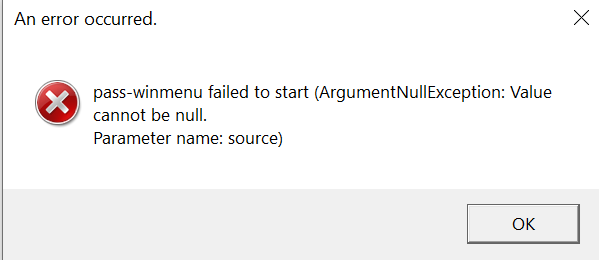
from pass-winmenu.