Comments (4)
Hover buttons I think could be acheived just using an overlay and regular html DOM. That said I will work on some examples and see what I can come up with. The idea of letting a UriCell specify a displayData is a good one, will definitely do that. Single click should also be possible as an option.
from glide-data-grid.
Can you give me a rough mockup of what you want? I can probably come up with something and if not I will make it a mission to make sure it works.
from glide-data-grid.
Thanks for your consideration, @jassmith. I'll try to articulate the specific ui / functionalities I'm looking for below:
(A) Links to other pages
Status Quo
- 3 mouse clicks to follow a link in a
UriCell - Pressing
Entertwice when focused on aUriCellresults in moving the focus inside the grid to the next row / same column (see the "More Info" column of your "Column Grouping" example here)
Desired Features / Functionality
- 1 mouse click to follow a link
- Hit
Enteronce to follow the link - Ability to specify a label and a link (eg, cell will read "Glide" but have link to "https://www.glideapps.com/")
(B) Action Buttons
I'll offer 2 examples here.
Example 1 (barebones example)
The first is kind of a barebones example of what could accomplish the job. In essence, the desire here would be for the cell to act like a button (user clicks once or hits Enter to run a callback so I can open a modal in react or do whatever else).
Example 2
The next example is my current development implementation using react-table. It offers what I call convenience buttons (not sure if there's an actual name for them) that show up on row hover, and an ellipsis icon that can be clicked (mouse or Enter to open a dropdown for more keyboard accessibility). This would be my "wishlist" as I find this combination to be user-friendly and clean-looking.
While I like having the convenience buttons that show up on row hover (I think they make for a really nice user experience), I certainly think they are a nice-to-have. The absence of click once to follow a link and row action buttons / dropdowns are more of a blocker for me.
As a final note, I've never worked with HTML5 Canvas before, so I'm not familiar with its strengths and limitations. If you have another approach or suggestion that accomplishes the same result in a canvas-friendly way, I'd love to see it!
Please let me know if you'd like me to provide any additional information or clarify anything above.
Thanks!
from glide-data-grid.
In order to do the single click behavior what you can do right now is pass onCellClicked and when you get a UrICell, open the uri and call preventDefault() on the args passed to onCellClicked
const onCellClicked = React.useCallback((c, args) => {
const cell = getCellContent(c);
if (cell.kind === GridCellKind.UriCell) {
args.preventDefault();
window.open(cell.data, "_blank");
}
}, []);from glide-data-grid.
Related Issues (20)
- Don't trigger `onItemHovered` if column is being resized
- Allow configuring a URI link color only for cell rendering HOT 1
- Prevent selection of non-sticky trailing row
- @glideapps/glide-data-grid-cells not exporting useExtraCells HOT 3
- The fill handler border is sometimes not shown HOT 1
- Multiple row selection with a mouse click HOT 3
- useCustomCells removed in v6? HOT 4
- Errors after update: 'useExtraCells' and 'useCustomCells' not found HOT 2
- Focus ring is broken in the first colum HOT 1
- Don't select cells if click is consumed by the cell itself
- Feature request: Make editor activation customizable HOT 1
- Copying cells containing double quote adds more double quotes HOT 2
- Feature request: add onSelectAllClicked trigger HOT 4
- Custom cell implementation in docs HOT 2
- Customising standard cell types
- Render glide-data-grid in jsdom tests
- Why did I report an error with ts
- Escape doesn't close cell overlay consistently HOT 2
- Tree view cell HOT 1
- Using onItemHovered for showing a delete row action on hover
Recommend Projects
-
 React
React
A declarative, efficient, and flexible JavaScript library for building user interfaces.
-
Vue.js
🖖 Vue.js is a progressive, incrementally-adoptable JavaScript framework for building UI on the web.
-
 Typescript
Typescript
TypeScript is a superset of JavaScript that compiles to clean JavaScript output.
-
TensorFlow
An Open Source Machine Learning Framework for Everyone
-
Django
The Web framework for perfectionists with deadlines.
-
Laravel
A PHP framework for web artisans
-
D3
Bring data to life with SVG, Canvas and HTML. 📊📈🎉
-
Recommend Topics
-
javascript
JavaScript (JS) is a lightweight interpreted programming language with first-class functions.
-
web
Some thing interesting about web. New door for the world.
-
server
A server is a program made to process requests and deliver data to clients.
-
Machine learning
Machine learning is a way of modeling and interpreting data that allows a piece of software to respond intelligently.
-
Visualization
Some thing interesting about visualization, use data art
-
Game
Some thing interesting about game, make everyone happy.
Recommend Org
-
Facebook
We are working to build community through open source technology. NB: members must have two-factor auth.
-
Microsoft
Open source projects and samples from Microsoft.
-
Google
Google ❤️ Open Source for everyone.
-
Alibaba
Alibaba Open Source for everyone
-
D3
Data-Driven Documents codes.
-
Tencent
China tencent open source team.


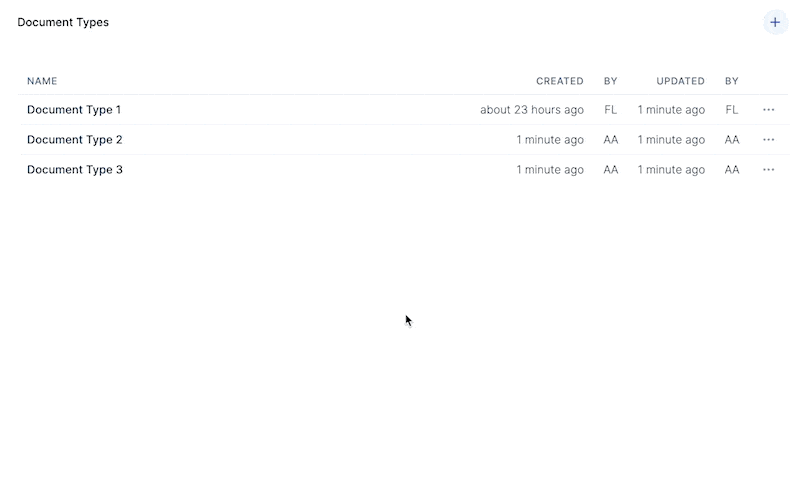
from glide-data-grid.