Comments (19)
It's not working for me.

my task.json is also that you recommended.
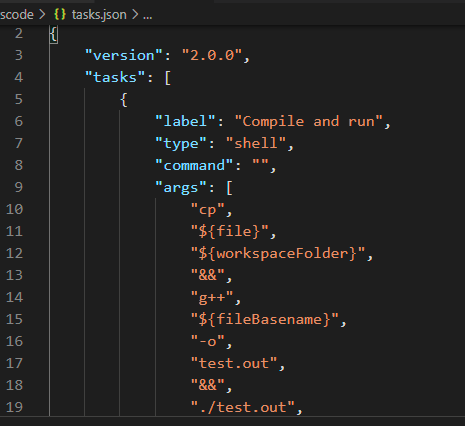
from vs-code-config.
Let me know that solve your issue @NayamAmarshe and thanks for informing.
Thanks! Issue was fixed :D
from vs-code-config.
Not working for me if you can help that would be great
If you are asking me for help, sorry I don't use Windows anymore 😅 It's just too much of a hassle to set up gcc/g++ commands on Windows, it's just too much work and it's easy to break. I have since then moved to ZorinOS (Linux) and setting up C++ was literally painless, everything was correctly pre-configured.
from vs-code-config.
Thanks @gauravjalap for mentioning it. I hope #12 will fix the issue.
Also you can fix this manually by adding the lines below in your tasks.json file.
"presentation": {
"reveal": "never"
}
from vs-code-config.
from vs-code-config.
please rename the input.f and output.f into input.txt and output.txt.
secondly move the input and output file out of the PilandromicArray folder....
You dont need to create input and output files for every cpp file....
Just create these files in the base folder.
The ".vscode" folder and input,output files must be in the same folder and you have to keep cpp files in a folder in the base folder or can create as many as folders you want inside the base folder and keep cpp files...
from vs-code-config.
I have recently added some edits in the repository to handle the errors found in windows specially. Please have a look.
Note : Don't keep the cpp file in the base folder. I mean you have to create one or more folders in the base folder (Base folder means where you opened your vs code or you can say vs code wrokspace folder).and the input and output file should be in the base folder.
like this...
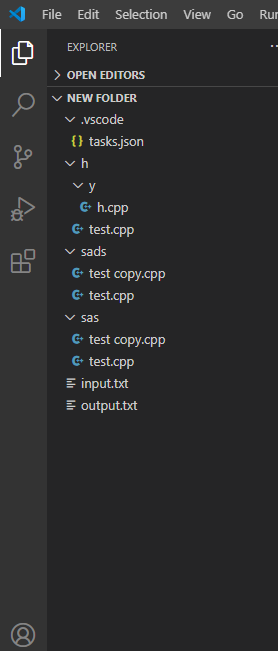
not this ...

from vs-code-config.
Let me know that solve your issue @NayamAmarshe and thanks for informing.
from vs-code-config.
from vs-code-config.
@Saadbasheer are you using latest one ? I have recently updated the tasks.json file and doc (readme.md). I should also mention that now the default terminal should be **cmd** (i have also changed it recently). So you can keep your input.txt file in the base folder as shown in your screenshot of the file structure.
from vs-code-config.
I think changing default terminal as cmd will solve your problem.
Follow this section to set cmd or command prompt as default terminal . May be you need to restart your vs code after that.
from vs-code-config.
Assalamu Alaikum vaiya i don't know why my input and output is not coming , please help :(
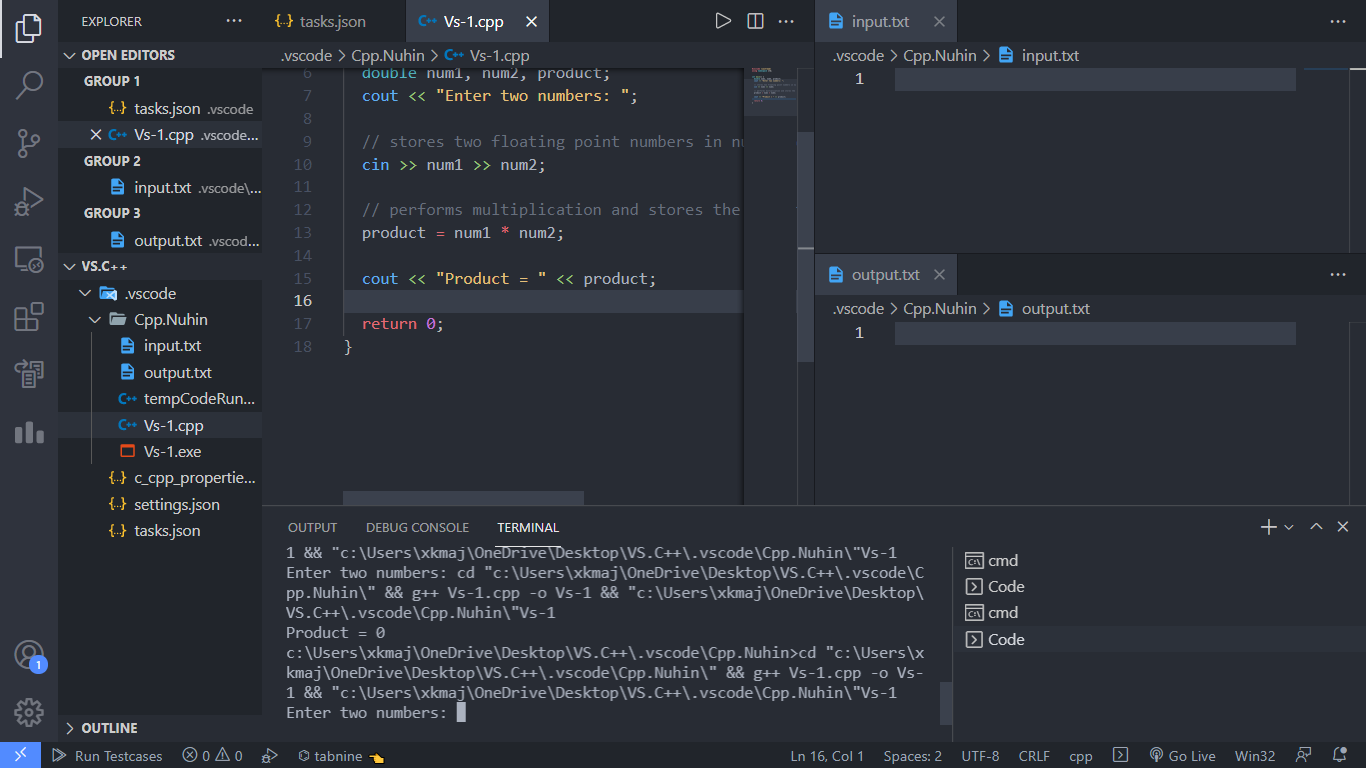
from vs-code-config.
why all folders are in .vscode folder which is a dedicated folder for your vs code!
Pull out your personal folder out of the .vscode folder. Make sure your task.json is inside the .vscode
from vs-code-config.
from vs-code-config.
Not working for me if you can help that would be great
from vs-code-config.
ok still thank you for your time.
from vs-code-config.
@Axay which task.json file you are using ?
from vs-code-config.
https://github.com/jspw/VS-Code-Config/blob/master/Config-Files/C%26C%2B%2B/Windows/tasks.json this one
from vs-code-config.
I think changing default terminal as
cmdwill solve your problem. Follow this section to set cmd or command prompt as default terminal . May be you need to restart your vs code after that.
Output is showing in Output.txt but every time I have to close the terminal window. Is there any method by which the terminal window doesn't appear and I don't have to close it every time.
from vs-code-config.
Related Issues (7)
- Task not working with file name LearnC++.cpp HOT 4
- VSCode Default Terminal (Windows) as PowerShell HOT 2
- Vs code Config not working HOT 9
- Using time(failed to run command '/usr/bin/time': No such file or directory) HOT 2
- Ctrl + Shift + B produces unexpected errors. HOT 15
- Problem regarding Task.json file Windows HOT 7
Recommend Projects
-
 React
React
A declarative, efficient, and flexible JavaScript library for building user interfaces.
-
Vue.js
🖖 Vue.js is a progressive, incrementally-adoptable JavaScript framework for building UI on the web.
-
 Typescript
Typescript
TypeScript is a superset of JavaScript that compiles to clean JavaScript output.
-
TensorFlow
An Open Source Machine Learning Framework for Everyone
-
Django
The Web framework for perfectionists with deadlines.
-
Laravel
A PHP framework for web artisans
-
D3
Bring data to life with SVG, Canvas and HTML. 📊📈🎉
-
Recommend Topics
-
javascript
JavaScript (JS) is a lightweight interpreted programming language with first-class functions.
-
web
Some thing interesting about web. New door for the world.
-
server
A server is a program made to process requests and deliver data to clients.
-
Machine learning
Machine learning is a way of modeling and interpreting data that allows a piece of software to respond intelligently.
-
Visualization
Some thing interesting about visualization, use data art
-
Game
Some thing interesting about game, make everyone happy.
Recommend Org
-
Facebook
We are working to build community through open source technology. NB: members must have two-factor auth.
-
Microsoft
Open source projects and samples from Microsoft.
-
Google
Google ❤️ Open Source for everyone.
-
Alibaba
Alibaba Open Source for everyone
-
D3
Data-Driven Documents codes.
-
Tencent
China tencent open source team.

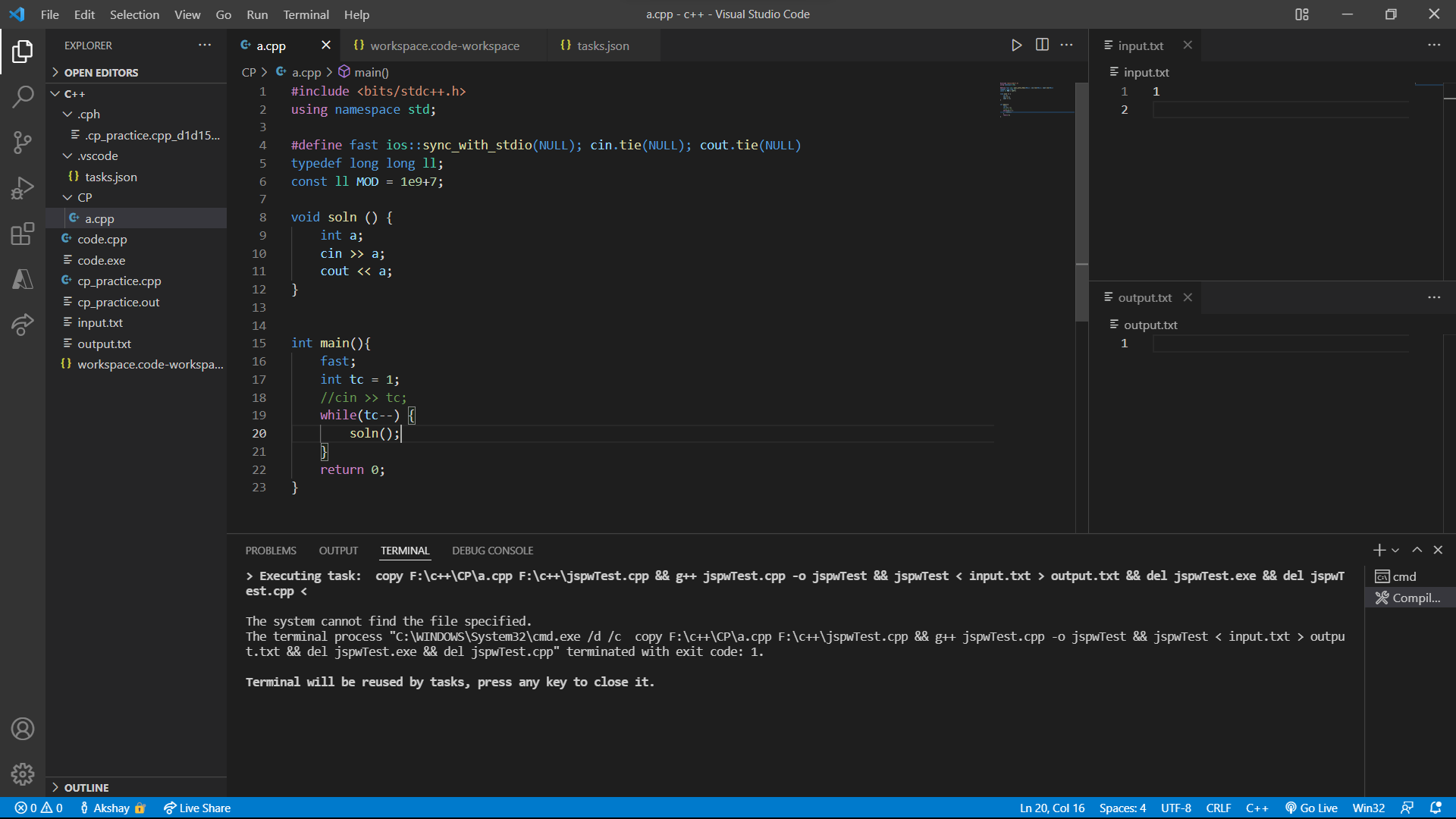
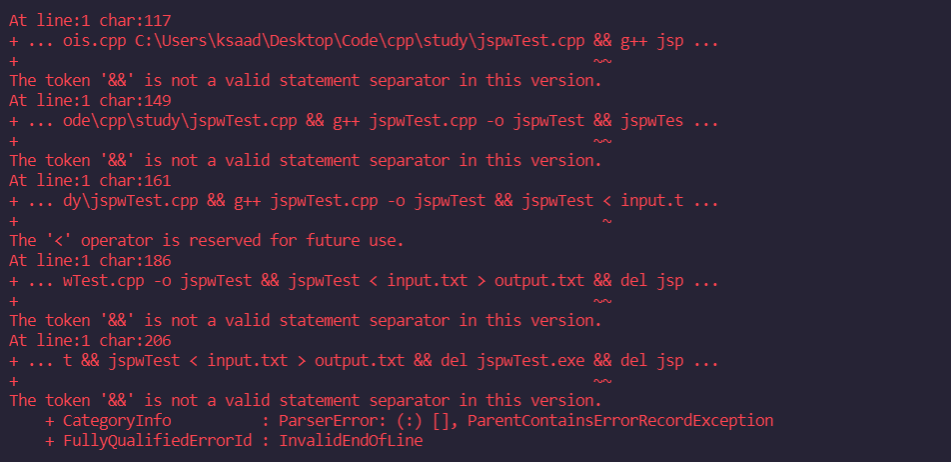
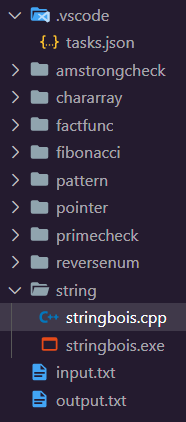

from vs-code-config.