Comments (8)
Ah, I've found it (long time ago that I've written and used it).
Here you have the function which does it:
vscode-commitizen/src/extension.ts
Lines 309 to 328 in 8af48b5
It is the git.stageAll command provided by vscode. If you disable 'enableSmartCommit' this will not happen.
from vscode-commitizen.
@LongYue9608 Did that help you?
from vscode-commitizen.
@LongYue9608 I don't understand this question. Please be a bit more specific and add more details to your request
from vscode-commitizen.
- git add . or git add -A
- git commit -m'xxxx'
- git push
The plug-in helped us to do the first step and the first step,I want to know which command is the first step in the plug-in。
git add . or git add -A
@KnisterPeter
from vscode-commitizen.
@LongYue9608 Neither nor. This extension just runs git commit when you call it's commitizen command.
You need to add and prepare your git stage on your own. vscode is already quite good at that.
from vscode-commitizen.
I'm just confused that when I add a new file and run the plug-in, I can directly commit without git add @KnisterPeter
from vscode-commitizen.
@LongYue9608 Not sure on your process of adding files and calling this extension.
Just be sure I wasn't wrong, I did a quick search for add which isn't called in this extension: https://github.com/KnisterPeter/vscode-commitizen/search?q=add
from vscode-commitizen.
Commit is not allowed if there are no files in the temporary storage area. However, when I use the plug-in, I will automatically add to the temporary storage area and commit. I want to know which command is used inside the plug-in,git add . or git add -A?I'm sorry, I just want to know that
@KnisterPeter
from vscode-commitizen.
Related Issues (20)
- Command failed with exit code 128 HOT 4
- Neither body nor footer do appear in the commit message HOT 5
- .cz-config.js may not in the project root directory HOT 2
- Veryfing commits HOT 3
- No auto commit feature HOT 4
- Dependency Dashboard
- Still having problems with version `1.0.1` HOT 2
- Content in backticks is removed from commit message HOT 1
- Body without | gets deleted HOT 1
- List any issues closed does not work HOT 1
- [bug] commit error when workspace has multi repo HOT 3
- [BUG] can't skip questions HOT 5
- commit not working with windows git bash as terminal HOT 4
- Use SVG icon for command HOT 1
- Commits fail on Windows when repository is on a UNC path HOT 2
- when skipQuestions includes 'body', body section will appear as undefined HOT 2
- git: 'sync' is not a git command. See 'git --help'. HOT 3
- How to work with husky prepare-commit-msg HOT 3
- ...
- monorepo 项目 HOT 1
Recommend Projects
-
 React
React
A declarative, efficient, and flexible JavaScript library for building user interfaces.
-
Vue.js
🖖 Vue.js is a progressive, incrementally-adoptable JavaScript framework for building UI on the web.
-
 Typescript
Typescript
TypeScript is a superset of JavaScript that compiles to clean JavaScript output.
-
TensorFlow
An Open Source Machine Learning Framework for Everyone
-
Django
The Web framework for perfectionists with deadlines.
-
Laravel
A PHP framework for web artisans
-
D3
Bring data to life with SVG, Canvas and HTML. 📊📈🎉
-
Recommend Topics
-
javascript
JavaScript (JS) is a lightweight interpreted programming language with first-class functions.
-
web
Some thing interesting about web. New door for the world.
-
server
A server is a program made to process requests and deliver data to clients.
-
Machine learning
Machine learning is a way of modeling and interpreting data that allows a piece of software to respond intelligently.
-
Visualization
Some thing interesting about visualization, use data art
-
Game
Some thing interesting about game, make everyone happy.
Recommend Org
-
Facebook
We are working to build community through open source technology. NB: members must have two-factor auth.
-
Microsoft
Open source projects and samples from Microsoft.
-
Google
Google ❤️ Open Source for everyone.
-
Alibaba
Alibaba Open Source for everyone
-
D3
Data-Driven Documents codes.
-
Tencent
China tencent open source team.

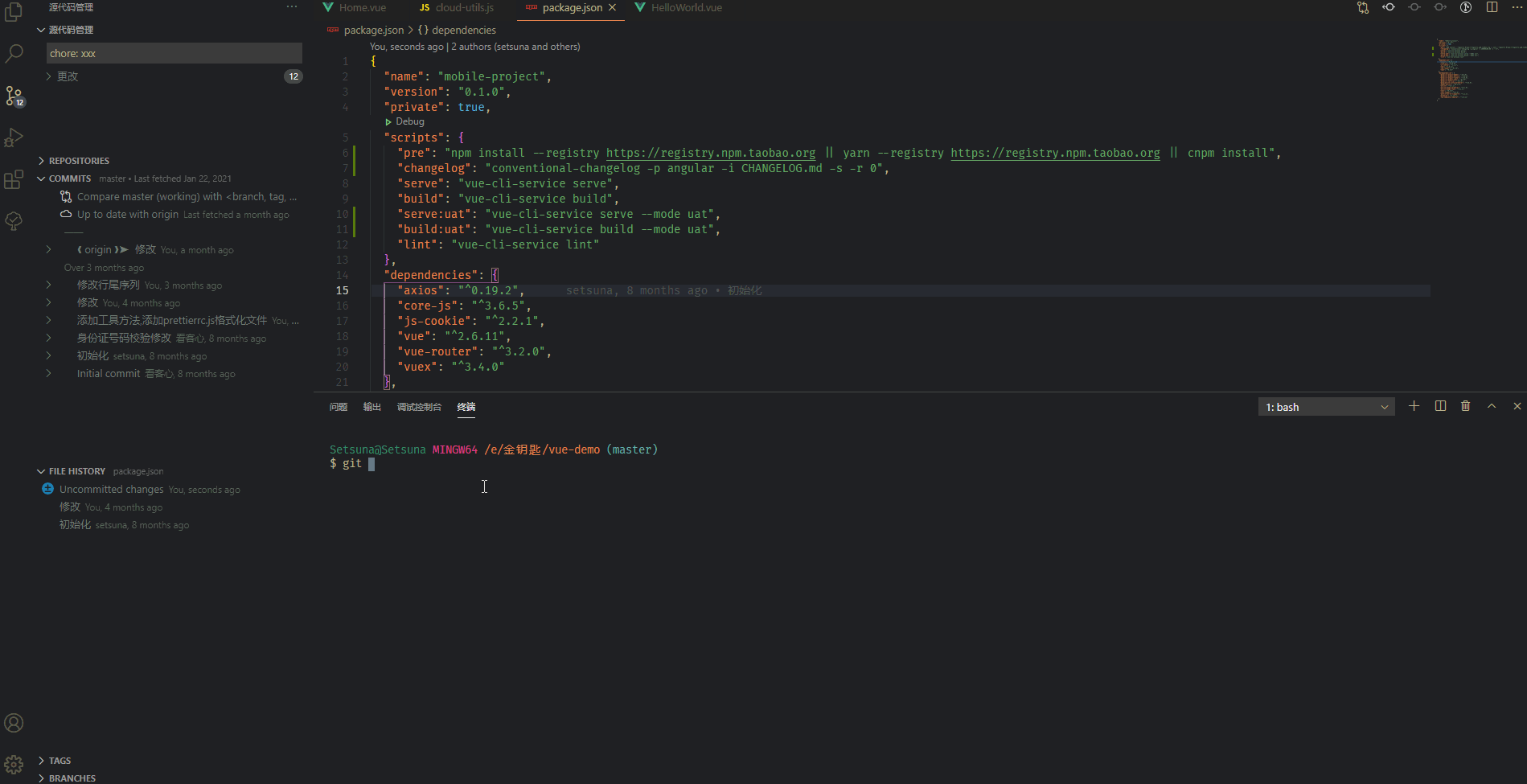
from vscode-commitizen.