Comments (5)
Widget 组件都必须是 v-model 的,并且在vue3中都使用modelValue props
<template>
<div>
<a-upload
name="avatar"
list-type="picture-card"
class="avatar-uploader"
:show-upload-list="false"
:before-upload="uploadFile"
>
<img
v-if="image"
style="width: 100%"
:src="image"
alt="avatar"
/>
<div v-else>
<loading-outlined v-if="loading" />
<plus-outlined v-else />
<div class="ant-upload-text">Upload</div>
</div>
</a-upload>
<a-input
:value="image"
@change="changeImage"
/>
</div>
</template>
<script>
import {
PlusOutlined,
LoadingOutlined,
} from '@ant-design/icons-vue';
import { ref, computed } from 'vue';
export default {
name: 'JsonSchemaImageWidget',
components: {
PlusOutlined,
LoadingOutlined,
},
props: {
modelValue: {
type: String,
default: null
}
},
setup(props, { emit }) {
const loading = ref(false);
const image = computed({
get: () => props.modelValue,
set: (val) => {
emit('update:modelValue', val);
},
});
const changeImage = (e) => {
image.value = e.target.value;
};
const uploadFile = async (e) => {
loading.value = true;
image.value = 'https://ww.ww.w.w';
loading.value = false;
return Promise.resolve();
};
return {
image,
changeImage,
uploadFile,
loading
};
}
};
</script>from vue-json-schema-form.
奈斯,vue3 antd 没有提供 color picker,所以就使用了原生的 ,这样挺好,到时候可以更新在后续版本默认的format color中 。
另外上面使用 a-input 这类组件时,一般是直接使用 v-model 的,不用像 react 手动 vaule + onChange
<template>
<div>
<a-input
v-model:value="color"
style="width: 150px"
>
<template #addonAfter>
<a-input
v-model:value="color"
style="width: 40px"
type="color"
/>
</template>
</a-input>
</div>
</template>
<script>
import { computed } from 'vue';
export default {
name: 'JsonSchemaColorPicker',
props: {
modelValue: {
type: String,
default: null
}
},
setup(props, { emit }) {
const color = computed({
get: () => props.modelValue,
set: (val) => {
emit('update:modelValue', val);
},
});
return {
color
};
}
};
</script>from vue-json-schema-form.
其实原本的设计,是希望如果需要符合业务的场景可以去定义自己的 Widget 比如这里的上传
提议1
- json schema编写支持图片的image类型,并且支持支持input输入。
这里不能直接配置 type 为 img,因为目前是基于JSON Schema 规范,
type类型是不能有img的
所以推荐的解决方案,是封装你自己的upload,可以包含你的 默认图片上传地址,包含输入框 等你需要自定义的内容
并且配置也会像下面这样简单,这样也不会打破 JSON Schema 规范
"imgUrl": {
"title": "单个图片",
"type": "string",
"ui:widget": "YourUploadImg" // 自定义你的上传图片
}
// 注册一个全局组件
Vue.component('YourUploadImg', {
render(h) {
return h('a-upload', {
...
})
}
})提议2
上面已经提到了,可以封装到你的 upload 组件中,比如直接使用现有的 UploadWidget ,那可以直接对组件加一个默认prop
Vue.component('my-upload', {
functional: true,
render: function (h, context) {
return h(
'UploadWidget',
{
...context.data,
props: {
action: 'https://www..w.w.w/upload',
...context.data.props
}
},
context.children
)
}
})from vue-json-schema-form.
写了个自定义widget,此时该值如何修改到 formData.imgUrl ?
"imgUrl": {
"title": "单个图片",
"type": "string",
"ui:widget": "JsonSchemaImageWidget"
}<template>
<div>
<a-upload
name="avatar"
list-type="picture-card"
class="avatar-uploader"
:show-upload-list="false"
:beforeUpload="uploadFile"
>
<img style="width: 100%" v-if="image" :src="image" alt="avatar" />
<div v-else>
<loading-outlined v-if="loading" />
<plus-outlined v-else />
<div class="ant-upload-text">Upload</div>
</div>
</a-upload>
<a-input :value="image" @change="changeImage" />
</div>
</template>
<script>
import {
PlusOutlined,
LoadingOutlined,
} from '@ant-design/icons-vue';
import {ref} from 'vue'
import {putCOS} from "@/services/common";
export default {
name: 'JsonSchemaImageWidget',
props: {
},
components: {
PlusOutlined,
LoadingOutlined,
},
setup(props) {
const image = ref('');
const loading = ref(false);
const changeImage = (e) => {
image.value = e.target.value
}
const uploadFile = async(e) => {
loading.value = true;
const res = await putCOS(e);
image.value = res.location;
loading.value = false;
return Promise.reject();
}
return {
image,
changeImage,
uploadFile,
loading
}
}
};
</script>from vue-json-schema-form.
good, 有用。
另外,翻了下颜色选择器实现,用的原生,一旦选择了颜色没法清空。。
再定义了一个颜色选择器
<template>
<div>
<a-input style="width: 150px" :value="color" @change="changeColor">
<template #addonAfter>
<a-input style="width: 40px" type="color" :value="color" @change="changeColor" />
</template>
</a-input>
</div>
</template>
<script>
import {computed} from 'vue'
export default {
name: 'JsonSchemaColorPicker',
props: {
modelValue: {
type: String,
default: null
}
},
setup(props, { emit }) {
const color = computed({
get: () => props.modelValue,
set: (val) => {
emit('update:modelValue', val);
},
});
const changeColor = (e) => {
color.value = e.target.value
}
return {
color,
changeColor,
}
}
};
</script>from vue-json-schema-form.
Related Issues (20)
- 一个formSchema中如果有两个category,那么使用array的类型就不能渲染,并且功能也实现不了 HOT 3
- 配置 description,可以支持自定义icon嘛? HOT 2
- 能不能通过uischema重置schema中的object为其他类型的 HOT 4
- Playground 无法访问了吗? HOT 1
- 针对oneOf类型,是否可以把description显示出来 HOT 2
- 自定义field组件,如何通过$emit()调用父组件方法 HOT 4
- vue-json-schema-form 使用的element-ui 的select 可以自定义备选项吗 HOT 1
- Type 类型兼容数组不报错
- 模块 ""@lljj/vue3-form-ant"" 没有导出的成员 "JsonSchemaFormAntdV4" HOT 1
- 建议支持Dialog HOT 2
- 布局配置:formProps属性不生效 HOT 3
- 如何将保存和取消按钮放置在整个页面其他位置,而不是最底端
- [求助] 夜间模式下,array的背景不会自动成暗色 HOT 3
- Inline props not working
- AutoCompleteWidget如何使用 HOT 1
- input number默认失去焦点才更新form,如何修改这个行为?希望可以在用户输入的时候实时更新form数据 HOT 1
- 关于Vue JSON Schema Form使用文本框加上的图标问题 HOT 1
- 有考虑支持 arco design 的vue版本吗 HOT 1
- on-validation-failed 事件 中的 errorObj 用 console.log 打印出来是undefine HOT 1
- 求助,map[string]string动态添加属性,如何生成schema HOT 3
Recommend Projects
-
 React
React
A declarative, efficient, and flexible JavaScript library for building user interfaces.
-
Vue.js
🖖 Vue.js is a progressive, incrementally-adoptable JavaScript framework for building UI on the web.
-
 Typescript
Typescript
TypeScript is a superset of JavaScript that compiles to clean JavaScript output.
-
TensorFlow
An Open Source Machine Learning Framework for Everyone
-
Django
The Web framework for perfectionists with deadlines.
-
Laravel
A PHP framework for web artisans
-
D3
Bring data to life with SVG, Canvas and HTML. 📊📈🎉
-
Recommend Topics
-
javascript
JavaScript (JS) is a lightweight interpreted programming language with first-class functions.
-
web
Some thing interesting about web. New door for the world.
-
server
A server is a program made to process requests and deliver data to clients.
-
Machine learning
Machine learning is a way of modeling and interpreting data that allows a piece of software to respond intelligently.
-
Visualization
Some thing interesting about visualization, use data art
-
Game
Some thing interesting about game, make everyone happy.
Recommend Org
-
Facebook
We are working to build community through open source technology. NB: members must have two-factor auth.
-
Microsoft
Open source projects and samples from Microsoft.
-
Google
Google ❤️ Open Source for everyone.
-
Alibaba
Alibaba Open Source for everyone
-
D3
Data-Driven Documents codes.
-
Tencent
China tencent open source team.

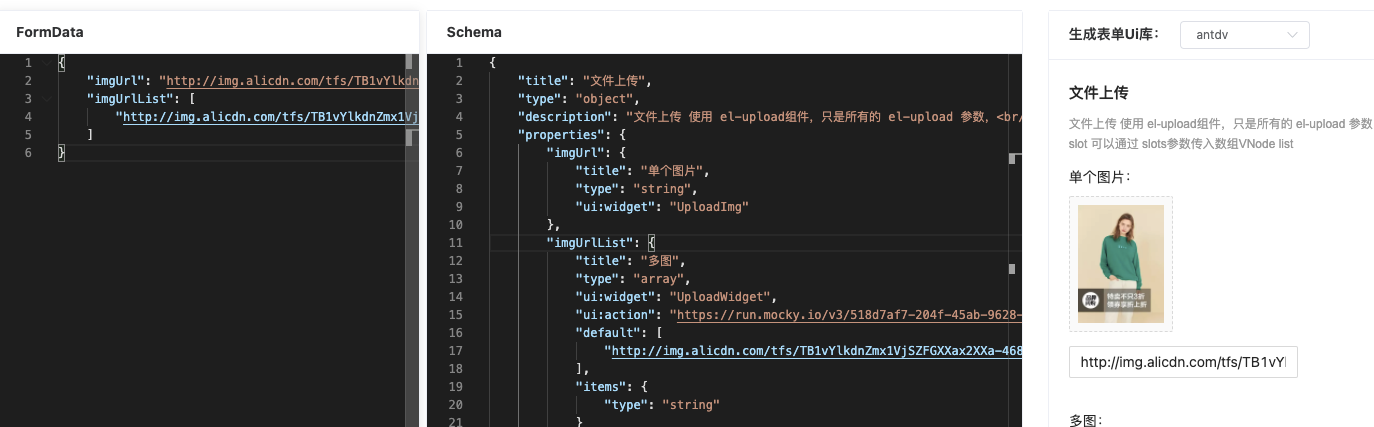

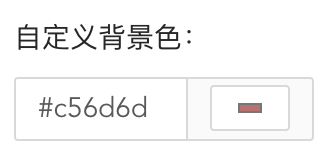
from vue-json-schema-form.