Comments (29)
Same here
Samsung Galaxy Tab S2
Android 6.0.1 Stock
Magisk 19.3
rclone 1.7
works only after instalation till reboot...
from com.piyushgarg.rclone.
@HASJ @cavanist Does rclone remount work from terminal on reboot or no? What are the results of running that command? This might be due to the new PATH= variable at top of service.sh which tells the script where to find all the system bins. Could you try commenting out that line using a # and re-running for me? Also, are your devices encrypted by any chance?
from com.piyushgarg.rclone.
I can share my eperience, hope I'dont make more troubles than explanation :-)
So according to my needs I have three completely same devices. The first is Lineafe 16 based on android pie - where i have no trouble to set up rclone module... just put confing in .rclone folder, install magisk module and that's it. Works very realiable when it boots up, using mpv and vlc to play media blazing fast ;-)
the second device is based on original stock rom based on android 6 ( it's more responsible than 5 or 7 stock roms on this device) and yes this device is encrypted since the first boot by manufacturer... the third device is based on the same rom but i did some magic before first start, following instructions on xda, so it has stock rom but it's not encrypted. I haven't tried it yet if rclone works on this third device.
so
first device - working rclone module
second device - the mounts are lost after reboot device, and the mounted folder are empty!!
third device - not tested yet
I would share with you command outputs, but I'm little bit confused there. The magisk rclone module works itself independently? Because I haven't install rclone from repository on any of this device, simply I wasn't able to use any rclone command from terminal, because it wasnt't there......but Magisk module works perfectly (at least on the first device i have described) During the problems on second device I have downloaded and install official rclone package to my systems - the remount command is not recognized at all. So this is my experience.
from com.piyushgarg.rclone.
@cavanist Yes the rclone command should work inside of a terminal emulator on your device. Try rclone remount on phone 2 and see if it runs or says sh: rclone: not found. If that happens I know binaries aren't being linked at boot. If it works it's probably some check I have implemented. Try NETCHK=0 in .global.param as well so I can rule that out. ;). Also take a look at the rclone.log in /sdcard/.rclone/ maybe it can provide some clues. Delete it before reboot. Even non-existence provides me information because it should always be created on mount. Previous versions before v1.7 worked just fine for you?
from com.piyushgarg.rclone.
So these results:
rclone available commands
https://s18.directupload.net/images/190820/elctlx7t.jpg
rclone remount leads to sh: rclone: not found, added NETCHK=0 in .global.param
there were no any log files in the folder after instalation, and no log files after reboot... the mounted folder before reboot was empty.
here is what i got after module instalation https://s18.directupload.net/images/190820/gcdqyvbt.jpg
I have tried to run rclone remount command on the first device where the module works without problems and it returns the same sh: rclone: not found ;-))
I have joined since the version 1.8 few days ago :-)
from com.piyushgarg.rclone.
@cavanist So just to be clear when you install module initially on second dev you get empty folders? On reboot you get nothing? Have you tried the rclone remount command after a reboot?
What are results of following command:
getprop service.bootanim.exit (should be 1)
I think I'm starting to narrow down cause, but I am wondering why you can't execute rclone remount manually from term. Have never experienced this before. Also wonder why @HASJ hasn't experienced issues before because the checks in question have been in since he hopped on board.
Edit:
Would've helped if those images loaded last night lol.
from com.piyushgarg.rclone.
yes yes - nmt\cloud\synologyx is empty, there are no files on this problematic second device...
when i reboot the device cloud folder is no more no presented in nmt folder
the result of getprop service.bootanim.exit is 0
i have tried rclone remount on the both devices many times without succes....
https://s18.directupload.net/images/190820/legh67tv.jpg
from com.piyushgarg.rclone.
@cavanist Okay so one problem is the use of Termux (maybe mistake but I recognize font). Please try another emulator as Termux has it's own env and PATH= which is causing it to utilize the binaries installed in Termux. I recommend personally JuiceSSH for it's arrow keys etc or you can also run export PATH=/system/bin:/sbin:/sbin/.core/busybox:/system/xbin inside Termux to change it's used binaries. Try the rclone remount command then and let me know if it outputs like Magisk does on install. I'm also betting your mounts will become populated ;)
from com.piyushgarg.rclone.
Okay - it seems a have more information right now. ;-) I can confirm it's termux behavior, but at the same time using it co configure some other modules like LKT, which has beautiful terminal enviroment :) lol.. It's no problem me to switch.
Let's back to our case. For this moment I did run rclone remount from this command line app
https://play.google.com/store/apps/details?id=com.myapkapp.surootcommand
and i got:
https://s18.directupload.net/images/190820/kk2dzwi5.jpg
thanks for your guindances, hope it brings something important
from com.piyushgarg.rclone.
@cavanist Your mount populated as well? If you're comfortable you can make a small edit to the service.sh located in /sbin/.core/img/com.piyushgarg.rclone/. At line 412 (in my editor) remove && [[ $(getprop service.bootanim.exit) = 1 ]]. You could also use find to search for line :). Should fix boot remount and hold you off until I publish a verified fix.
This module is a bit difficult to dev because of different Android roms. Samsung devices seem to be the ones it has had most problems with. AOSP not so much. The information you have provided should get it closer to that universal 5-6 compatibility I am trying to achieve.
Here's a screen shot for help in editing:

from com.piyushgarg.rclone.
Since this edit there is no more problem after reboot ;) but the mounted folder still keeps empty
from com.piyushgarg.rclone.
@cavanist What does rclone.log in /sdcard/.rclone/ say? The last few entries should be enough.
from com.piyushgarg.rclone.
Another strange thing I never had rclone.log presented in /sdcard/.rclone/ folder.. even if i try rclone remout or if i reboot, the log file was never there... i just try to push it, so i created .synologyx.param with LOGFILE=/sdcard/.rclone/rclone.log but it doesn't help...
from com.piyushgarg.rclone.
@cavanist One last thing before I say this is out of my expertise.. Have you tried to comment out PATH= in the service.sh? I think I know what's going on... It's because of the unused DT entry: type 0x1d arg 0x46d what I'm not sure of is if it's coming from rclone fusermount or some other binary being used, but looks as if it's rclone. What happens when you run rclone listremotes --config /sdcard/.rclone/rclone.conf
Try mounting manually?
rclone mount synologyx: /mnt/cloud/synologyx --config /sdcard/.rclone/rclone.conf
Also see:
https://stackoverflow.com/questions/33206409/unused-dt-entry-type-0x1d-arg
I'm gonna talk to someone once I find out if its rclone or fusermount. Unfortunately I can't guarantee a fix at this point. I won't stop trying but I don't expect it to come fast if I gotta compile stuff or find someone who can
from com.piyushgarg.rclone.
What i've got:
rclone listremotes --config /sdcard/.rclone/rclone.conf
rclone mount synologyx: /mnt/cloud/synologyx --config /sdcard/.rclone/rclone.conf
I also tried to delete paths one by one from PATH= to change priority and then perform rclone remout, but folder is empty still...
from com.piyushgarg.rclone.
@cavanist I have an Idea... Try those same commands in su Termux and see if they work. If so maybe we can fix this ;)... Might even be able to use LD_LIBRARY_PATH= in the rclone-wrapper.sh If you want we can establish another line of communication to help speed up this process.
Edit:
Take rclone binary from /data/data/com.termux/usr/bin/ and place it in /sbin/.core/img/com.piyushgarg.rclone/ and see if it works after.
from com.piyushgarg.rclone.
yes, i would prefer that, because it starts to be little geeky to me :-)
libdl.so in /system/lib is presented.... I tried to Termux su, but probarly i haven't some binaries installed, i have to started copy some binaries thru the folders, and get little confused of that..... better if you take control over my device to set it up, or i can stream my screen to you via this app...
https://play.google.com/store/apps/details?id=info.dvkr.screenstream (no installation need on your side) we can combine with telegram, i have some other ideas...what fits you the best.. i also new to github too, there are no PMs?
from com.piyushgarg.rclone.
@cavanist in Termux pkg install rclone take the rclone bin from /data/data/com.termux/usr/bin/ and place it in /sbin/.core/img/com.piyushgarg.rclone/. Make sure rclone has rx permission chmod 0755 /sbin/.core/img/com.piyushgarg.rclone/rclone . I think that may get you up and running.
I do not think there is a PM on here. Telegram requires giving out #... Do you have Hangouts?
from com.piyushgarg.rclone.
I did try on device 2 & 3, (both stock, encrypted & unencrypted)
I've got from Termux
From JuicySSH various results, you shloud have to see it... on device 2 unused DT entry dissmised, on device 3 I've got some new things...
please checkout your facebook messenger for my request :)
from com.piyushgarg.rclone.
I have similar issue.
I ran rclone remount from a terminal and it said done. But after a few seconds "Permission denied" popped up. And there is nothing showed inside the mount point.
Any idea?
from com.piyushgarg.rclone.
@mke2fs Did you run as root? Can you send screenshots? Did it work on install?
Please provide the following details as well.
Phone Model:
Android Version:
Module Ver:
Magisk Ver:
from com.piyushgarg.rclone.
I did run it as root.
Phone Model: oneplus 3T
Android Version: 9.0
Module Ver: 1.48.0 mod 1.7 (107)
Magisk Ver: 19.4 (19307)
from com.piyushgarg.rclone.
check the permission on your fusermount and rclone binaries.
ls -l /sbin/.core/modules/com.piyushgarg.rclone
..
-rwxr-xr-x 1 root root 55888 2019-08-09 18:58 fusermount
-rwxr-xr-x 1 root root 306 2019-08-09 18:58 fusermount-wrapper.sh
-rwxr-xr-x 1 root root 52970472 2019-08-09 18:58 rclone
-r-x------ 1 root root 4361 2019-08-09 18:58 rclone-wrapper.sh
..
else I wonder if the stock kernel supports fuse.
from com.piyushgarg.rclone.
They all look good.
I am not running stock kernel but a LineageOS based custom rom. It looks like the kernel support fuse per output of cat /proc/filesystems.
from com.piyushgarg.rclone.
Update: It looks like the problem is with the service.sh script. If I manually run the whole rclone mount commandline as found inside the script (i.e. su -M ........), it works without issue.
from com.piyushgarg.rclone.
Update2: OK. I missed those RCLONE_PARAMS in my previous run. Here is the screenshot of service.sh (I wrapped that rclone mount line with set-x and set +x).
from com.piyushgarg.rclone.
@HASJ @cavanist Does
rclone remountwork from terminal on reboot or no? What are the results of running that command? This might be due to the newPATH=variable at top ofservice.shwhich tells the script where to find all the system bins. Could you try commenting out that line using a#and re-running for me? Also, are your devices encrypted by any chance?
Hi.
so I have a similar problem (mounts available directly after installation but lost a restart). I have tried rclone remount via JuiceSSH and got bash: rclone: command not found. Also tried adding the file .global.params with NETCHK=0 in /sdcard/.rclone/ and commenting out the PATH line in /data/adb/.../service.sh - no change. I deleted /sdcard/.rclone/rcolone.log (it was 0 byte) and this file does not reapear after reboot.
System: Android 9 LineageOS16.0.20200327-UNOFFICIAL-flo with Magisk 20.4 and "rclone-mount v1.50.2 mod v1.8."
Any idea what to do?
from com.piyushgarg.rclone.
Hi.
so I have a similar problem (mounts available directly after installation but lost a restart). I have triedrclone remountvia JuiceSSH and gotbash: rclone: command not found. Also tried adding the file.global.paramswithNETCHK=0in/sdcard/.rclone/and commenting out the PATH line in/data/adb/.../service.sh- no change. I deleted/sdcard/.rclone/rcolone.log(it was 0 byte) and this file does not reapear after reboot.
I have exactly the same problem (oneplus5).
Were you able to solve it?
thx
from com.piyushgarg.rclone.
Hi.
so I have a similar problem (mounts available directly after installation but lost a restart). I have triedrclone remountvia JuiceSSH and gotbash: rclone: command not found. Also tried adding the file.global.paramswithNETCHK=0in/sdcard/.rclone/and commenting out the PATH line in/data/adb/.../service.sh- no change. I deleted/sdcard/.rclone/rcolone.log(it was 0 byte) and this file does not reapear after reboot.I have exactly the same problem (oneplus5).
Were you able to solve it?
thx
Unfortunately: no...
from com.piyushgarg.rclone.
Related Issues (20)
- "TLS segment is underaligned" error with the rclone binary included in the module HOT 3
- inaccessible or not found error when running rclone command HOT 6
- curl and /sbin problem.
- rclone.conf not applied
- Rclone is not downloaded from the latest version.
- The downloaded file is corrupt
- rclone is zero bytes HOT 9
- Requesting help to troubleshoot where my install is going wrong. No automatic fuse mounts HOT 4
- can't install with new magisk canary HOT 1
- The latest build of the rclone-android-21-armv8a.gz is broken.
- No /sbin directory
- rclone command does nothing
- magisk
- Empty cloud folders
- Use the tool to upload files only!
- use rclone to mount /data/app and /storage/emulated to sdcard? HOT 1
- please heplp me HOT 2
- About read and write speed
- [Not an "issue"] Bugfixes and Improvements HOT 2
- The folder created is blank. There is nothing in there and creating a file inside is not seen in the cloud storage. HOT 5
Recommend Projects
-
 React
React
A declarative, efficient, and flexible JavaScript library for building user interfaces.
-
Vue.js
🖖 Vue.js is a progressive, incrementally-adoptable JavaScript framework for building UI on the web.
-
 Typescript
Typescript
TypeScript is a superset of JavaScript that compiles to clean JavaScript output.
-
TensorFlow
An Open Source Machine Learning Framework for Everyone
-
Django
The Web framework for perfectionists with deadlines.
-
Laravel
A PHP framework for web artisans
-
D3
Bring data to life with SVG, Canvas and HTML. 📊📈🎉
-
Recommend Topics
-
javascript
JavaScript (JS) is a lightweight interpreted programming language with first-class functions.
-
web
Some thing interesting about web. New door for the world.
-
server
A server is a program made to process requests and deliver data to clients.
-
Machine learning
Machine learning is a way of modeling and interpreting data that allows a piece of software to respond intelligently.
-
Visualization
Some thing interesting about visualization, use data art
-
Game
Some thing interesting about game, make everyone happy.
Recommend Org
-
Facebook
We are working to build community through open source technology. NB: members must have two-factor auth.
-
Microsoft
Open source projects and samples from Microsoft.
-
Google
Google ❤️ Open Source for everyone.
-
Alibaba
Alibaba Open Source for everyone
-
D3
Data-Driven Documents codes.
-
Tencent
China tencent open source team.

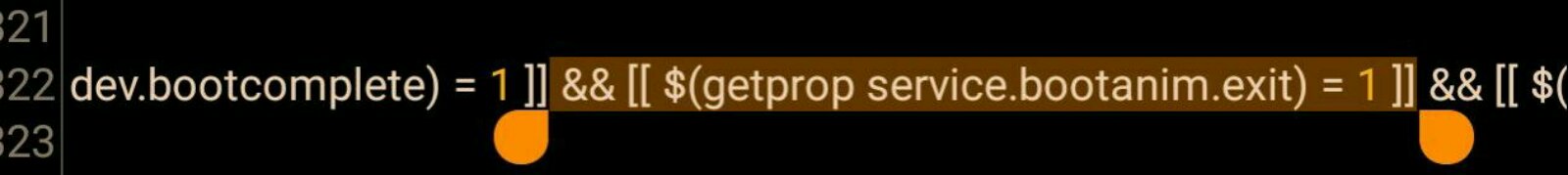
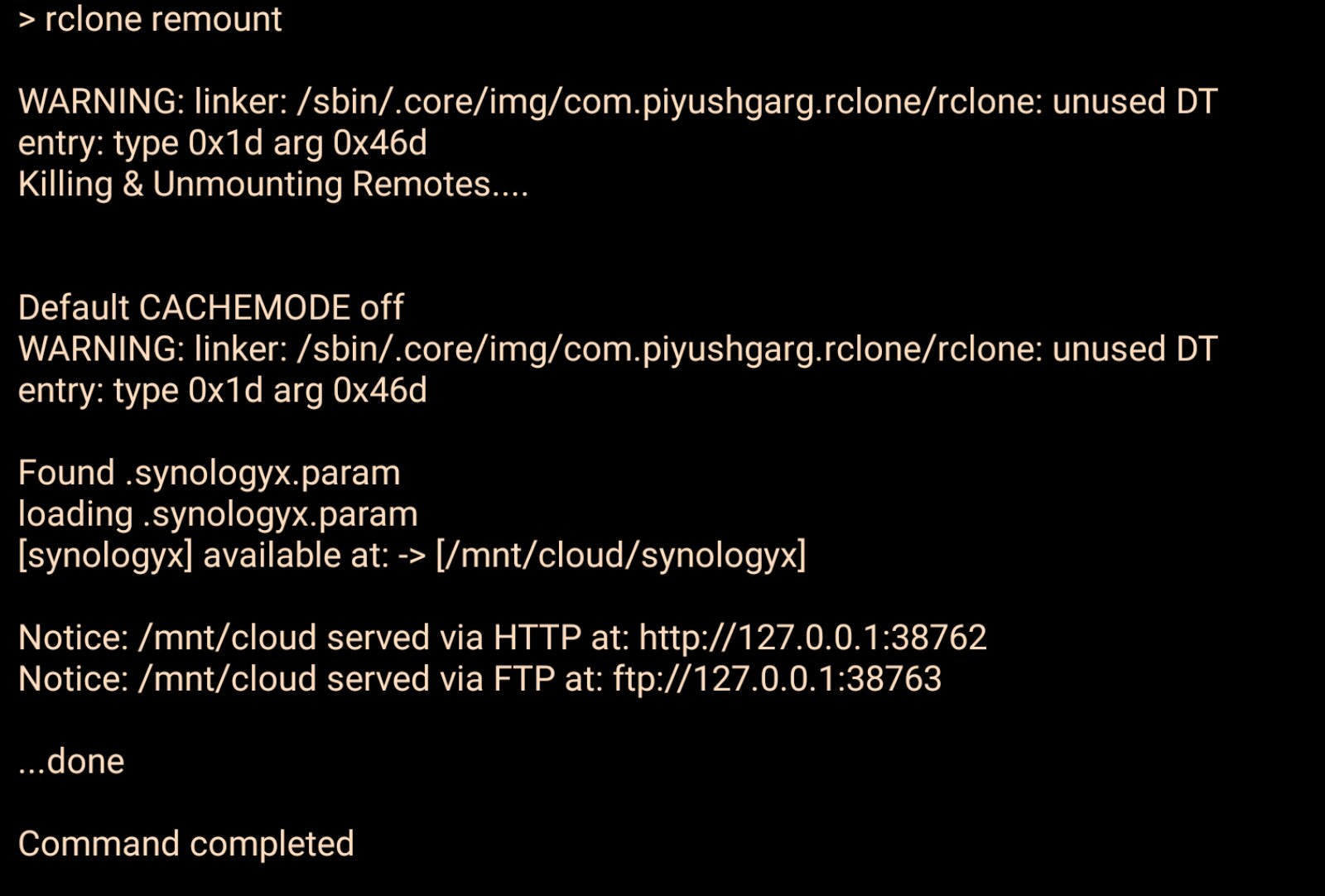







from com.piyushgarg.rclone.