Comments (19)
两个简单办法,1、掩码内加入作品id,2、作品时间详细到秒
from pixivuserbatchdownload.
作品id就是%{illust.id}
时间的话,你之前的写法是每次都要创建一个新的时间对象写多了就很复杂
你可以先用%{var dt=new Date(illust.create_date)}创建一个名字为dt的时间对象,把作品创建时间放进去,然后后面就写dt就等于前面的new Date(illust.create_date)的值。
Windows文件名内不可以用:,你只能换其他字符。
比如可以写成
%{var dt=new Date(illust.create_date)}%{dt.getFullYear()}年-%{dt.getMonth()+1}月-%{dt.getDate()}日 %{dt.getHours()}时-%{dt.getMinutes()}分-%{dt.getSeconds()}秒
毫秒拿来没意义,因为P站系统就没存进去。
from pixivuserbatchdownload.

问题出在他的作品的标题名里有斜杠,遇到斜杠就会多一建层文件夹,恰好斜杠两边又是空格,于是建立文件失败。
解决办法,把标题里的斜杠替换成其他字符
%{illust.title}>>%{illust.title.replace(/[\/\\]/ig, "_")}
详见 掩码#批量替换字符串
from pixivuserbatchdownload.
你这样我也不明白啊,你需要告诉我你的掩码登详细设置、下载的页面,我看看能不能给你解决什么问题。
另外你试试更换保存路径,开启https转http(或者在Aria2启动参数里取消check-certificate前的#号),以及默认的简单掩码试试,用控制变量法排查问题。
还可以看看具体的错误代码是什么,类似下面这样。
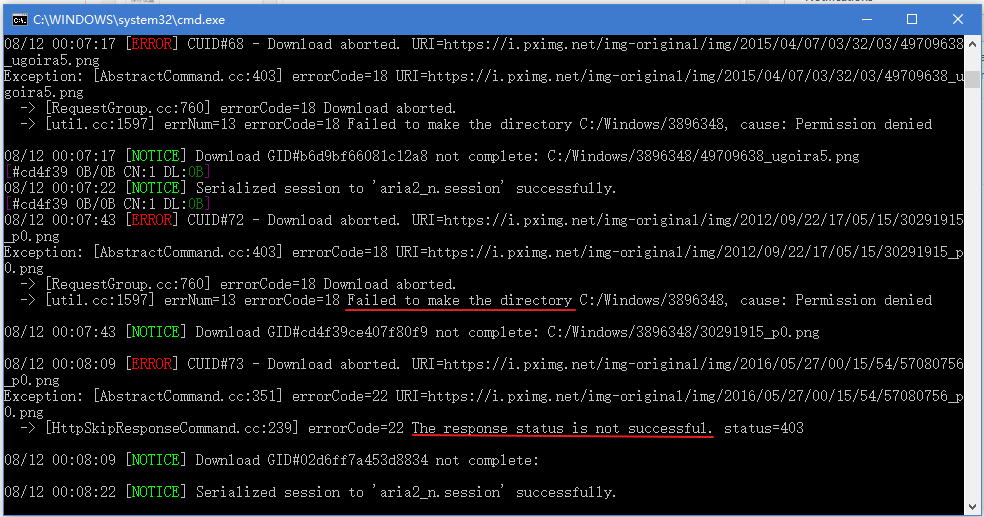
from pixivuserbatchdownload.
另外我仔细看了下,你的下载列表里有相同的文件名,是不是相同文件名的文件已经存在了所以才不继续下载的?
from pixivuserbatchdownload.
from pixivuserbatchdownload.
感觉是你的Aria2设置没搞好啊,是不是没有添加continue选项?如果添加了,你不把掩码发给我看我也不确定,很可能是你的掩码导致会有不同的文件下到同一个名字上去,然而不同的文件尺寸都不一样,于是发生了下载错误。
你目前的文件名看起来是很容易会产生不同画作保存的文件名却一样的掩码。
比如那个作者同一天盛传了两个无题,那么文件名将完全一样,就会产生冲突。
from pixivuserbatchdownload.
from pixivuserbatchdownload.
你复制给我不行啊,你那么长一串文本框只有这么的点鬼才知道你打的啥
continue选项是aria2设置文件里的,让其可以断点续传的,可是如果两个根本不同的文件保存为同一个文件名就无法断点续传,会下载失败。
from pixivuserbatchdownload.
%{illust.user.name}/[pixiv_ID=%{illust.user.id}_%{illust.user.name}]%{illust.title}%{new Date(illust.create_date).getFullYear()}年-%{new Date(illust.create_date).getMonth()+1}月-%{new Date(illust.create_date).getDate()}_p%{page}.%{illust.extention}
是pixiv_ID=作者id+插画原文件文件名+作品发布时间,
需要不需要远程我弄行的吗?
from pixivuserbatchdownload.
我和老婆出来约会了忘了,之前在家简单测试了下,应该就是我说的文件名重复的问题,你只能改掩码了。
from pixivuserbatchdownload.
2、作品时间详细到秒 %{Date.getMinutes()}-%{Date.getSeconds()}-%{Date.getMilliseconds()}对不对?
帮我改这个时间掩码
from pixivuserbatchdownload.
没事儿,那你和你老婆约会开心就行,我不打扰你们,我等你来帮我这样的,刚才发不对的,
- 作品时间详细掩码是{dt.getHours()}:%{dt.getMinutes()}:%{dt.getSeconds()}:%{dt.getMilliseconds()}对不对?
from pixivuserbatchdownload.
我发现一个问题的,请你看截图怎么样的。

我不明白的,创建文件里没有的,下载不了。
from pixivuserbatchdownload.
你保存的文件名前面有空格,然而Windows下文件名不能以空格开头结尾。

from pixivuserbatchdownload.
原来,您有办法吗?空格开头都除去了,可以保存的文件名。
from pixivuserbatchdownload.
为什么你这里面会有空格?
from pixivuserbatchdownload.
我真不知道的,你看掩码怎么没有空格的。
保存路径:%{illust.user.name}/[pixiv_ID=%{illust.user.id}%{illust.user.name}]%{illust.title}%{var dt=new Date(illust.create_date)}%{dt.getFullYear()}-%{dt.getMonth()+1}-%{dt.getDate()}-%{dt.getHours()}-%{dt.getMinutes()}-%{dt.getSeconds()}%{page}.%{illust.extention}
文件输出模式格式:%{illust.url_without_page}%{page}.%{illust.extention}
from pixivuserbatchdownload.
感谢你很厉害的,我新手不会的,有点不懂看掩码的。
from pixivuserbatchdownload.
Related Issues (20)
- 一些我遇到的问题 HOT 1
- [Feature Request] An online version of PixivUserBatchDownload HOT 3
- 按钮不显示 HOT 6
- PUBD按钮不显示的一种解决方法 HOT 4
- 请问可以根据作者发布的标题及目录分开文件夹下载吗? HOT 3
- 如何查看illust对象 HOT 4
- 大佬,能否添加一种自定义下载数量的功能?例如:获取总数量后,以作品为单位,或者以p站默认分页为单位,设定数量进行一次性打包发送 HOT 2
- 无法登录 HOT 1
- 完全无法显示下载按钮了 HOT 1
- “下载该画师所有作品”功能可能存在问题 HOT 2
- 是否有什么手段批量下载 HOT 3
- 为什么在手机上输入电脑获取的登录链接会报错? HOT 1
- 无法连接到aria2 HOT 4
- i-cf.pximg.net在国内好像可以使用 HOT 2
- 提个过分的问题:可以实现通过rss订阅实现自动更新吗?
- 提个过分的问题:可以实现通过rss订阅实现自动更新吗? HOT 1
- 能否用自定义掩码,给特定(拥有该)标签的图片进行备注 HOT 2
- Aria2发送信息错误 HOT 7
- 為甚麼每次打開新頁面後,默認下載方案就會消失了 HOT 18
- 请问如何做到下载图片后,用原图片标题来自动重命名? HOT 3
Recommend Projects
-
 React
React
A declarative, efficient, and flexible JavaScript library for building user interfaces.
-
Vue.js
🖖 Vue.js is a progressive, incrementally-adoptable JavaScript framework for building UI on the web.
-
 Typescript
Typescript
TypeScript is a superset of JavaScript that compiles to clean JavaScript output.
-
TensorFlow
An Open Source Machine Learning Framework for Everyone
-
Django
The Web framework for perfectionists with deadlines.
-
Laravel
A PHP framework for web artisans
-
D3
Bring data to life with SVG, Canvas and HTML. 📊📈🎉
-
Recommend Topics
-
javascript
JavaScript (JS) is a lightweight interpreted programming language with first-class functions.
-
web
Some thing interesting about web. New door for the world.
-
server
A server is a program made to process requests and deliver data to clients.
-
Machine learning
Machine learning is a way of modeling and interpreting data that allows a piece of software to respond intelligently.
-
Visualization
Some thing interesting about visualization, use data art
-
Game
Some thing interesting about game, make everyone happy.
Recommend Org
-
Facebook
We are working to build community through open source technology. NB: members must have two-factor auth.
-
Microsoft
Open source projects and samples from Microsoft.
-
Google
Google ❤️ Open Source for everyone.
-
Alibaba
Alibaba Open Source for everyone
-
D3
Data-Driven Documents codes.
-
Tencent
China tencent open source team.



from pixivuserbatchdownload.