Comments (16)
Hi,
Did you look up the error code in RadioLib?
Did you do an internet search for "Waldbeck Weather Station Protocol"? Most likely this is a badge of some product already supported by rtl_433.
In this case, you can follow the procedure in #41
Regards,
Matthias
from bresserweathersensorreceiver.
Which model do you have?
Did you already modify the code?
from bresserweathersensorreceiver.
[sx1276] Initializing error: [-104]
I found this in RadioLib
/*!
\brief The supplied receiver bandwidth value is invalid.
*/
#define RADIOLIB_ERR_INVALID_RX_BANDWIDTH (-104)
Did you do an internet search for "Waldbeck Weather Station Protocol"? Most likely this is a badge of some product already supported by rtl_433.
I think its possible work
merbanan/rtl_433#1750
from bresserweathersensorreceiver.
Which model do you have? Did you already modify the code?
Model Nº 10032850
Which part of code i need modify.
Sorry i'm lost.
from bresserweathersensorreceiver.
So, if you changed the bandwidth, you have to observe that the transceiver ICs only support certain values. That's why I used 270 kHz for CC1101 and 250 kHz for SX1276.
I don't think the bandwidth is critical, just leave it as it is.
If there is already a decoder (as indicated in merbanan/rtl_433#1750), you just have to find the other radio/protocol parameters. You could ask in the rtl_433 forum if someone with this station could run the rtl_433 program with the required options to analyze it (as in #41 (comment)). In #41, only the bit rate was different from Bresser's.
from bresserweathersensorreceiver.
To add on this, I'm still not able to receive data with the Heltec board (which is basically the same of @dmolner).. Currently I can only receive data with the CC1101 sensor attached to an ESP8266.. I haven't time to look in depth yet, but at least in theory I don't see any reason why the SX1276 shouldn't work
from bresserweathersensorreceiver.
After doing some tests.
I'm definitely lost, now I only get the message from
Starting execution...
I will wait @fgnm post what you have achieved
from bresserweathersensorreceiver.
If you still have debug level "Debug" enabled, you should get success! after the RadioLib initialization has completed.
Did you select the correct variant of the TTGO LORA32 board? The internal connections differ and for the V2 an additional wire is needed. (see https://github.com/matthias-bs/BresserWeatherSensorReceiver#configuration-by-selecting-a-supported-board-in-the-arduino-ide)
Additionally you might uncomment RADIOLIB_DEBUG:
https://github.com/jgromes/RadioLib/blob/15d698c38dc79117bf23a5328494cdcc6994faff/src/BuildOpt.h#L924
from bresserweathersensorreceiver.
Additionally you might uncomment
RADIOLIB_DEBUG:
Starting execution...
M SX127x
After some test more
With an Heltec board in serial console I see
16:46:20.610 -> Starting execution...
16:46:20.654 -> M SX127x
16:46:20.654 ->
16:46:20.654 -> address: 0x1
16:46:20.654 -> bits: 2 0
16:46:20.654 -> value: 0b1
16:46:20.654 -> current: 0b1100
16:46:20.654 -> mask: 0b111
16:46:20.654 -> new: 0b1001
16:46:20.654 -> read: 0b1100
16:46:20.654 ->
But nothing more.
from bresserweathersensorreceiver.
If the board shown in the picture above is the one you are using, it's the V2 which needs the extra wire between LoRa_DIO1 and GPIO33 (did you draw the red wire to show me this?).
Did you select Board: "TTGO LoRa32-OLED"/Board Revision: "TTGO LoRa32 V2" in the Arduino IDE?
I do not understand your comment regarding the Heltec board. If you are using a Heltec board (which one?) you need to set the pin configuration by yourself or select Board: "Heltec Wireless Stick" if it is this specific one.
In general, to track down these kind of issues, I need as much information as possible:
- board/board revision (your HW)
- board/board revision (selected by you in the Arduino IDE)
- LoRa module frequency (some boards are available as 433 MHz and as 868 MHz versions)
- external wiring (if applicable)
- compiler output
- run-time serial console output (with debug level set to "Debug" before compiling)
- any code changes you have made (preferably in a github fork of the project)
- in case of a weather sensor related issue: brand, model, radio frequency)
from bresserweathersensorreceiver.
Additionally you might uncomment
RADIOLIB_DEBUG:
Starting execution...
M SX127xAfter some test more With an Heltec board in serial console I see 16:46:20.610 -> Starting execution... 16:46:20.654 -> M SX127x 16:46:20.654 -> 16:46:20.654 -> address: 0x1 16:46:20.654 -> bits: 2 0 16:46:20.654 -> value: 0b1 16:46:20.654 -> current: 0b1100 16:46:20.654 -> mask: 0b111 16:46:20.654 -> new: 0b1001 16:46:20.654 -> read: 0b1100 16:46:20.654 ->
But nothing more.
RadioLib tries to change the bits [2:0] the OP_MODE register (read-modify-write access):
https://github.com/jgromes/RadioLib/blob/15d698c38dc79117bf23a5328494cdcc6994faff/src/modules/SX127x/SX127x.h#L21:
#define RADIOLIB_SX127X_REG_OP_MODE 0x01
The value of bits [2:1] shall be 0b1, the current value (of the entire register) is 0b1100. So the new value shall be 0b1001, but it is read back as 0b1100 - the same value as before. So the changing register failed and RadioLib presumably gives up.
This means the SPI write access of the ESP32 to the SX1276 failed. The pin configuration seems to be o.k. in this case, because reading returned some value different from all ones/zeroes and writing did not change the register to all ones/zeroes. Hard to tell what is going on... Maybe a HW defect.
from bresserweathersensorreceiver.
If the board shown in the picture above is the one you are using, it's the V2 which needs the extra wire between LoRa_DIO1 and GPIO33 (did you draw the red wire to show me this?). Did you select Board: "TTGO LoRa32-OLED"/Board Revision: "TTGO LoRa32 V2" in the Arduino IDE?
Yes this is my board.
I do not understand your comment regarding the Heltec board. If you are using a Heltec board (which one?) you need to set the pin configuration by yourself or select Board: "Heltec Wireless Stick" if it is this specific one.
I test with this other board, but i prefer TTGO board.
In general, to track down these kind of issues, I need as much information as possible:
- board/board revision (your HW)
TTGO ESP32 LoRa 868MHz- board/board revision (selected by you in the Arduino IDE)
TTGO LoRa32-OLED- LoRa module frequency (some boards are available as 433 MHz and as 868 MHz versions)
868MHz- external wiring (if applicable)
Wire between LoRa_DIO1 and GPIO33 (same the picture)- compiler output
In file included from C:\Users\dmoln\Baixades\Arduino\BresserWeatherSensorReceiver-main\examples\WALDBEKC\BresserWeatherSensorBasic\BresserWeatherSensorBasic.ino:54: C:\Users\dmoln\Baixades\Arduino\BresserWeatherSensorReceiver-main\examples\WALDBEKC\BresserWeatherSensorBasic\WeatherSensorCfg.h:106:88: note: #pragma message: ARDUINO_heltec_wireless_stick defined; using on-board transceiver #pragma message("ARDUINO_heltec_wireless_stick defined; using on-board transceiver") ^ In file included from C:\Users\dmoln\Baixades\Arduino\BresserWeatherSensorReceiver-main\examples\WALDBEKC\BresserWeatherSensorBasic\BresserWeatherSensorBasic.ino:54: C:\Users\dmoln\Baixades\Arduino\BresserWeatherSensorReceiver-main\examples\WALDBEKC\BresserWeatherSensorBasic\WeatherSensorCfg.h:336:48: note: #pragma message: Receiver chip: [SX1276] #pragma message("Receiver chip: " RECEIVER_CHIP) ^ C:\Users\dmoln\Baixades\Arduino\BresserWeatherSensorReceiver-main\examples\WALDBEKC\BresserWeatherSensorBasic\WeatherSensorCfg.h:337:170: note: #pragma message: Pin config: RST->RST_LoRa, CS->SS, GD0/G0/IRQ->DIO0, GDO2/G1/GPIO->DIO1 #pragma message("Pin config: RST->" STR(PIN_RECEIVER_RST) ", CS->" STR(PIN_RECEIVER_CS) ", GD0/G0/IRQ->" STR(PIN_RECEIVER_IRQ) ", GDO2/G1/GPIO->" STR(PIN_RECEIVER_GPIO) ) ^ In file included from C:\Users\dmoln\Baixades\Arduino\BresserWeatherSensorReceiver-main\examples\WALDBEKC\BresserWeatherSensorBasic\WeatherSensor.h:66, from C:\Users\dmoln\Baixades\Arduino\BresserWeatherSensorReceiver-main\examples\WALDBEKC\BresserWeatherSensorBasic\BresserWeatherSensorBasic.ino:55: c:\Users\dmoln\OneDrive\Documentos\Arduino\libraries\RadioLib\src/RadioLib.h:53:61: note: #pragma message: RADIOLIB_PLATFORM="ESP32" #pragma message(RADIOLIB_VAR_NAME_VALUE(RADIOLIB_PLATFORM)) ^ c:\Users\dmoln\OneDrive\Documentos\Arduino\libraries\RadioLib\src/RadioLib.h:54:66: note: #pragma message: RADIOLIB_VERSION_MAJOR=(0x05) #pragma message(RADIOLIB_VAR_NAME_VALUE(RADIOLIB_VERSION_MAJOR)) ^ c:\Users\dmoln\OneDrive\Documentos\Arduino\libraries\RadioLib\src/RadioLib.h:55:66: note: #pragma message: RADIOLIB_VERSION_MINOR=(0x07) #pragma message(RADIOLIB_VAR_NAME_VALUE(RADIOLIB_VERSION_MINOR)) ^ c:\Users\dmoln\OneDrive\Documentos\Arduino\libraries\RadioLib\src/RadioLib.h:56:66: note: #pragma message: RADIOLIB_VERSION_PATCH=(0x00) #pragma message(RADIOLIB_VAR_NAME_VALUE(RADIOLIB_VERSION_PATCH)) ^ c:\Users\dmoln\OneDrive\Documentos\Arduino\libraries\RadioLib\src/RadioLib.h:57:66: note: #pragma message: RADIOLIB_VERSION_EXTRA=(0x00) #pragma message(RADIOLIB_VAR_NAME_VALUE(RADIOLIB_VERSION_EXTRA)) ^- run-time serial console output (with debug level set to "Debug" before compiling)
18:48:35.851 -> ets Jun 8 2016 00:22:57 18:48:35.851 -> 18:48:35.851 -> rst:0x1 (POWERON_RESET),boot:0x13 (SPI_FAST_FLASH_BOOT) 18:48:35.851 -> configsip: 188777542, SPIWP:0xee 18:48:35.851 -> clk_drv:0x00,q_drv:0x00,d_drv:0x00,cs0_drv:0x00,hd_drv:0x00,wp_drv:0x00 18:48:35.851 -> mode:DIO, clock div:1 18:48:35.851 -> load:0x3fff0030,len:1184 18:48:35.851 -> load:0x40078000,len:13220 18:48:35.851 -> ho 0 tail 12 room 4 18:48:35.851 -> load:0x40080400,len:3028 18:48:35.851 -> entry 0x400805e4 18:48:36.006 -> Starting execution... 18:48:36.006 -> M SX127x
- any code changes you have made (preferably in a github fork of the project)
Not change nothing.
Only uncomment line 70
#define ARDUINO_TTGO_LoRa32_V2- in case of a weather sensor related issue: brand, model, radio frequency)
WALDBECK Mod Nº 10032850 868.3MHz
Do not you worry.
I'm sorry to bother you so much.
from bresserweathersensorreceiver.
Please note that you can set the "Board" and in some cases also the "Board Revision" in the Arduino IDE:

If you configure the board in this way, you do not have to uncomment the define in WeatherSensorCfg.h, because it is passed to the compiler automatically.
from bresserweathersensorreceiver.
Please make sure that you don't mix configurations: in your description above, the first items are related to the TTGO LoRa32 board, but then the compiler output shows Arduino_heltec_wireless_stick is defined.
from bresserweathersensorreceiver.
Searching for the Waldbeck model number 10032850 revealed the model name "Huygens" which seems to be mentioned more often when it comes to re-branding and protocol compatibility.
from bresserweathersensorreceiver.
Please make sure that you don't mix configurations: in your description above, the first items are related to the TTGO LoRa32 board, but then the compiler output shows
Arduino_heltec_wireless_stickis defined.
Yes, it is because I make one test with a Heltec board, but i'm working with TTGO
from bresserweathersensorreceiver.
Related Issues (20)
- 6-in-1 Decoder: Bresser 3-in-1 Professional Wind Gauge / Anemometer, PN 7002531 - automatic decoding of negative temperatures
- Upgraded to 0.20.0 from 0.19.5, now no data is received HOT 13
- Compile Error Wemos D1 mini with CC1101 with MQTT custom HOT 8
- Trouble with Heltec ESP32 WiFi LoRa 32(V3) / Wireless shell(V3) / Wireless stick lite (V3) SX1262 HOT 14
- Does it work with Bresser 3in1 as well? HOT 2
- Compatibility RFplayer HOT 1
- Radio sleep before ESP deep sleep to lower Power drain HOT 1
- decodeBresserLightningPayload(): Change counter decoding from binary to BCD
- Rain gauge no hour, day or week rapport HOT 3
- Config isn't saved HOT 4
- Unify RainGauge and Lightning classes
- New library -> adjust examples HOT 5
- MQTT example error affter upgrade
- Board Heltec WiFi Kit 32(V3) will not select SX1262 but SX1276 HOT 1
- Add support for Bresser CO2 PN 7009977 and HCHO/VOC PN 7009978 sensors
- Request for testing with Bresser CO2 sensor (P/N 7009977)
- Request for testing with Bresser HCHO/VOC sensor (P/N 7009978)
- Potential mix of weather sensor data using 6-in-1 decoder
- What receiver do you recommend? HOT 5
- rain implementation -> renew examples HOT 4
Recommend Projects
-
 React
React
A declarative, efficient, and flexible JavaScript library for building user interfaces.
-
Vue.js
🖖 Vue.js is a progressive, incrementally-adoptable JavaScript framework for building UI on the web.
-
 Typescript
Typescript
TypeScript is a superset of JavaScript that compiles to clean JavaScript output.
-
TensorFlow
An Open Source Machine Learning Framework for Everyone
-
Django
The Web framework for perfectionists with deadlines.
-
Laravel
A PHP framework for web artisans
-
D3
Bring data to life with SVG, Canvas and HTML. 📊📈🎉
-
Recommend Topics
-
javascript
JavaScript (JS) is a lightweight interpreted programming language with first-class functions.
-
web
Some thing interesting about web. New door for the world.
-
server
A server is a program made to process requests and deliver data to clients.
-
Machine learning
Machine learning is a way of modeling and interpreting data that allows a piece of software to respond intelligently.
-
Visualization
Some thing interesting about visualization, use data art
-
Game
Some thing interesting about game, make everyone happy.
Recommend Org
-
Facebook
We are working to build community through open source technology. NB: members must have two-factor auth.
-
Microsoft
Open source projects and samples from Microsoft.
-
Google
Google ❤️ Open Source for everyone.
-
Alibaba
Alibaba Open Source for everyone
-
D3
Data-Driven Documents codes.
-
Tencent
China tencent open source team.

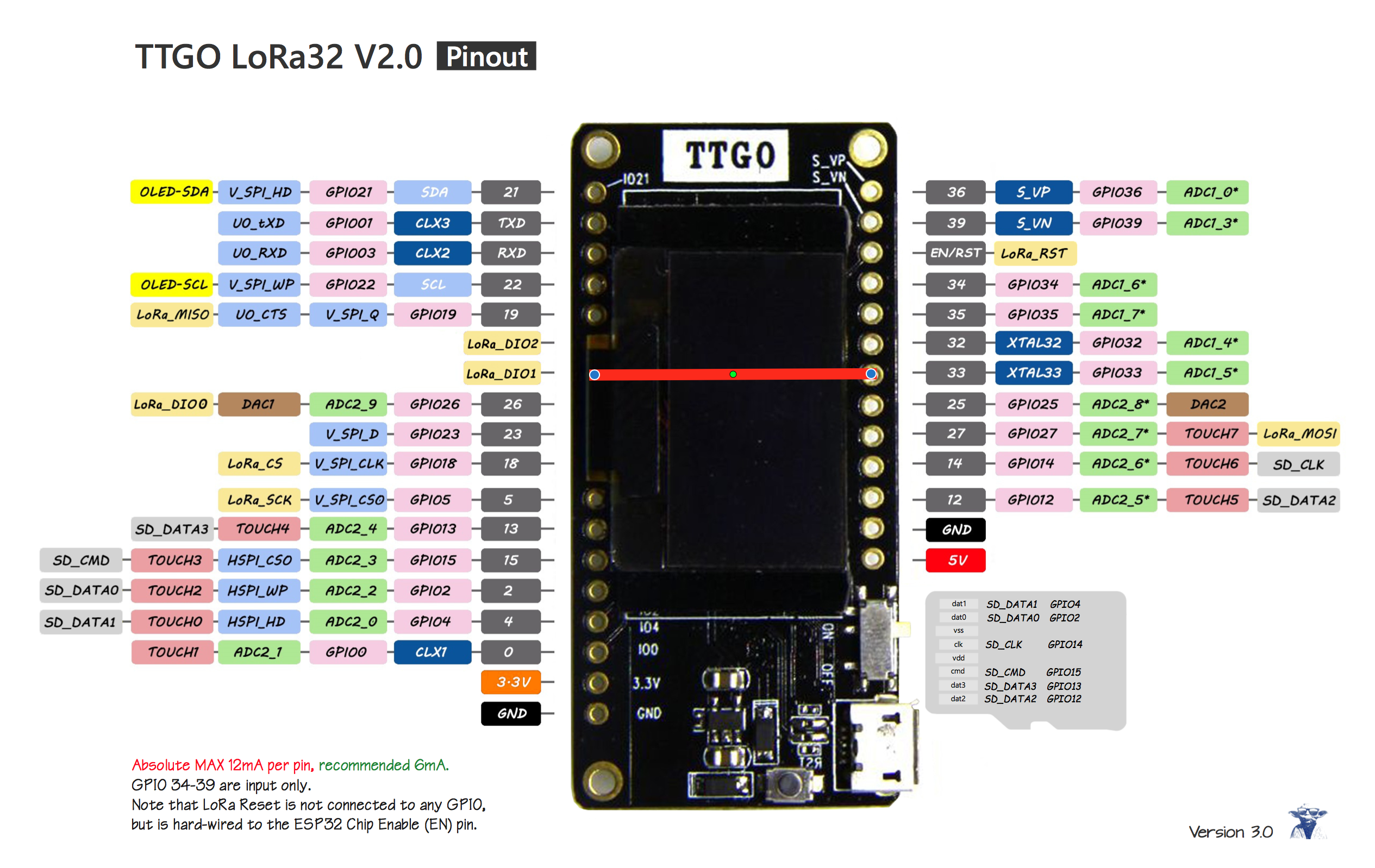

from bresserweathersensorreceiver.