Comments (20)
It actually doesn't work for all my installed servers (vimscript, dart, xml).
from vim-lsp-settings.
Ok, I have manually cloned the repo and it works for vimscript. Not sure what is happening (usually I update with minpac)
from vim-lsp-settings.
I updated code recently. Please check last commit.
from vim-lsp-settings.
I updated code recently. Please check last commit.
from vim-lsp-settings.
Log:
30.01.2020 10:57:21:["s:on_text_document_did_change()",5]
30.01.2020 10:57:21:["s:send_didchange_queue() will be triggered"]
30.01.2020 10:57:23:["s:on_text_document_did_close()",1]
30.01.2020 10:57:23:["s:on_text_document_did_close()",1]
30.01.2020 10:57:25:["vim-lsp signs enabled"]
30.01.2020 10:57:25:["vim-lsp highlighting enabled (textprop)"]
30.01.2020 10:57:25:["s:on_text_document_did_open()",1,"txt","C:\\Users\\maksim.kim\\scoop\\apps\\vim-nightly\\current",""]
30.01.2020 10:57:27:["s:on_text_document_did_close()",3]
30.01.2020 10:57:28:["lsp#register_server","server registered","pyls-ms"]
30.01.2020 10:57:28:["s:on_text_document_did_open()",1,"python","C:\\Users\\maksim.kim\\scoop\\apps\\vim-nightly\\current","file:///C:/Users/maksim.kim/projects/test_lsp.py"]
30.01.2020 10:57:28:["Starting server","pyls-ms",["C:\\Users\\maksim.kim\\vimfiles\\lsp-servers\\pyls-ms\\pyls-ms.cmd"]]
30.01.2020 10:57:28:[{"response":{"data":{"__data__":"vim-lsp","lsp_id":1,"server_name":"pyls-ms"},"message":"started lsp server successfully"}}]
30.01.2020 10:57:28:["--->",1,"pyls-ms",{"method":"initialize","params":{"rootUri":"file:///C:/Users/maksim.kim/scoop/apps/vim-nightly/current","initializationOptions":{"interpreter":{"properties":{"Version":"3.8.1","UseDefaultDatabase":true,"InterpreterPath":"C:\\Users\\maksim.kim\\AppData\\Local\\Programs\\Python\\Python38\\python.EXE"}},"asyncStartup":true,"displayOptions":{},"analysisUpdates":true},"capabilities":{"workspace":{"configuration":true,"applyEdit":true},"textDocument":{"implementation":{"linkSupport":true},"documentSymbol":{"symbolKind":{"valueSet":[10,11,12,13,14,15,16,17,18,19,20,21,22,23,24,25,26,1,2,3,4,5,6,7,8,9]},"hierarchicalDocumentSymbolSupport":false},"semanticHighlightingCapabilities":{"semanticHighlighting":true},"codeAction":{"codeActionLiteralSupport":{"codeActionKind":{"valueSet":["","quickfix","refactor","refactor.extract","refactor.inline","refactor.rewrite","source","source.organizeImports"]}},"dynamicRegistration":false},"completion":{"completionItem":{"snippetSupport":true,"documentationFormat":["plaintext"]},"completionItemKind":{"valueSet":[10,11,12,13,14,15,16,17,18,19,20,21,22,23,24,25,1,2,3,4,5,6,7,8,9]}},"foldingRange":{"lineFoldingOnly":true},"typeDefinition":{"linkSupport":true},"typeHierarchy":false,"declaration":{"linkSupport":true},"definition":{"linkSupport":true}}},"rootPath":"C:\\Users\\maksim.kim\\scoop\\apps\\vim-nightly\\current","processId":435676,"trace":"off"}}]
30.01.2020 10:57:29:["<---(stderr)",1,"pyls-ms",["Could not execute because the specified command or file was not found.\r","Possible reasons for this include:\r"," * You misspelled a built-in dotnet command.\r"," * You intended to execute a .NET Core program, but dotnet-Microsoft.Python.LanguageServer.dll does not exist.\r"," * You intended to run a global tool, but a dotnet-prefixed executable with this name could not be found on the PATH.\r",""]]
30.01.2020 10:57:29:["s:on_exit",1,"pyls-ms","exited",1]
30.01.2020 10:57:32:["s:on_text_document_did_close()",3]
30.01.2020 10:57:32:["s:on_text_document_did_close()",1]
from vim-lsp-settings.
If I run pyls-ms.cmd in powershell it works.
PS C:\Users\maksim.kim\vimfiles\lsp-servers\pyls-ms> .\pyls-ms.cmd
^C^CTerminate batch job (Y/N)? y
PS C:\Users\maksim.kim\vimfiles\lsp-servers\pyls-ms>
from vim-lsp-settings.
This line doesn't work for me:
If I change it to
%~dp0\Microsoft.Python.LanguageServer.exe %*
Then it works again:
from vim-lsp-settings.
In my environment,
%~dp0\Microsoft.Python.LanguageServer.exe %*
This does not work.
from vim-lsp-settings.
Shouldn't that be dotnet exec Microsoft.Python.LanguageServer.dll (missing the exec part).
-%%~dp0\dotnet.exe Microsoft.Python.LanguageServer.dll %%* ^
+%%~dp0\dotnet.exe exec Microsoft.Python.LanguageServer.dll %%* ^from vim-lsp-settings.
In my environment,
%~dp0\Microsoft.Python.LanguageServer.exe %*
This does not work.
Sorry, I meant the line in that would go into pyls-ms.cmd not to install script
from vim-lsp-settings.
Shouldn't that be
dotnet exec Microsoft.Python.LanguageServer.dll(missing theexecpart).-%%~dp0\dotnet.exe Microsoft.Python.LanguageServer.dll %%* ^ +%%~dp0\dotnet.exe exec Microsoft.Python.LanguageServer.dll %%* ^
from vim-lsp-settings.
Shouldn't that be
dotnet exec Microsoft.Python.LanguageServer.dll(missing theexecpart).-%%~dp0\dotnet.exe Microsoft.Python.LanguageServer.dll %%* ^ +%%~dp0\dotnet.exe exec Microsoft.Python.LanguageServer.dll %%* ^
without exec it works if If I call pyls-ms.cmd from powershell but doesn't work for vim-lsp, see log file I have provided earlier.
from vim-lsp-settings.
Ah, Could it be that is SxS ?
from vim-lsp-settings.
Ah, Could it be that is SxS ?
What is this?
from vim-lsp-settings.
Could you please try below's two pyls-ms.cmd both?
@echo off
%~dp0\dotnet.exe %~dp0\Microsoft.Python.LanguageServer.dll %*
@echo off
cd %~dp0\
%~dp0\dotnet.exe Microsoft.Python.LanguageServer.dll %*
from vim-lsp-settings.
Two more.
@echo off
%~dp0\dotnet.exe %~dp0\Microsoft.Python.LanguageServer.dll
@echo off
cd %~dp0\
%~dp0\dotnet.exe Microsoft.Python.LanguageServer.dll
from vim-lsp-settings.
Could you please try below's two
pyls-ms.cmdboth?@echo off %~dp0\dotnet.exe %~dp0\Microsoft.Python.LanguageServer.dll %*
This one works!
@echo off cd %~dp0\ %~dp0\dotnet.exe Microsoft.Python.LanguageServer.dll %*
This one doesn't work.
from vim-lsp-settings.
Two more.
@echo off %~dp0\dotnet.exe %~dp0\Microsoft.Python.LanguageServer.dll
Works!
@echo off cd %~dp0\ %~dp0\dotnet.exe Microsoft.Python.LanguageServer.dll
Doesn't work.
from vim-lsp-settings.
Okay. Thanks. Fixed in master branch.
from vim-lsp-settings.
Thx! it works!
from vim-lsp-settings.
Related Issues (20)
- eclipse-jdt-ls not correct with native lsp
- Incorrectly adding --stdio to command
- Marksman installation fails on linux
- svelte-language-server uses incorrect binary name
- Managing upgrades of installed servers
- LSP action broken (apply_workspace_edit) HOT 1
- sumneko needs a meta folder to support builtins
- How to set lsp_settings_filetype_ with LspSettingsLocalEdit
- ruff lsp is weird, potentially add to readme? HOT 1
- Add pylizer
- There's no installer for vimscript-language-server HOT 4
- install-terraform-ls.sh curling non-existant file HOT 4
- customTags for yaml-language-server HOT 2
- term_start function unknown error HOT 2
- Add support for YANG LSP
- COBOL not working? HOT 2
- Java doesn't work on Windows 10
- `vscode-css-languageserver-bin` is too outdated.
- Could not find an installable clangd release HOT 1
- `:LspStatus` returns `typescript-language-server: not running` HOT 2
Recommend Projects
-
 React
React
A declarative, efficient, and flexible JavaScript library for building user interfaces.
-
Vue.js
🖖 Vue.js is a progressive, incrementally-adoptable JavaScript framework for building UI on the web.
-
 Typescript
Typescript
TypeScript is a superset of JavaScript that compiles to clean JavaScript output.
-
TensorFlow
An Open Source Machine Learning Framework for Everyone
-
Django
The Web framework for perfectionists with deadlines.
-
Laravel
A PHP framework for web artisans
-
D3
Bring data to life with SVG, Canvas and HTML. 📊📈🎉
-
Recommend Topics
-
javascript
JavaScript (JS) is a lightweight interpreted programming language with first-class functions.
-
web
Some thing interesting about web. New door for the world.
-
server
A server is a program made to process requests and deliver data to clients.
-
Machine learning
Machine learning is a way of modeling and interpreting data that allows a piece of software to respond intelligently.
-
Visualization
Some thing interesting about visualization, use data art
-
Game
Some thing interesting about game, make everyone happy.
Recommend Org
-
Facebook
We are working to build community through open source technology. NB: members must have two-factor auth.
-
Microsoft
Open source projects and samples from Microsoft.
-
Google
Google ❤️ Open Source for everyone.
-
Alibaba
Alibaba Open Source for everyone
-
D3
Data-Driven Documents codes.
-
Tencent
China tencent open source team.




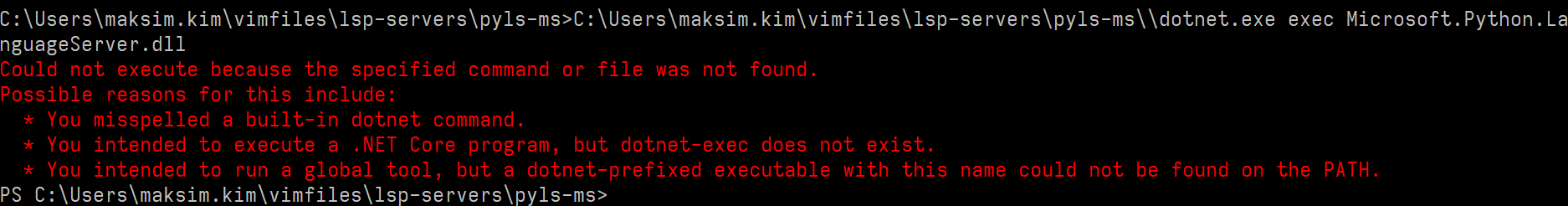
from vim-lsp-settings.