Comments (15)
Unable to reproduce, also why would anyone ever do this
from centertaskbar.
Yes. It's perfect.
from centertaskbar.
As for why:
- ergonomics; putting items and text too low on the screen causes a tendency to tilt the head down, which causes neck strain if sustained for hours
- speed; it's faster to access the task bar when it's higher up than at the bottom
from centertaskbar.
Can you try updating to the latest release?
from centertaskbar.
It isn't fixed. https://streamable.com/9d5d5s
I spoke with another developer and he explained the caused as "If the taskbar(s) height goes over 200px then TaskbarX thinks the taskbar is vertical."
from centertaskbar.
I accidentally closed the issue. It should be open.
from centertaskbar.
So the assumption from taskbarX dev is incorrect, the taskbar vertical check, at least in my script which I think TBX borrowed, compares the width and height which should be fine here and I ran the numbers, it is
var horizontal = trayBounds.Width > trayBounds.Height;
What actually looks like the issue is is that the UI scale calculation is failing. This was kind of a sneaky calculation I came up with because the certain UI elements report a scaled height and others do not, so by comparing the two values the scale could be calculated on a per-monitor basis. The issue here is that its comparing the height of an individual icon and the taskbar, which gets progressively worse the higher you drag the taskbar (icon height stays constant, container goes up and up).
I can instead use the top and left positions instead of height and get around this shortcoming I think and in my tests it seems to be working
That should fix it
https://github.com/mdhiggins/CenterTaskbar/releases/tag/1.7
Let me know
I can't speak to the techniques TBX uses for scale calculation but I know it was an issue that I had solved early on and had passed the technique to that developer so it likely uses the same method and fails for the same reason
from centertaskbar.
Hm looks like the calculation isn't perfect, I'll need to mess around a bit more
from centertaskbar.
It isn't perfect but works sufficiently well. As seen, it isn't fully centred (the line is the centre).
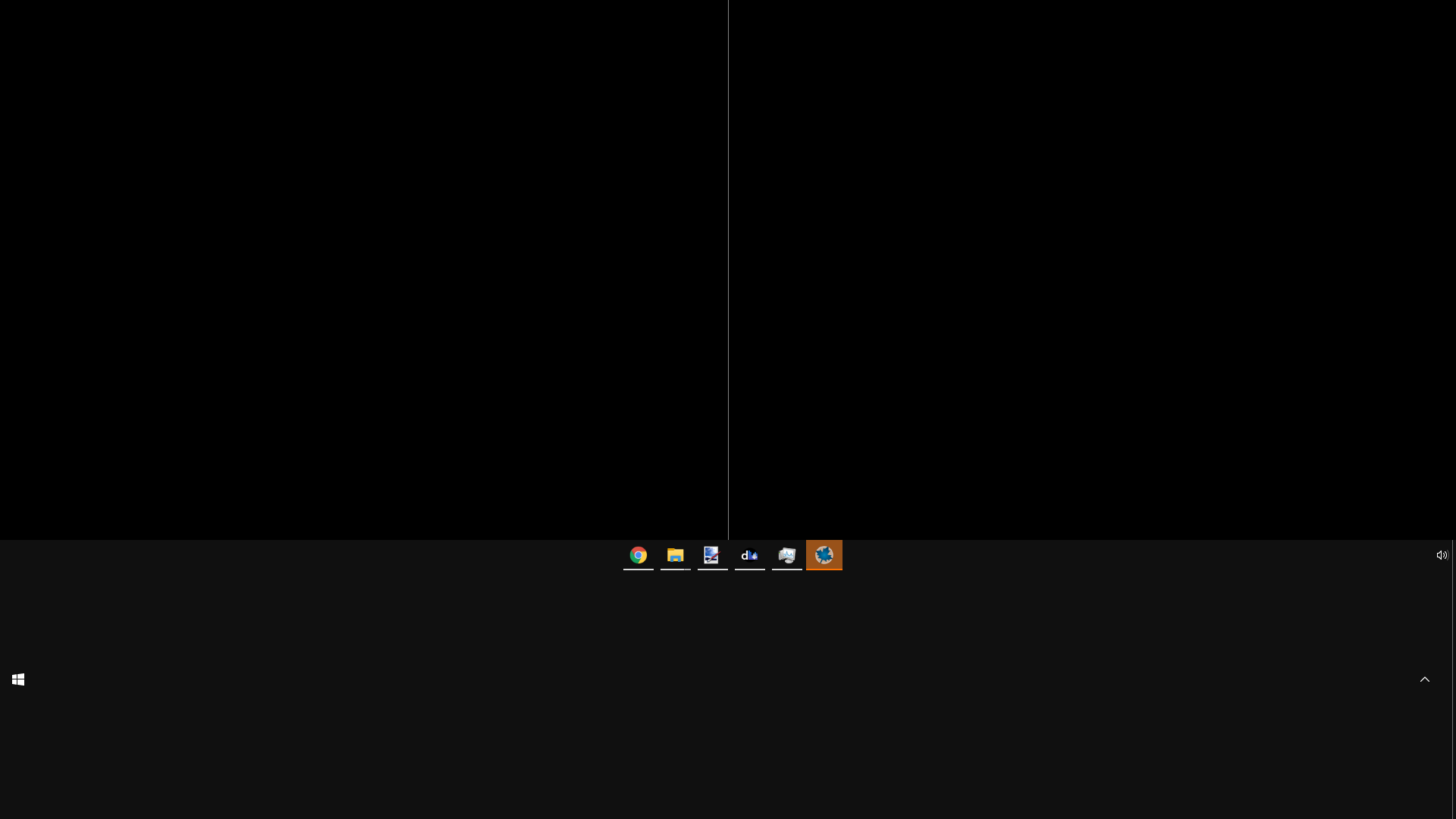
from centertaskbar.
I'll explore some other options to see if I can calculate the UI scale more accurately
from centertaskbar.
https://github.com/mdhiggins/CenterTaskbar/releases/tag/1.7b
Alternate solution, seems like a more perfect calculation now
from centertaskbar.
It looks identical to version 1.7a with imperfect centering to me. https://imgur.com/a/cQ8AKfN
from centertaskbar.
Is the centering perfect when it's not stretched out?
from centertaskbar.
No. It's slightly to the left.
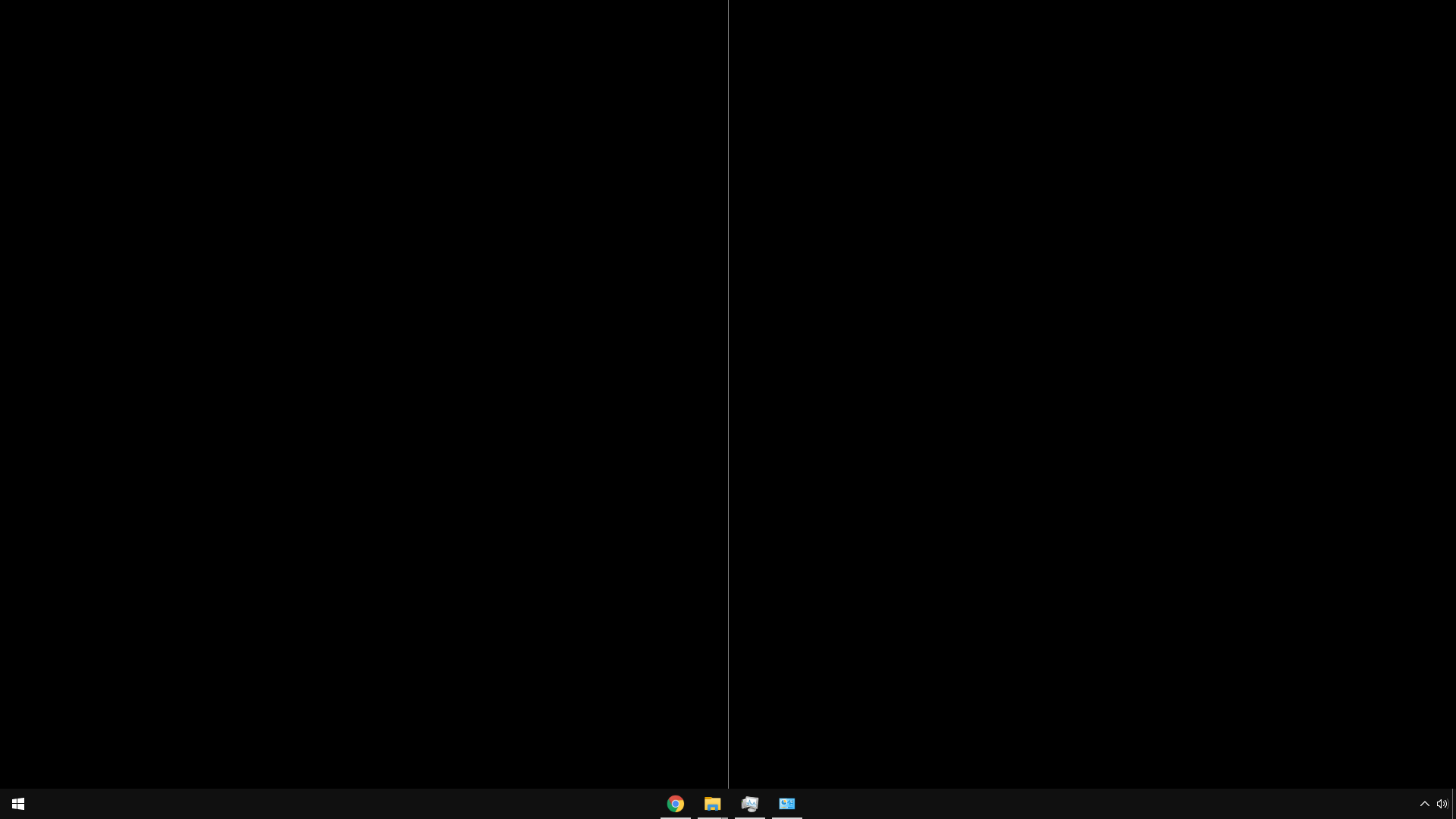
from centertaskbar.
Found a couple little issues with padding that appears to have been added in later windows versions so I added some calculations to monitor for that in the future
Its a bitch to get it to scale with DPI but think I got it about as accurate as I can
https://github.com/mdhiggins/CenterTaskbar/releases/tag/1.8
See if that's better
from centertaskbar.
Related Issues (20)
- Conflicts with application Snip & Sketch. Win+Shift+S not working. HOT 1
- Toolbars are not positioned correctly HOT 2
- didn't work HOT 6
- Is it possible to make it automatically re-centre the task bar when explorer.exe is reset? HOT 5
- Problem when pressing shift keys HOT 2
- CENTERTASKBAR HOT 4
- Unhandled exception System.NullReferenceException HOT 12
- Icons un-center when an app (dis)appears in the notification area HOT 11
- Forgive my ignorance, but how exactly do we use the commandline args?
- Windows button not center HOT 1
- Can I launch it without launching Visual Studio as a lightweight program? HOT 1
- Where is the Executable? HOT 1
- Smooth animation? HOT 2
- Any plan to support for Windows 11? HOT 1
- It doesn't work on Windows11. HOT 3
- Would you like to make a adaption for Windows11? HOT 1
- The program does not work for Windows 11 HOT 1
- TranslucentTB breaks multimonitor compatibility [Win10 20H1]
- Когда закрываю ноутбук в сон, вылетает ошибка
Recommend Projects
-
 React
React
A declarative, efficient, and flexible JavaScript library for building user interfaces.
-
Vue.js
🖖 Vue.js is a progressive, incrementally-adoptable JavaScript framework for building UI on the web.
-
 Typescript
Typescript
TypeScript is a superset of JavaScript that compiles to clean JavaScript output.
-
TensorFlow
An Open Source Machine Learning Framework for Everyone
-
Django
The Web framework for perfectionists with deadlines.
-
Laravel
A PHP framework for web artisans
-
D3
Bring data to life with SVG, Canvas and HTML. 📊📈🎉
-
Recommend Topics
-
javascript
JavaScript (JS) is a lightweight interpreted programming language with first-class functions.
-
web
Some thing interesting about web. New door for the world.
-
server
A server is a program made to process requests and deliver data to clients.
-
Machine learning
Machine learning is a way of modeling and interpreting data that allows a piece of software to respond intelligently.
-
Visualization
Some thing interesting about visualization, use data art
-
Game
Some thing interesting about game, make everyone happy.
Recommend Org
-
Facebook
We are working to build community through open source technology. NB: members must have two-factor auth.
-
Microsoft
Open source projects and samples from Microsoft.
-
Google
Google ❤️ Open Source for everyone.
-
Alibaba
Alibaba Open Source for everyone
-
D3
Data-Driven Documents codes.
-
Tencent
China tencent open source team.

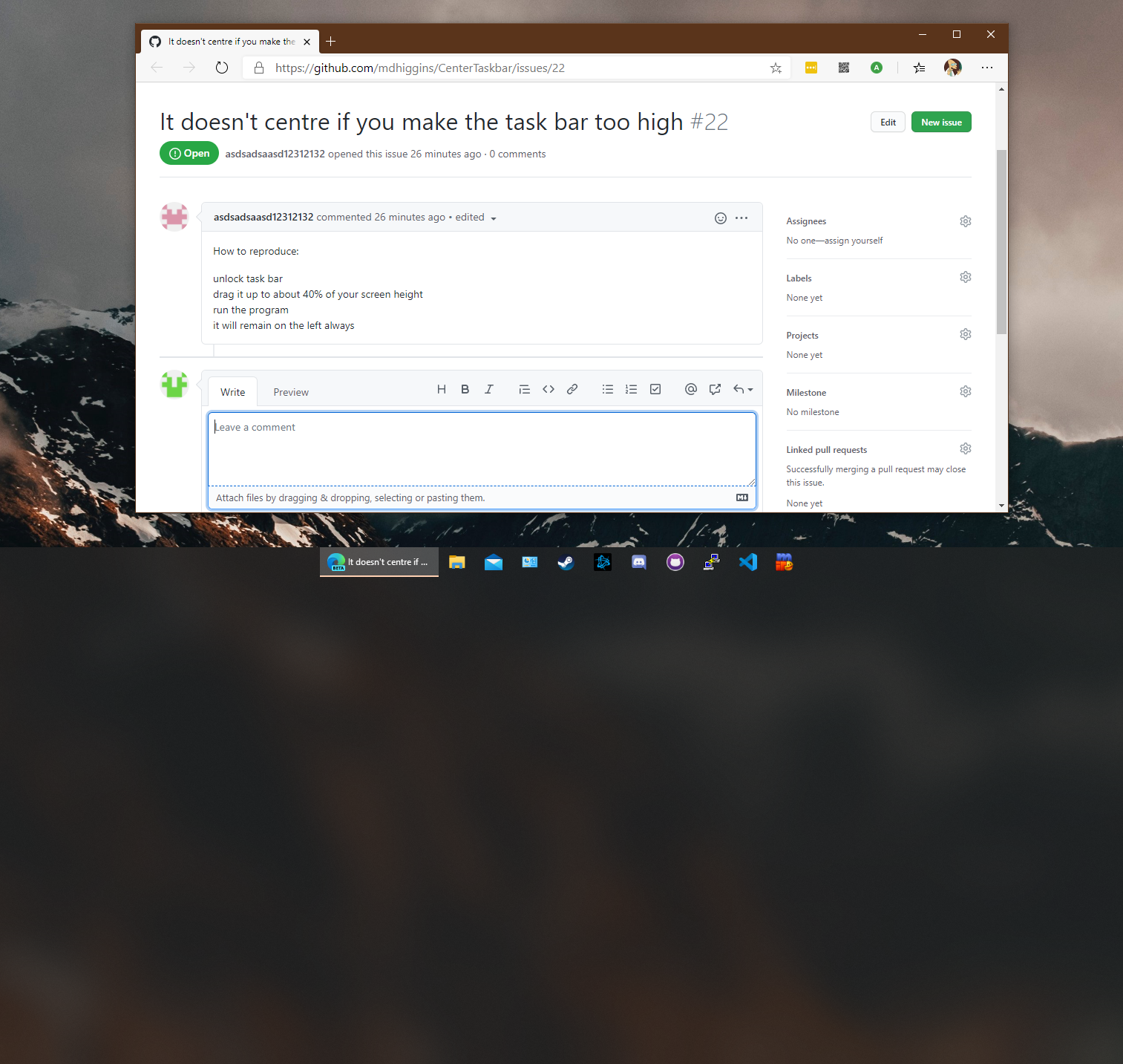
from centertaskbar.