Comments (3)
Actually I am investigating VBox with different timed sync options and their behaviour at "VBox machine reboot", "VBox machine sleep mode", "PC sleep mode with running VBox machine".
Basically, if you always shutdown your VBox machine, you do not have any problem.
Only in sleep mode situations where the PCs clock runs ahead from the VBox machine clock a time sync problem occurs. This problem can lead to apt update problems (with outdated files).
Depending on the results I assume that "daemon" will be the best recommendation. Results will be described in the installation chapter.
from dietpi-docs.
So VBoxService is running but not syncing the time with the host when exiting sleep mode? Looks like something we should ask at VBox forum. If I remember right, it should sync every 5 minutes drifting and every 20 minutes a full sync. But I'd expect it to sync directly on boot and as well after exiting any system mode where the system clock (or the service) stops.
from dietpi-docs.
Some results so far:
Behaviour
A.) Emulated RTC of the VM
Generally, there is a VM emulated RTC (read with hwclock) and a Linux system time (read with date) which basically run independent from each other.
These two clocks can be synchronized to each other with
hwclock --systohc(equals tohwclock -w): The emulated RTC is set to the value of the Linux system time.hwclock --hctosys(equals tohwclock -s): The Linux system time is set to the value of the emulated RTC).
B.) Behaviour in regard of vboxadd-service
- Without vboxadd-service running (i.e. without VirtualBox Extensions installed)
- Setting in
dietpi-configto all options except Custom works like expected
- Setting in
- With vboxadd-service running
- Having options except Custom leads to an error in
systemctl status systemd-timesyncd, also at boot time a timeout for the timesync occurs.
Stopping then the vboxadd-service (at least removing the symbolic link/usr/sbin/VBoxServicewhich links to/opt/VBoxGuestAdditions-6.1.18/init/vboxadd-service) helps to run options except Custom.
(Remark: The symbolic link can also be added manually vialn -s /opt/VBoxGuestAdditions-6.1.18/init/vboxadd-service /usr/sbin/VBoxService) - t.b.d. What happens if option Custom is set?
- Having options except Custom leads to an error in
C.) Behaviour at suspend/resume (i.e. no shutdown of the LInux system)
General: The hwclock (as well as the system time) is halted and gets a delay to the host PCs time.
Due to VirtualBox's documentation there should be the ability to activate/deactivat the clock time takeover (which time?) at the resume process via
VBoxManage guestproperty set <VM-name> "/VirtualBox/GuestAdd/VBoxService/--timesync-set-on-restore" 0|1
-
Without vboxadd-service running (i.e. without VirtualBox Extensions installed)
- Setting in
dietpi-configto all options except Custom works like expected- If set to option 1 (boot only): No time is corrected after resume
- If set to option 2, 3: Linux system time is set after 1 hour resp. 1 day (emulated RTC also changed)
- If set to option 4: Time is set in about 2 minutes after resume (emulated RTC not changed)
- Generally the fake-hwclock updates the emulated RTC hourly (updates at option 4).
- Setting in
-
With vboxadd-service running
T.b.d.
Structural views
Structural view without Guest additions
Structural view with Guest additions (in work)
@MichaIng: Is the description above o.k.?
from dietpi-docs.
Related Issues (20)
- Pi-Hole: Add hint regarding small tmpfs
- Add Moonlight docs HOT 4
- Add openHAB docs HOT 1
- MinIO | Adjust ports HOT 1
- HTTP => HTTPS transition
- DietPi-Software | Remove Spotify Connect Web and Firefox Sync Server HOT 1
- Small change needed in documentation for Jellyfin after migrating to Bookworm HOT 5
- Add MediaWiki docs HOT 1
- Remove Spotify Connect Web and Firefox Sync Server HOT 1
- RealVNC | update user + password information
- Move MediaWiki from 'cloud' to 'social' and change heading level HOT 3
- WiFi Hotspot: Add tab about combination with AdGuard resp. Pi-hole HOT 2
- Improve NFS documentation for macos mounts HOT 1
- Add Kavita to docs HOT 1
- LEMP Web Stack - phpinfo.php, apc.php, opcache.php missing HOT 2
- Add Git to docs
- Update NZBGet docs
- Replace header/banner with top level navigation HOT 1
- octoprint running on dietpi will not install plugin BGCODE HOT 5
- Beta installer failed to complete installation and Sudo user lost the sudo ability HOT 6
Recommend Projects
-
 React
React
A declarative, efficient, and flexible JavaScript library for building user interfaces.
-
Vue.js
🖖 Vue.js is a progressive, incrementally-adoptable JavaScript framework for building UI on the web.
-
 Typescript
Typescript
TypeScript is a superset of JavaScript that compiles to clean JavaScript output.
-
TensorFlow
An Open Source Machine Learning Framework for Everyone
-
Django
The Web framework for perfectionists with deadlines.
-
Laravel
A PHP framework for web artisans
-
D3
Bring data to life with SVG, Canvas and HTML. 📊📈🎉
-
Recommend Topics
-
javascript
JavaScript (JS) is a lightweight interpreted programming language with first-class functions.
-
web
Some thing interesting about web. New door for the world.
-
server
A server is a program made to process requests and deliver data to clients.
-
Machine learning
Machine learning is a way of modeling and interpreting data that allows a piece of software to respond intelligently.
-
Visualization
Some thing interesting about visualization, use data art
-
Game
Some thing interesting about game, make everyone happy.
Recommend Org
-
Facebook
We are working to build community through open source technology. NB: members must have two-factor auth.
-
Microsoft
Open source projects and samples from Microsoft.
-
Google
Google ❤️ Open Source for everyone.
-
Alibaba
Alibaba Open Source for everyone
-
D3
Data-Driven Documents codes.
-
Tencent
China tencent open source team.



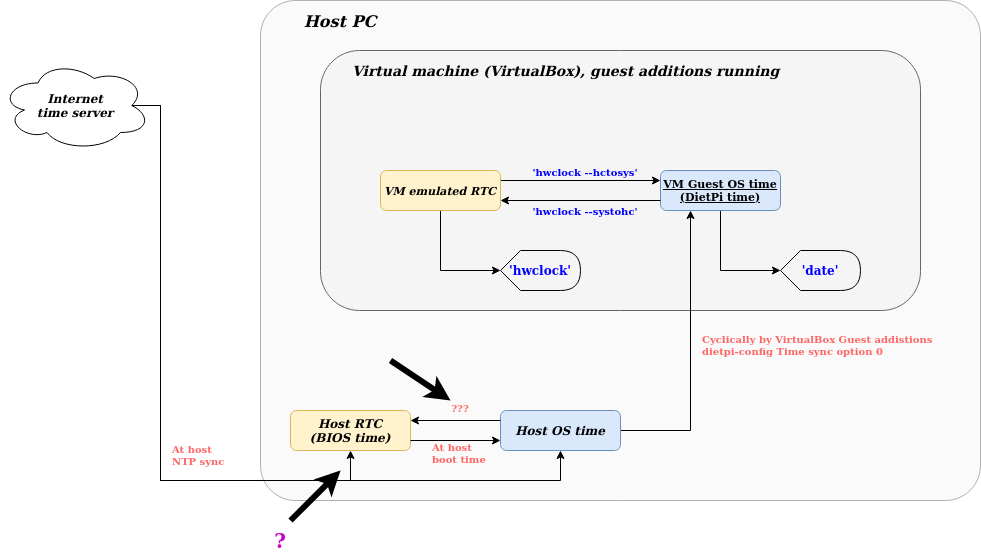
from dietpi-docs.