Comments (20)
Arcadio, this is great! We are still in the process of transitioning into the open, so I don't think anyone was expecting contributions so soon. Adding ink support into Calculator is definitely on our feature backlog. I think the next step here is to bring our PM into the conversation so we can refine our vision for how this feature should appear in the app.
from calculator.
Indeed, thanks so much, Arcadio! This looks very cool (and useful). I know we did some investigation into pen-based input a couple times in the past, along with (I think) some user research. We're going to find the work that was previously done in this area to help inform us of how to best move forward with you on this.
from calculator.
@arcadiogarcia When you get the chance, can you update your idea with more details following the feature pitch template from our New Feedback Process?
from calculator.
This is great, thanks! I am going to update your original comment with these new details.
from calculator.
@arcadiogarcia We love the idea of adding inking support to Calculator, and I think your sample is a great proof-of-concept! We have prototyped some inking integrations in the past, but we ran into a couple roadblocks mostly around error detection/correction. I'll try to dig up some more details on what we have tried.
Before submitting a PR, we'll want to work through some of those open issues as well as figure out the right UX approach (e.g., should any calculator input support ink? should it be a separate mode? etc.). Also, while inking can be a really cool way to interact with an app, we would like to think through some of the user scenarios where a user chooses ink over other input methods, so we can ensure we are optimizing for those scenarios.
I created calculator-specs/ink to track progress.
from calculator.
Currently the Calculator app doesn't launch the Handwriting TextBox control when tapped with a pen. An alternative approach would indeed be to just pop up the handwriting control, but it is optimized for text input and it doesn't support adding our own recognition logic. With the raw InkCanvas approach we can easily filter the candidates that aren't valid arithmetic expressions to improve accuracy, while I believe the Handwriting view doesn't give us a list of the candidates, only the closest match.
from calculator.
Great! What is the best place to discuss those open issues, this thread or opening a PR with a draft of the spec and iterating there?
Ultimately, everything should be documented in the spec, so it would be good to have a draft spec drafted to start from. If the open questions are blocking that from being created, then we should have those conversations here first.
from calculator.
Maybe you would be interested in this: https://www.myscript.com/interactive-ink/ (it would be nice if we could integrate interactive-ink SDK in the calculator)
from calculator.
This is your friendly Microsoft Issue Bot. I've seen this issue come in and have gone to tell a human about it.
from calculator.
This is so cool, I would love this feature.
from calculator.
Love this feature.
from calculator.
This would be great!
from calculator.
I really hope that it can support some complex operation rules.
If only some simple operations are supported, because the accuracy of keyboard input is far greater than that of recognition, users will choose keyboard input. Handwritten recognition is required only when the user is not easy to input the keyboard content. However, recognition of complex rules is still not good enough.
from calculator.
@lizhimins My proposal here would be to leverage the preexisting logic for pasting operations. If by complex rules you are thinking about things like fractions and roots that would require additional work to make the ink to text parser understand them since that is not provided by the UWP APIs. My intent here wasn't to make keyboard users switch to pen input, just provide a good alternative for keyboardless devices or people that prefer using the pen.
from calculator.
Sure! This would be the feature pitch:
Problem Statement
The calculator app currently supports different input mechanisms (keyboard, mouse, touch, pen), and while the app interface has been tailored in some way for for the rest of them, pen input has received less attention: the pen is treated like a regular mouse pointer with no special consideration. This is less than ideal when trying to input long numbers in a device where pen is one of the primaty input methods (e.g. Surface Studio in canvas mode, Surface Go with no keyboard attached), where many users would find easier to just write down the numbers.
Evidence or User Insights
Many Windows surfaces have benefited lately from tighter ink integration, from the new inline text input canvas to the integration of ink in apps like the Mail client, the Office suite and Microsoft To-Do. Users of pen enabled devices have come to expect more intuitive ways to interact with their computer, with the pen allowing rich ink input rather than just behaving like a simple pointer. The community response to this suggestion has been very positive suggesting that at least high-confidence users would find it a welcome addition (no pun intended).
Proposal
The proposal is to allow user to enter calculations in handwriten form, which will be recognized, parsed and calculated as any other user input.
Goals
- Allow active pen (e.g. Surface Pen) users to enter handwritten calculations, recognize them and display the result
- Understand mathematical expressions that can be expressed in one line using the same limited expression format the calculator already recognizes for pasted strings. E.g.:
- VALID: 1+ 2 * 3
- NOT VALID: sin(1)
Non-goals
- Provide handwriten input for touch users
- Accuracy wouldn't be satisfactory and it would conflict with the current touch usage patterns
- Provide feature parity with the Math Input Panel
- It would be a nice follow-up but it would require additional work on the recognition logic
- Replace the current numeric pad. It should remain available so the user is free to use the pen as a pointer if they prefer it.
Low-Fidelity Concept:
See the .gif above 😊
from calculator.
 commented on May 18, 2024
commented on May 18, 2024
We reviewed the pitch and would love to explore this idea further! The pitch is a great start, but there are still some open questions. Moving this into planning to iron out some of those details. A human will follow up with some feedback on your pitch shortly. Keep in mind that not all ideas that make it into the planning phase are guaranteed to make it to release. For more information on next steps, check out our spec workflow.
from calculator.
Great! What is the best place to discuss those open issues, this thread or opening a PR with a draft of the spec and iterating there?
from calculator.
Would this not be covered by using the Handwriting TextBox control?
https://docs.microsoft.com/en-us/windows/uwp/design/controls-and-patterns/text-handwriting-view
from calculator.
Here are a couple of the larger open questions we had when we prototyped inking support in Calculator in the past:
Is inking a separate mode or is inking pervasive and enabled when you touch you pen to calculator?
We explored a couple options, including (a) having an independent "inking" calculator mode, (b) having the input field respond to pen input (as you have in your prototype), or (c) a hybrid that detects when you are interacting with Calculator with a pen and puts you in a more immersive math ink work space. They each have pros and cons, but IMO, but (b) or (c) would feel much more natural for pen users. Here is one early sketch more along the lines of (a)/(c):
How do you handle error detection/correction for invalid input?
This question mostly speaks for itself, but when entering a complex equation, it would be unfortunate to just drop the input and have the user enter it all again. We would need to be able to detect and allow for error correction for invalid input. Also, how accurately could we detect some functionality? For example, if someone wants to input cubic root of 27, will we recognize that properly? Or would we detect it as 3 * square root of 27? Here is one design exploration:

We may be limited to operations from Standard mode. How do we convey what you can/can’t to the user?
It is unclear which math expressions we could support. For example, I believe Standard mode operations should work, but it is not as clear to whether all of the functionality of Scientific or Programmer modes could be supported. If some functionality is limited, how do we convey that to the user? If we went with approach (b) from above, how do we handle the user of parenthesis in Standard calculator where parenthesis are not supported?
from calculator.
This is a really helpful feature for users like me who primarily work with their pen. What is the status on this issue?
from calculator.
Related Issues (20)
- How to remove fucking spaces from this calculator or return to windows 7 verison. HOT 2
- space
- Wrong result in the win 11 calculator HOT 2
- Calculator Does Not Support Multiplying By Negative Numbers
- Using '%' in Standard Calculator Clears Input HOT 1
- Multiple Currency Conversion
- Calculator crashes if you zoom to far out on the Graphing Page
- Ja
- Ja
- [Localization]
- SWIPE DELETE FUNCTION FREEZES APP
- Wrong icon of calculator
- Disable scientific notation
- Programmer calculator treats MSB as sign bit, no option to remove sign bit
- Can you set a button for the top function in all (scientific) modes
- Is it possible to add an option that allows you to restore the history even after closing the application and opening it again? HOT 1
- "about equal to" feature in the volume calculator/converter
- Constant ratio of units on the axes
- [Localization] [zh-CN] Incorrect translations in Currency
- Disabling the Clipboard User Service causes Calculator to crash when copying values or pressing CTRL+C
Recommend Projects
-
 React
React
A declarative, efficient, and flexible JavaScript library for building user interfaces.
-
Vue.js
🖖 Vue.js is a progressive, incrementally-adoptable JavaScript framework for building UI on the web.
-
 Typescript
Typescript
TypeScript is a superset of JavaScript that compiles to clean JavaScript output.
-
TensorFlow
An Open Source Machine Learning Framework for Everyone
-
Django
The Web framework for perfectionists with deadlines.
-
Laravel
A PHP framework for web artisans
-
D3
Bring data to life with SVG, Canvas and HTML. 📊📈🎉
-
Recommend Topics
-
javascript
JavaScript (JS) is a lightweight interpreted programming language with first-class functions.
-
web
Some thing interesting about web. New door for the world.
-
server
A server is a program made to process requests and deliver data to clients.
-
Machine learning
Machine learning is a way of modeling and interpreting data that allows a piece of software to respond intelligently.
-
Visualization
Some thing interesting about visualization, use data art
-
Game
Some thing interesting about game, make everyone happy.
Recommend Org
-
Facebook
We are working to build community through open source technology. NB: members must have two-factor auth.
-
Microsoft
Open source projects and samples from Microsoft.
-
Google
Google ❤️ Open Source for everyone.
-
Alibaba
Alibaba Open Source for everyone
-
D3
Data-Driven Documents codes.
-
Tencent
China tencent open source team.
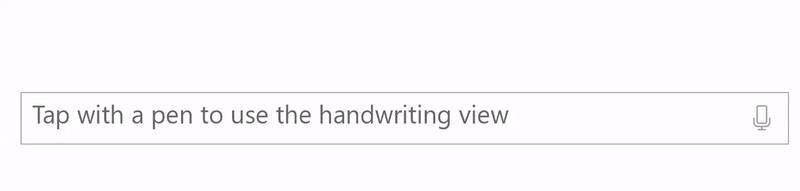

from calculator.