Comments (13)
I see that the thermostat doesn't check for the hvac_mode parameter in the set_temperature service:
https://github.com/home-assistant/core/blob/8868028dcdc99b5272cb100f26367eb785b426ef/homeassistant/components/generic_thermostat/climate.py#L342
The fix is quite easy, it's a matter of calling async_set_hvac_mode as well (which is defined 10 lines above it), with the provided ATTR_HVAC_MODE.
I recommend to make a PR with this change or open an issue about it in HA/core.
from scheduler-component.
@nelim Could you expand on how you fixed or got around the Generic Thermostat bug? I am seeing the same issues.
@andreipopovici workaround, i'm not turning it off, scheduler just switching temperature and i'm using 17 instead of turn off :)
@nielsfaber thanks :)
from scheduler-component.
Issue Label Bot is not confident enough to auto-label this issue. See dashboard for more details.
from scheduler-component.
I'm not sure what is the problem exactly.
Generic Thermostat, which is working fine, but Scheduler only set_temperature for hvac_mode: heat to 23, without switching mode with set_hvac_mode: heat
In your actions list i see the complete service call, which sets hvac_mode: heat and temperature: 23.
Is this wrong?
from scheduler-component.
It only sets temperature to 23 for hvac_mode heat, but does not switch mode to Heat.
I'm not very sure but can we use
service: set_hvac_mode // instead of set_temperature
entity: climate.stove
hvac_mode: heat
temperature: 23
from scheduler-component.
okay.
That sounds more like a problem with your thermostat then.
Did you try making normal service call?
I mean, go to Developer tools -> Services
And then choose set_temperature
with the hvac_mode and temperature as service_data
Does this work?
Because that's what scheduler does..
from scheduler-component.
okay.
That sounds more like a problem with your thermostat then.
Did you try making normal service call?
I mean, go to Developer tools -> Services
And then chooseset_temperature
with the hvac_mode and temperature as service_dataDoes this work?
Because that's what scheduler does..
It is working just fine, but only Set Temperature of Mode Heat to 21/22/23 , but not switching from Off to Heat mode.
How can i Turn back Generic Thermostat from Off to Heat with Scheduler ?

from scheduler-component.
service: set_temperature --> this one change temperature of heat mode to 23 (ot whatever) without switching thermostat mode from OFF to Heat
entity: climate.stove
hvac_mode: 'heat"
temperature: 23
service: set_hvac_mode --> this one turn thermostat from Off to Heat
entity: climate.stove
hvac_mode: 'heat"
Both work from developer tools, but how can i make set_hvac_mode: 'heat' from Scheduler, it only change temperature ?
from scheduler-component.
If you really want it, you can add this to the card config:
customize:
climate.stove:
actions:
- service: climate.set_hvac_mode
name: set hvac mode manually
variable:
field: hvac_mode
options:
- value: off
icon: power
- value: heat
icon: flame
But the idea is that HVAC_mode is automatically switched when using the set_temperature action.
That's why it is shown in HA as an option for the set_temperature service (and that option is set by scheduler).
It seems that your climate entity has a limitation here.
from scheduler-component.
Sorry, it is not general but generic thermostat :)
- platform: generic_thermostat
And yes.. i've tried with maxcube thermostat, if you are Off and set_temperature, it turn it back to heat.. but on generic thermostat it does not work, i'm also using Slider from card and thermostat always stay at Off, no matter i'm changing temperature, will try with that customize (i'm not sure it can work ont generic_thermostat) and will write you back.
Thanks in advance.
https://www.home-assistant.io/integrations/generic_thermostat/
This is my thermostat:
climate:
- platform: generic_thermostat
name: Stove
heater: switch.stove
target_sensor: sensor.livingroom_temperature
min_temp: 17
max_temp: 32
ac_mode: false
target_temp: 21
cold_tolerance: 0.3
hot_tolerance: 0.5
initial_hvac_mode: "off"
away_temp: 16
from scheduler-component.
Do I need to post this on "scheduler-card" now?
Modes not show up for variable hvac_mode, can you help please?
I also tried with example from github - does not work also i can choose "set mode" but nothing shows up after
customize:
climate.stove:
name: My thermostat
icon: thermometer
actions:
- service: set_hvac_mode
name: Set mode
icon:
variable:
field: hvac_mode
name: Operation mode
options:
- value: heat
icon: fire
- value: cool
icon: snowflake
- value: 'off'
icon: power
Maybe there is problem with Generic Thermostat on scheduler-card also?
ps. no, this does not work with maxcube thermostat also.. without this - there is "Set Mode" with Auto, after i try to customize, no modes available.
from scheduler-component.
Ok, looks like there is a bug in Generic Thermostat, i cannot set temperature and change mode with one action/call and need 2 separate.
Thanks, i'm closing this.
from scheduler-component.
@nelim Could you expand on how you fixed or got around the Generic Thermostat bug? I am seeing the same issues.
from scheduler-component.
Related Issues (20)
- hass.components.websocket_api deprecated HOT 5
- Adding schedule switch from developer tools crashes my scheduler as of 2024.3 HOT 12
- Warning from Home Assistant, Home Assistant deaktiviert die Funktion bei Version 2024.9 HOT 1
- Unable to remove missing HA lights HOT 3
- Cannot add a second scheduler device HOT 1
- Sunrise time overtakes set time HOT 3
- Triggering a schedule has no effect HOT 11
- Dictionary changed size during iteration HOT 6
- Add lawn_mower in the list of available entities HOT 1
- Quando aggiungo schedulare da impostazioni-integrazione HOT 1
- "Add" button no longer appear on the lovelace card after upgrade scheduler-component to 3.3.3 HOT 2
- Multiple entries in a timer not working HOT 6
- Period in the Scheme Options [From - To] to be recurrent every year.
- Defective Schedule if weekday not within optional period HOT 3
- Scheduled action not executed if a condition state is unavailable
- No load the integration HOT 3
- Schedules are turned off or not triggering HOT 32
- Scheduler doesn't work after midnight HOT 3
- Deprecation warning that 'scheduler' calls `async_track_state_change` instead of `async_track_state_change_event` HOT 3
- auto repeat
Recommend Projects
-
 React
React
A declarative, efficient, and flexible JavaScript library for building user interfaces.
-
Vue.js
🖖 Vue.js is a progressive, incrementally-adoptable JavaScript framework for building UI on the web.
-
 Typescript
Typescript
TypeScript is a superset of JavaScript that compiles to clean JavaScript output.
-
TensorFlow
An Open Source Machine Learning Framework for Everyone
-
Django
The Web framework for perfectionists with deadlines.
-
Laravel
A PHP framework for web artisans
-
D3
Bring data to life with SVG, Canvas and HTML. 📊📈🎉
-
Recommend Topics
-
javascript
JavaScript (JS) is a lightweight interpreted programming language with first-class functions.
-
web
Some thing interesting about web. New door for the world.
-
server
A server is a program made to process requests and deliver data to clients.
-
Machine learning
Machine learning is a way of modeling and interpreting data that allows a piece of software to respond intelligently.
-
Visualization
Some thing interesting about visualization, use data art
-
Game
Some thing interesting about game, make everyone happy.
Recommend Org
-
Facebook
We are working to build community through open source technology. NB: members must have two-factor auth.
-
Microsoft
Open source projects and samples from Microsoft.
-
Google
Google ❤️ Open Source for everyone.
-
Alibaba
Alibaba Open Source for everyone
-
D3
Data-Driven Documents codes.
-
Tencent
China tencent open source team.

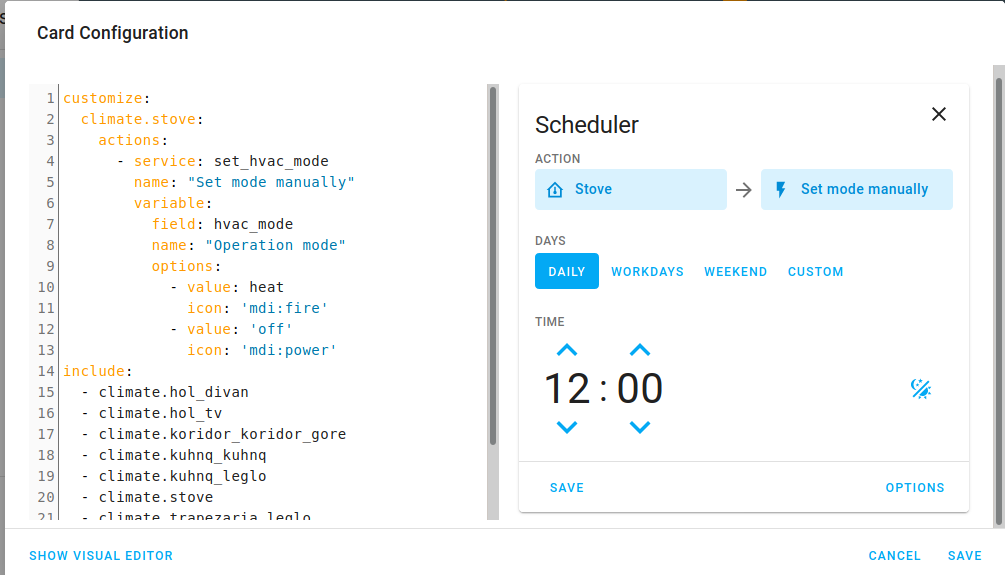

from scheduler-component.