Comments (15)
Awesome , your right !
The folder node_modules lead to this problem
On MAC the node_modules folder is a normal folder , liverServer watching every file here , however there has tens of thousands of files (different project different size , but always huge numbers)
from vscode-live-server.
Okay! When the issue is started? I meant, on the extension load time? or after clicking to 'go live'?
If it is after clicking to 'go live',
Is the HTML is too big? , please set following setting and look the performance.
"liveServer.settings.NoBrowser" : true,
"liveServer.settings.ignoreFiles": [
"*",
"**"
]
[actually i don't have any MAC, on Windows, I am not getting any Performance Issue (If work-space isn't containing large file (eg 100MB)) ]
from vscode-live-server.
my CPU usage is 100% whenever turn on live-server; !!!
Should be fixed ! I am using the lastest ver.
from vscode-live-server.
I am using Windows10. I am not getting high CPU usage or CPU overload as you maintained here. (For
I need few info.
- Is the HTML page to big in size ?
- Can you send me screenshot ?
- What are other extensions installed on your system?
- Please set the
"liveServer.settings.NoBrowser" : true. and now press to "Go Live". Are you still getting the CPU Overload?
from vscode-live-server.
When open liveServer heavy cpu load
For same info
- VSCode Version: Code 1.16.1 (27492b6bf3acb0775d82d2f87b25a93490673c6d, 2017-09-14T16:24:39.530Z)
- OS Version: Darwin x64 17.0.0
- Extensions:
| Extension | Author (truncated) | Version |
|---|---|---|
| bracket-pair-colorizer | Coe | 0.10.9 |
| vscode-markdownlint | Dav | 0.10.1 |
| Angular-BeastCode | Mik | 5.0.1 |
| vscode-javascript-snippet-pack | aka | 0.1.5 |
| auto-rename-tag | for | 0.0.14 |
| live-html-previewer | hdg | 0.3.0 |
| vscode-auto-open-markdown-preview | hnw | 0.0.4 |
| path-autocomplete | ion | 1.6.1 |
| vscode-JS-CSS-HTML-formatter | lon | 0.2.3 |
| HTMLHint | mka | 0.4.0 |
| live-sass | rit | 0.5.1 |
| LiveServer | rit | 2.2.0 |
| convert-markdown-to-html | sak | 5.8.1 |
(1 theme extensions excluded)
I don't think this cause other extensions
The page which I used for test is very small
If you need more info you can tell me .
from vscode-live-server.
Okay, That's great, Thanks for the feedback. I'm going to add **/node_modules/** as default settings.
from vscode-live-server.
btw, before doing this, let me know, is it working? **/node_modules/** not /node_modules/** ?
from vscode-live-server.
In fact I don't know the different between **/node_modules/** not /node_modules/**
but both of them are ok to fix this problem
Using **/node_modules/** cpu usage is normal too .
from vscode-live-server.
Thanks again 😄 .
Actually,
node_modules/** means node_modules directory starting from root.
- e.g. :
if your work-space root is/usr/project/
/usr/project/node_modules/files=> passed.
/usr/project/subfolder/node_modules/files=> failed.
**/node_modules/** any directory named node_modules.
- e.g. :
if your work-space root is/usr/project/
/usr/project/node_modules/files=> passed.
/usr/project/subfolder/node_modules/files=> passed.
from vscode-live-server.
Got it ! Thanks
from vscode-live-server.
This issue is resolved in v2.2.1. Please update the extension. - AND no need to set explicit setting for **/node_modules/** for it.
I'm now closing this issue. Let me know if it's resolved for you or not. 😄
from vscode-live-server.
Latest version shows as 1.18 -> https://code.visualstudio.com/download
And I'm running latest (1.18.1)
Yet, my CPU is 134% ( thanks to CodeHelper ) and mac fan is always on now -- which is a new phenomenon.
What steps do I need to do to kill/by pass this CodeHelper?
from vscode-live-server.
Can confirm this still appears to be an issue on 1.41.1. Closing VSCode does not end the task either for some odd reason, got to force quit.
from vscode-live-server.
Confirming this is still an issue on 6/1.
from vscode-live-server.
My CPU usage is over 400% ....

iMac 2019, intelCore i5
Live Server
v5.7.9
from vscode-live-server.
Related Issues (20)
- { "sender": { "name": "Georg Bauer", "address": "Goethestrasse 73, D-45130 Essen, Germany", "IBAN": "DE95360700500073364200", "BIC": "DEUTDEDEXXX" }, "recipient": { "name": "Matteo Brucchioni", "address": "Konstitucijos Ave. 21V, 08130, Vilnius, Lithuania", "IBAN": "LT823250026379885599", "BIC": "REVOLT21" }, "transfer_details": { "amount": "500,000.00", "currency": "EUR", "date": "2024-04-08", "reason": "Payment for consulting services", "reference": "Invoice No. 123456" }, "deadline": "2024-04-08", "transfer_type": "SEPA", "priority": "URGENT", "tracking_code": "SEPA123456789" } HOT 1
- Vs Code Live server doesn't directly open the HTML file
- I getting live server access
- Live server not working on the preview screen HOT 1
- EXTENSION PROBLEM HOT 1
- Live Server cannot be displayed in Chrome
- Live Server cannot be displayed in Chrome HOT 1
- Instant Reload/Auto Reload
- Incorrectly defaults to higher port numbers HOT 1
- code -live server HOT 1
- Ritwick dey live server extension problem
- Image display error in Live Server Visual Studio Code
- Live Server not updating basic anchor tags accordingly.
- THIS IS A CRITICAL BUG! NEEDS IMMEDIATE ATTENTION! HOT 1
- liveserver not working
- Different tabs keep opening for a single content
- open
- how to disable auto refresh in live server
- live server is not working
- live server is not working proper HOT 1
Recommend Projects
-
 React
React
A declarative, efficient, and flexible JavaScript library for building user interfaces.
-
Vue.js
🖖 Vue.js is a progressive, incrementally-adoptable JavaScript framework for building UI on the web.
-
 Typescript
Typescript
TypeScript is a superset of JavaScript that compiles to clean JavaScript output.
-
TensorFlow
An Open Source Machine Learning Framework for Everyone
-
Django
The Web framework for perfectionists with deadlines.
-
Laravel
A PHP framework for web artisans
-
D3
Bring data to life with SVG, Canvas and HTML. 📊📈🎉
-
Recommend Topics
-
javascript
JavaScript (JS) is a lightweight interpreted programming language with first-class functions.
-
web
Some thing interesting about web. New door for the world.
-
server
A server is a program made to process requests and deliver data to clients.
-
Machine learning
Machine learning is a way of modeling and interpreting data that allows a piece of software to respond intelligently.
-
Visualization
Some thing interesting about visualization, use data art
-
Game
Some thing interesting about game, make everyone happy.
Recommend Org
-
Facebook
We are working to build community through open source technology. NB: members must have two-factor auth.
-
Microsoft
Open source projects and samples from Microsoft.
-
Google
Google ❤️ Open Source for everyone.
-
Alibaba
Alibaba Open Source for everyone
-
D3
Data-Driven Documents codes.
-
Tencent
China tencent open source team.


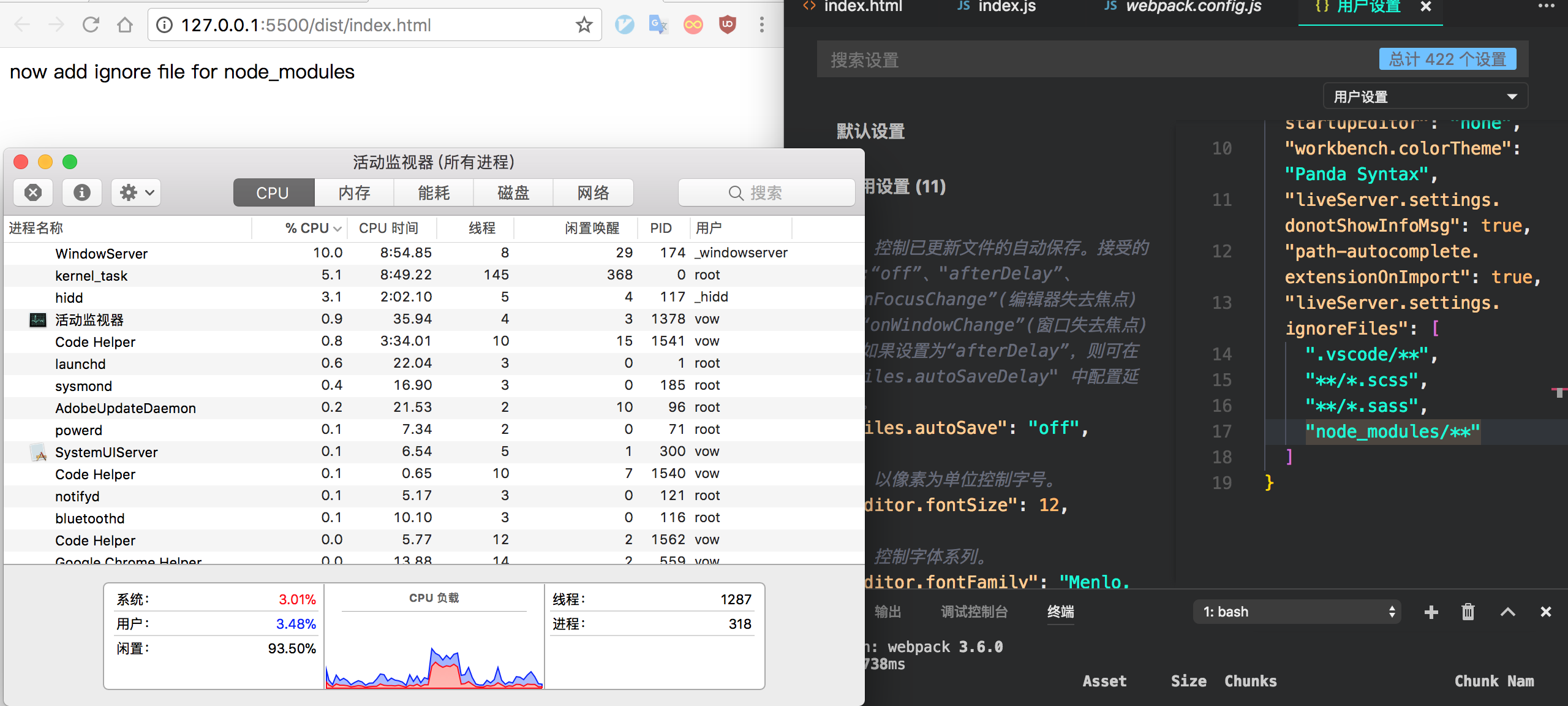


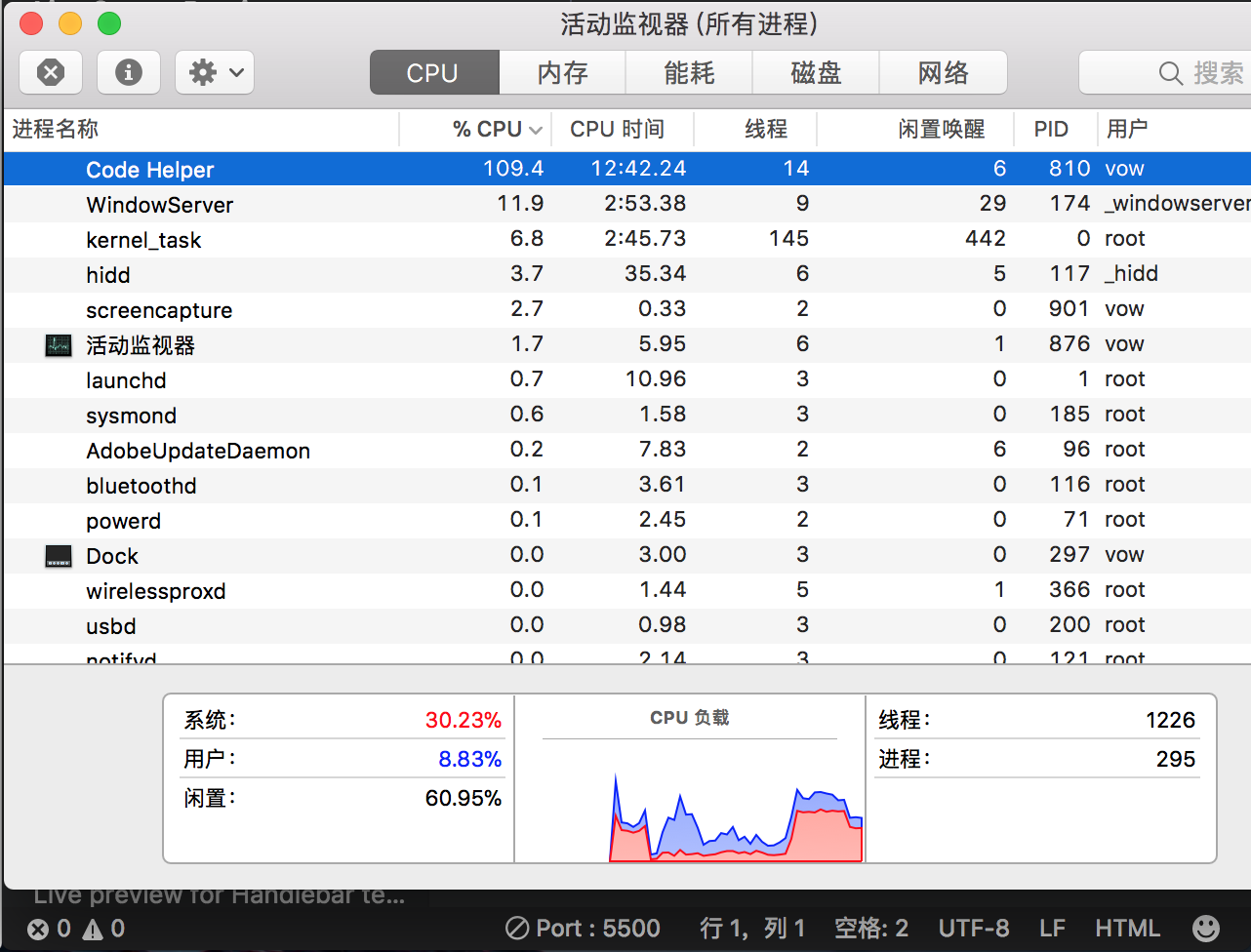

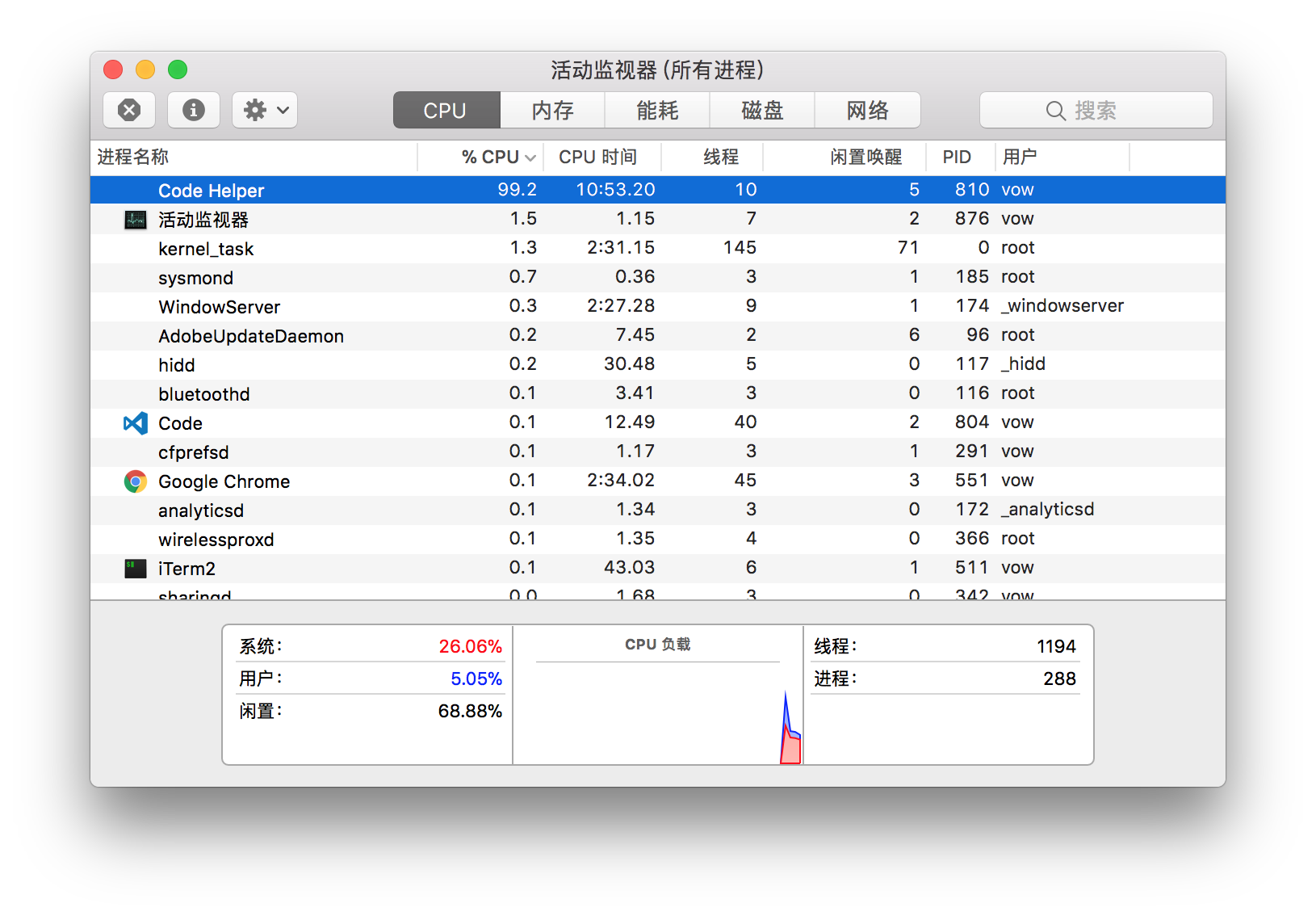


from vscode-live-server.