Comments (9)
I have resolved questions 2 & 3. Will you at least answer question 1? Hoping you can provide some minor guidance.
The only thing I need to learn more about is workflow and how inheritance works.
from magento2-alpaca-theme.
Hey @mli025, thanks for the interest and use of Alpaca!
After installation you should have alpaca theme & components in vendor/snowdog and your theme in vendor/splys directory, where you can edit all templates.
Answering your first question, when you run bin/magento setup:upgrade static content in pub/static is removed and you have to compile all assets again with gulp styles && gulp babel && gulp svg. It's good to add these gulp tasks to your deployment config after magento upgrade command.
We'll soon create a boilerplate for faster setting a new project based on Alpaca Theme, Alpaca Components and Frontools with better documentation how to setup everything and some workflow introduction.
from magento2-alpaca-theme.
I've a question on workflow and inheritance, too.Is there any timetable for the boilerplate available?
I've created a component module "client-components" under app/design/frontend/vendor/client-components" with the modules.json["../../../../../vendor/snowdog/module-alpaca-components"].
Also there is a theme "client" under app/design/frontend/vendor/client
with theme.xml
<theme xmlns:xsi="http://www.w3.org/2001/XMLSchema-instance" xsi:noNamespaceSchemaLocation="urn:magento:framework:Config/etc/theme.xsd">
<title>Client Theme</title>
<parent>Snowdog/alpaca</parent>
<media>
<preview_image>media/preview.png</preview_image>
</media>
</theme>
themes.json
"alpaca": {
"src": "vendor/snowdog/theme-frontend-alpaca",
"dest": "pub/static/frontend/Snowdog/alpaca",
"locale": ["en_US", "de_DE"],
"modules": {
"Snowdog_Components": "vendor/snowdog/module-alpaca-components/components"
}
},
"client": {
"parent": "alpaca",
"src": "app/design/frontend/Vendor/client",
"dest": "pub/static/frontend/Vendor/client",
"locale": ["en_US", "de_DE"],
"modules": {
"Snowdog_Components": "app/design/frontend/Vendor/client-components/components"
},
"ignore": ["node_modules"]
}
}
and styles.scss
@import '../Snowdog_Components/01-globals/variables/variables';
// Theme variables
@import 'variables';
// Components
@import '../Snowdog_Components/styles';
// Theme styles
@import 'theme';
but my client-component styles aren't imported. Only the alpaca one.
How do I solve this?
from magento2-alpaca-theme.
Besides that I always get error for the missing mq mixin. Since it's part of the Alpaca components I should not include it myself, or should I?
from magento2-alpaca-theme.
Hi @dyron
We are still working on boilerplate and not sure when it will be ready.
Try this flow to work with client (assuming that client is vendor name):
- Components based on Alpaca
Createclient-componentsas a composer repo in<root>/vendor/client/client-components.
inmodules.json(inside components repo) please add:
[
"vendor/snowdog/module-alpaca-components"
]
to set inheritance from alpaca
in composer.json file of the components package you should add alpaca-components as a dependency
"require": {
"snowdog/module-alpaca-components": "1.3.2"
}
To run components repo by itself you should have also snowdog/frontools repo as a dependency
and run composer install inside components directory.
To use custom variables for client-components, create a file _client-variables.scss inside components folder: <components>/components/01-globals/variables/_client-variables.scss
and import it in <components>/docs/styles/styles.scss. Necessary imports look like:
// Variables
@import '../../components/01-globals/variables/variables';
@import '../../components/01-globals/variables/client-variables';
// Components
@import '../../components/styles';
// Styles necessary only for Fractal purposes
@import 'fractal';- Theme based on Alpaca
Createtheme-frontend-clientas a composer repo in<root>/vendor/client/theme-frontend-clientwiththeme.xmlas you've created earlier (with alpaca theme as a parent)
In<theme>/styles/styles.scssyou should import:
// Component variables
@import '../Snowdog_Components/01-globals/variables/variables';
@import '../Snowdog_Components/01-globals/variables/client-variables';
// Vendor modules
@import 'vendor/fotorama/gallery';
// Components
@import '../Snowdog_Components/styles';
// Theme styles
@import 'theme';- Frontools
theme.json:
{
"alpaca": {
"src": "vendor/snowdog/theme-frontend-alpaca",
"dest": "pub/static/frontend/Snowdog/alpaca",
"locale": ["en_US"],
"modules": {
"Snowdog_Components": "vendor/snowdog/module-alpaca-components/components"
}
},
"client": {
"src": "vendor/client/theme-frontend-client",
"dest": "pub/static/frontend/Client/client",
"locale": ["en_US"],
"parent": "alpaca",
"modules": {
"Snowdog_Components": "vendor/client/client-components/components"
}
}
}to setup frontools:
cd vendor/snowdog/frontools && yarn && gulp setup
this create simlinks in <root>/tools folder, so from there of from vendor/snowdog/frontools run gulp styles && gulp babel && gulp svg to compile files.
Additionaly:
You can create project's frontools repo (composer package):
Files:
browser-sync.json:
{
"proxy": "client.test",
"host": "client.test",
"open": "external",
"logPrefix": "client",
"notify": false
}theme.json with theme setting like above
In composer.json you should add snowdog/frontools as a dependency:
{
"name": "client/module-client-frontools",
"type": "magento2-component",
"require": {
"snowdog/frontools": "~1.7"
},
"extra": {
"map": [
[
"config",
"dev/tools/frontools/config"
]
]
}
}this module installs frontools (you don't need to fork or copy repo, you can keep it easily updated) and use your theme config.
to setup frontools you should proceed the sama way as with default frontools repo (above).
If you will use this solution, add this repo in components and theme dependency in composer.json instead of snowdog/frontools.
You will find compiled files in: var/view_preprocessed/frontools/frontend/ components should be found in <root>/var/view_preprocessed/frontools/frontend/Client/client/Snowdog_Components (with both variables files - `variables from alpaca and client-variables from you theme).
Frontend compiled files you can find also in <root>/pub/static/frontend/
Mixins should be available in theme and components. theme should be visible in admin panel too. If theme won't be visible in admin try to run magento setup:upgrade and clear Magento cache
Please let me know if this solution work for you.
from magento2-alpaca-theme.
Unluckily, no.
I'll run into
Error in plugin 'sass'
Message:
build/components/02-elements/map/_map.scss
Error: no mixin named mq
on line 11 of build/components/02-elements/map/_map.scss
from line 8 of build/components/02-elements/_components2.scss
from line 4 of build/components/_styles.scss
from line 5 of build/docs/styles/styles.scss
>> @include mq($screen-m) {
-----------------^
or
Error in plugin 'sass'
Message:
build/components/03-modules/footer/_footer.scss
Error: Undefined variable: "$button--border".
on line 33 of build/components/03-modules/footer/_footer.scss
from line 20 of build/components/03-modules/_components.scss
from line 3 of build/components/_styles.scss
from line 5 of build/docs/styles/styles.scss
>> border: $button__border;
------------------------^
again, as if these modules were filed under app/*.
from magento2-alpaca-theme.
@dyron sorry for late reply.
In client-components repo, if you add some file to /components/ folder, you have to import all components from alpaca too:
For example, adding _client-variables.scss in <components>/components/01-globals/variables/_client-variables.scss, you should copy import file from alpaca: https://github.com/SnowdogApps/magento2-alpaca-components/blob/develop/components/01-globals/_components.scss
if you edit styles for any of component, you should each time add this _components.scss file for group. During compilation, if imported file is not found in child components, it is taken from alpaca.
Do you install magento using composer or by copy files?
Did you try to load client-components repo and theme-frontend-client repo using composer require <package_name> command?
it's strange that the file compiles into /app/* folder. Did you check all you path?
After compiling the files, you should see assests for theme in var/view_preprocessed like this:
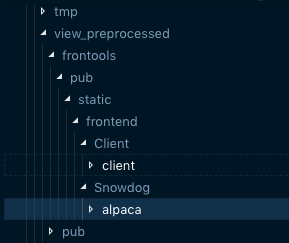
from magento2-alpaca-theme.
Hi, been working with your theme for on and off for some time and there's something I would like to have implemented on my site: Quicksearch.
https://alpaca-components.now.sh/components/detail/quicksearch.html
Could you explain to me how I can get this to work? currently nothing appears. I've tried to implement it by using https://alpaca-components.now.sh/components/detail/quicksearch.html and using
styles.scss
@import '../Snowdog_Components/03-modules/quicksearch/quicksearch';
My theme is located at /app/design/frontend/<vendor>/<theme>
If you could tell me how to do this it would help a lot! Fixed ES6 for the theme (and currently using SA-Elasticsuite along with it) with some help from #153
from magento2-alpaca-theme.
Elasticsuite will be supported out of the box in 2.0 release that will be publicly available soon.
Closing this issue, because it's more a support thread than an actual issue that needs to be fixed.
from magento2-alpaca-theme.
Related Issues (20)
- Need some help installing HOT 4
- Broken rendering of requisition list item page HOT 1
- No alive nodes found in your cluster. Maybe issue with Smile module? HOT 2
- Child Theme Setup Documentation HOT 6
- Compatibility with version 2.3.5 HOT 1
- New sass variable and Fractal HOT 2
- Add migration guide HOT 1
- Move documentation to Vitepress HOT 1
- Compilation from source: LESS file is empty: frontend/Vendor/theme/en_GB/css/critical.less HOT 5
- Getting errors while doing setup:di:compile HOT 1
- Javascript files on front-end. HOT 4
- Disabling 'Elasticsuite' and using default or some other search module HOT 1
- https://alpaca-community.snowdog.dev/women.html 503 error HOT 4
- main.CRITICAL: Compilation from source: LESS file is empty HOT 4
- Magento 2.4.5 MySql 8 Auto Install Error - ER_NOT_SUPPORTED_AUTH_MODE HOT 2
- 2.4.5 jquery.cookie JS component
- Additional production mode configurations required?
- Demo site not working
- 2.4.6 Error: Class "Zend_Json" not found HOT 1
- [PDP] Problems with validation messages display on PDP
Recommend Projects
-
 React
React
A declarative, efficient, and flexible JavaScript library for building user interfaces.
-
Vue.js
🖖 Vue.js is a progressive, incrementally-adoptable JavaScript framework for building UI on the web.
-
 Typescript
Typescript
TypeScript is a superset of JavaScript that compiles to clean JavaScript output.
-
TensorFlow
An Open Source Machine Learning Framework for Everyone
-
Django
The Web framework for perfectionists with deadlines.
-
Laravel
A PHP framework for web artisans
-
D3
Bring data to life with SVG, Canvas and HTML. 📊📈🎉
-
Recommend Topics
-
javascript
JavaScript (JS) is a lightweight interpreted programming language with first-class functions.
-
web
Some thing interesting about web. New door for the world.
-
server
A server is a program made to process requests and deliver data to clients.
-
Machine learning
Machine learning is a way of modeling and interpreting data that allows a piece of software to respond intelligently.
-
Visualization
Some thing interesting about visualization, use data art
-
Game
Some thing interesting about game, make everyone happy.
Recommend Org
-
Facebook
We are working to build community through open source technology. NB: members must have two-factor auth.
-
Microsoft
Open source projects and samples from Microsoft.
-
Google
Google ❤️ Open Source for everyone.
-
Alibaba
Alibaba Open Source for everyone
-
D3
Data-Driven Documents codes.
-
Tencent
China tencent open source team.

from magento2-alpaca-theme.