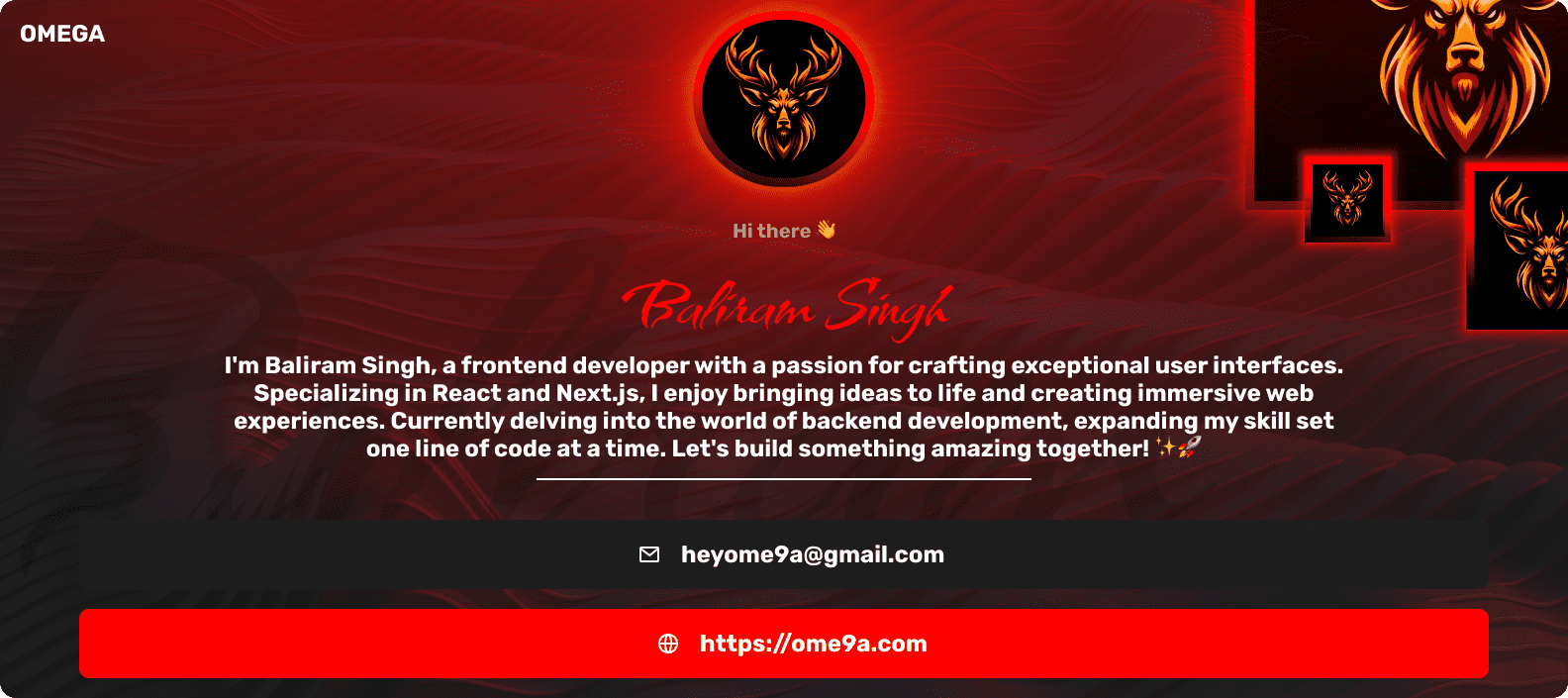
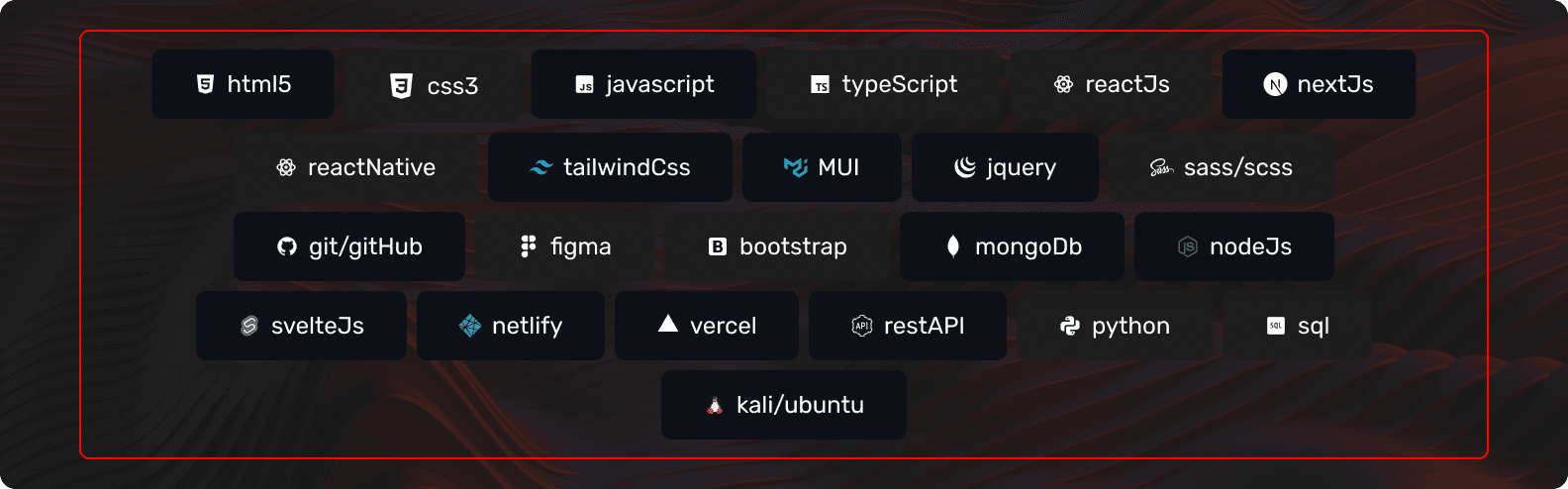
Compressy is a web application that allows users to compress and resize images easily. It helps in reducing the file size of images while maintaining reasonable quality.
Home Page: https://compressy.ome9a.com
License: MIT License
When opening the website in private mode or after resetting local-storage data, the theme button exhibits unexpected behavior. On the first click, it does not respond, but the button icon change and on the second click, the button icon changes parallel to the current theme. In dark mode, the button should display the light theme icon, and in light mode, it should show the dark theme icon.
The theme button should respond on the first click, and the displayed icon should correspond correctly to the selected theme (light or dark).
The theme button does not respond on the first click, but the button icon changes, displaying the incorrect theme representation.
Screenshots that may help in understanding or resolving the issue.
Note: This issue was raised by a user and needs attention to ensure a smooth user experience.
Currently, when users attempt to compress an image, they can adjust the width and height independently. While this provides flexibility, it can lead to unintended changes in the image's aspect ratio, impacting user experience.
I propose the addition of a lock system to preserve the aspect ratio during compression. When activated, the lock button will maintain the image's aspect ratio, ensuring consistent and predictable results for users who wish to retain the original proportions.
This feature aims to strike a balance between flexibility and control, catering to users who prioritize preserving the aspect ratio of their images during the compression process.
Feel free to share your thoughts and suggestions on this proposed enhancement.
I find this design a little noisy
I love the leaf Icon
Light mode also has issues mostly both seem to have issues with the nav bar glow or shadow that is under it
the icon also needs a border or some way of to pop above the navbar

I like the blue wave footer but not sure how it helps of affects the theme, maybe a pile of leaves would be better
setting the name to compressy.png will always get renamed and doesn't tell the user enough,
we should rename it to its oldname_width_height
As a user of Compressy, I often find myself needing to compress multiple images at once. This would be a valuable feature to enhance user efficiency and convenience.
User Story:
As a user, I want the ability to upload and compress multiple images simultaneously so that I can save time and streamline the compression process.
Expected Features:
Additional Context:
This feature could greatly benefit users who need to compress a set of images for various projects or purposes. It aligns with the goal of making Compressy a versatile and user-friendly tool for image optimization.
Acceptance Criteria:
Note:
This issue is open for discussion. Contributors and community members are encouraged to share their thoughts, suggestions, or volunteer to take on the implementation.
I think it'll be a good quality of life improvement to have the year automatically set to the current year so it's one less chore to perform manually.
For example, the copyright year right know is set to 2022.
As Compressy gains more users, it's essential to provide a comprehensive Frequently Asked Questions (FAQ) section on the website. This will help users find quick answers to common queries and enhance their overall experience.
This enhancement will contribute to better user support and engagement.
A declarative, efficient, and flexible JavaScript library for building user interfaces.
🖖 Vue.js is a progressive, incrementally-adoptable JavaScript framework for building UI on the web.
TypeScript is a superset of JavaScript that compiles to clean JavaScript output.
An Open Source Machine Learning Framework for Everyone
The Web framework for perfectionists with deadlines.
A PHP framework for web artisans
Bring data to life with SVG, Canvas and HTML. 📊📈🎉
JavaScript (JS) is a lightweight interpreted programming language with first-class functions.
Some thing interesting about web. New door for the world.
A server is a program made to process requests and deliver data to clients.
Machine learning is a way of modeling and interpreting data that allows a piece of software to respond intelligently.
Some thing interesting about visualization, use data art
Some thing interesting about game, make everyone happy.
We are working to build community through open source technology. NB: members must have two-factor auth.
Open source projects and samples from Microsoft.
Google ❤️ Open Source for everyone.
Alibaba Open Source for everyone
Data-Driven Documents codes.
China tencent open source team.