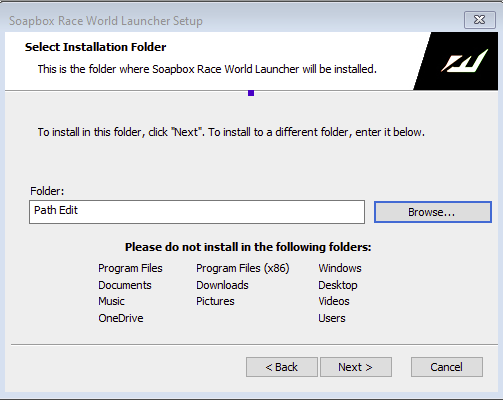1davidcarbon / soapbox_launcher_installer Goto Github PK
View Code? Open in Web Editor NEWRewrite of GameLauncher Powered by Soapbox Race World & its unofficial simple installer | https://soapboxrace.world | https://sbrw.davidcarbon.download |
Home Page: https://git.io/Download_NFSW_Installer
License: GNU General Public License v3.0