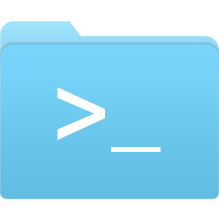Easy to use SFTP (SSH File Transfer Protocol) server with OpenSSH and Fail2ban installed for extra hardening against brute force attacks. Forked from atmoz/sftp. This is an automated build linked with phusion/baseimage.
- Base: phusion/baseimage
- Size: 236MB
- Hardened default ssh config coutesy of atmoz
- Fail2ban
- Optional config volume can be mounted for custom ssh and fail2ban configuration and easily viewing fail2ban log
docker run \
-v /host/config/path:/config \
-p 22:22 -d markusmcnugen/sftp \
user:pass:::upload
User "user" with password "pass" can login with sftp and upload files to a folder called "upload". No mounted directories or custom UID/GID. Later you can inspect the files and use --volumes-from to mount them somewhere else.
| Volume | Required | Function | Example |
|---|---|---|---|
config |
Yes | SSH and Fail2ban config files | /your/config/path/:/config |
| Path | Required | Function |
|---|---|---|
/config/fail2ban |
Yes | Fail2ban jail config and log directory |
/config/sshd/keys |
Yes | SSH host keys directory |
/config/sshd/sshd_config |
Yes | SSH configuration file |
/config/sshd/users.conf |
No | SSH users config file |
/config/userkeys |
No | SSH user keys directory |
The OpenSSH server runs by default on port 22. You can forward the container's port 22 to the any host port.
| Port | Proto | Required | Function | Example |
|---|---|---|---|---|
22 |
TCP | Yes | SSH Port | 2222:22 |
Mount the host path to a folder inside the users home directory. Example shows mounting host upload directory to upload directory in user home folder.
docker run \
-v /host/config/path:/config \
-v /host/upload:/home/user/upload \
-p 22:22 -d markusmcnugen/sftp \
user:pass:1001
Add users to /config/sshd/users.conf with the following pattern:
user:pass:UID:GID
Example:
user:pass:1001:100
user2:abc:1002:100
user3:xyz:1003:100
Note: If no password is provided for the user, they can only login using an SSH key
Add :e behind password to mark it as encrypted. Use single quotes if using a terminal instead of users config file.
foo:$1$0G2g0GSt$ewU0t6GXG15.0hWoOX8X9.:e:1001
Tip: you can use atmoz/makepasswd to generate encrypted passwords:
echo -n "your-password" | docker run -i --rm atmoz/makepasswd --crypt-md5 --clearfrom=-
Place public keys with the users name in /config/userkeys directory. The keys must be matched with a users names and a .pub extension. These are copied to .ssh/authorized_keys for the user during container start.
Example:
user.pub
This container will generate new SSH host keys at first run in /config/sshd/keys. You can place your own sshd keys in this folder and they will be copied to /etc/ssh/ when the container runs.
Tip: you can generate your keys with these commands:
ssh-keygen -t ed25519 -f ssh_host_ed25519_key < /dev/null
ssh-keygen -t rsa -b 4096 -f ssh_host_rsa_key < /dev/null
Put your programs in /config/sshd/scripts and it will automatically run when the container starts.
See next subsection for an example.
If you are using --volumes-from or just want to make a custom directory available in user's home directory, you can add a script to /config/sshd/scripts/ that bindmounts after container starts.
#!/bin/bash
# File mounted as: /config/sshd/scripts/bindmount.sh
# Just an example (make your own)
function bindmount() {
if [ -d "$1" ]; then
mkdir -p "$2"
fi
mount --bind $3 "$1" "$2"
}
# Remember permissions, you may have to fix them:
# chown -R :users /data/common
bindmount /data/admin-tools /home/admin/tools
bindmount /data/common /home/dave/common
bindmount /data/common /home/peter/common
bindmount /data/docs /home/peter/docs --read-only
NOTE: Using mount requires that your container runs with the CAP_SYS_ADMIN capability turned on. See this answer for more information.
Note: The time when this image was last built can delay the availability of an OpenSSH release. Since this is an automated build linked with phusion/baseimage, the build will depend on how often they push changes (out of my control). You can of course make this more predictable by cloning this repo and run your own build manually.
To build this container, clone the repository and cd into it.
$ cd /repo/location/sftp
$ docker build -t sftp .
$ docker run \
-v /host/config/path:/config \
-p 22:22 -d markusmcnugen/sftp \
user:pass:::upload
This will start a container as described in the "Run container from Docker registry" section
sftp:
image: markusmcnugen/sftp
volumes:
- /host/upload:/home/user/upload
ports:
- "22:22"
command: user:pass:::upload