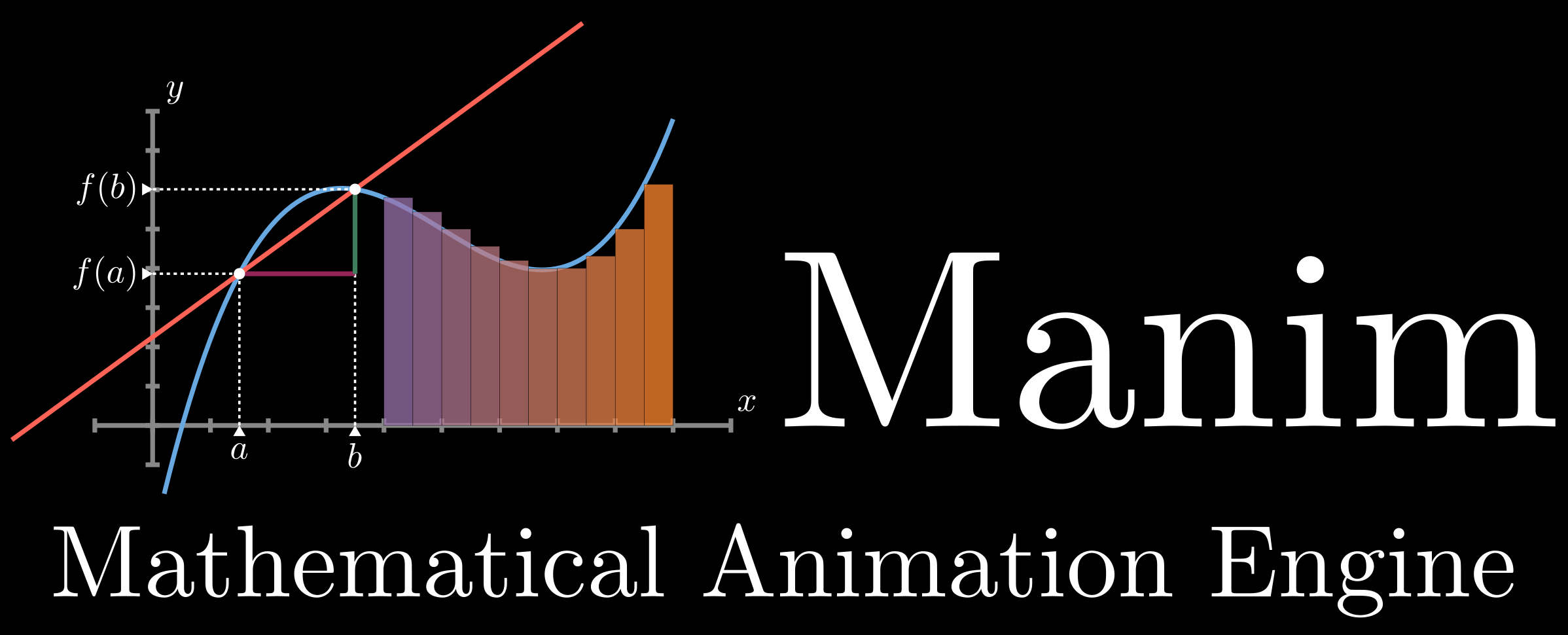I can't seem to get it to install on OSX 10.11.6 using the anaconda python distribution. Following your instructions:
(python2) ➜ src git clone https://github.com/scottopell/aggdraw-64bits
Cloning into 'aggdraw-64bits'...
remote: Counting objects: 216, done.
remote: Total 216 (delta 0), reused 0 (delta 0), pack-reused 216
Receiving objects: 100% (216/216), 308.91 KiB | 367.00 KiB/s, done.
Resolving deltas: 100% (105/105), done.
Checking connectivity... done.
(python2) ➜ src cd aggdraw-64bits
(python2) ➜ aggdraw-64bits git:(master) python setup.py build_ext -i
=== freetype support disabled
running build_ext
building 'aggdraw' extension
creating build
creating build/temp.macosx-10.5-x86_64-2.7
creating build/temp.macosx-10.5-x86_64-2.7/agg2
creating build/temp.macosx-10.5-x86_64-2.7/agg2/src
gcc -fno-strict-aliasing -I/Users/diego/anaconda/envs/python2/include -arch x86_64 -DNDEBUG -g -fwrapv -O3 -Wall -Wstrict-prototypes -Iagg2/include -I/Users/diego/anaconda/envs/python2/include/python2.7 -c aggdraw.cxx -o build/temp.macosx-10.5-x86_64-2.7/aggdraw.o
aggdraw.cxx:504:55: warning: conversion from string literal to 'char *' is
deprecated [-Wc++11-compat-deprecated-writable-strings]
PyObject* buffer = PyObject_CallMethod(image, "tobytes", NULL);
^
aggdraw.cxx:530:64: warning: conversion from string literal to 'char *' is
deprecated [-Wc++11-compat-deprecated-writable-strings]
self->draw = new draw_adaptor<agg::pixfmt_gray8>(self, "L");
^
aggdraw.cxx:533:64: warning: conversion from string literal to 'char *' is
deprecated [-Wc++11-compat-deprecated-writable-strings]
self->draw = new draw_adaptor<agg::pixfmt_rgb24>(self, "RGB");
^
aggdraw.cxx:536:64: warning: conversion from string literal to 'char *' is
deprecated [-Wc++11-compat-deprecated-writable-strings]
self->draw = new draw_adaptor<agg::pixfmt_bgr24>(self, "BGR");
^
aggdraw.cxx:539:65: warning: conversion from string literal to 'char *' is
deprecated [-Wc++11-compat-deprecated-writable-strings]
self->draw = new draw_adaptor<agg::pixfmt_rgba32>(self, "RGBA");
^
aggdraw.cxx:639:62: warning: conversion from string literal to 'char *' is
deprecated [-Wc++11-compat-deprecated-writable-strings]
result = PyObject_CallFunction(aggdraw_getcolor_obj, "O", color);
^
aggdraw.cxx:1059:47: warning: conversion from string literal to 'char *' is
deprecated [-Wc++11-compat-deprecated-writable-strings]
result = PyObject_CallMethod(self->image, "frombytes", "N", buffer);
^
aggdraw.cxx:1059:60: warning: conversion from string literal to 'char *' is
deprecated [-Wc++11-compat-deprecated-writable-strings]
result = PyObject_CallMethod(self->image, "frombytes", "N", buffer);
^
aggdraw.cxx:1114:5: warning: delete called on 'draw_adaptor_base' that is
abstract but has non-virtual destructor [-Wdelete-non-virtual-dtor]
delete self->draw;
^
aggdraw.cxx:1133:31: warning: conversion from string literal to 'char *' is
deprecated [-Wc++11-compat-deprecated-writable-strings]
static char* kwlist[] = { "color", "width", "opacity", NULL };
^
aggdraw.cxx:1133:40: warning: conversion from string literal to 'char *' is
deprecated [-Wc++11-compat-deprecated-writable-strings]
static char* kwlist[] = { "color", "width", "opacity", NULL };
^
aggdraw.cxx:1133:49: warning: conversion from string literal to 'char *' is
deprecated [-Wc++11-compat-deprecated-writable-strings]
static char* kwlist[] = { "color", "width", "opacity", NULL };
^
aggdraw.cxx:1164:31: warning: conversion from string literal to 'char *' is
deprecated [-Wc++11-compat-deprecated-writable-strings]
static char* kwlist[] = { "color", "opacity", NULL };
^
aggdraw.cxx:1164:40: warning: conversion from string literal to 'char *' is
deprecated [-Wc++11-compat-deprecated-writable-strings]
static char* kwlist[] = { "color", "opacity", NULL };
^
aggdraw.cxx:1195:31: warning: conversion from string literal to 'char *' is
deprecated [-Wc++11-compat-deprecated-writable-strings]
static char* kwlist[] = { "color", "file", "size", "opacity", NULL };
^
aggdraw.cxx:1195:40: warning: conversion from string literal to 'char *' is
deprecated [-Wc++11-compat-deprecated-writable-strings]
static char* kwlist[] = { "color", "file", "size", "opacity", NULL };
^
aggdraw.cxx:1195:48: warning: conversion from string literal to 'char *' is
deprecated [-Wc++11-compat-deprecated-writable-strings]
static char* kwlist[] = { "color", "file", "size", "opacity", NULL };
^
aggdraw.cxx:1195:56: warning: conversion from string literal to 'char *' is
deprecated [-Wc++11-compat-deprecated-writable-strings]
static char* kwlist[] = { "color", "file", "size", "opacity", NULL };
^
aggdraw.cxx:169:21: warning: unused variable 'FontType' [-Wunused-variable]
static PyTypeObject FontType = {
^
19 warnings generated.
gcc -fno-strict-aliasing -I/Users/diego/anaconda/envs/python2/include -arch x86_64 -DNDEBUG -g -fwrapv -O3 -Wall -Wstrict-prototypes -Iagg2/include -I/Users/diego/anaconda/envs/python2/include/python2.7 -c agg2/src/agg_arc.cpp -o build/temp.macosx-10.5-x86_64-2.7/agg2/src/agg_arc.o
gcc -fno-strict-aliasing -I/Users/diego/anaconda/envs/python2/include -arch x86_64 -DNDEBUG -g -fwrapv -O3 -Wall -Wstrict-prototypes -Iagg2/include -I/Users/diego/anaconda/envs/python2/include/python2.7 -c agg2/src/agg_bezier_arc.cpp -o build/temp.macosx-10.5-x86_64-2.7/agg2/src/agg_bezier_arc.o
gcc -fno-strict-aliasing -I/Users/diego/anaconda/envs/python2/include -arch x86_64 -DNDEBUG -g -fwrapv -O3 -Wall -Wstrict-prototypes -Iagg2/include -I/Users/diego/anaconda/envs/python2/include/python2.7 -c agg2/src/agg_curves.cpp -o build/temp.macosx-10.5-x86_64-2.7/agg2/src/agg_curves.o
gcc -fno-strict-aliasing -I/Users/diego/anaconda/envs/python2/include -arch x86_64 -DNDEBUG -g -fwrapv -O3 -Wall -Wstrict-prototypes -Iagg2/include -I/Users/diego/anaconda/envs/python2/include/python2.7 -c agg2/src/agg_path_storage.cpp -o build/temp.macosx-10.5-x86_64-2.7/agg2/src/agg_path_storage.o
gcc -fno-strict-aliasing -I/Users/diego/anaconda/envs/python2/include -arch x86_64 -DNDEBUG -g -fwrapv -O3 -Wall -Wstrict-prototypes -Iagg2/include -I/Users/diego/anaconda/envs/python2/include/python2.7 -c agg2/src/agg_rasterizer_scanline_aa.cpp -o build/temp.macosx-10.5-x86_64-2.7/agg2/src/agg_rasterizer_scanline_aa.o
gcc -fno-strict-aliasing -I/Users/diego/anaconda/envs/python2/include -arch x86_64 -DNDEBUG -g -fwrapv -O3 -Wall -Wstrict-prototypes -Iagg2/include -I/Users/diego/anaconda/envs/python2/include/python2.7 -c agg2/src/agg_trans_affine.cpp -o build/temp.macosx-10.5-x86_64-2.7/agg2/src/agg_trans_affine.o
gcc -fno-strict-aliasing -I/Users/diego/anaconda/envs/python2/include -arch x86_64 -DNDEBUG -g -fwrapv -O3 -Wall -Wstrict-prototypes -Iagg2/include -I/Users/diego/anaconda/envs/python2/include/python2.7 -c agg2/src/agg_vcgen_contour.cpp -o build/temp.macosx-10.5-x86_64-2.7/agg2/src/agg_vcgen_contour.o
gcc -fno-strict-aliasing -I/Users/diego/anaconda/envs/python2/include -arch x86_64 -DNDEBUG -g -fwrapv -O3 -Wall -Wstrict-prototypes -Iagg2/include -I/Users/diego/anaconda/envs/python2/include/python2.7 -c agg2/src/agg_vcgen_stroke.cpp -o build/temp.macosx-10.5-x86_64-2.7/agg2/src/agg_vcgen_stroke.o
g++ -bundle -undefined dynamic_lookup -L/Users/diego/anaconda/envs/python2/lib -arch x86_64 -arch x86_64 build/temp.macosx-10.5-x86_64-2.7/aggdraw.o build/temp.macosx-10.5-x86_64-2.7/agg2/src/agg_arc.o build/temp.macosx-10.5-x86_64-2.7/agg2/src/agg_bezier_arc.o build/temp.macosx-10.5-x86_64-2.7/agg2/src/agg_curves.o build/temp.macosx-10.5-x86_64-2.7/agg2/src/agg_path_storage.o build/temp.macosx-10.5-x86_64-2.7/agg2/src/agg_rasterizer_scanline_aa.o build/temp.macosx-10.5-x86_64-2.7/agg2/src/agg_trans_affine.o build/temp.macosx-10.5-x86_64-2.7/agg2/src/agg_vcgen_contour.o build/temp.macosx-10.5-x86_64-2.7/agg2/src/agg_vcgen_stroke.o -L/Users/diego/anaconda/envs/python2/lib -o /Users/diego/src/aggdraw-64bits/aggdraw.so
(python2) ➜ aggdraw-64bits git:(master) python setup.py install
=== freetype support disabled
running install
running build
running build_ext
building 'aggdraw' extension
gcc -fno-strict-aliasing -I/Users/diego/anaconda/envs/python2/include -arch x86_64 -DNDEBUG -g -fwrapv -O3 -Wall -Wstrict-prototypes -Iagg2/include -I/Users/diego/anaconda/envs/python2/include/python2.7 -c aggdraw.cxx -o build/temp.macosx-10.5-x86_64-2.7/aggdraw.o
aggdraw.cxx:504:55: warning: conversion from string literal to 'char *' is
deprecated [-Wc++11-compat-deprecated-writable-strings]
PyObject* buffer = PyObject_CallMethod(image, "tobytes", NULL);
^
aggdraw.cxx:530:64: warning: conversion from string literal to 'char *' is
deprecated [-Wc++11-compat-deprecated-writable-strings]
self->draw = new draw_adaptor<agg::pixfmt_gray8>(self, "L");
^
aggdraw.cxx:533:64: warning: conversion from string literal to 'char *' is
deprecated [-Wc++11-compat-deprecated-writable-strings]
self->draw = new draw_adaptor<agg::pixfmt_rgb24>(self, "RGB");
^
aggdraw.cxx:536:64: warning: conversion from string literal to 'char *' is
deprecated [-Wc++11-compat-deprecated-writable-strings]
self->draw = new draw_adaptor<agg::pixfmt_bgr24>(self, "BGR");
^
aggdraw.cxx:539:65: warning: conversion from string literal to 'char *' is
deprecated [-Wc++11-compat-deprecated-writable-strings]
self->draw = new draw_adaptor<agg::pixfmt_rgba32>(self, "RGBA");
^
aggdraw.cxx:639:62: warning: conversion from string literal to 'char *' is
deprecated [-Wc++11-compat-deprecated-writable-strings]
result = PyObject_CallFunction(aggdraw_getcolor_obj, "O", color);
^
aggdraw.cxx:1059:47: warning: conversion from string literal to 'char *' is
deprecated [-Wc++11-compat-deprecated-writable-strings]
result = PyObject_CallMethod(self->image, "frombytes", "N", buffer);
^
aggdraw.cxx:1059:60: warning: conversion from string literal to 'char *' is
deprecated [-Wc++11-compat-deprecated-writable-strings]
result = PyObject_CallMethod(self->image, "frombytes", "N", buffer);
^
aggdraw.cxx:1114:5: warning: delete called on 'draw_adaptor_base' that is
abstract but has non-virtual destructor [-Wdelete-non-virtual-dtor]
delete self->draw;
^
aggdraw.cxx:1133:31: warning: conversion from string literal to 'char *' is
deprecated [-Wc++11-compat-deprecated-writable-strings]
static char* kwlist[] = { "color", "width", "opacity", NULL };
^
aggdraw.cxx:1133:40: warning: conversion from string literal to 'char *' is
deprecated [-Wc++11-compat-deprecated-writable-strings]
static char* kwlist[] = { "color", "width", "opacity", NULL };
^
aggdraw.cxx:1133:49: warning: conversion from string literal to 'char *' is
deprecated [-Wc++11-compat-deprecated-writable-strings]
static char* kwlist[] = { "color", "width", "opacity", NULL };
^
aggdraw.cxx:1164:31: warning: conversion from string literal to 'char *' is
deprecated [-Wc++11-compat-deprecated-writable-strings]
static char* kwlist[] = { "color", "opacity", NULL };
^
aggdraw.cxx:1164:40: warning: conversion from string literal to 'char *' is
deprecated [-Wc++11-compat-deprecated-writable-strings]
static char* kwlist[] = { "color", "opacity", NULL };
^
aggdraw.cxx:1195:31: warning: conversion from string literal to 'char *' is
deprecated [-Wc++11-compat-deprecated-writable-strings]
static char* kwlist[] = { "color", "file", "size", "opacity", NULL };
^
aggdraw.cxx:1195:40: warning: conversion from string literal to 'char *' is
deprecated [-Wc++11-compat-deprecated-writable-strings]
static char* kwlist[] = { "color", "file", "size", "opacity", NULL };
^
aggdraw.cxx:1195:48: warning: conversion from string literal to 'char *' is
deprecated [-Wc++11-compat-deprecated-writable-strings]
static char* kwlist[] = { "color", "file", "size", "opacity", NULL };
^
aggdraw.cxx:1195:56: warning: conversion from string literal to 'char *' is
deprecated [-Wc++11-compat-deprecated-writable-strings]
static char* kwlist[] = { "color", "file", "size", "opacity", NULL };
^
aggdraw.cxx:169:21: warning: unused variable 'FontType' [-Wunused-variable]
static PyTypeObject FontType = {
^
19 warnings generated.
gcc -fno-strict-aliasing -I/Users/diego/anaconda/envs/python2/include -arch x86_64 -DNDEBUG -g -fwrapv -O3 -Wall -Wstrict-prototypes -Iagg2/include -I/Users/diego/anaconda/envs/python2/include/python2.7 -c agg2/src/agg_arc.cpp -o build/temp.macosx-10.5-x86_64-2.7/agg2/src/agg_arc.o
gcc -fno-strict-aliasing -I/Users/diego/anaconda/envs/python2/include -arch x86_64 -DNDEBUG -g -fwrapv -O3 -Wall -Wstrict-prototypes -Iagg2/include -I/Users/diego/anaconda/envs/python2/include/python2.7 -c agg2/src/agg_bezier_arc.cpp -o build/temp.macosx-10.5-x86_64-2.7/agg2/src/agg_bezier_arc.o
gcc -fno-strict-aliasing -I/Users/diego/anaconda/envs/python2/include -arch x86_64 -DNDEBUG -g -fwrapv -O3 -Wall -Wstrict-prototypes -Iagg2/include -I/Users/diego/anaconda/envs/python2/include/python2.7 -c agg2/src/agg_curves.cpp -o build/temp.macosx-10.5-x86_64-2.7/agg2/src/agg_curves.o
gcc -fno-strict-aliasing -I/Users/diego/anaconda/envs/python2/include -arch x86_64 -DNDEBUG -g -fwrapv -O3 -Wall -Wstrict-prototypes -Iagg2/include -I/Users/diego/anaconda/envs/python2/include/python2.7 -c agg2/src/agg_path_storage.cpp -o build/temp.macosx-10.5-x86_64-2.7/agg2/src/agg_path_storage.o
gcc -fno-strict-aliasing -I/Users/diego/anaconda/envs/python2/include -arch x86_64 -DNDEBUG -g -fwrapv -O3 -Wall -Wstrict-prototypes -Iagg2/include -I/Users/diego/anaconda/envs/python2/include/python2.7 -c agg2/src/agg_rasterizer_scanline_aa.cpp -o build/temp.macosx-10.5-x86_64-2.7/agg2/src/agg_rasterizer_scanline_aa.o
gcc -fno-strict-aliasing -I/Users/diego/anaconda/envs/python2/include -arch x86_64 -DNDEBUG -g -fwrapv -O3 -Wall -Wstrict-prototypes -Iagg2/include -I/Users/diego/anaconda/envs/python2/include/python2.7 -c agg2/src/agg_trans_affine.cpp -o build/temp.macosx-10.5-x86_64-2.7/agg2/src/agg_trans_affine.o
gcc -fno-strict-aliasing -I/Users/diego/anaconda/envs/python2/include -arch x86_64 -DNDEBUG -g -fwrapv -O3 -Wall -Wstrict-prototypes -Iagg2/include -I/Users/diego/anaconda/envs/python2/include/python2.7 -c agg2/src/agg_vcgen_contour.cpp -o build/temp.macosx-10.5-x86_64-2.7/agg2/src/agg_vcgen_contour.o
gcc -fno-strict-aliasing -I/Users/diego/anaconda/envs/python2/include -arch x86_64 -DNDEBUG -g -fwrapv -O3 -Wall -Wstrict-prototypes -Iagg2/include -I/Users/diego/anaconda/envs/python2/include/python2.7 -c agg2/src/agg_vcgen_stroke.cpp -o build/temp.macosx-10.5-x86_64-2.7/agg2/src/agg_vcgen_stroke.o
creating build/lib.macosx-10.5-x86_64-2.7
g++ -bundle -undefined dynamic_lookup -L/Users/diego/anaconda/envs/python2/lib -arch x86_64 -arch x86_64 build/temp.macosx-10.5-x86_64-2.7/aggdraw.o build/temp.macosx-10.5-x86_64-2.7/agg2/src/agg_arc.o build/temp.macosx-10.5-x86_64-2.7/agg2/src/agg_bezier_arc.o build/temp.macosx-10.5-x86_64-2.7/agg2/src/agg_curves.o build/temp.macosx-10.5-x86_64-2.7/agg2/src/agg_path_storage.o build/temp.macosx-10.5-x86_64-2.7/agg2/src/agg_rasterizer_scanline_aa.o build/temp.macosx-10.5-x86_64-2.7/agg2/src/agg_trans_affine.o build/temp.macosx-10.5-x86_64-2.7/agg2/src/agg_vcgen_contour.o build/temp.macosx-10.5-x86_64-2.7/agg2/src/agg_vcgen_stroke.o -L/Users/diego/anaconda/envs/python2/lib -o build/lib.macosx-10.5-x86_64-2.7/aggdraw.so
running install_lib
copying build/lib.macosx-10.5-x86_64-2.7/aggdraw.so -> /Users/diego/anaconda/envs/python2/lib/python2.7/site-packages
running install_egg_info
Removing /Users/diego/anaconda/envs/python2/lib/python2.7/site-packages/aggdraw-1.1_64bits-py2.7.egg-info
Writing /Users/diego/anaconda/envs/python2/lib/python2.7/site-packages/aggdraw-1.1_64bits-py2.7.egg-info
(python2) ➜ aggdraw-64bits git:(master) python selftest.py
Traceback (most recent call last):
File "selftest.py", line 5, in <module>
import Image
ImportError: No module named Image
(python2) ➜ aggdraw-64bits git:(master) ipython
Python 2.7.11 |Anaconda 4.0.0 (x86_64)| (default, Dec 6 2015, 18:57:58)
Type "copyright", "credits" or "license" for more information.
IPython 4.1.2 -- An enhanced Interactive Python.
? -> Introduction and overview of IPython's features.
%quickref -> Quick reference.
help -> Python's own help system.
object? -> Details about 'object', use 'object??' for extra details.
In [1]: from aggdraw import *
In [2]:
(python2) ➜ manim git:(master) pip install -r requirements.txt
Collecting aggdraw===2.0 (from -r requirements.txt (line 1))
Could not find a version that satisfies the requirement aggdraw===2.0 (from -r requirements.txt (line 1)) (from versions: )
No matching distribution found for aggdraw===2.0 (from -r requirements.txt (line 1))
You are using pip version 8.1.1, however version 8.1.2 is available.
You should consider upgrading via the 'pip install --upgrade pip' command.
(python2) ➜ manim git:(master)