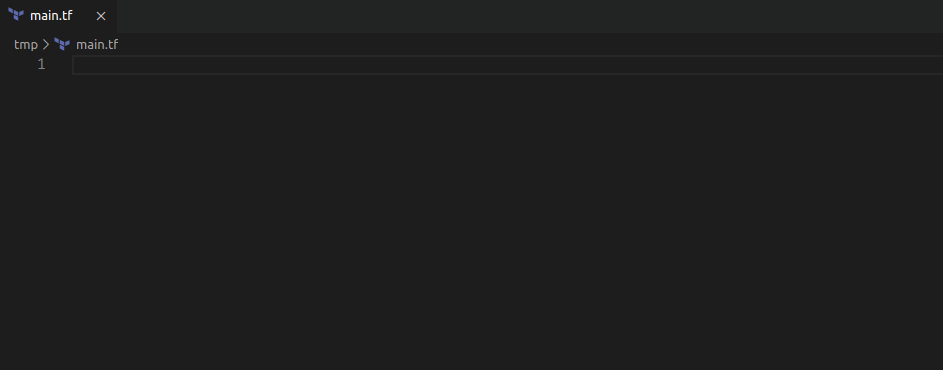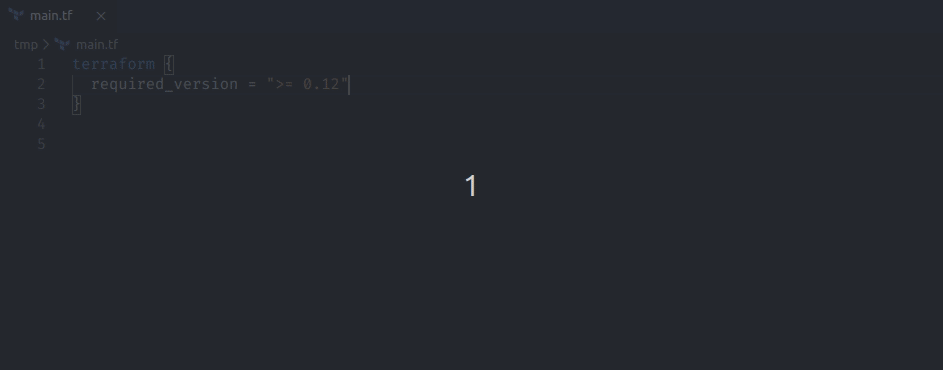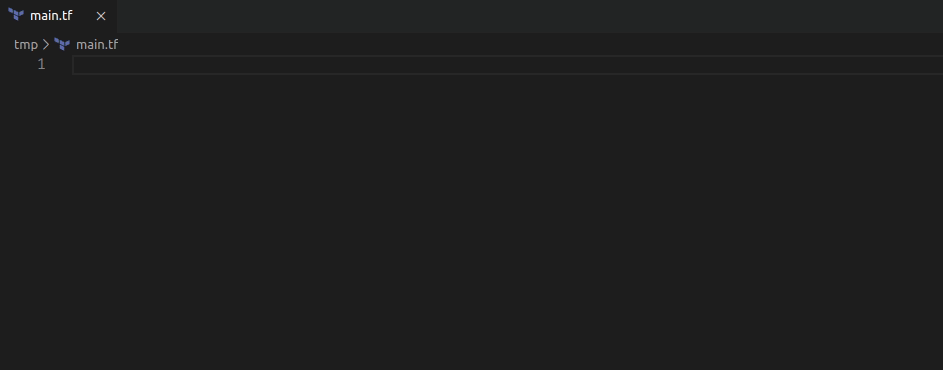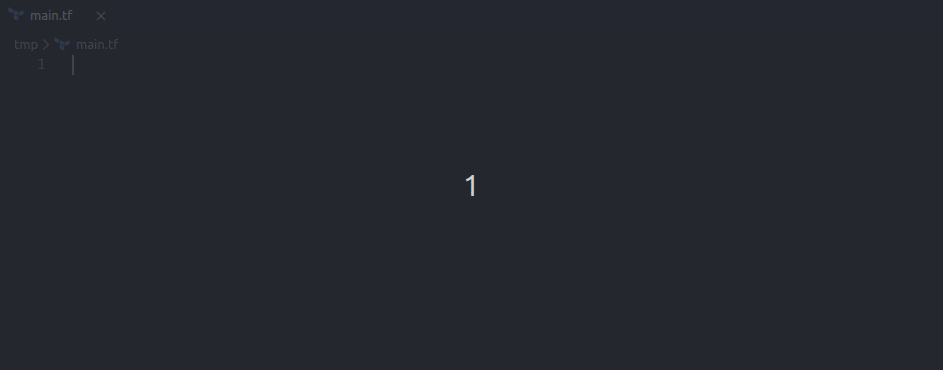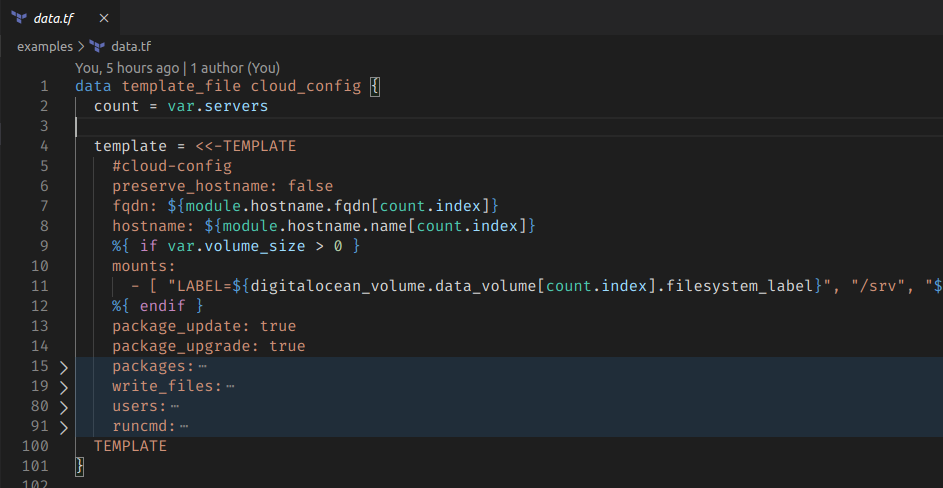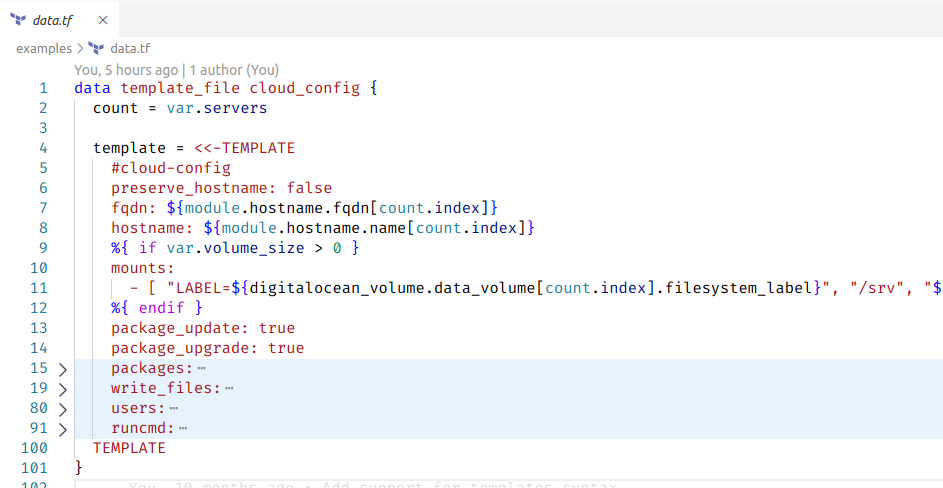This is a Visual Studio Code extension. Adds syntax support for the Terraform and Terragrunt configuration language.
- Syntax highlighting
- Basic syntax validation
- Snippets
- Terragrunt supported
- No language server
- No telemetry
- No popups
- No credentials required