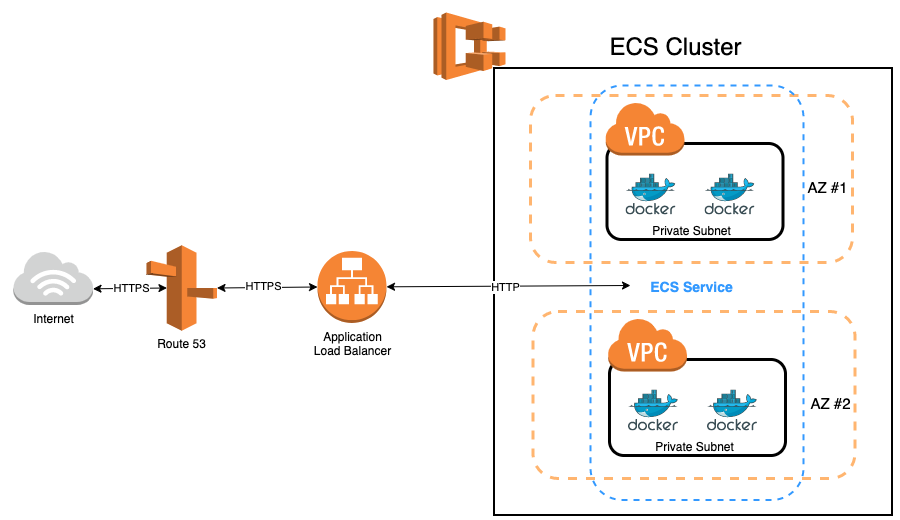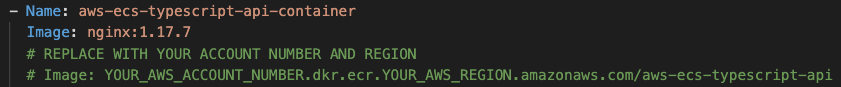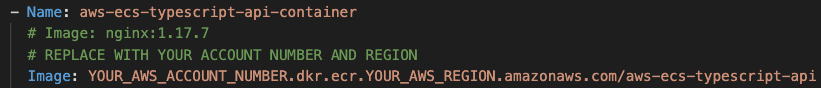- AWS account with programatic access
- AWS CLI must be installed
- Domain name in Route 53 (talentize.com is my example)
npm i
npm run dev
Then open http://localhost in your browser.
A VPC and two subnets in the same AWS Region.
The code in this repository creates the infrastructure for an API service using AWS ECS Fargate and initially uses the default NGINX Image. Once successfully running, the sub-domain and SSL cert are attached to the ALB. You may then create an Image for this application locally, push it to AWS ECR and update the AWS ECS Fargate service to use your Image.
ecs-1.yml creates the AWS ECS Fargate infastructure for the API service.
ecs-2.yml updates the infrastructure to use HTTPS and the sub-domain.
Further instructions demonstrate pushing this application to AWS ECR and deploying to AWS.
Have your VPC ID handy along with two subnet ID's and run the below snippet replacing the four variables:
- YOUR_VPC_ID
- YOUR_SUBNET_1_ID
- YOUR_SUBNET_2_ID
- YOUR_DOMAIN_NAME.com
aws cloudformation create-stack --stack-name aws-ecs-typescript-api --template-body file://./ecs-1.yml --capabilities CAPABILITY_NAMED_IAM --parameters ParameterKey=VPCID,ParameterValue=YOUR_VPC_ID ParameterKey=Subnet1ID,ParameterValue=YOUR_SUBNET_1_ID ParameterKey=Subnet2ID,ParameterValue=YOUR_SUBNET_2_ID ParameterKey=DomainName,ParameterValue=YOUR_DOMAIN_NAME.com
After the stack has been succesfully created, run the below snippent replacing the same VPC ID's and subnets as above:
aws cloudformation update-stack --stack-name aws-ecs-typescript-api --template-body file://./ecs-2.yml --capabilities CAPABILITY_NAMED_IAM --parameters ParameterKey=Subnet1ID,ParameterValue=YOUR_SUBNET_1_ID ParameterKey=Subnet2ID,ParameterValue=YOUR_SUBNET_2_ID ParameterKey=VPCID,ParameterValue=YOUR_VPC_ID ParameterKey=DomainName,ParameterValue=YOUR_DOMAIN_NAME.com
Use your Account Number and Region and run the below snippet replacing instances of the variables:
- YOUR_AWS_ACCCOUNT_NUMBER
- YOUR_AWS_REGION
docker build -t aws-ecs-typescript-api .
docker tag aws-ecs-typescript-api:latest YOUR_AWS_ACCCOUNT_NUMBER.dkr.ecr.YOUR_AWS_REGION.amazonaws.com/aws-ecs-typescript-api:latest
aws ecr get-login-password --region YOUR_AWS_REGION | docker login --username AWS --password-stdin YOUR_AWS_ACCOUNT_NUMBER.dkr.ecr.YOUR_AWS_REGION.amazonaws.com
docker push YOUR_AWS_ACCOUNT_NUMBER.dkr.ecr.YOUR_AWS_REGION.amazonaws.com/aws-ecs-typescript-api:latest
Replace the reference to Image: in ecs-2.yml
YOU MUST replace YOUR_AWS_ACCOUNT_NUMBER and YOUR_AWS_REGION to use your Image:
with:
Save ecs-2.yml and re-run the script from STEP 2.