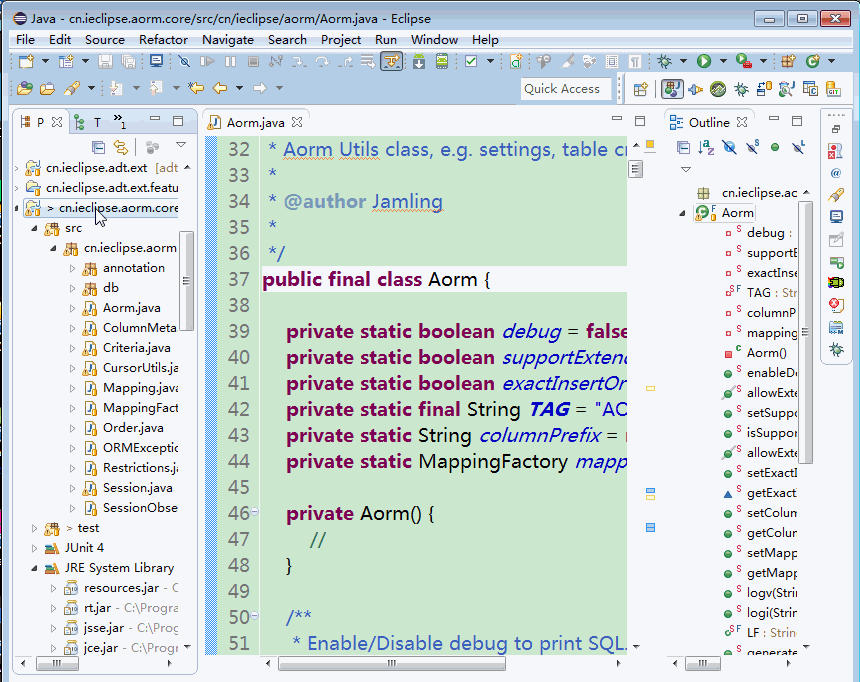Welcome to Eclipse explorer 4.x! 中文README
Eclipse Explorer is an Eclipse plugin helping you to open the folder or select resource in explorer quickly. Our aim is to make it the most powerfull explorer plugin of Eclipse
Special features
- Support key assitant (default CTRL + `)
- Support Windows/Mac/Linux platform
- Support auto selecting file(Windows only)
- Support exploring file in Text Editor
- Support
plugin fragmentfor enhance feature
- Author: Jamling
- Short name: explorer4java
- Suitable: For Java developer IDEs, such as:
- Eclipse IDE for Java Developers
- Eclipse IDE for Java EE Developers
- Eclipse for RCP and RAP Developers
- And other Eclipse IDE using Java language...
- Author: Jamling
- Short name: explorer4cdt
- Suitable: for C/C++ developer IDEs, such as:
- Eclipse IDE for C/C++ Developers
- Eclipse for Android Developers
Other fragment? just waiting for you!
If no fragment for your development language, you can develop it easy or mail Author to develop it.
- Click Help->Eclipse Marketplace...
- Input the keywords "eclipse explorer" in Find and enter
- Choose Eclipse Explorer and click "Install" button
- Trust the unsigned contents or certificate published by Jamling/ieclipse.cn
- Restart Eclipse
- Download explorer_4.1.0.zip
- Click Help->Install New Software...
- "Add..." local "Archive..." repository and choose explorer_4.1.0.zip
- Choose "Eclipse Explorer" feature to install
Marketplcae link: https://marketplace.eclipse.org/content/eclipse-explorer
Explorer Command: The plugin will auto configure explorer command. And you can customize your explorer command in Window->Preference->General->Eclipse Explorer.
The default assistant key is "Ctrl + `", you can change it in Window->Preference->General->Keys.
- Select an resource item which can be explorerable
- Right click and select "Open in Explorer" or press short key set by you.
See documents on www.iecipse.cn