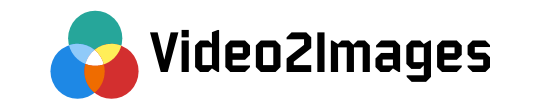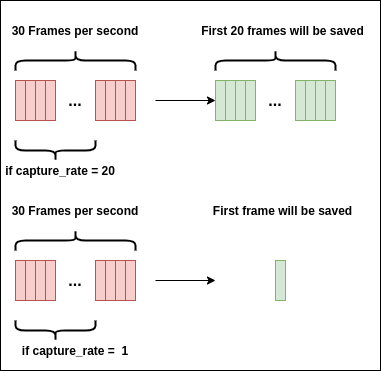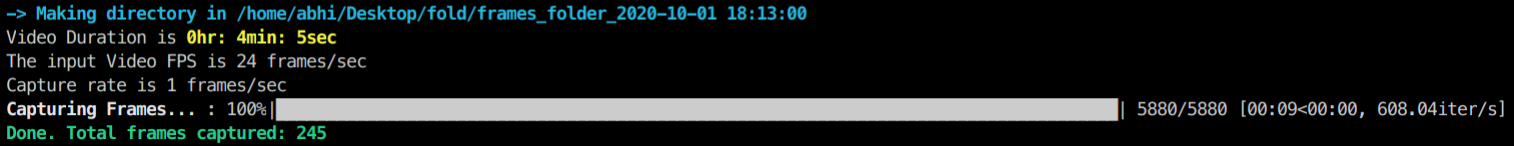A library that helps to convert volumetric video data into image frames with adjustable frame capturing rate functionality.
The main reason why I created this library is to ease the video to image frames conversion process. During video annotation we need frames of an video or a subpart of a video and that too custom frame capture rate, so this problems led to this library development.
pip install video2images
It will be automatically installed
- tqdm, imageio, imageio-ffmpeg, moviepy
| Argument | Description |
|---|---|
| video_filepath | source path of the video |
| start_time | Default is None i.e 0s will be considered |
| end_time | Default is None i.e till last duration will be considered |
| capture_rate | No. of frames you want to capture per second. For e.g if my capture_rate= 20 then only first 20 frames will captured out of input Frames per second rate |
| save_format | Output frame image extension. By default ".jpg" |
| out_dir | Output directory for saving images. If not specified a folder will be made in current directory and saved |
- .mov
- .avi
- .mpg
- .mpeg
- .mp4
- .mkv
- .wmv
- .jpg, .jpeg
- .png
- .bmp
- .tiff, .tif
- .dicom, .dcm
from video2images import Video2Images
Video2Images(video_filepath="--path-to-video-file--",
out_dir="--path-to-output-directory--")
from video2images import Video2Images
# Lets take start_time to be 2mins i.e 120s
# & end_time to be 10 mins i,e 600s out of 20mins videos
Video2Images(video_filepath="--path-to-video-file--",
start_time=120,
end_time=600,
out_dir="--path-to-output-directory--")
from video2images import Video2Images
# Let say f = 20 i.e capturing only first 20 frames
Video2Images(video_filepath="--path-to-video-file--",
capture_rate=20,
out_dir="--path-to-output-directory--")
from video2images import Video2Images
Video2Images(video_filepath="--path-to-video-file--",
save_format=".png",
out_dir="--path-to-output-directory--")
We can convert video frames to images by using simple command line as follows
$video2images --video_filepath <input video filepath> \
--start_time <some integer number in seconds> \
--end_time <some integer number in seconds> \
--capture_rate <some integer capture rate> \
--save_format <any one image extension> \
--out_dir <output folder name where all images will be pushed>
I will be happy to connect with you guys!!
@software{abhishek_c_salian_2020_4384148,
author = {Abhishek C. Salian},
title = {Video2Images: A python library for video frames extraction for video annotation based task},
month = dec,
year = 2020,
publisher = {Zenodo},
version = {v1.1},
doi = {10.5281/zenodo.4384147},
url = {http://doi.org/10.5281/zenodo.4384147}
}