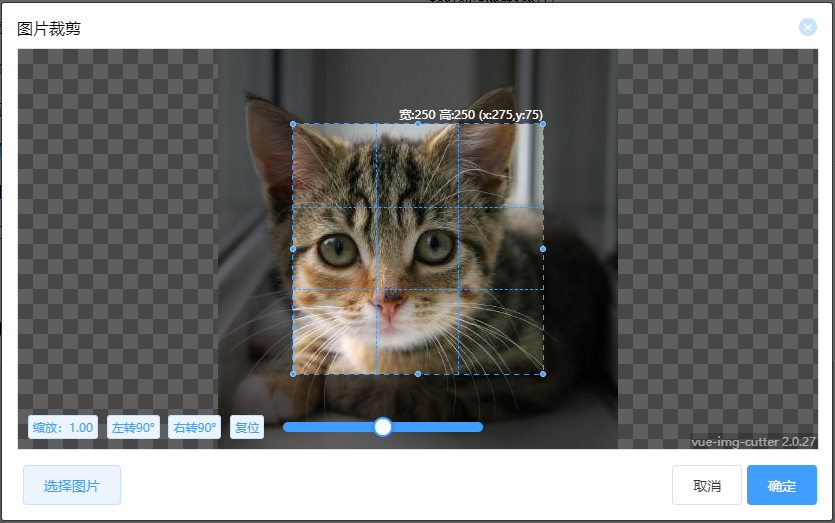A image crop plug-in for Vue,you can use it to rotate、zoom images and cut any size
- For IE9+,MSEdge,Chrome,Firefox
- Your can config it in line or modal
- rotate、zoom
- Cut to scale
- Crop original image
- Crop remote pictures
https://www.ihtmlcss.com/demo/dist/#/croptool
Github:https://github.com/acccccccb/vue-img-cutter
码云:https://gitee.com/GLUESTICK/vue-img-cutter
If this project is helpful to you, please give me a star :)
- Install
npm install vue-img-cutter@2 --save-dev # for vue2
npm install vue-img-cutter@3 --save-dev # for vue3- Import ImgCutter.vue:
import ImgCutter from 'vue-img-cutter'
export default {
components:{
ImgCutter
},
...
}- Write the code in template:
<ImgCutter v-on:cutDown="cutDown"></ImgCutter>- Solt
<ImgCutter v-on:cutDown="cutDown">
<template #open>
<button>Choose image</button>
</template>
</ImgCutter>- This method to be compatible with IE9,it can also be used to crop cross domain images
- Create an object(name,src,
width and heightare required).
- this.$refs.imgCutterModal.handleOpen(The Object).
// The object like this.
let obj = {
name: '1.jpg', //Image name
src: 'http://url/1.jpg', // Image url
//width:200,//Image width remove in 2.1.9+
//height:200,//Image height remove in 2.1.9+
};ForIE9:function(){
// First you need create object have name,src.
// Then trigger handleOpen(obj) and deliver the obj.
this.$refs.imgCutterModal.handleOpen({
name:"image.jpg",
src:"http://imageServ.com/image.jpg",
});
}| Attribute | Effect | Type | Require | Default |
|---|---|---|---|---|
| isModal | Is modal | Boolean | No | true |
| showChooseBtn | Show select btn | Boolean | No | true |
| lockScroll | Lock scroll when modal is show | Boolean | No | true |
| label | Button text | String | No | 选择图片 |
| boxWidth | Tool width | Number | No | 800 |
| boxHeight | Tool height | Number | No | 400 |
| cutWidth | Selection box width | Number | No | 200 |
| cutHeight | Selection box height | Number | No | 200 |
| tool | Show toolbar | Boolean | No | true |
| toolBgc | Toolbar background color | String(eg: "#fff") | No | #fff |
| sizeChange | Allow change size | Boolean | No | true |
| moveAble | Allow change position | Boolean | No | true |
| originalGraph | Crop original image | Boolean | No | false |
| crossOrigin | Is cross origin image | Boolean | No | false |
| crossOriginHeader | Set cross origin header | String | No | '' |
| rate | Aspect ratio | String(eg: "4:3") | No | - |
| WatermarkText | Watermark Text | String | No | '' |
| WatermarkTextFont | Watermark font size | String | No | '12px Sans-serif' |
| WatermarkTextColor | Watermark font color | String | No | '#fff' |
| WatermarkTextX | Watermark position x | Number | No | 0.95 |
| WatermarkTextY | Watermark position y | Number | No | 0.95 |
| smallToUpload | If choose image size less then defined Size,return file. sizeChange must be false | Boolean | No | false |
| saveCutPosition | Save last cut position and size | Boolean | No | false |
| scaleAble | Allow scale image | Boolean | No | true |
| imgMove | Allow move image | Boolean | No | true |
| toolBoxOverflow | Allow tool box out of picture range | Boolean | No | true |
| index | Return with result | Any | No | null |
| previewMode | Return results at any time,in case of performance problems, set this to false | Boolean | No | true |
| fileType | Return file type ( png / jpeg / webp) | String | No | png |
| quality | image quality | Number | No | 1 |
| accept | accept file type | String | No | 'image/gif, image/jpeg ,image/png' |
| Attribute | Effect | Type | Require | Return |
|---|---|---|---|---|
| cutDown | Cut down image | Function | Yes | Object |
| error | Throw error | Function | No | Error object |
| onChooseImg | ChooseImg | Function | No | Object |
| onPrintImg | Print image to canvas | Function | No | Object |
| onClearAll | Clear all | Function | No | null |
| Slot name | Effect |
|---|---|
| open | Choose btn |
| openImgCutter | Choose btn |
| choose | Choose btn(in tool) |
| cancel | Cancel btn |
| confirm | Confirm btn |
| ratio | Toolbar ratio |
| scaleReset | Toolbar reset scale |
| turnLeft | Toolbar turn left |
| turnRight | Toolbar turn right |
| reset | Toolbar reset |
| flipHorizontal | Toolbar flip horizontal |
| flipVertically | Toolbar flip vertically |
| Attribute | Description |
|---|---|
| fileName | File name |
| file | File(Some versions of IE is not support) |
| blob | Blob(Some versions of IE is not support) |
| dataURL | dataURL |
- Original picture
- Mirror
- New prop(accept):accept file type#可不可以在文件上传的accept 中加上webp #80
- bugfix:#固定裁剪框位置时图片拖动优化建议 #74
-
bugfix:#note_11139264
-
bugfix:#64
-
New prop( quality ) : A Number between 0 and 1 indicating the image quality
-
bugfix:#I4SDOE
-
bugfix: dialog-footer default height 40px
-
bugfix: width height x and y convert to int
- chore:Build tool changed to vue3
- New prop(accept):accept file type#可不可以在文件上传的accept 中加上webp #80
- Bugfix:remove this in template
- New prop( toolBoxOverflow ): Allow tool box out of picture range, default: true
- Bug fix: When you set rate,the control-box didn't reach the expected position #I3OXMW
- New prop( imgMove ): Allow move img, default: true
- New prop( fileType ):Return file type, default: png
- New prop( index ):Return result with index.
- New prop( previewMode ):Return results at any time,in case of performance problems, set this to false.
- Fix Bug:Update style.
- New features:
- 1.saveCutPosition:Save last cut position and size
- 2.scaleAble:Able/Disable scale image
- Crop original image not need imageObj.width and imageObj.height
- New features:smallToUpload, If choose image size less then defined Size,return file. sizeChange must be false. #20
- Fix bug:#21 cropPicture() missed params
- Add new hook function:onClearAll,onPrintImg,onChooseImg
- Fix bug:Button add attrib type=button
- Fix bug:Width display error
- Fix bug:When no choose Image,you also can get an empty image,now you will get an error message in error callback
- Fix bug:When rate < 0 the result image size error;
- New features:flip horizontal,flip vertically,Watermark
- Add slot:ratio,scaleReset,turnLeft,turnRight,reset,flipHorizontal,flipVertically
- Add english documents
- Add new attribute:originalGraph,originalGraph
- Fix bug: Inline mode can not scale image.
- Fix bug: Constituency overflow.
- UI optimization.
- Show version
- New slot:choose/cancel/confirm
- New attribute:toolBgc
- Fix bug: Constituency overflow.
- Fix bug:Remote image in the wrong place.
- Fix bug:An error occurred when click cancel btn in IE.
- Fix bug:Error loading remote picture will be correctly handle.
- Fix bug:An error occurred when not choose any image.
- Update readme.md
- Update crop remote pictures method. eg:this.$refs['yourComponent'].handleOpen(imgObj),imgObj must include(name,src,width,height)
- Fix bug: Inline mode can not scale image.
- New attribute: crossOrigin,crossOriginHeader
- New attribute: error,It can catch error.
- New attribute:isModal/showChooseBtn/lockScroll
- For IE9+,MSEdge,chrome,firefox
- UI optimization.
- For IE8+,MSEdge,chrome,firefox
- New attribute:moveAble,sizeChange
- Fix bug:File is not return.
- For IE11+,MSEdge,Chrome,Firefox
- Result add file.
- Fix bug:Reload pages when first click select image btn.
- UI optimization.
- UI optimization.
- UI optimization.