Comments (6)
Are you looking for something like this?
from robotframework-zoomba.
@Wolfe1 Can't use Get Element Attribute because i get value from new develop desktop application and locator with accessibility_id by automation_id(cashtotalamount). Please clarify how to locate and get value from this element locator.
Example:
${value}= Zoomba.DesktopLibrary.Get Element Attribute accessibility_id=cashtotalamount
Log to console ${value}
Now Result : none
from robotframework-zoomba.
@daylight24 Get Element Attribute takes two parameters, a locator and the attribute you wish to get: https://accruent.github.io/robotframework-zoomba/DesktopLibraryDocumentation.html#Get%20Element%20Attribute
So for value it should be like that example I listed:
${value}= Get Element Attribute accessibility_id=cashtotalamount Value.Value
Log ${value} WARN
from robotframework-zoomba.
@Wolfe1 I had try anyway to use this function "Get Element Attribute" I try with any attribute but log always return value "None". Please Clarify if you has solution for this case.
from robotframework-zoomba.
@daylight24 here is an example you can try with the built-in windows 10 calculator:
*** Settings ***
Library Zoomba.DesktopLibrary
Force Tags Windows
*** Variables ***
${REMOTE_URL} http://127.0.0.1:4723/wd/hub
${APP} C:/Windows/System32/notepad.exe
*** Test Cases ***
Wait For And Click Element By Id Keyword Test
Open Application ${REMOTE_URL} platformName=Windows deviceName=Windows app=${APP} port=4724
Maximize Window
Wait For And Input Text Name=Text Editor testing
${value}= Get Element Attribute Name=Text Editor Value.Value
Log ${value} WARN
Quit Application
Wait For And Click Element Name=Don't Save
In this test I type 'testing' into the text editor. This makes the value of the Text Editor equal to 'testing'
This can be seen using accessibility insights:
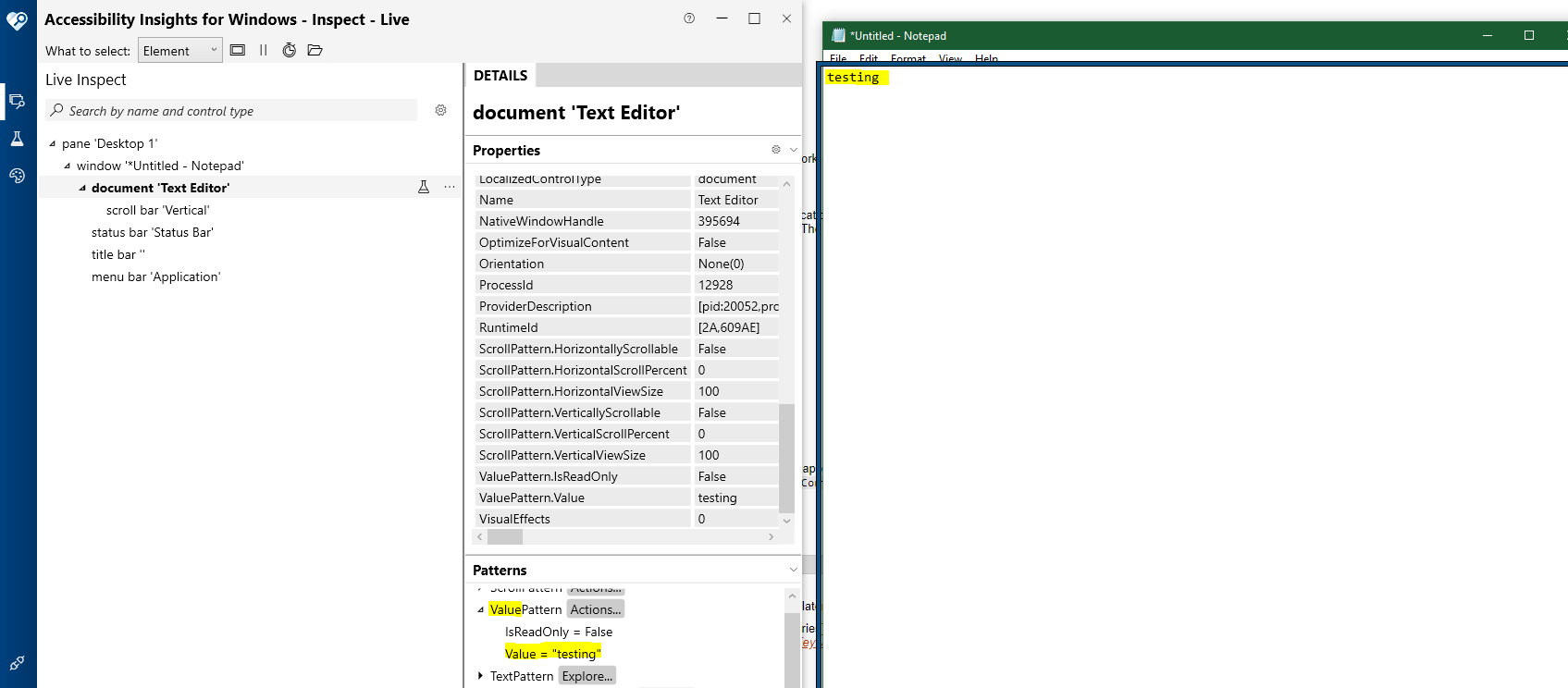
or in the older inspect.exe which will actually spell it out correctly as 'Value.Value':
Accessibility insights can be downloaded here: https://accessibilityinsights.io/
Insights.exe is a part of the Windows SDK, some information here: https://docs.microsoft.com/en-us/windows/win32/winauto/inspect-objects?redirectedfrom=MSDN
from robotframework-zoomba.
Closing due to inactivity
from robotframework-zoomba.
Related Issues (20)
- Desktop Library | Desktop session error in multi-file test execution
- "Switch Application By Name" is very slow if exact_match=false is used HOT 4
- Webdriverexception: Failed to locator opened application window with appID HOT 8
- Update robotframework-requests version HOT 5
- Using Zoomba for webview2 component HOT 5
- Desktop Library | Clicking Webelement errors with object has no attribute 'startswith' HOT 3
- Zoomba.APILibrary: Passing/Setting header values from another TestCase or Keyword HOT 3
- How to pass download directory path ? HOT 5
- Zoomba delay HOT 5
- Using Python functions with Zoomba library in page objects HOT 4
- Zoomba.APILibrary - is there a way to ignore warnings as in requests library? HOT 2
- Wait Until Element Is Enabled/Disabled doesn't wait until element is enabled/disabled HOT 2
- Open_Application does not always start app with webdriver HOT 1
- Remote_URL not working from Desktop Library Documentation HOT 4
- [🐛 Bug]: Test issue
- [🚀 Feature]: Test
- [🐛 Bug]: Unable to Drag And Drop on DesktopLibrary HOT 7
- [🚀 Feature]: WPF-based app Scrollable content HOT 3
- [🚀 Feature]: keywords documentation HOT 1
- [🐛 Bug]: Github Actions GUI test failures
Recommend Projects
-
 React
React
A declarative, efficient, and flexible JavaScript library for building user interfaces.
-
Vue.js
🖖 Vue.js is a progressive, incrementally-adoptable JavaScript framework for building UI on the web.
-
 Typescript
Typescript
TypeScript is a superset of JavaScript that compiles to clean JavaScript output.
-
TensorFlow
An Open Source Machine Learning Framework for Everyone
-
Django
The Web framework for perfectionists with deadlines.
-
Laravel
A PHP framework for web artisans
-
D3
Bring data to life with SVG, Canvas and HTML. 📊📈🎉
-
Recommend Topics
-
javascript
JavaScript (JS) is a lightweight interpreted programming language with first-class functions.
-
web
Some thing interesting about web. New door for the world.
-
server
A server is a program made to process requests and deliver data to clients.
-
Machine learning
Machine learning is a way of modeling and interpreting data that allows a piece of software to respond intelligently.
-
Visualization
Some thing interesting about visualization, use data art
-
Game
Some thing interesting about game, make everyone happy.
Recommend Org
-
Facebook
We are working to build community through open source technology. NB: members must have two-factor auth.
-
Microsoft
Open source projects and samples from Microsoft.
-
Google
Google ❤️ Open Source for everyone.
-
Alibaba
Alibaba Open Source for everyone
-
D3
Data-Driven Documents codes.
-
Tencent
China tencent open source team.


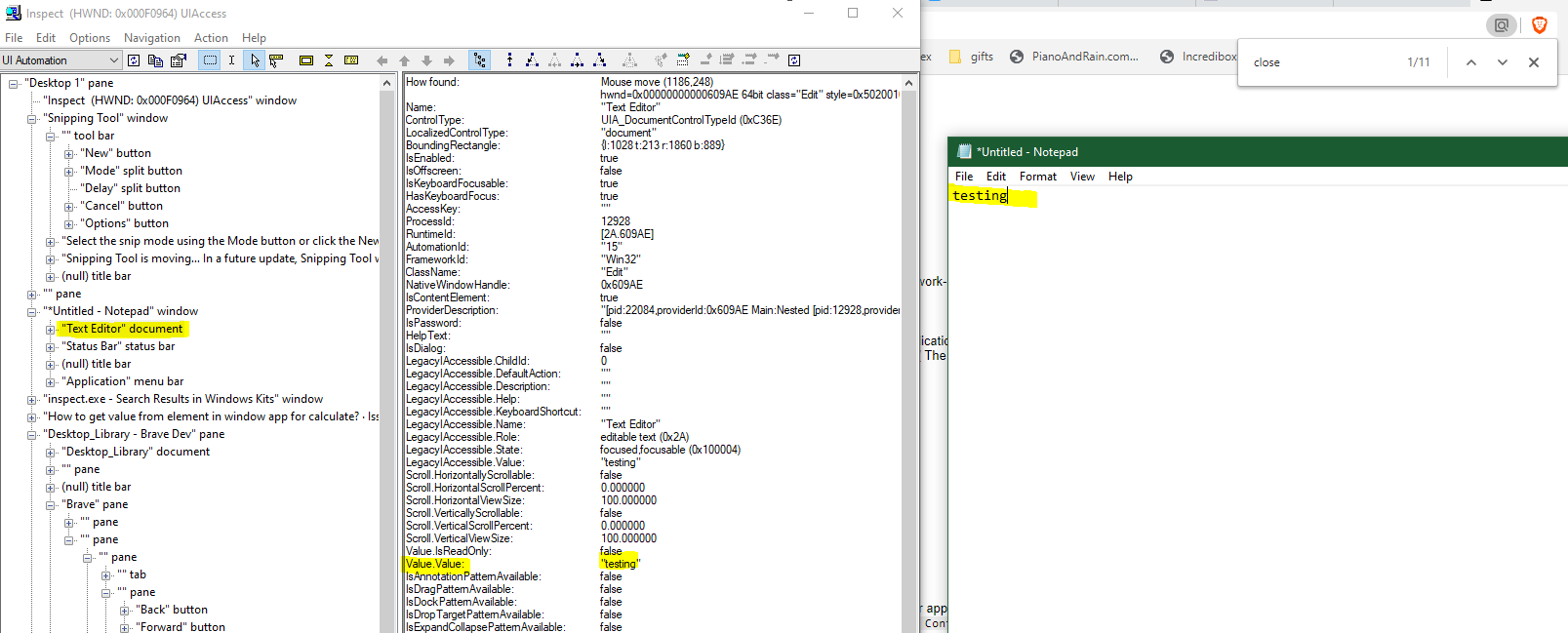
from robotframework-zoomba.