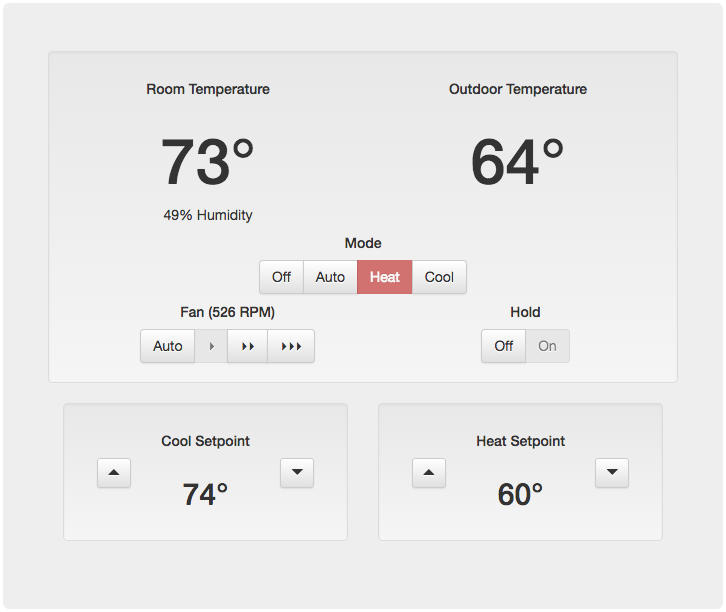Infinitive impersonates a SAM on a Carrier Infinity system management bus.
The software and hardware described here interacts with a proprietary system using information gleaned by reverse engineering. Although it works fine for me, no guarantee or warranty is provided. Use at your own risk to your HVAC system and yourself.
I've done all my development on a Raspberry Pi, although any reasonably performant Linux system with an RS-485 interface should work. I chose the Pi 3 since the built-in WiFi saved me the hassle of running Ethernet to my furnace. I'm not sure if older Pis have enough horsepower to run the Infinitive software. If you give it a shot and are successful, please let me know so I can update this information.
In addition to a Linux system, you'll need to source an adapter to communicate on the RS-485 bus. I am using a FTDI chipset USB to RS-485 adapter that I bought from Amazon. There are a variety of adapters on Amazon and eBay, although it may take a few attempts to find one that works reliably.
Once you have a RS-485 adapter you'll need to connect it to your ABCD bus. The easiest way to do this is by attaching new wires to the A and B terminals of the ABCD bus connector inside your furnace and connecting them to your adapter. The A and B lines are used for RS-485 communication, while C and D are 24V AC power. Do not connect your RS-485 adapter to the C and D terminals unless you want to see its magic smoke.
Download the Infinitive release appropriate for your architecture.
- amd64:
$ wget -O infinitive https://github.com/acd/infinitive/releases/download/v0.2/infinitive.amd64
- arm:
$ wget -O infinitive https://github.com/acd/infinitive/releases/download/v0.2/infinitive.arm
Start Infinitive, providing the HTTP port to listen on for the management interface and the path to the correct serial device.
$ ./infinitive -httpport=8080 -serial=/dev/ttyUSB0
Logs are written to stderr. For now I've been running Infinitive under screen. If folks are interested in a proper start/stop script and log management, submit a pull request or let me know.
If the RS-485 adapter is properly connected to your ABCD bus you should immediately see Infinitive logging messages indicating it is receiving data, such as:
INFO[0000] read frame: 2001 -> 4001: READ 000302
INFO[0000] read frame: 4001 -> 2001: RESPONSE 000302041100000414000004020000
INFO[0000] read frame: 2001 -> 4001: READ 000316
INFO[0000] read frame: 4001 -> 2001: RESPONSE 0003160000000003ba004a2f780100037a
Browse to your host system's IP, with the port you provided on the command line, and you should see a page that looks similar to the following:
Note: I am not much of a frontend web developer. I'd love to see pull requests for enhancements to the web interface.
There is a brief delay between altering a setting and Infinitive updating the information displayed. This is due to Infinitive polling the thermostat settings once per second.
If you'd like to build Infinitive from source, first confirm you have a working Go environment (I've been using release 1.21). Ensure your GOPATH and GOHOME are set correctly, then:
$ go get github.com/acd/infinitive
$ go build github.com/acd/infinitive
Infinitive exposes a JSON API to retrieve and manipulate thermostat parameters.
{
"currentTemp": 70,
"currentHumidity": 50,
"outdoorTemp": 50,
"mode": "heat",
"stage": 2,
"fanMode": "auto",
"hold": true,
"heatSetpoint": 68,
"coolSetpoint": 74,
"rawMode": 64
}rawMode included for debugging purposes. It encodes stage and mode.
Valid values for zone are 1-8.
{
"mode": "auto",
"fanMode": "auto",
"hold": true,
"heatSetpoint": 68,
"coolSetpoint": 74
}Valid write values for mode are off, auto, heat, and cool.
Additional read values for mode are electric and heatpump indicating "heat pump only" or "electric heat only" have been selected at the thermostat
Values for fanMode are auto, low, med, and high.
{
"blowerRPM":0,
"airFlowCFM":0,
"elecHeat":false
}{
"coilTemp":28.8125,
"outsideTemp":31.375,
"stage":2
}{
"active":false,
"days":0,
"minTemperature":56,
"maxTemperature":84,
"minHumidity":15,
"maxHumidity":60,
"fanMode":"auto"
}
{
"days":0,
"minTemperature":56,
"maxTemperature":84,
"minHumidity":15,
"maxHumidity":60,
"fanMode":"auto"
}
All parameters are optional. A single parameter may be updated by sending a JSON document containing only that parameter. Vacation mode is disabled by setting days to 0. Valid values for fanMode are auto, low, med, and high.
Infinity systems use a proprietary binary protocol for data exchange between system components. These message are sent across an RS-485 serial bus which Carrier refers to as the ABCD bus. Most systems usually includes an air-conditioning unit or heat pump, furnace, and thermostat. The thermostat is responsible for enumerating other components of the system and managing their operation.
The protocol has been reverse engineered as Carrier has not published a protocol specification. The following resources provided invaluable assistance with my reverse engineering efforts:
Infinitive reads and writes information from the Infinity thermostat. It also gathers data by passively observing traffic exchanged between the thermostat and other system components.
I believe Infinitive should work with Bryant Evolution systems as they use the same ABCD bus. Please let me know if you have success using Infinitive on a Bryant system.
Multi-zone Infinity HVAC systems are partially supported. For now, the set API supports manipulating zonal fan mode, heat setpoint, and cool setpoint. I only have a single zone setup, so I can't test if multi-zone capability works properly. If you have a multi-zone setup and want to be a guinea pig, get in touch and maybe we can work something out.
I don't use the thermostat's scheduling capabilities or vacation mode so Infinitive does not support them. Reach out if this is something you'd like to see.
The USB to RS-485 adapter I'm using periodically locks up due to what appear to be USB stack issues on the Raspberry Pi 3. When this happens, reads on the serial file descriptor block forever and the kernel logs the following:
[491862.396039] ftdi_sio ttyUSB0: usb_serial_generic_read_bulk_callback - urb stopped: -32
Infinitive reopens the serial interface when it hasn't received any data in 5 seconds to workaround the issue. Alternatively, forcing the Pi USB stack to USB 1.1 mode resolves the issue. If you want to go this route, add dwc_otg.speed=1 to /boot/config.txt and reboot the Pi.
Occasionally Infinitive will display incorrect data via the web interface for a second. This is likely caused by improper parsing of data received from the ABCD bus. I'd like to track down the root cause of this issue and resolve it, but due to its transient nature it's not a high priority and does not affect usability.
Infinitude is another solution for managing Carrier HVAC systems. It impersonates Carrier web services and provides an alternate interface for controlling Carrier Internet-enabled touchscreen thermostats. It also supports passive snooping of the RS-485 bus and can decode and display some of the data.
Andrew Danforth ([email protected])