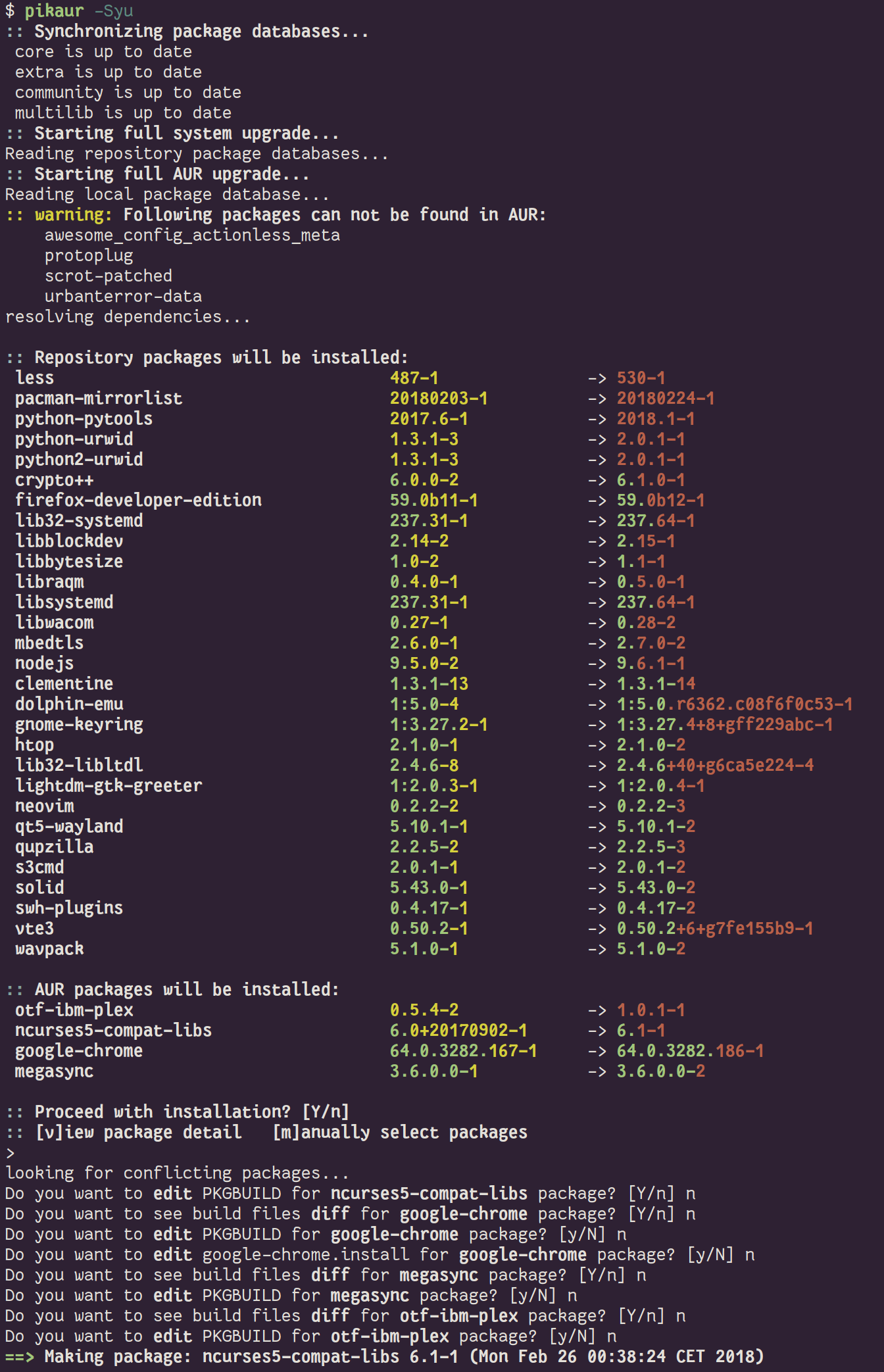AUR helper with minimal dependencies. Review PKGBUILDs all in once, next build them all without user interaction.
Inspired by pacaur, yaourt and yay.
Instead of trying to be smarter than pacman (by using --nodeps, --force, --ask, --noconfirm and so) it just interactively tells pacman what to do. If pacman asks some unexpected question, the user will be just able to answer it manually.
Notable features:
- build local PKGBUILDs with AUR deps (
-P/--pkgbuild) - retrieve PKGBUILDs from AUR and ABS (
-G/--getpkgbuild) - interactively handle common build problems (like untrusted GPG key or checksum mismatch, wrong architecture)
- using systemd dynamic users if building packages as root user
- show unread Arch news before sysupgrade
- [m]anual package selection in install prompt using text editor (ignore unwanted updates or select package provider)
- show AUR package diff and review PKGBUILD and .install files
- upgrade
-git,-svnand other dev packages - AUR package names in shell completion (bash, fish, zsh)
- quickly search&install package by
pikaur <search-query>
The following pacman operations are extended with AUR capabilities:
-S(build AUR packages,--needed,--ignoreand--noconfirmare supported as in pacman, other args are just bypassed to it)-Sw(build AUR packages but don't install)-Ss(search or list all AUR packages,-qalso supported)-Si(package info)-Su/-Syu(sysupgrade)-Sc/-Scc(build dir/built packages cache clean)-Qu(query upgradeable,-qsupported)
Also see pikaur -Sh, -Qh, -Ph and -Gh for pikaur-specific flags.
Pikaur wraps all the pacman options accurately except for -Syu which is being split into -Sy (to refresh package list first) and -Su (to install upgrades after user confirmed the package list or altered it via [M]anual package selection).
sudo pacman -S --needed base-devel git
git clone https://aur.archlinux.org/pikaur.git
cd pikaur
makepkg -fsrigit clone https://github.com/actionless/pikaur.git
cd pikaur
python3 ./pikaur.py -S AUR_PACKAGE_NAME~/.cache/pikaur/
├── build/ # build directory (removed after successful build)
├── pkg/ # built packages directory
~/.config/pikaur.conf # config file
~/.local/share/pikaur/
└── aur_repos/ # keep aur repos there; show diff when updating
└── last_installed.txt # aur repo hash of last successfully installed package~/.config/pikaur.conf
When doing sysupgrade, count all devel (-git, -svn, -bzr, -hg, -cvs) packages older than N days as being upgradeable.
-1 disables this.
0 means always upgrade.
Passing --devel argument will override this option to 0.
When installing new packages, show their repository name, even if they are coming from one of the official Arch Linux repositories.
When upgrading packages, sort them by versiondiff, pkgname or repo.
When installing repository packages, show their download size.
When doing sysupgrade ignore AUR packages which have outofdate mark.
Provides an override path for the GPG home directory used when validating aur package sources.
See explanations of --homedir and ${GNUPGHOME} in the gpg man pages for more details.
Will be overridden by --build_gpgdir argument.
Don't remove ~/.cache/pikaur/build/${PACKAGE_NAME} directory between the builds.
Will be overridden by -k/--keepbuild flag.
When building dev packages (-git, -svn, etc),
don't remove ~/.cache/pikaur/build/${PACKAGE_NAME} directory between the builds.
No value will be overridden by KeepBuildDir option and -k/--keepbuild flag.
Don't remove build dependencies between and after the builds.
Will be overridden by --keepbuilddeps flag.
Always skip the build if it fails and don't show recovery prompt.
When to isolate the build using systemd dynamic users.
(root - only when running as root)
Will be overridden by --dynamic-users flag.
Ignore specified architectures (arch-array) in PKGBUILDs.
Always default to no when prompting to edit PKGBUILD and install files.
Don't prompt to edit PKGBUILD and install files.
Will be overridden by --noedit and --edit flags.
Don't prompt to show the build files diff.
Will be overridden by --nodiff flag.
Flags to be passed to git diff command when reviewing build files.
Should be separated by commas (,).
Wherever to use less pager when viewing AUR packages diff. Choices are always, auto or never.
Hide git diff for file paths, separated by commas (,).
Terminal colors, from 0 to 15:
Require enter key to be pressed when answering questions.
Print each command which pikaur is currently spawning.
Groups official packages by repository when using commands like pikaur -Ss <query> or pikaur <query>.
Sorting key for AUR packages when using commands like pikaur -Ss <query> or pikaur <query>. Accepts hottest, numvotes, lastmodified, popularity, pkgname. Only pkgname is sorted ascendingly. The metric for hottest is weighted by both numvotes and popularity.
Display the date a package is last updated on search results when using commands like pikaur -Ss <query> or pikaur <query>.
Reverse search results of the commands like pikaur -Ss <query> or pikaur <query>.
Comma-separated list of packages names or globs, which upgrade should have additional warning message in the UI.
Print warning when using privilege escalation tool other than sudo.
Path to pacman executable.
PreserveEnv (default: PKGDEST,VISUAL,EDITOR,http_proxy,https_proxy,ftp_proxy,HTTP_PROXY,HTTPS_PROXY,FTP_PROXY,ALL_PROXY)
Preserve environment variables of current user when running pikaur as root (comma-separated).
Will be overriden by --preserve-env flag.
A tool used to escalate user privileges. Currently supported options are sudo and doas.
Choices: pikaur, pacman. In case of elevating privilege for pacman - pikaur would ask for password every time pacman runs.
User ID to run makepkg if pikaur started from root. 0 - means disabled, not that it will use uid=0. Setting this option would override DynamicUsers settings and force changing to this UID instead of a dynamic one.
Path to package cache location.
Will be overridden by --xdg-cache-home argument
or environment variable XDG_CACHE_HOME, if set.
Path to database location.
Will be overridden by --xdg-data-home argument
or environment variable XDG_DATA_HOME, if set.
AurUrl (default: https://aur.archlinux.org)
AUR Host.
NewsUrl (default: https://www.archlinux.org/feeds/news/)
Arch Linux News URL, useful for users of Parabola or other Arch derivatives.
Specify a socks5 proxy which is used to get AUR package information.
The format is [host[:port]], and the default port is 1080.
PySocks module (python-pysocks package) should be installed in order to use this option.
Note that any downloads by pacman, git or makepkg will NOT use this proxy.
If that's needed, setting proxy options in their own config files will take effect
(such as ~/.gitconfig, ~/.curlrc).
Specify a HTTP proxy which is used to get AUR package information and to git-clone from AUR.
Note that any downloads by pacman, git (inside the build) or makepkg will NOT use this proxy.
If that's needed, setting proxy options in their own config files will take effect
(such as env HTTP_PROXY=, ~/.gitconfig, ~/.curlrc).
Specify a HTTPS proxy which is used to get AUR package information and to git-clone from AUR.
Note that any downloads by pacman, git (inside the build) or makepkg will NOT use this proxy.
If that's needed, setting proxy options in their own config files will take effect
(such as env HTTPS_PROXY=, ~/.gitconfig, ~/.curlrc).
pikaur -Sua --devel --needed
(--needed option will make sure what the same package version won't be rebuilt again and -a/--aur will ensure what only AUR packages will be upgraded)
Pikaur is not needed for that, use just Pacman itself:
sudo pacman -Rs $(pacman -Qtdq) (however pikaur -Rs ... would work as well if you lazy to type sudo :) )
Set SRCDEST, BUILDDIR or PKGDEST accordingly in makepkg.conf.
For more info see makepkg documentation.
Use paccache(8) with the --cachedir option.
To clean them up automatically, you may:
-
use a pacman hook. Start with the provided Copy
/usr/share/pikaur/examples/pikaur-cache.hookto/usr/share/libalpm/hooks/pikaur-cache-cleanup.hook, remember to update the cache's path. -
use a systemd service & timer (provided
pikaur-cache.serviceandpikaur-cache.timer). Configure it withsystemctl --user edit --full pikaur-cache.serviceand activate it withsystemctl --user enable --now pikaur-cache.timer.
Go to the package's directory, cd ~/.local/share/pikaur/aur_repos/${PACKAGE_NAME}.
Review the current PKGBUILD file changes with git diff and then reset with git checkout -- '*'.
Actually use checkupdates tool to check the repo updates and use pikaur only for AUR (-a/--aur switch):
checkupdates ; pikaur -Qua 2>/dev/null
If you find the command takes a long time to initialize, make sure to periodically clear your cache: pikaur -Scc. Root pikaur is using SystemD Dynamic Users to isolate build process from the root, and it takes some time to change the owner of build cache to dynamic temporary user.
This will migrate the cache of what AUR packages have been installed, so you can still see a Git diff for the next update of each package:
mv ~/.cache/yay/* ~/.local/share/pikaur/aur_repos/
find ~/.local/share/pikaur/aur_repos -mindepth 1 -maxdepth 1 -type d | xargs -r -I '{}' -- sh -c 'cd "{}" && git rev-parse HEAD > last_installed.txt'This will show a list of commits to choose one to downgrade to.
pikaur -G <package> # retrieve package sources
cd <package>
git log # choose <commit> from the list
git checkout <commit>
pikaur -Pi # build and install older versionWhen using systemd dynamic users, by default, there is not a persistent user or gpg home directory. You can set the path to a persistent gpg home directory using the cli argument --build_gpgdir. Alternatively, you can set a permanent default with the configuration option [build] gpgdir in the root pikaur configuration file /root/.config/pikaur.conf The below example configures makepkg to use a hypothetical gpg home directory at /etc/pikaur.d/gnupg when validating source files.
[build]
gpgdir=/etc/pikaur.d/gnupgYou can initialize a minimal gnupghome at the example path by executing the below commands as root.
export GNUPGHOME="/etc/pikaur.d/gnupg"
mkdir -p "${GNUPGHOME}"
gpg --batch --passphrase '' --quick-gen-key "pikaur@localhost" rsa sign 0You can start from this list of issues. Grep-ing @TODO comments also useful if you're itching to write something.
./maintenance_scripts/lint.sh./maintenance_scripts/docker_test.shSee also ./maintenance_scripts/docker_test.sh --help for more options.
To start working on a new language, say hi_IN (Indian Hindi), add it to the
Makefile LANGS variable and run make. Then translate locale/hi_IN.po using
your favorite PO editor. Run make every time the Python code strings change
or the .po is modified.
To see the list of authors, use this command inside pikaur git repository directory:
git log --pretty=tformat:"%an <%ae>" | sort -u@AladW (aurutils), @morganamilo (yay) during the early stages of Pikaur development. And all the other issue contributors for helping in triaging the bugs and clearing up feature requirements.