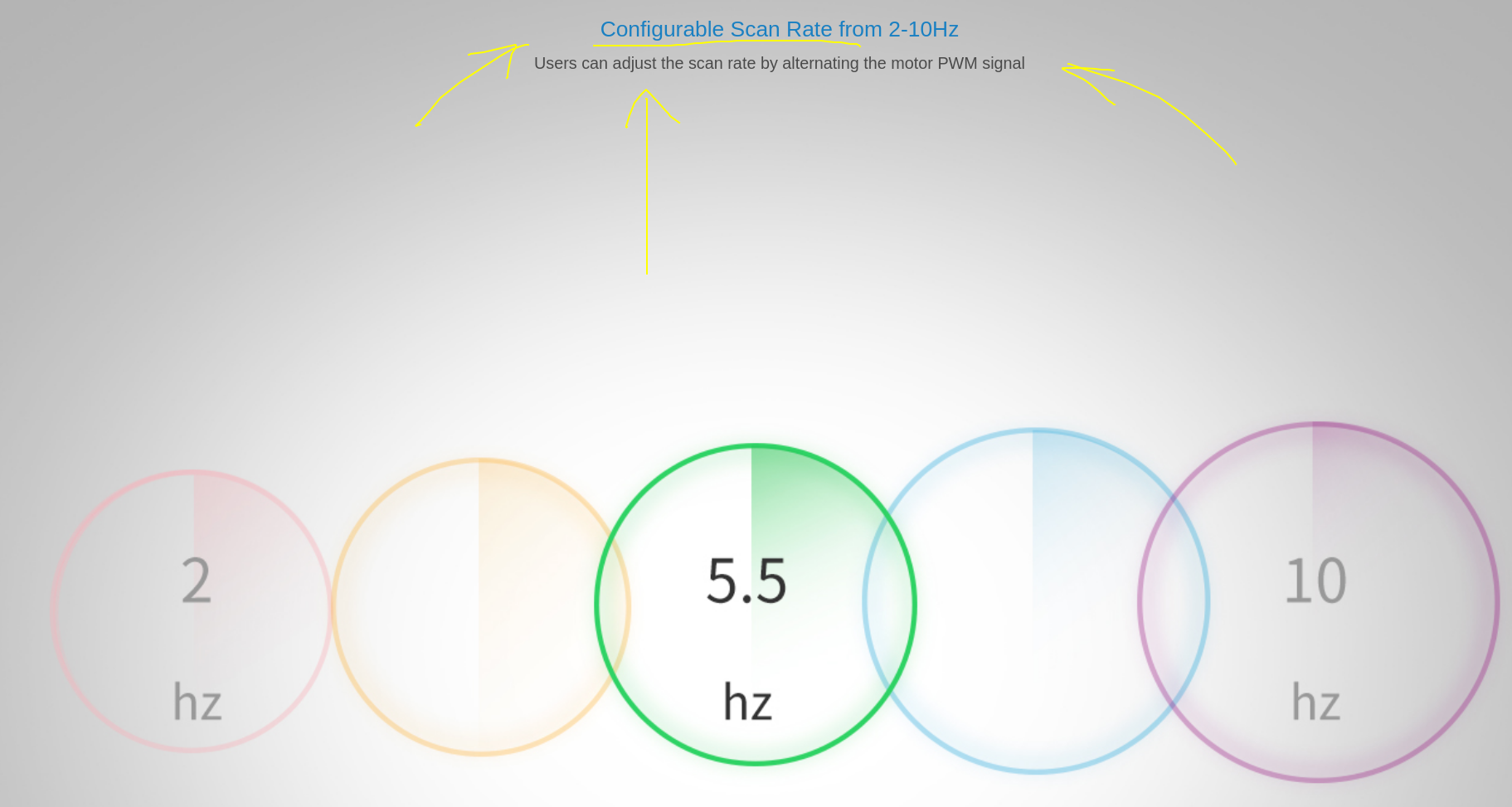Introduction

Dependencies
Install with PyPy: pip install Adafruit_CircuitPython_RPLIDAR
This driver depends on:
Please ensure all dependencies are available on the CircuitPython filesystem. This is easily achieved by downloading the Adafruit library and driver bundle.
Usage Example
import os
from math import floor
from adafruit_rplidar import RPLidar
# Setup the RPLidar
PORT_NAME = '/dev/ttyUSB0'
lidar = RPLidar(None, PORT_NAME, timeout=3)
# used to scale data to fit on the screen
max_distance = 0
def process_data(data):
print(data)
scan_data = [0]*360
try:
# print(lidar.get_info())
for scan in lidar.iter_scans():
for (_, angle, distance) in scan:
scan_data[min([359, floor(angle)])] = distance
process_data(scan_data)
except KeyboardInterrupt:
print('Stopping.')
lidar.stop()
lidar.disconnect()Documentation
API documentation for this library can be found on Read the Docs.
For information on building library documentation, please check out this guide.
Contributing
Contributions are welcome! Please read our Code of Conduct before contributing to help this project stay welcoming.