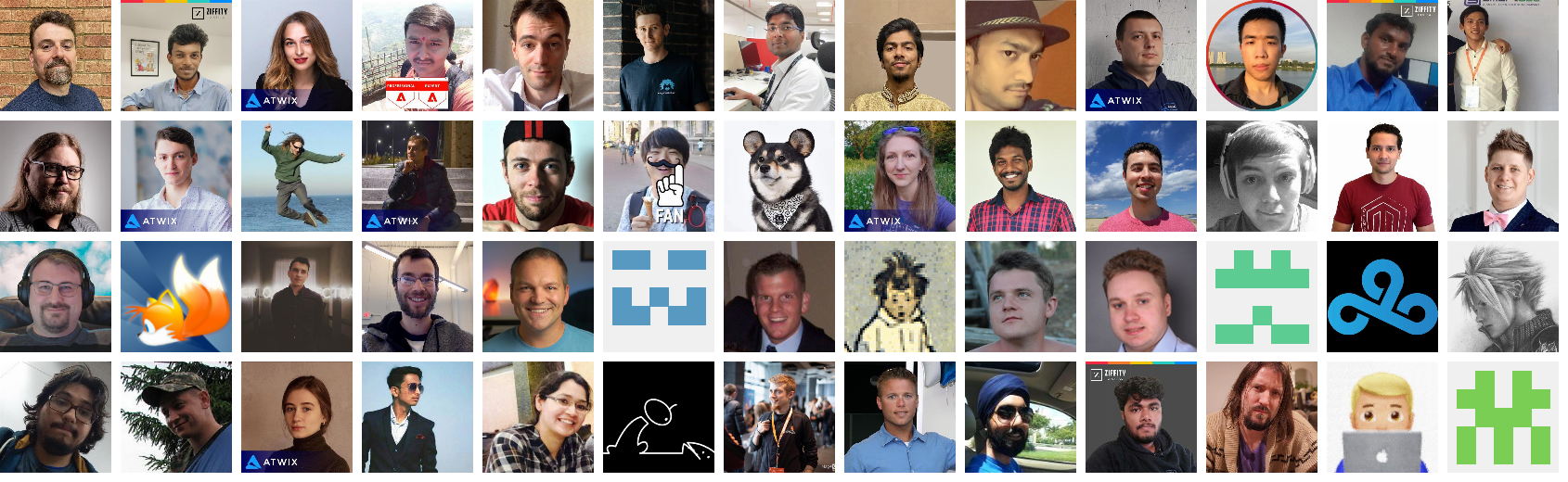Welcome! This site contains the latest Adobe Commerce and Magento Open Source developer documentation for ongoing releases of both products. For additional information, see our Contribution Guide.
Our goal is to provide the Adobe Commerce and Magento Open Source communities with comprehensive and quality technical documentation. We believe that to accomplish that goal we need experts from the community to share their knowledge with us and each other. We are thankful to all of our contributors for improving the documentation.
This is a Gatsby project that uses the Adobe I/O Theme.
To build the site locally:
-
Clone this repo.
-
Install project dependencies.
yarn install
-
Launch the project in development mode.
yarn dev
See the following resources to learn more about using the theme:
- Arranging content structure
- Linking to pages
- Using assets
- Configuring global navigation
- Configuring side navigation
- Using content blocks
- Writing enhanced Markdown
- Deploying the site (Adobe employees only)
If you have questions, open an issue and ask us. We look forward to hearing from you!