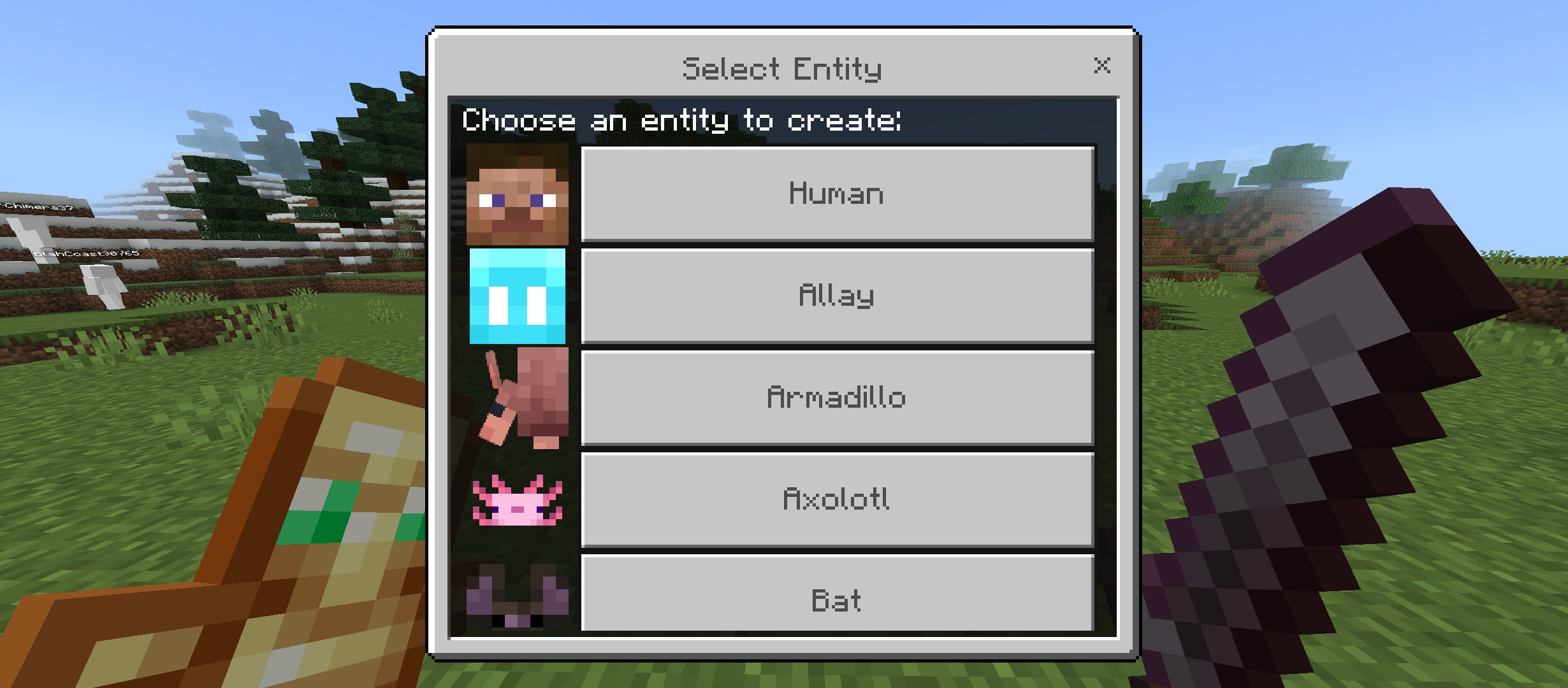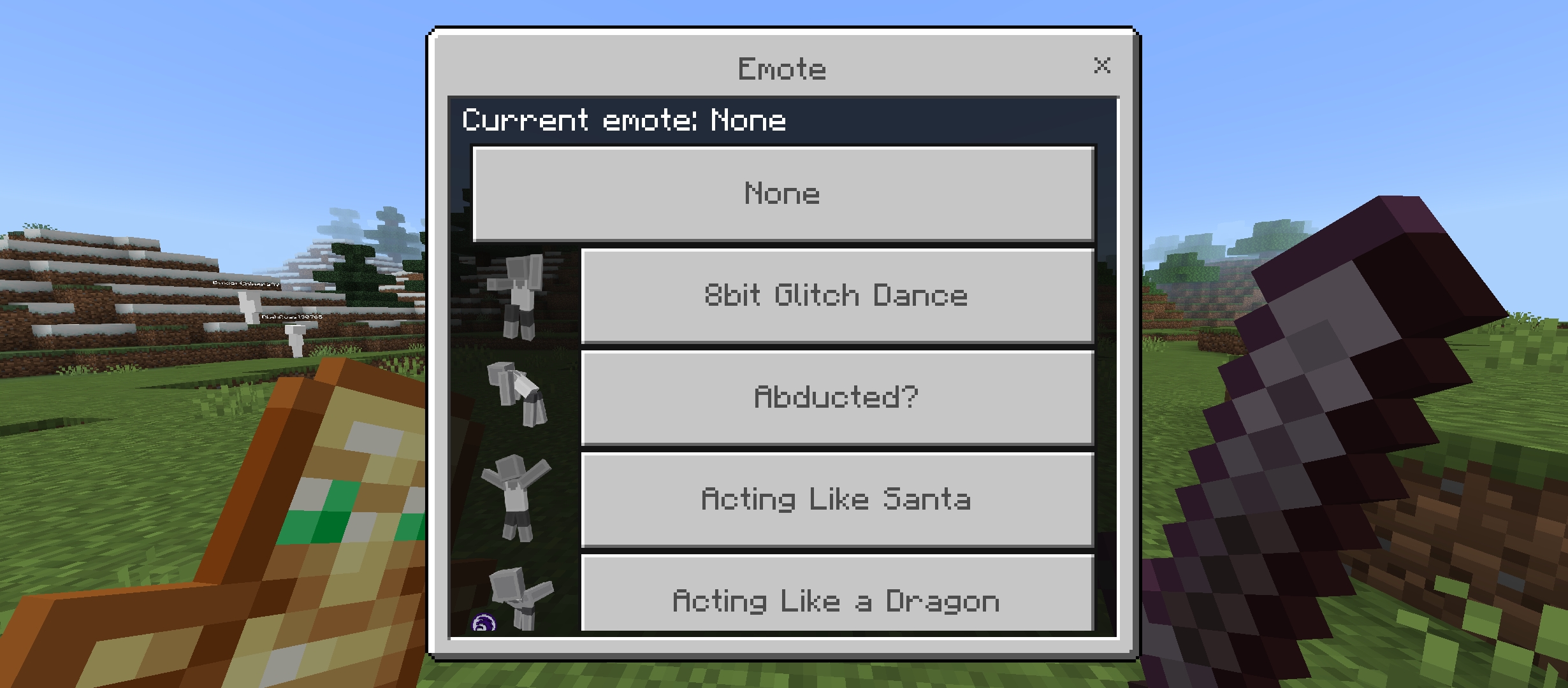Smaccer is a powerful and easy-to-use PocketMine-MP plugin designed for managing NPCs (Non-Player Characters) in your Minecraft world. Whether you want to create interactive characters, organize your NPCs, or automate tasks, Smaccer provides all the necessary tools to bring your world to life.
- Create NPCs: Easily create new NPCs to populate your world.
- Edit NPCs: Modify existing NPCs to update their appearance, behavior, or properties.
- Delete NPCs: Remove unwanted NPCs from your world with simple commands.
- Move NPCs: Effortlessly move NPCs to different locations or players.
- List NPCs: View a comprehensive list of all NPCs in your world.
- Teleport: Quickly teleport to NPCs or move other players to NPCs.
- Customizable Configuration: Tailor the plugin's settings to fit your needs without restarting the server.
- Manage Permissions: Fine-tune permissions to control who can interact with and manage NPCs.
/smaccer about: Displays information about the plugin./smaccer create: Creates a new NPC entity./smaccer delete: Deletes an NPC entity./smaccer edit: Edits an NPC entity./smaccer id: Retrieves the ID of an NPC entity./smaccer list: Lists all NPC entities in the world./smaccer move: Moves an NPC entity to a specified player or location./smaccer reload: Reloads the plugin configuration or emotes./smaccer teleport: Teleports a player to an NPC entity or vice versa.
Grant these permissions to specific player groups or individuals using a permissions management plugin of your choice.
| Permission | Description | Default |
|---|---|---|
smaccer.bypass.cooldown |
Allows players to bypass cooldown. | op |
smaccer.command.about |
Allows players to display information about the plugin (/smaccer about). |
op |
smaccer.command.create.self |
Allows players to create their own entities (/smaccer create). |
op |
smaccer.command.create.others |
Allows players to create entities owned by others (/smaccer create). |
op |
smaccer.command.delete.self |
Allows players to delete their own entities (/smaccer delete). |
op |
smaccer.command.delete.others |
Allows players to delete entities owned by others (/smaccer delete). |
op |
smaccer.command.edit.self |
Allows players to edit their own entities (/smaccer edit). |
op |
smaccer.command.edit.others |
Allows players to edit entities owned by others (/smaccer edit). |
op |
smaccer.command.id |
Allows players to retrieve entity IDs (/smaccer id). |
op |
smaccer.command.list |
Allows players to list all entities in the worlds (/smaccer list). |
op |
smaccer.command.move.self |
Allows players to move an entity to themselves (/smaccer move). |
op |
smaccer.command.move.others |
Allows players to move an entity to another player (/smaccer move). |
op |
smaccer.command.reload.config |
Allows players to reload the configuration (/smaccer reload). |
op |
smaccer.command.reload.emotes |
Allows players to reload the emotes (/smaccer reload). |
op |
smaccer.command.teleport.self |
Allows players to teleport to an entity (/smaccer teleport). |
op |
smaccer.command.teleport.others |
Allows players to teleport other players to an entity (/smaccer teleport). |
op |
Smaccer offers a customizable configuration to tailor the NPC settings to your preferences. Below is an example of the configuration file:
# Smaccer Configuration
# Do not change this (Only for internal use)!
config-version: 1.1
# Enable or disable the auto update checker notifier.
update_notifier: true
# Default settings for NPCs.
npc-default-settings:
# Cooldown settings for NPC commands.
# - enabled: Whether command cooldown is enabled or not.
# - value: Cooldown duration in seconds.
commandCooldown:
enabled: true
value: 3
# Rotation settings for NPC behavior.
# - enabled: Whether rotation is enabled or not.
# - maxDistance: Maximum distance for NPC rotation.
rotation:
enabled: true
maxDistance: 8
# Nametag visibility settings for NPCs.
# - enabled: Whether nametag visibility is enabled or not.
nametagVisible:
enabled: true
# Default entity visibility settings.
# - value: Integer representing visibility level.
# 0: Visible to everyone.
# 1: Visible only to the creator.
# 2: Invisible to everyone.
entityVisibility:
value: 0
# Slap settings for NPCs.
# - enabled: Whether slap-back action is enabled or not.
# Note: Set to true if slap action is intended for human NPCs.
slapBack:
enabled: true
# Cooldown settings for NPC emotes.
# - enabled: Whether emote cooldown is enabled or not.
# - value: Cooldown duration in seconds.
# Note: Emotes are non-interactive gestures or expressions performed by NPCs.
emoteCooldown:
enabled: true
value: 5
# Cooldown settings for NPC action emotes.
# - enabled: Whether action emote cooldown is enabled or not.
# - value: Cooldown duration in seconds.
# Note: Action emotes are interactive gestures or expressions that trigger specific actions when performed by NPCs.
actionEmoteCooldown:
enabled: true
value: 5
# Gravity settings for NPCs.
# - enabled: Whether gravity is enabled or not.
gravity:
enabled: true
- Currently none planned. You can contribute or suggest for new features.
- Bedrock-Emotes by TwistedAsylumMC for providing the emotes.
- CPlot by ColinHDev for implementing promises.