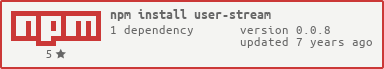Simple Node.js Twitter (API 1.1) user stream client (https://dev.twitter.com/docs/streaming-apis/streams/user)
npm install user-stream
var Stream = require('user-stream');
var stream = new Stream({
consumer_key: '',
consumer_secret: '',
access_token_key: '',
access_token_secret: ''
});
//create stream
stream.stream();
//listen stream data
stream.on('data', function(json) {
console.log(json);
});data- stream data in JSON formatgarbage- stream data who can't be parsed to JSONclose- stream close event (stream connection closed)error- error event (request error, response error, response status code greater than 200)connected- stream createdheartbeat- twitter emitted heartbeat
stream- create stream connectiondestroy- destroy/close stream connection
Streaming API request parameters link
var params = {
with: 'user'
}
//create stream
stream.stream(params);delimitedstall_warnings