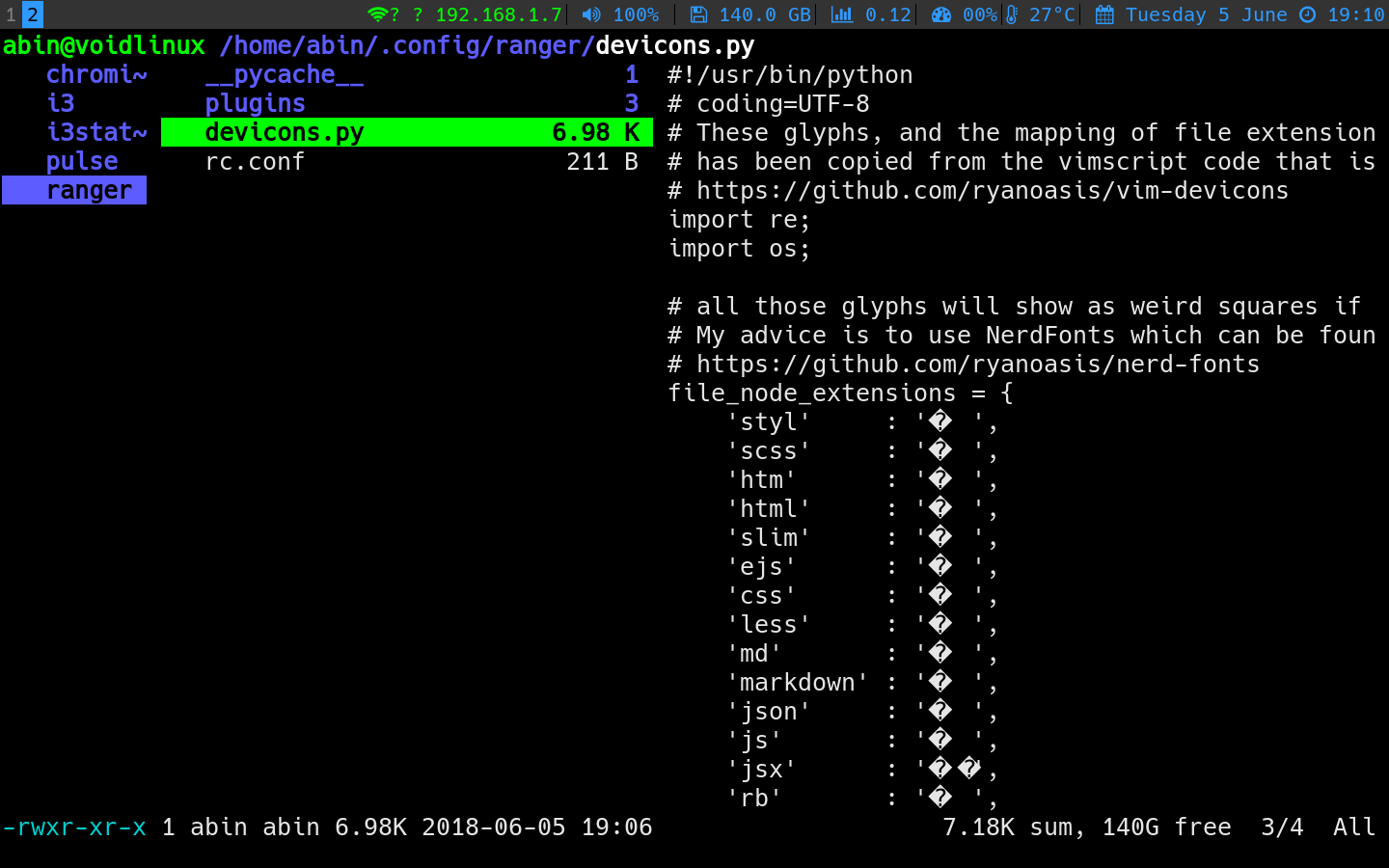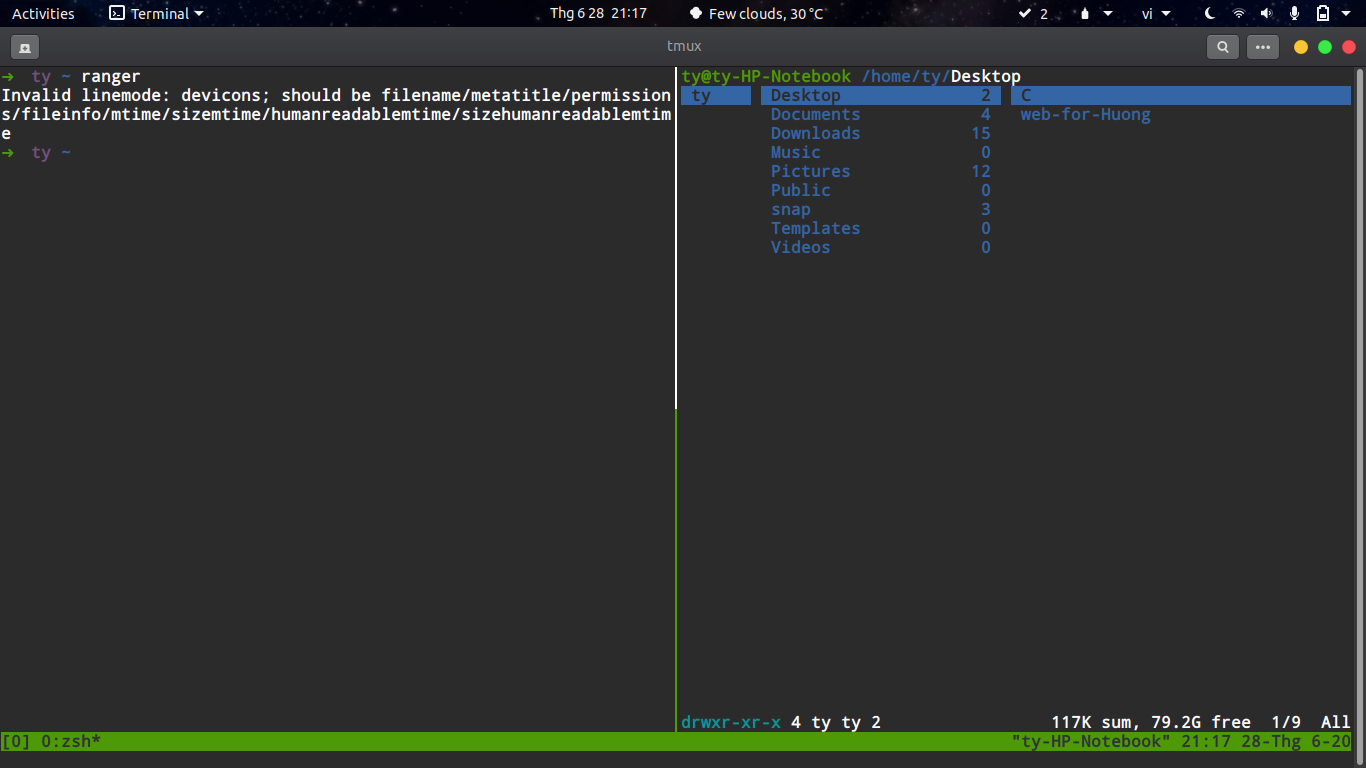/home/user/.config/ranger/
├── commands_full.py
├── commands.py
├── plugins
│ ├── __init__.py
│ ├── __pycache__
│ │ └── __init__.cpython-39.opt-1.pyc
│ └── ranger_devicons
│ ├── CONTRIBUTING.MD
│ ├── devicons.py
│ ├── __init__.py
│ ├── LICENSE
│ ├── LICENSE_NERDFONT
│ ├── __pycache__
│ │ ├── devicons.cpython-39.opt-1.pyc
│ │ └── __init__.cpython-39.opt-1.pyc
│ ├── README.md
│ └── screenshot.png
├── rc.conf
├── rifle.conf
└── scope.sh
ranger version: ranger 1.9.3
Python version: 3.9.7 (default, Aug 31 2021, 13:28:12) [GCC 11.1.0]
Locale: en_US.UTF-8
Traceback (most recent call last):
File "/usr/lib/python3.9/site-packages/ranger/core/main.py", line 447, in load_settings
module = importlib.import_module('plugins.' + plugin)
File "/usr/lib/python3.9/importlib/__init__.py", line 127, in import_module
return _bootstrap._gcd_import(name[level:], package, level)
File "<frozen importlib._bootstrap>", line 1030, in _gcd_import
File "<frozen importlib._bootstrap>", line 1007, in _find_and_load
File "<frozen importlib._bootstrap>", line 986, in _find_and_load_unlocked
File "<frozen importlib._bootstrap>", line 680, in _load_unlocked
File "<frozen importlib._bootstrap_external>", line 850, in exec_module
File "<frozen importlib._bootstrap>", line 228, in _call_with_frames_removed
File "/home/user/.config/ranger/plugins/ranger_devicons/__init__.py", line 4, in <module>
from .devicons import *
File "/home/user/.config/ranger/plugins/ranger_devicons/devicons.py", line 12, in <module>
XDG_DOCUMENTS_DIR = XDG_DOCUMENTS_DIR.split('/')[-2]
IndexError: list index out of range
During handling of the above exception, another exception occurred:
Traceback (most recent call last):
File "/usr/lib/python3.9/site-packages/ranger/core/main.py", line 119, in main
load_settings(fm, args.clean)
File "/usr/lib/python3.9/site-packages/ranger/core/main.py", line 454, in load_settings
fm.notify(ex_msg, bad=True)
File "/usr/lib/python3.9/site-packages/ranger/core/actions.py", line 177, in notify
raise Exception(str(obj))
Exception: Error while loading plugin 'ranger_devicons'
ranger crashed. Please report this traceback at:
https://github.com/ranger/ranger/issues