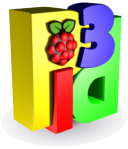#Foosball slow motion instant replays
Ever wanted to relive your best foosball shots? Now you can with this project! Featuring:
- Automatic goal detection & score-keeping
- Automatic instant replay (2x slow motion) of the last goal
- Upload replays to Youtube
- HipChat integration to send Youtube URLs and report game progress
- Integration with a league system
See a video of it in action:
![table] (doc/table.jpg)
To build it you'll need
- A foosball table ;)
- A TV
- A Raspberry Pi to run the UI
- The Raspberry Pi camera module to record video
- Some electronic components for the goal detection (and maybe an Arduino)
You can find more info on how to build its components in the doc folder
To run the UI you'll need to install a few dependencies - you can find a list of the python packages in requirements.txt.
Other dependencies you'll need on your system (raspbian packages) are: libav-tools sox cec-utils
Verify the default configuration in config_base.py and override it if necessary. To override config copy config.py.sample to config.py and edit it:
cp config.py.sample config.py
vi config.py
To verify that you have all the dependencies you can run the check script. It will check most of the dependencies for you.
pi@raspberrypi:~/foos $ ./check
Checking environment...
* Binary deps:
[ OK] play (needed for sound) found
[ OK] avconv (needed for upload) found
[ OK] cec-client (needed for standby) found
[ OK] python3 (needed for foos) found
[ OK] pip3 (needed for foos) found
* RaspberryPi specific deps:
[ OK] /opt/vc/bin/raspivid (needed for camera)
[ OK] video/player/player (needed for replay)
* Replay path:
[ OK] /dev/shm/replay is on a tmpfs
[ OK] /dev/shm/replay is writable
* GPU settings:
[ OK] GPU memory set to 192
* evdev input:
[ OK] /dev/input seems readable io_evdev_keyboard should work
* Python deps
[ ] Can't check python3 deps for the moment - if you have issues:
====> Try: pip3 install -r requirements.txt
* Test Replays - press Y to test N to skip
* Finished!
Make sure you have compiled the player:
pi@raspberrypi:~/foos $ pushd video/player; make && popd
On the Raspberry Pi you can run the UI simply doing
python3 foos.py
When running in X11 it's often useful to change the window size changing the scaling factor (-s 3 runs at 1/3 of the size)
python3 foos.py -s 3
If you want to use a keyboard on the Raspberry PI you can enable the io_evdev_keyboard plugin. This will read directly from the evdev input device (make sure pi user is in the input group and has access to /dev/input/*) Remember this will only work on physical keyboards attached to the PI - not if you're pressing keys in a ssh session!
Keys in X11 and Raspberry PI:
- Increment goal counter:
q, KP7, e, KP9 - Decrement goal counter:
z, KP1, c, KP3 - Ok:
s, KP5 - Simulate goal:
a, KP4, d, KP6 - Exit:
.
Please check the Troubleshooting section for some common issues.
Team:
- Jesús Bravo
- Daniel Pañeda
- Stefan Wehner
Big thanks to:
- Tuenti, where this project started as a HackMeUp
- Laura Andina for the UI design
- Adam Bartha for the Pi-only version
Made with Pi3d