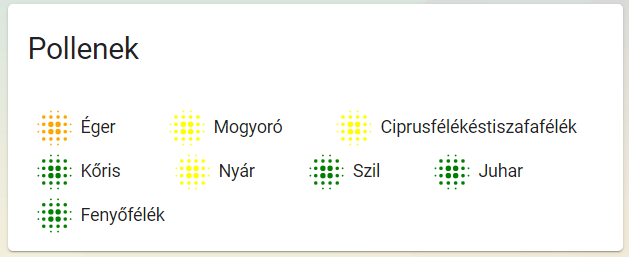This Lovelace custom card displays pollen information provided by Pollen Information Integration filtered based on concentration level. You will need to install first the Pollen Information Hungary integration from HACS.
The easiest way to install it is through HACS (Home Assistant Community Store),
search for Pollen Information in the Frontend section and select Pollen Information for Hungary.
If you are not using HACS, you may download plolen-hu-card.js and put it into
homeassistant_config_dir/www/community/pollen-hu-card/ directory.
Please add the card to the resources in configuration.yaml:
resources:
- {type: module, url: '/hacsfiles/pollen-hu-card/pollen-hu-card.js'}
| Name | Type | Required | Default | Description |
|---|---|---|---|---|
| type | string | required | custom:pollen-hu-card |
|
| title | string | optional | Pollens |
title |
| sensor_name | string | optional | pollen_hu |
name of the sensor |
| above_level | integer | optional | 2 |
display pollens above level (see below) |
Value mappings for above_level (source: ÁNTSZ):
| Description | Concentration level | Icon color |
|---|---|---|
| not present | 0 | grey |
| low | 1 | green |
| medium | 2 | yellow |
| high | 3 | orange |
| very high | 4 | red |
Please find below an example of ui-lovelace.yaml card entry:
cards:
- type: custom:pollen-hu-card
above_level: 1
title: PollenekPollen information with above_level=0:
Thanks to all the people who have contributed!