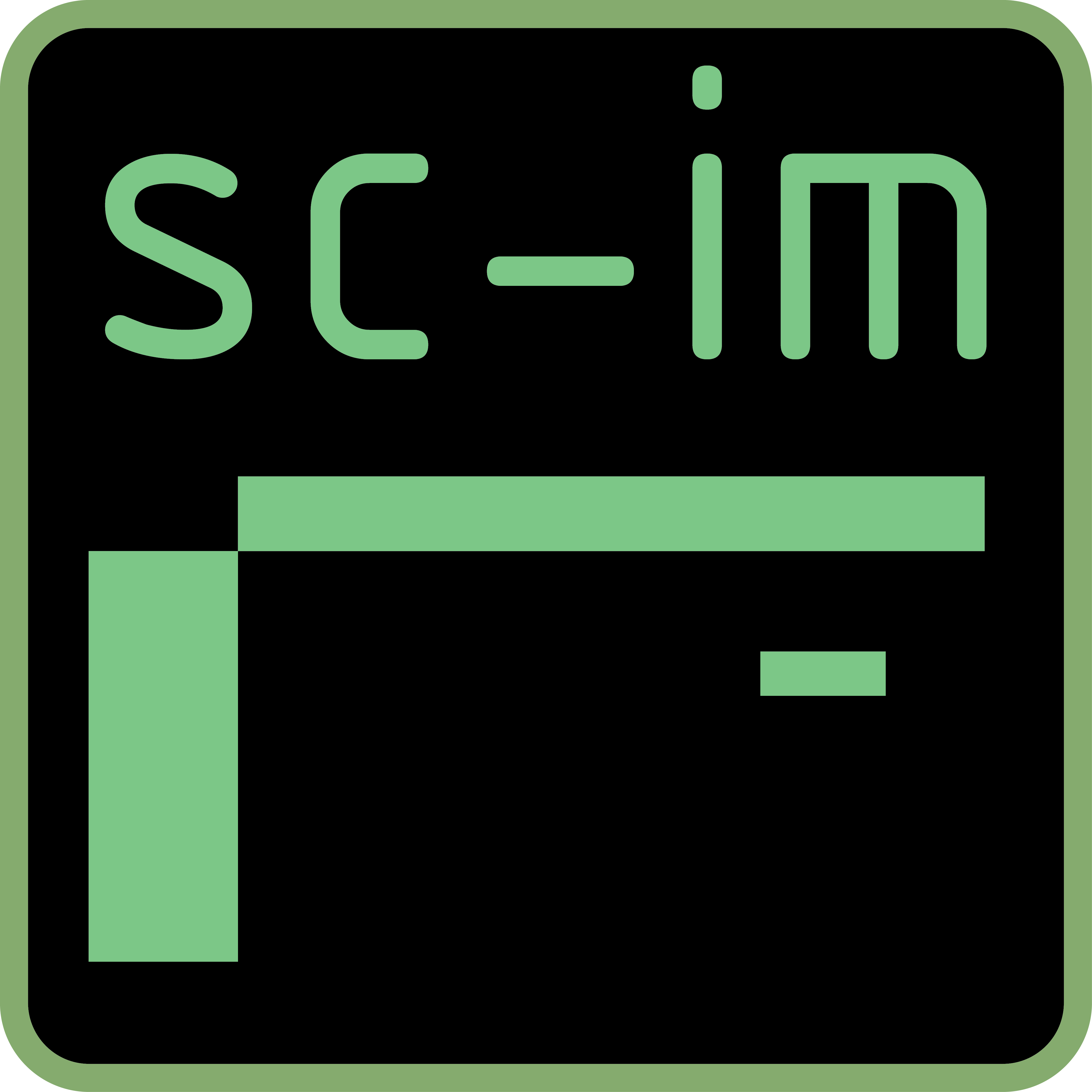This project needs some help. This is a one person project and lost sponsoring in the last months. There are only just a few left. I want to still maintain and develop sc-im, but I am the only income in my family and its becoming difficult to work as much as I would want. If you can make a donation (see at the bottom), please do. Your help would be really appreciated!! Thanks.
Spreadsheet Calculator Improvised, aka sc-im, is an ncurses based, vim-like spreadsheet calculator.
sc-im is based on sc, whose original authors are James Gosling and Mark Weiser, and mods were later added by Chuck Martin.
- Vim movements commands for editing cell content.
- UNDO / REDO.
- 65.536 rows and 702 columns supported. (The number of rows can be expanded to 1.048.576 if wished).
- CSV / TAB delimited / XLSX file import and export. ODS import. Markdown export.
- Key-mappings.
- Autobackup.
- Direct color support - specifing the RGB values, screen colors can be customized by user, even at runtime.
- Colorize cells or give them format such as bold, italic or underline.
- Wide character support. The following alphabets are supported: English, Spanish, French, Italian, German, Portuguese, Russian, Ukrainian, Greek, Turkish, Czech, Japanese, Chinese.
- Sort of rows.
- Filter of rows.
- Subtotals.
- Cell shifting.
- Clipboard support.
- GNUPlot interaction.
- Scripting support with LUA. Also with triggers and c dynamic linked modules.
- Implement external functions in the language you prefer and use them in SC-IM.
- Use SC-IM as a non-interactive calculator, reading its input from an external script.
| Key | Purpose |
|---|---|
| = | Insert a numeric value |
| \ | Insert a text value |
| e | Edit a numeric value |
| E | Edit a string value |
| x | Delete current cell content |
| :q | Quit the app |
| :h | See help |
| :w filename.sc | Save current spreadsheet in sc format |
| j | Move down |
| k | Move up |
| h | Move left |
| l | Move right |
| goab12 | go to cell AB12 |
| u | undo last change |
| C-r | redo last change undone |
| yy | Copy current cell |
| v | select a range using cursor/hjkl keys |
| p | paste a previously yanked cell or range |
| ir | insert row |
| ic | insert column |
| dr | delete row |
| dc | delete column |
-
Requirements:
ncurses(best if compiled with wide chars support)bisonoryaccgccmakepkg-configandwhich(for make to do its job)
-
Optionals:
tmux/xclip/pbpaste(for clipboard copy/paste)gnuplot(for plots)libxlsxreader(for xls support)xlsxwriter(for xlsx export support)libxml-2.0andlibzip(for xlsx/ods import support)lua(for Lua scripting)- threads support (in case you want to test this in Minix, just disable autobackup and HAVE_PTHREAD)
- Edit
src/Makefileaccording to your system and needs:
vim src/Makefile
- Run
make:
make -C src
- Optional: You can install the binary
sc-imin your system by typing with a privileged user:
make -C src install
You can follow the instructions as above, but if you would like Lua scripting support, you will need to install Lua 5.1, which you can do with,
brew install [email protected]
And then follow the instructions as above.
brew install sc-im
See this wiki page.
Please check wiki pages
The scimrc file can be used to configure sc-im. The file should be placed in the ~/.config/sc-im directory.
Here is an example ~/.config/sc-im/scimrc :
set autocalc
set numeric
set numeric_decimal=0
set overlap
set xlsx_readformulas
Other configuration variables are listed in the help file.
Please open an issue if you find a bug. If you are now sure if its a bug, please take a look at the discussions and/or ask there. If you have a question please check out current discussions and if you still are in doubt, open a discussion as well. If you want to ask for a feature request, the same, check out current discussions. Thank you!
- vim-scimark - Vim plugin, edit embedded markdown tables with sc-im in vim terminal.
Want to help? You can help us with one or more of the following:
- giving sc-im a star on GitHub
- taking screenshots / creating screencasts showing sc-im
- making a donation (see below).
- telling if you use it / like it. I really don't have a clue if this app is used by someone.
If you like sc-im please support its development by making a DONATION with Patreon or PayPal. It would really help a lot.

If you wish to make a donation, please click the above button or just send money to [email protected] via PayPal, choosing "Goods and Services". or with Patreon.
Thank you!