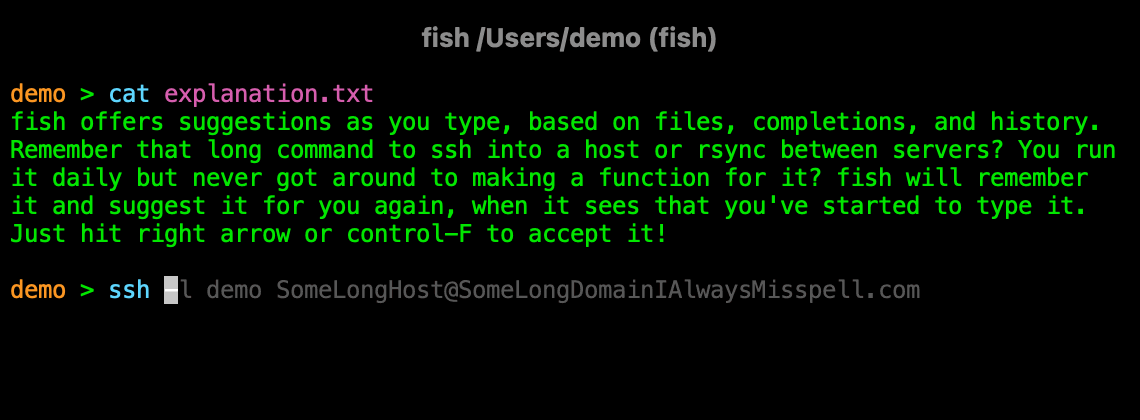I am a software engineer who codes only by voice. I spend my spare hours building open source tools primarily for voice control, like Cursorless. Besides programming I have a passion for audio and sound reproduction which led me to develop my own digital sound processor, WinDSP, that has been the brain of my home theatre system for years.
If you like to talk about voice control, join Talon slack and if you like to support my work, please consider sponsoring me 😊