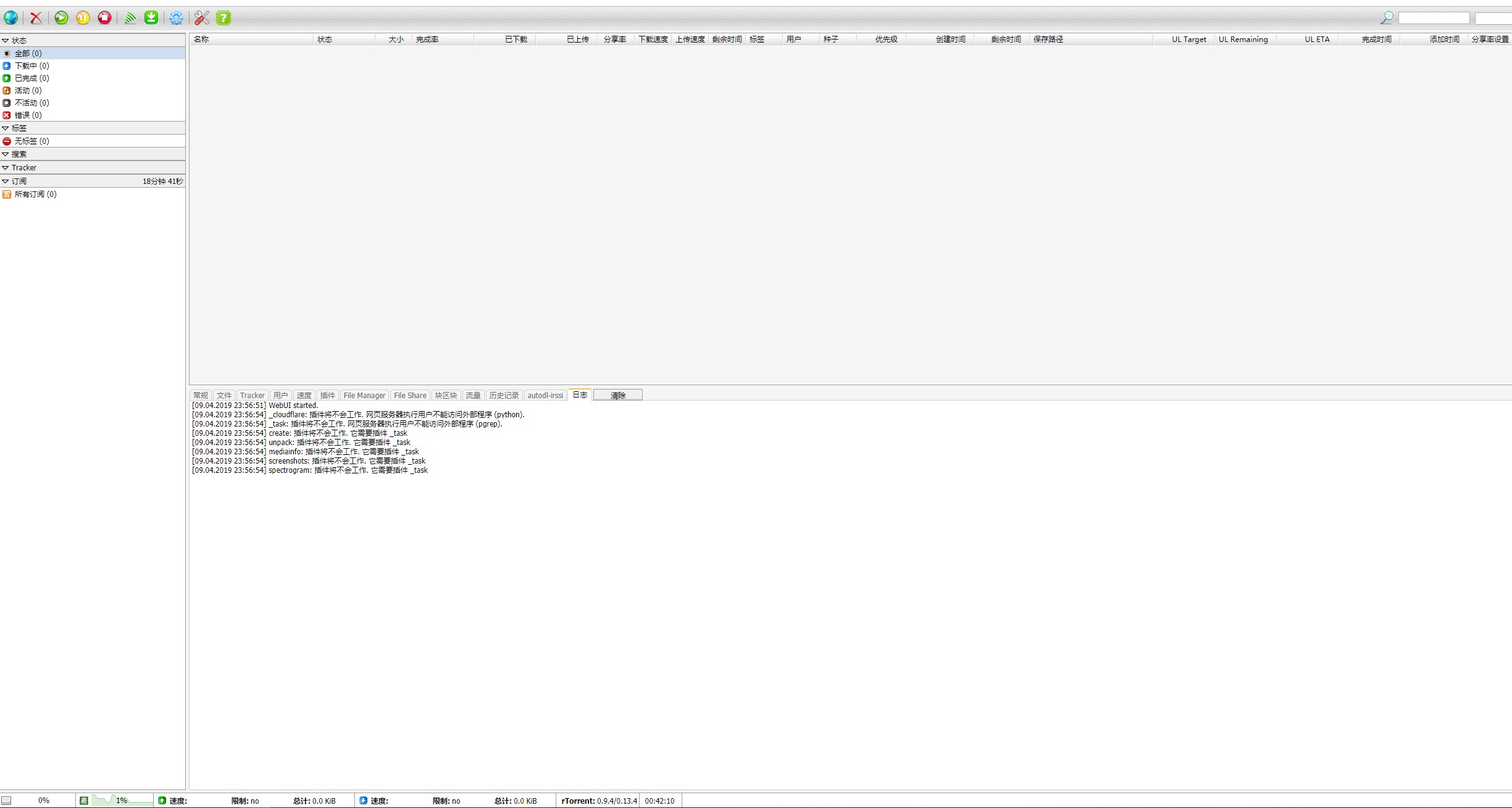This is a seedbox script focus on Chinese users, I would prefer QuickBox Lite, swizzin for non-Chinese users.
Just a SEEDBOX script, no Plex, no Emby, no NZB support.
And note that this README is outdated, I'm too lazy to keep it update.
目前本人基本上不再维护这个脚本(偶尔会修复一些严重影响使用的 bug),推荐使用更为优秀的脚本作为代替,如:
- 本脚本只支持 x86_64 (amd64) 架构,其他架构都不支持。ARM 用户建议使用 QuickBox ARM
- 本脚本只在独服和 KVM 虚拟化的 VPS 下测试,OpenVZ、Xen 等其他虚拟化架构仍可以尝试使用,但不保证没问题
- 本脚本目前支持 Debian 9/10, Ubuntu 16.04/18.04. 推荐使用 Debian 10 或 Ubuntu 18.04
- 本文的使用说明中的图片是一两年前的,与当前脚本存在较大出入(但文字内容是及时更新的)
- 建议重装完系统后使用此脚本,非全新安装的情况下(比如你先跑了个其他盒子脚本再跑这个)不确定因素太多容易翻车
- 目前没有简单易用的卸载方法。如果你有卸载的需求,使用前请三思
如果你是新手,对很多选项不甚了解,直接用这个就完事了(账号密码部分替换一下):
bash <(wget --no-check-certificate -qO- https://github.com/Aniverse/inexistence/raw/master/inexistence.sh) \
-y --tweaks --bbr --rclone --no-system-upgrade --flexget --tr-deb --filebrowser \
--de 1.3.15 --rt 0.9.8 --qb 4.1.9 -u 这十二个字换成你的用户名 -p 这十个字换成你的密码
如果你需要自定义安装选项:
bash <(wget --no-check-certificate -qO- https://github.com/Aniverse/inexistence/raw/master/inexistence.sh)
检查是否以 root 权限来运行脚本,检查公网 IP 地址与系统参数
支持 Ubuntu 16.04 / 18.04、Debian 9 / 10 ,Ubuntu 14.04 和 Debian 7/8 可以用脚本升级,其他系统不支持
使用 -s 参数可以跳过对系统是否受支持的检查,不过这种情况下脚本能不能正常工作就是另一回事了
显示系统信息以及注意事项
-
是否升级系统
低于Ubuntu 18.04、Debian 10的 LTS 系统可以选择用脚本升级系统(不支持 Ubuntu 20.04)
一般来说整个升级过程应该是无交互的,应该不会碰到什么问你 Yes or No 的问题
升级完后会直接执行重启命令,重启完后你需要再次运行脚本来完成软件的安装 -
账号密码
-u <username> -p <password>
你输入的账号密码会被用于各类软件以及 SSH 的登录验证
用户名需要以字母开头,长度 4-16 位;密码需要同时包含字母和数字,长度至少 8 位 -
是否更换软件源
目前默认直接换源不再提问,如果不想换源,请在运行脚本的使用--no-source-change参数
这个选项决定是否替换/etc/apt/sources.list文件。
其实大多数情况下无需换源;但某些盒子默认的源可能有点问题,所以我干脆做成默认都换源了 -
线程数量
--mt-single、--mt-double、--mt-half、--mt-max
目前默认直接使用全部线程不再提问,如果不想使用全部线程,请在运行脚本的使用以上的参数来指定
编译时使用几个线程进行编译。一般来说用默认的选项,也就是全部线程都用于编译就行了
某些 VPS 可能限制下线程数量能避免编译过程中因为内存不足翻车 -
安装时是否创建 swap
--swap,--no-swap
目前默认对于内存小于 1926MB 的服务器直接启用 swap 不再询问,如不想使用 swap 请用--swap-no参数
一些内存不够大的 VPS 在编译安装时可能物理内存不足,使用 swap 可以解决这个问题
实测 1C1T 1GB 内存 的 Vultr VPS 安装 Flood 不开启 swap 的话会失败,开启就没问题了
目前对于物理内存小于 1926MB 的都默认启用 swap,如果内存大于这个值那么你根本就不会看到这个问题…… -
qBittorrent
--qb 4.2.3 --qb-static、--qb 3.3.11、--qb no
static 指静态编译版本,deb 指使用 efs 菊苣编译好的 deb 包来安装。这两种安装方法的最大特点是安装速度非常快
因为 static 和 deb 安装已经很快了,因此去除了从 repo 或 ppa 安装的选项 -
Deluge
--de 1.3.15_skip_hash_check、--de 1.3.9、--de no
默认选项为从源码安装 1.3.15
2.0.3 目前运行在 Python 2.7 下,且仍然有一些 PT 站不支持 2.0.3,因此不推荐使用
此外还会安装一些实用的 Deluge 第三方插件:
AutoRemovePlus是自动删种插件,支持 WebUI 与 GtkUIltconfig是一个调整libtorrent-rasterbar参数的插件,在安装完后就启用了High Performance Seed模式Stats、TotalTraffic、Pieces、LabelPlus、YaRSS2、NoFolder都只能在 GUI 下设置,WebUI 下无法显示Stats和TotalTraffic、Pieces分别可以实现速度曲线和流量统计、区块统计LabelPlus是加强版的标签管理,支持自动根据 Tracker 对种子限速,刷 Frds 可用YaRSS2是用于 RSS 的插件
隐藏选项 21,是可以跳过校验、全磁盘预分配的 1.3.15 版本
使用修改版客户端、跳过校验 存在风险,后果自负
- rTorrent
--rt 0.9.8、--rt 0.9.3 --enable-ipv6、--rt no
这部分是调用我修改的 rtinst 来安装的
注意,Ubuntu 18.04和Debian 9/10因为 OpenSSL 的原因,只能使用 0.9.6 及以上的版本,更低版本无法直接安装
- 安装 rTorrent,ruTorrent,nginx,ffmpeg,rar,h5ai 目录列表程序
- 0.9.2-0.9.4 支持 IPv6 用的是打好补丁的版本,属于修改版客户端
- 0.9.6 支持 IPv6 用的是 2018.01.30 的 feature-bind 分支,原生支持 IPv6
- 设置了 Deluge、qBittorrent、Transmission、Flexget WebUI 的反代
- ruTorrent 版本为来自 master 分支的 3.9 版,此外还安装了如下的第三方插件和主题
club-QuickBoxMaterialDesign第三方主题AutoDL-Irssi(原版 rtinst 自带)Filemanager插件可以在 ruTorrent 上管理文件、右键创建压缩包、生成 mediainfo 和截图ruTorrent Mobile插件可以优化 ruTorrent 在手机上的显示效果(不需要的话可以手动禁用此插件)Fileshare插件创建有时限、可自定义密码的文件分享链接GeoIP2插件,代替原先的 GeoIP 插件,精确度更好,支持 IPv6 地址识别
-
Flood
--flood
是否安装的问题已被移除,只能使用命令行参数安装
Flood 是 rTorrent 的另一个 WebUI,界面更为美观,加载速度快,不过功能上不如 ruTorrent
第一次登陆时需要填写信息,端口号是 5000,挂载点是 127.0.0.1 -
Transmission
--tr-deb、--tr 2.83、--tr no
Transmission 默认选择从预先编译好的 deb 安装最新版 2.94(解决了文件打开数问题)
此外还会安装 加强版的 WebUI,更方便易用
隐藏和从 repo/ppa 安装的选项均已移除 -
FlexGet
--flexget、--no-flexget
Flexget 是一个非常强大的自动化工具,功能非常多。大多数国内盒子用户主要用它来 RSS(它能做的事情远不止 RSS)
目前脚本里安装 Flexget 时版本会指定为 3.0.31,同时如果系统自带的 Python3 版本低于 3.6 还会升级 Python3
我启用了 daemon 模式和 WebUI,还预设了一些模板,仅供参考
注意:脚本里没有启用 schedules 或 crontab,需要的话自己设置 -
FileBrowser Enhanced
--filebrowser、--no-filebrowser
File Browser 提供了网页文件管理器的功能, 可以用于上传、删除、预览、重命名以及编辑盒子上的文件
脚本安装的是 荒野无灯的 Docker 版 FileBrowser Enhanced,功能更加强大
这个增强版还可以在网页上右键获取文件的 mediainfo、制作种子、截图、解压等等,对 PT 来说也非常实用
还有一个在 http://ip:7576 网址、使用 root 运行、挂载 / 目录的 filebrowser,需要输入systemctl enable filebrowser-root --now手动启用 -
系统设置
--tweaks、--no-tweaks
默认启用,具体操作如下:
- 安装 vnstat 2.6 以及 vnstat dashboard,可以在网页上查看流量统计
- (注:vnstat dashboard 使用的前提是用脚本安装了 rTorrent,且在 Debian 8 下不可用)
- 修改时区为 UTC+8
- 语言编码设置为 en.UTF-8
- 设置
alias简化命令(私货夹带) - 修改 screenrc 设置
- 将最大可用空间的硬盘分区的 Linux 保留空间调整到 1%(原先是 5%)
-
Remote Desktop
--vnc、--x2go
是否安装的问题已被移除,只能使用命令行参数安装
远程桌面可以完成一些 CLI 下做不了或者 CLI 实现起来很麻烦的操作,比如 BD-Remux,wine uTorrent
推荐使用 noVNC,网页上即可操作 -
wine / mono
--wine、--mono
是否安装的问题已被移除,只能使用命令行参数安装
wine可以实现在 Linux 上运行 Windows 程序,比如 DVDFab、uTorrent
mono是一个跨平台的 .NET 运行环境,BDinfoCLI、Jackett、Sonarr 等软件的运行都需要 mono -
rclone
--rclone
是否安装的问题已被移除,只能使用命令行参数安装
rclone 是一个强大的网盘同步工具。默认不安装。安装好后需要自己输入 rclone config 进行配置
此外这个选项还会安装 gclone -
Some additional tools
--tools
是否安装的问题已被移除,只能使用命令行参数安装
安装下列软件:
mediainfo用最新版是因为某些站发种填信息时有这方面的要求,比如 HDBitsmkvtoolnix主要是用于做 BD-Remuxeac3to需要 wine 来运行,做 remux 时用得上ffmpeg对于大多数盒子用户来说主要是拿来做视频截图用,安装的是静态编译版本
-
BBR
--bbr、--no-bbr
是否安装的问题已被移除,只能使用命令行参数安装
(如果你想安装魔改版 BBR 或 锐速,请移步到 TrCtrlProToc0l 脚本)
会检测你当前的内核版本,大于 4.9 是默认不安装新内核与 BBR,高于 4.9 是默认直接启用BBR(不安装新内核)
注意:更换内核有风险,可能会导致无法正常启动系统 -
libtorrent-rasterbar
--lt RC_1_1、--lt RC_1_0、--lt system、--lt 1.1.12
选择哪个版本的问题已被移除,默认使用 RC_1_1,只能使用命令行参数自行指定
libtorrent-rasterbar 是 Deluge 和 qBittorrent 所使用的后端,除非 qBittorrent 使用静态编译版本,不然只要选择安装 Deluge 和 qBittorrent 中的任意一样,libtorrent 都是必装的。鉴于 lt 与 de/qb 兼容的情况比较复杂,现在脚本里直接统一使用 libtorrent RC_1_1(版本号 1.1.14)。如果你需要自定义版本号,请使用--lt <version>参数(自定义版本时,不保证脚本能正常工作)
如果你哪里写错了,先退出脚本重新选择;没什么问题的话就敲回车继续
使用 -y 可以跳过开头的信息确认和此处的信息确认,配合其他参数可以做到无交互安装
安装完成后会输出各类 WebUI 的网址,以及本次安装花了多少时间,然后问你是否重启系统(默认是不重启)
如果报道上出现了偏差,会提示你如何查看日志(报错时请务必附上日志!)
最后打开浏览器检查下各客户端是否都能正常访问,一般是没问题的……
这个脚本我基本放弃治疗的,很少更新,会有过时的问题
不做具体的介绍了,直接看图吧
关于 bluray 脚本的详细介绍与使用,请移步到 这里
inexistence 自带 bluray,不过不包括它的软件库(然而你可以直接用 inexistence 安装 ffmpeg、bdinfocli、mono)
更新 bluray 脚本的命令是:
bash <(wget -qO- https://git.io/bluray) -u此外,如果你只用 bluray 扫描 bdinfo,可以使用以下参数运行:
bluray -t no -y -s no -i auto -p "路径"你也可以写成 alias,加到 ~/.profile 或 ~/.bashrc 之类的文件里
alias bdinfo4k="bluray -t no -y -s no -i auto -p"这个是单独抽出来的,用于给 BDMV 扫描 BDinfo 的脚本
运行完以后可以直接在 SSH 上输出 BDinfo Quick Summary
注意:这个脚本不支持 UHD Blu-ray,如果需要扫 4K 蓝光,请用 bluray 脚本
如果没有 mono 或 BDinfo-Cli 的话,可以先运行 bluray 或者 inexistence 脚本安装需要的软件
可以选择需要扫描的 mpls
IPv6 配置脚本,支持 Scaleway (AKA Online.net)、SeedHost (LeaseWeb) 和 Ikoula 的独服
注意:Hetzner 和 OVH 的独服,在控制面板装完系统后自带 IPv6,不需要自己配置
bash <(wget -qO- https://github.com/Aniverse/aBox/raw/master/scripts/ipv6)可以使用参数来简化操作,更详细的参数请用 -h 查看
bash <(wget -qO- https://github.com/Aniverse/inexistence/raw/master/00.Installation/script/ipv6.sh) -6 [address] -d [DUID] -s [subnet]吐槽:这玩意儿有点时泪了的感觉,目前大多数机器不用限速,如果要限速你就扔了算了(传家宝除外)
此外目前这个脚本还有一个作用:当你的 de 失联进不去的时候,用这个脚本限速到比较低的速度就容易进去
用于给盒子限制全局上传速度的脚本,适用于保证带宽有限的盒子,比如 Online.net 的一些独服
更改限速速率时无需事先解除限速,脚本执行新的限速前会自动解除该网卡已经存在的限速
直接输入 xiansu eth0 300 的话会直接限速,不会有任何提示,适合用于需要开机自启的情况
xiansu
xiansu [interface] [uploadspeed,Mbps]
xiansu eth0 300用于截图和生成 mediainfo 的脚本,对于 DVD 还会加入 IFO 文件的 mediainfo,PTP 发种用得上
输入文件名则对这个文件进行操作,输入文件夹则寻找该文件夹内最大的文件当做视频文件进行操作
你可以指定分辨率进行截图,也可以不写分辨率让脚本自动计算 DAR 后的分辨率
比如有一张 DVD 的原始分辨率是 720x576,DAR 是 16:9,那么脚本就会采用 1024x576 来截图
jietu [path/to/file] [resloution]
jietu "/home/aniverse/[VCB-Studio][Saenai Heroine no Sodatekata Flat][01][Ma10p_1080p][x265_flac_aac]" 1920x1080
jietu [path/to/folder]
jietu "/home/aniverse/deluge/download/Your Name (2016) PAL DVD9" 用于把 ISO 挂载成文件夹的脚本,使用的是 mount 命令,因此一般来说需要 root 权限才能运行
guazai 后输入文件名则挂载那个文件
guazai 后输入路径则会寻找该路径下的所有 ISO 进行挂载
直接输入 guazai,会在当前目录下寻找 ISO 挂载
解除挂载用的脚本,会把能检测到的所有已挂载的 ISO 全部解除挂载
guazai + jietu + jiegua 三连
还有一些脚本,比如 zuozhong,在此不作介绍了,基本看名字都知道是干什么用的了
- 有 bug 的话欢迎反馈,但不保证能解决,且有些问题可能不是本脚本造成的
- 有意见或者改进也欢迎告知
- 有问题也可以来这个基本没人的本脚本交流群反馈,有事别问群主……
如需提交 bug ,请确保带有如下信息:
- 具体的日志,日志的查看方法在最后安装出错后会有提示(可以用
s-end再次查看) - SSH 输入
s-opt后输出的全部信息
Special thanks to efs and DieNacht.
Latest qBittorrent static builds are downloaded from userdocs/qbittorrent-nox-static.
https://github.com/arakasi72/rtinst
https://github.com/QuickBox/QB
https://github.com/liaralabs/swizzin
https://www.dwhd.org
https://moeclub.org
https://sometimesnaive.org
https://www.94ish.me
https://blog.gloriousdays.pw
https://blog.rhilip.info
https://ymgblog.com
http://wilywx.com
http://xiaofd.win/onekey-ruisu.html
https://github.com/teddysun/across
https://github.com/FunctionClub
https://github.com/oooldking/script
https://github.com/gutenye/systemd-units
https://github.com/outime/ipv6-dhclient-script
https://github.com/GalaxyXL/qBittorrent-autoremove
https://hdbits.org/forums/viewtopic?topicid=61434
https://tieba.baidu.com/p/5536354634
https://serverfault.com/questions/48724/100-non-interactive-debian-dist-upgrade
https://stackoverflow.com/questions/36524872/check-single-character-in-array-bash-for-password-generator
https://github.com/Azure/azure-devops-utils
https://github.com/linuxserver/reverse-proxy-confs
https://github.com/zoffline/BDInfoCLI-ng
https://github.com/IvonWei/flexget_qbittorrent_mod
https://github.com/Juszoe/flexget-nexusphp
https://github.com/CzBiX/qb-web
https://github.com/miniers/qb-web
https://github.com/KozakaiAya/libqbpasswd