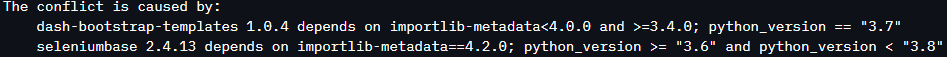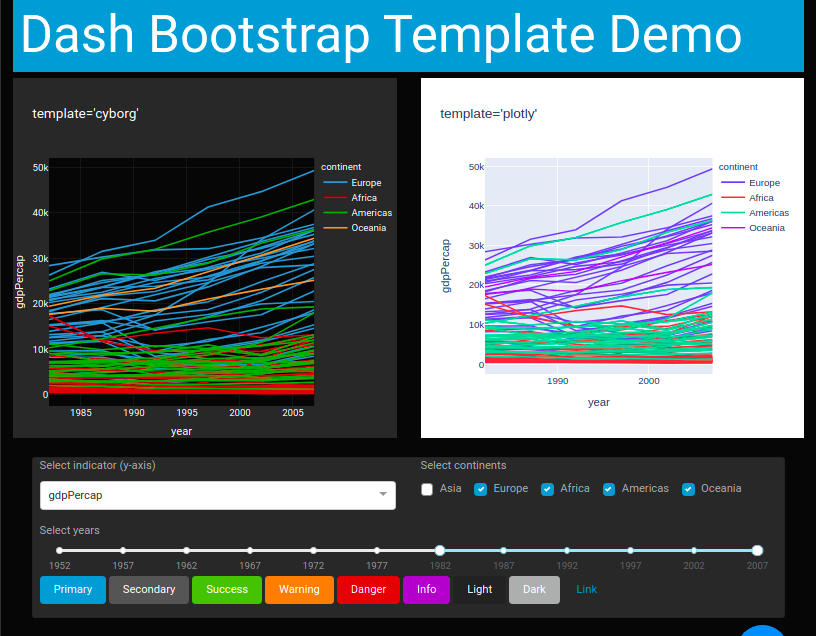There seems to be a regression from version 1.0.8 to version 1.1.0. I have created this tiny example to show the difference:
#!/usr/bin/env python
from dash import Dash, html, dcc
import dash_bootstrap_components as dbc
from dash_bootstrap_templates import load_figure_template
import plotly.graph_objects as go
load_figure_template('darkly')
app = Dash(__name__, external_stylesheets=[dbc.themes.DARKLY])
app.layout = html.Div([
dbc.Card(
dbc.CardBody(
dcc.Graph(figure=go.Figure(go.Scatter(x=[1, 2, 3], y=[2, 5, 3]))),
)
)
])
if __name__ == '__main__':
app.run(debug=True, port=8080)
But prior to this version, e.g. version 1.0.8, it looked like this:

The difference might seem small, but when you add labels on the axes, titles, etc. the old version looks much better.
Do you agree that this is a regression or is it intended behavior? It there an easy fix or workaround?