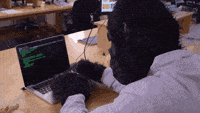- Make sure to keep the UI consistent while adding a new feature.
- When adding new packages, use the package version which is compatible with the new flutter 2 update.
- Make sure that your code is well documented, especially in the tougher areas.
- Maintain a uniform naming convention throughout the codebase.
- If your code is being repetitive then refactor it to create a new widget for future use.
- Make the code as modular as possible, separating the UI from the logic.
Contributions are always welcome! You can also visit our contributing guidelines beforing making any contributions.
1. Fork this repository.
2. Clone the forked repository.
git clone https://github.com/<your-github-username>/Canteen-Automation-App.git
3. Navigate to the project directory.
cd Canteen-Automation-App
4. Create a new branch.
git checkout -b <your_branch_name>
5. Make changes in source code.
6. Commit your changes.
git commit -m "Message"
7. Push your local branch to the remote repository.
git push -u origin <your_branch_name>
8. Create a Pull Request!
Finally, go to your repository in the browser and click on compare and pull requests.
Then add a title and description to your pull request that explains your precious effort.
click on Compare and Pull Request
Congratulations!! 💥 Sit and relax, you've made your contribution to Insta Food project.
We follow certain guidelines in order to maintain this repository. Please find our code of conduct and read it carefully.
Distributed under the GPL-3.0 License. See LICENSE for more information.
|
|