antoniodepau / khpcpatchmanager Goto Github PK
View Code? Open in Web Editor NEWA tool based on OpenKH to allow modders and users to easily mod the PC release of the Kingdom Hearts collection
License: Apache License 2.0
A tool based on OpenKH to allow modders and users to easily mod the PC release of the Kingdom Hearts collection
License: Apache License 2.0
Describe the bug: When trying to patch a.us files from the original/obj folder, the game reverts back to SD and breaks effects of the patched file, causing them to look like squares, or be colored too brightly/lack transparency.
To Reproduce:
Expected Behavior:
Expected behavior would be that the effects would work just as in the unpatched version of the game, with proper transparency & shapes. Screenshot below is how one of the effects looks in the unpatched game.

Version used: v1.15
(Updated to match the format of the issue template, & added a screenshot of how said effect would normally look).
Describe the bug
For KH2, when you patch in a file with a new name, the file can sometimes not be patched in at all, and the pkg will retain a temporary name with the name of the pkg & the time it was patched. Additionally, when this occurs, a backup PKG will appear in "backups", even when the "Backup PKG" option is ticked off.
Unfortunately, when it occurs seems to be inconsistent. I've tried to consistently reproduce this, but it's happened only a handful of times.
To Reproduce
Steps to reproduce the behavior:
Expected behavior
The PKG should be properly renamed back to its original name, and backup PKGs should not be present in the backup folder if the option was ticked off.
Screenshots


Photo showing the temporary filenames, as they appeared in the backup folder. (Did not have an on-hand screenshot of them appearing in the EN folder)
Version used (please complete the following information):
V1.20 of patcher used.
Affected games (please complete the following information):
KH2
Formats involved (please complete the following information):
MDLX & a.us
Additional context
Describe the bug
When replacing a file in msg/[language]/, the textbox texture uses the SD assets
Version used (please complete the following information):
1.15
Additional context
The SD textbox texture data is an IMGD file; the same file format as itempic. It's always in the 2nd subfile with the name md_m. The offset to HD asset the IMGD file is 0x40, the same offset as itempic's.
Side note: I suspect that this applies to every other imgd subfile (for example in msn files) so it might be possible to scan the .bar header for imgd subfiles and adjust the HD offsets accordingly.
Describe the bug
A clear and concise description of what the bug is.
To Reproduce
Steps to reproduce the behavior:
Specifically apply patch
kh1_first, the game crashes without going to the title screen
kh1_third crashes when trying to go to world map screen by selecting gummi ship from save point
kh2_fifth turns off the character's battle voice (cutscene no mute)
kh2_fifth uses Patcher1.1.4, the sound does not disappear, but custom mdlx cannot be used
Expected behavior
there is no file hash information only for the Japanese version,
and the game crashes (cannot progress) because it cannot be repacked well.
Version used (please complete the following information):
Affected games (please complete the following information):
Formats involved (please complete the following information):
Additional context
if use the Japanese version with KHPCPatchManager1.2.0 and patch some files (kh1_first, kh1_third, kh2_fifth),
is it possible to add these hash information?
I try to run the Patch manager through Lutris and Steam on deck, itll open for a second then immediately closed. I believe it's a dependency im missing, but im just not sure which one it would be. Any advice/help?
Hi! When I try to patch KH2, I get this error, regardless of which patch I'm trying to apply. Is there a way to fix this?

There was an error! System.ArgumentOutOfRangeException: Specified
argument was out of the range of valid values.
Parameter name: count
at System.Linq.Enumerable.Range(Int32 start, Int32 count)
at Openkh.Egs.Egs HdAsset..ctor(Stream stream)
at Openkh.Egs.EgsTools.Patch(String pkgFile, String inputFolder,
String outputFolder, MyBackgroundWorker bgw1)
at
KHPCPatchManager.<>c__DisplayClass20_0.b__1(Objects,
DoWorkEventArgs e)
at
System.ComponentModel.BackgroundWorker.OnDoWork(DoWorkEvent
Args e)
at
System.ComponentModel. BackgroundWorker. WorkerThread Start(Object argument)
Currently, only MDLX files support this.
Describe the bug
A clear and concise description of what the bug is.
As the Title says if the installation folder C:\Program Files\Epic Games\KH_1.5_2.5\Image\en\ is not existend or in another drive the patcher doesn't let you search for it. It Opens a "Browes for folder" windown which get's stuck on desktop and cannot acces the other drives.
To Reproduce
Steps to reproduce the behavior:
Expected behavior
I expect a Normal Browes window to appear, basicly the same that opens when you search the Patch to apply.
Version used (please complete the following information):
Affected games (please complete the following information):
Additional context
The line which appears to search for said folder is on row 224. At least this is I think is the part where this happens.

this is the window that opens when I use it. As you can see desktop, is as far as i can go, the other folders ar just subfolders with no selection of other drives posible.
Hi, it would be nice if there was a checkbox so the user could decide if he wants a backup or not.
When running the current version (1.1.2), the program does not ask to specify the game folder. It begins extracting the patch like I already specified the folder, even if I do the original drag n drop method instead of using the GUI. And no one seems to have this problem.
Describe the bug
When trying to use HD assets on a model with custom texture patches the game crashes, or when the game is supposed to do that animation, the whole texture turns gray.
Version used (please complete the following information):
v1.14
Additional context
I did a custom model replacing kh2 sora and I wanted to use texture patches to have an animated face, but the texture is not the same as sora's so I had to do some adjustments to the texture patches (size and position), the remastered assets work with no problems, but when one texture patch is supposed to replace one part of the texture it turns it all gray or the game crashes. Everything works perfectly if i do not use HD assets.
Describe the bug
I'm trying to install the Vanilla Heartless Mod for KH1 FM.
I get this error when running the patcher.
To Reproduce
Steps to reproduce the behavior:


Version used (please complete the following information):
Affected games (please complete the following information):
-KH1
Additional context
Version 1.2.0 of the patch manager gives me another type of error. After applying the patch, opening KH1 FM through 1.5+2.5 ReMix launcher leads to a black screen and the game freezes. Important to note the patch manager doesn't seem to error out, but the patch does take no time at all suspiciously. When I drag and drop the mod file and the en folder, it results in this error in console:

Path of the install is D:\Epic Games\KH_1.5_2.5.
C drive is my main drive, but there's no Epic Games folder in program files there to confuse the patch manager.
Describe the bug
New files on anything except for KH2 do not have their remastered counterparts added into them.
To Reproduce
Steps to reproduce the behavior:
Expected behavior
All files should have remastered assets extracted.
Screenshots
N/A
Version used (please complete the following information):
Affected games (please complete the following information):
Formats involved (please complete the following information):
Additional context
It seems like the program has no idea what to do, as "If Has Remastered" function specifically targets KH2 formats.
Being able to select multiple patches to apply them at once (saving time and efforts on the user's end).
Patches should be applied in the order they were selected (last patch will overwrite any files previously patched during the process) or let the user decide/review the patch order before patching.
It's very frustrating and I'm unfortunately not well versed enough in C# to figure out how to get this damn requirement out of the way!
Lutris is a Linux game manager that has integrations with Wine and several game services like Steam.
https://en.wikipedia.org/wiki/Lutris
Here's my output using the latest with .NET 4.0, 4.5, and 4.8, and .NET 5.0 runtime from here installed. (Pretty sure the "fixme" lines can be ignored.)
wine KHPCPatchManager.exe
002c:fixme:winediag:loader_init wine-staging 8.18 is a testing version containing experimental patches.
002c:fixme:winediag:loader_init Please mention your exact version when filing bug reports on winehq.org.
0098:fixme:hid:handle_IRP_MN_QUERY_ID Unhandled type 00000005
0098:fixme:hid:handle_IRP_MN_QUERY_ID Unhandled type 00000005
0098:fixme:hid:handle_IRP_MN_QUERY_ID Unhandled type 00000005
0098:fixme:hid:handle_IRP_MN_QUERY_ID Unhandled type 00000005
0098:fixme:wineusb:query_id Unhandled ID query type 0x5.
0098:fixme:wineusb:query_id Unhandled ID query type 0x5.
0098:fixme:wineusb:query_id Unhandled ID query type 0x5.
0098:fixme:wineusb:query_id Unhandled ID query type 0x5.
0098:fixme:wineusb:query_id Unhandled ID query type 0x5.
012c:err:module:fixup_imports_ilonly mscoree.dll not found, IL-only binary L"KHPCPatchManager.exe" cannot be loaded
012c:err:module:loader_init Importing dlls for L"Z:\\home\\sleetixia\\Downloads\\KHPCPatchManager.exe" failed, status c0000135
I'm not sure if there's a winetricks thing I'm missing, but I thought the dotnet ones should have covered it. I get the same error when running in Wine with Mono.
And double-clicking should work just fine for opening graphical programs. It generally works fine for Windows executables run through Wine too as long as they don't have any errors.
Originally posted by @RoseIlanga in #37 (comment)
When finishing a patch, the console does not write Done.. It just stops without any other indication.
Currently, only files being replaced can have HD assets.
Any chance .map files can also be supported by this? The problem currently:
map folder while in PS2 both the area popup and the map objects/textures are in the same .bar file.BOB. I don't know how to differentiate them just from the header.Describe the bug
when i go to apply a patch it just doesn't work and shows the message "Could not find folder to patch" will place a screenshot
To Reproduce
no idea how, literally just downloaded it and it just has not acted right, tried moving the files into the kh folder its self, giving them its own folder and nothing
Expected behavior
expect it to just patch it and work first try
Version used (please complete the following information):
V1.2.0
Affected games (please complete the following information):
KH2 at the moment, not tried any others
Formats involved (please complete the following information):
not a clue currently
Additional context
Add any other context about the problem here.
Describe the bug
When patching a custom ARC file the assets are all SD and the remastered textures doesn't work.
Version used (please complete the following information):
v.1.1.4
The patcher does not add any new remastered asset. The console has a line if an original file is added but not for remastered. If the patched file is re-extracted, only original folder will contain unknown/new files while the remastered folder will be just as before.
Hi, im from that YouTube comment where the v1.1.5 .exe is not opening up any window.
This is the folder im using, i double clicked, run as administrator, on the .exe and nothing happened so i decided to try the drag onto it method, still nothing.

Then I tried extracting the resources zip, moved the .exe into the zip folder, along with the patch. I also tried opening .exe there, no luck.
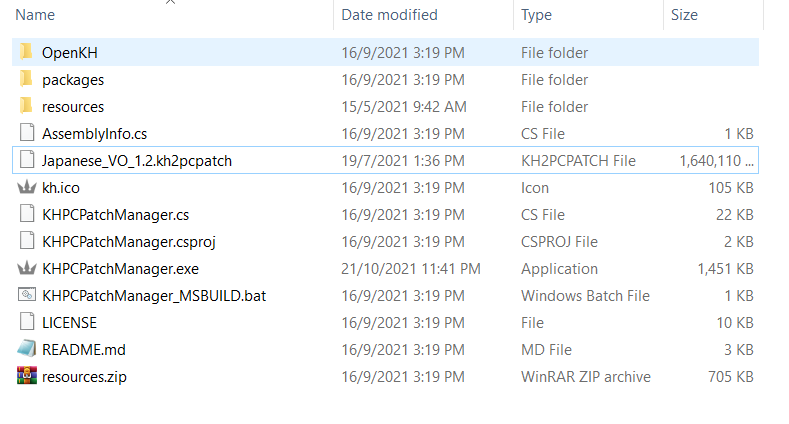
first i am attempting to use this patcher to modify game files installed on a linux system. I cannot drag the patch files to execute via the .exe so i tried launching the patcher and selecting the patches in the gui and when i select the patch and target directory. It then gives me an error stating "Could not find any folder to patch! Make sire you are using the correct path for the "en" folder!
Describe the bug
I got this message when trying to patch Kingdom Hearts Dream Drop Distance.
To Reproduce
Steps to reproduce the behavior:
Expected behavior
The patch applying
Version used (please complete the following information):
Affected games (please complete the following information):
Formats involved (please complete the following information):
Additional context
There was an error! System.TypeInitializationException: “OpenKh.Egs.EgsTools”的类型初始值设定项引发异常。 ---> System.TypeInitializationException: “OpenKh.Egs.EgsHdAsset”的类型初始值设定项引发异常。 ---> System.ArgumentNullException: 值不能为 null。
参数名: path1
在 System.IO.Path.Combine(String path1, String path2)
在 OpenKh.Egs.EgsHdAsset..cctor()
--- 内部异常堆栈跟踪的结尾 ---
在 OpenKh.Egs.EgsTools..cctor()
--- 内部异常堆栈跟踪的结尾 ---
在 OpenKh.Egs.EgsTools.Patch(String pkgFile, String inputFolder, String outputFolder, MyBackgroundWorker bgw1)
在 KHPCPatchManager.<>c__DisplayClass20_0.b__1(Object s, DoWorkEventArgs e)
在 System.ComponentModel.BackgroundWorker.OnDoWork(DoWorkEventArgs e)
path1 can't be NULL, why is it NULL?
Bug:
The tool won't replace remastered files that do exist in the patch.
This bug occurs for Birth by Sleep packages, trying to replace a PNG image.
To Reproduce
Steps to reproduce the behavior:
Expected behavior
The tool is supposed to replace a remastered texture with another.
Screenshots
Screenshot showing that it's not replacing the file.

Version used:
Affected games:
Formats involved:
A declarative, efficient, and flexible JavaScript library for building user interfaces.
🖖 Vue.js is a progressive, incrementally-adoptable JavaScript framework for building UI on the web.
TypeScript is a superset of JavaScript that compiles to clean JavaScript output.
An Open Source Machine Learning Framework for Everyone
The Web framework for perfectionists with deadlines.
A PHP framework for web artisans
Bring data to life with SVG, Canvas and HTML. 📊📈🎉
JavaScript (JS) is a lightweight interpreted programming language with first-class functions.
Some thing interesting about web. New door for the world.
A server is a program made to process requests and deliver data to clients.
Machine learning is a way of modeling and interpreting data that allows a piece of software to respond intelligently.
Some thing interesting about visualization, use data art
Some thing interesting about game, make everyone happy.
We are working to build community through open source technology. NB: members must have two-factor auth.
Open source projects and samples from Microsoft.
Google ❤️ Open Source for everyone.
Alibaba Open Source for everyone
Data-Driven Documents codes.
China tencent open source team.